Did you know that you can make your own DIY leather journal with a Cricut Maker? I am here to show you how today. This post is sponsored by Cricut, however, all projects and opinions are my own.
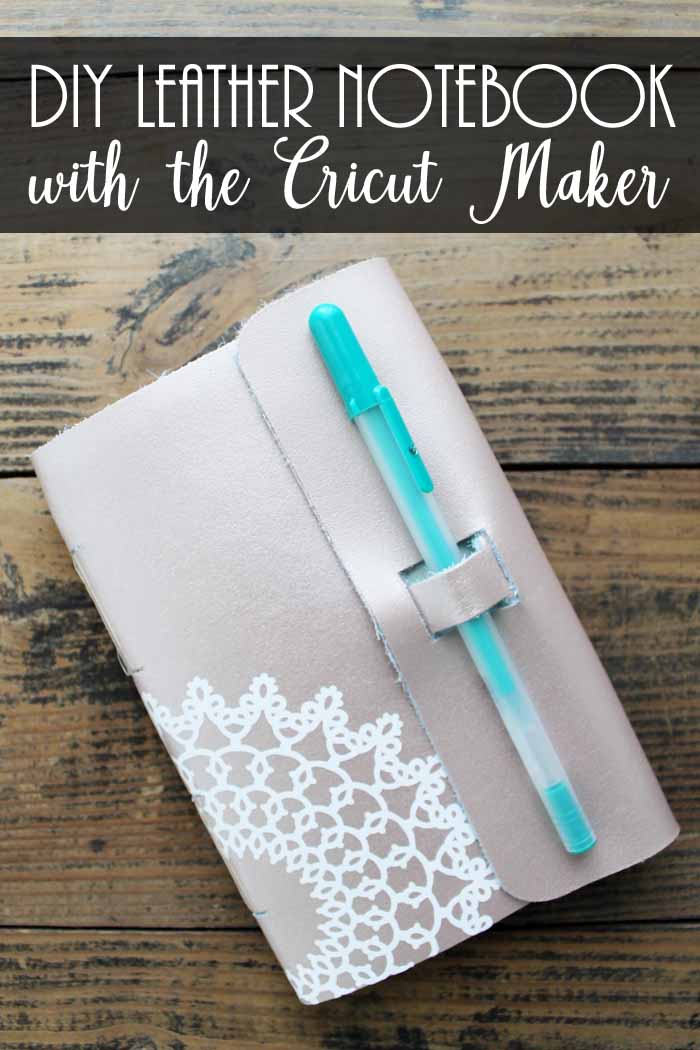
Supplies Needed
- Cricut Maker
- Knife Blade
- Scoring Wheel
- Cricut Metallic Leather (in the color of your choice)
- Foil Posterboard (in the color of your choice)
- White cardstock (12×24 sheets offer better material utilization)
- Everyday Iron-on in white
- Parchment Paper
- Craft knife
- Needle
- Thread
- Scissors
- Weeding tools (optional)
- Cricut EasyPress
- EasyPress mat
- Quick dry adhesive
- Cricut Cut File

The Cricut Maker and the Adaptive Tool System with its expandable suite of tools make projects like these possible. It is the only Cricut machine where you are going to be able to cut real leather and also put deep scoring lines on materials like foil poster board. This DIY leather journal is a great example of everything this machine can do.

DIY Leather Journal Video Tutorial
Want to see just how powerful this machine really is? You can watch the video below to see it in action! Plus learn all about the steps to make this great leather journal as well.
Can’t watch the video or missed some of the steps? Just follow along below!
Making a DIY Leather Journal
Step 1 – Cut all of the materials
Start by cutting out all of your pieces from this cut file. There are several pieces to cut, and I have them all broken down here:
- Leather cover – cuts great with the knife blade. Be sure to move the star wheels all the way to the right before cutting. I cut on a garment leather setting and did two extra passes. Just check to see that the outside is completely cut. Finish all internal cuts with your craft knife after removing from your machine. You can see more about checking your cuts and moving those star wheels here. Remember the knife blade gives you deeper, more precise cuts and it is perfect for leather!
- Iron-on applique – remember to mirror your image before cutting. Cut with your fine point blade and weed out excess portions with your weeding tools.
- White cardstock – cut nine pieces each that are scored down the center. The 12×24 size papers offer better material utilization here. The single scoring wheel works great for regular card stock. The machine will score your material first, then stop and ask for the cutting blade. You can see more about using the scoring wheel here.
- Foil cardstock – the scoring wheel is a must for this type of material! Use the double wheel to ensure a great fold line with minimal cracking. You can change the scoring wheel from single to double easily with the QuickSwap™ Drive Housing. You can also see more about how to do that here. Cut with the shiny side up as we will be folding this in for our project.

Step 2 – Apply the iron-on
We can now start to make our leather journal. Start by applying the iron-on to the outside of your leather piece. A few tips here:
- Use the EasyPress for maximum success.
- Put the weeded piece of iron-on directly on the leather with the carrier sheet still attached.
- Cover the entire thing with parchment paper to protect your surface.
- Follow the official Cricut EasyPress guidelines for time and temperature.
- Remove the carrier sheet while still warm.

Step 3 – Fold your pieces
Now, you can fold all of your paper pieces on those score lines you created in the Cricut Maker. The scoring wheel allows you to make perfect, effortless folds. Your white card stock should be placed in three stacks of three. Then fold the foil poster board in on both of the score lines as it is what will line your leather piece.

Step 4 – Assemble the leather journal
Then, use a quick dry adhesive to put the foil poster board inside of your journal as shown below. Line up the folds with the small slits in the leather.

Once dry, use a craft knife to transfer those cut slits to the foil piece.

You will also want to mark each piece of cardstock along the fold exactly where the slits will end up once assembled. Then use a needle to poke a hole in these locations. This will make sewing a bit easier later.

Then use a needle and thread to sew up your journal. Start with your knot on the inside, go through the three sheets of card stock, then through the foil and leather. You will then go up through the next slit in the leather and foil then through the next set of holes in the card stock. Repeat for all four slit locations.

Continue through each of the three sets of three until all of your paper has been sewn into the leather notebook.

Knot off your thread and you have completed your project! But how do you keep your new leather journal closed? Well that is easy!

Just pull up on the loop you created in the leather and then pull it through the rectangular hole. Add a pen and this is one cute DIY leather journal!
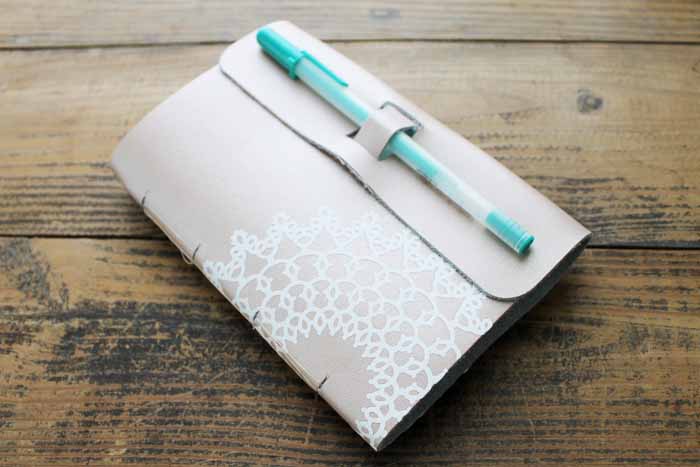
You can write all of your deep thoughts or just jot down some notes!

Think of all of the gift giving possibilities these DIY Leather Journals are! Change up the iron-on design to personalize them for a thoughtful gift.
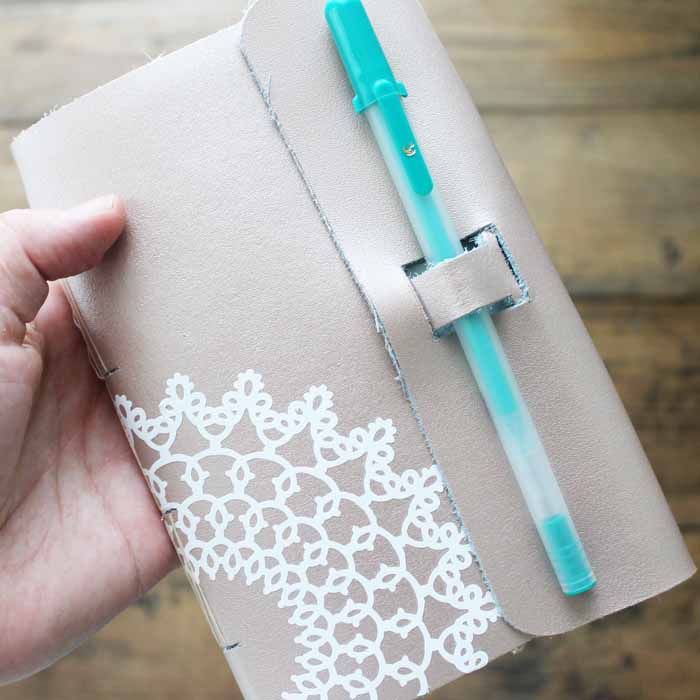
More Iron-on Projects
So, do you want even more ideas with iron-on? We have those for you as well!





New to Cricut?

Sign up for our email list to download the Beginner's Guide to Cricut Design Space for FREE today!
Sign up to get the guide emailed to you!











I love all your cricut maker tutorials. That leather is so neat! I will be featuring this at Merry Monday in my Get Crafty post. See you at the party.
I love this note book! I’m not able to access the Cricut File to do the project. How can I get to it?
Make sure you have Design Space installed and running then click the link. Something should prompt you and you will click “open” to open the file. It is working for me.
I love this notebook it’s exactly what I was looking for, however I cannot access the link and I do have DS open. Can you post the file again please?
Design Space has been messed up. I will see if I can fix it!
having the same issue.
.did yours ever work for you?
I also can not get the file. Is there another way to access it? Id love to try this project
I’ve updated the link in the post so it’ll take you right to the canvas 🙂