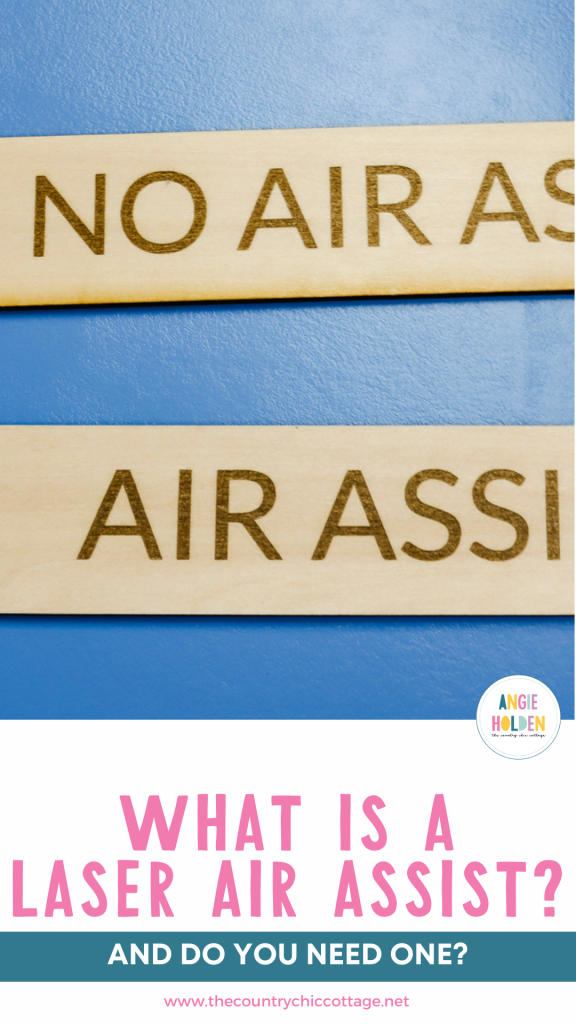If you are confused about what a laser air assist is, this post is for you! Find out what it does and why I think you should always use it. If you are shopping for a laser, make sure you include air assist. Some lasers come with it and for others, you will need to purchase separately.
Are you on the hunt for the perfect laser for your craft room but unsure what you need? My free laser ready course will walk you through the different laser types and what each one does to help you decide.
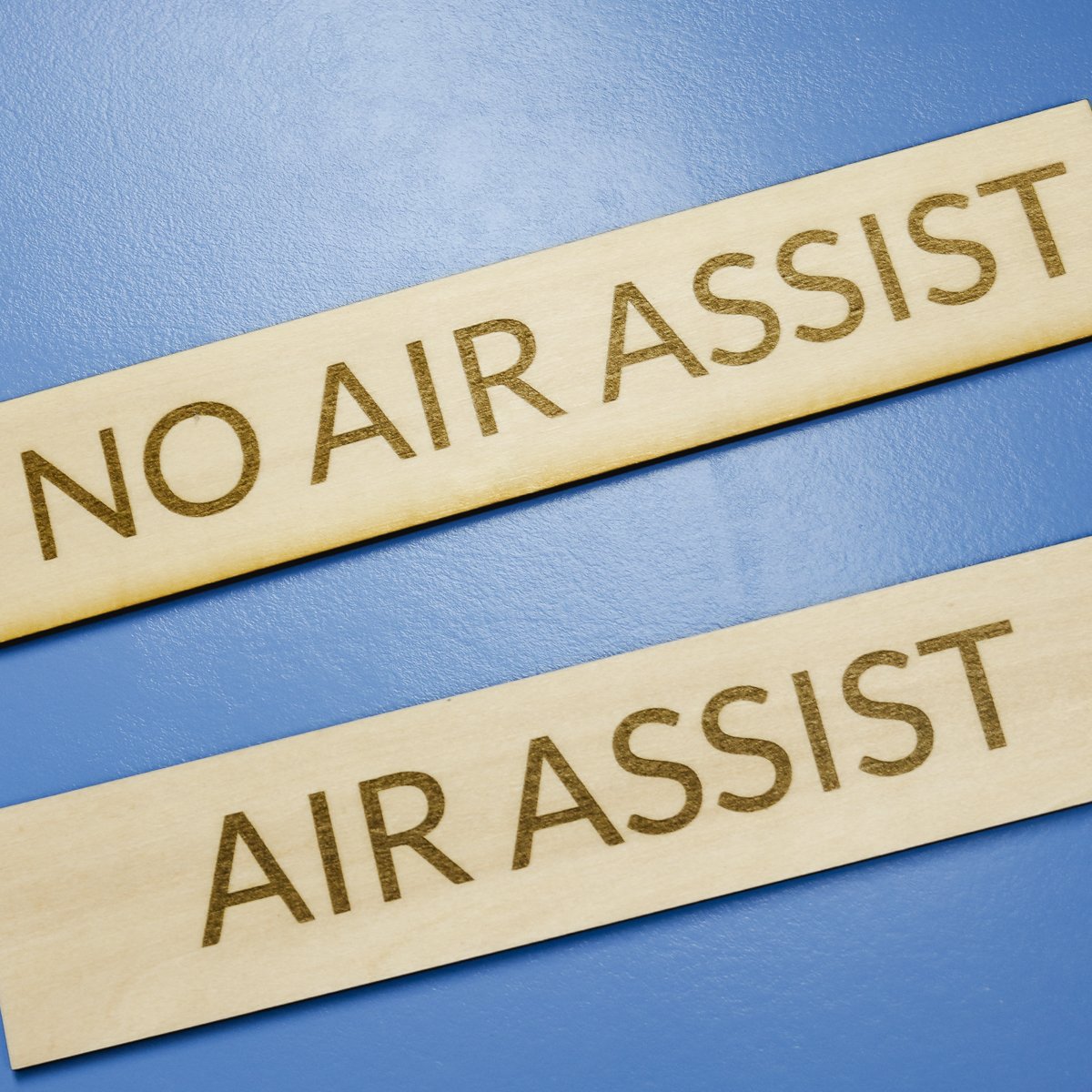
I’m going to show you how to set up a laser that doesn’t come with air assist and show you why I think it’s so important.
You can watch me test a design with air assist and without by pressing play on the video below.
What is a Laser Air Assist?
Air assist is high-pressured air that is blown between the laser and the material during the cutting/engraving process.
Some lasers come with it installed. If your laser doesn’t come with it, you can usually purchase it separately and add it.
Why is it Important?
With air assist installed the quality of your cuts and engraving will be better without changing any other settings.
Air assist can also help with laser safety. Because air is being blown on the material it helps remove dust and debris reducing the risk of fire. It also helps cool the material reducing warping.
Comparing Air Assist vs. No Air Assist
I cut and engraved the same material with air assist and without. The difference is obvious.
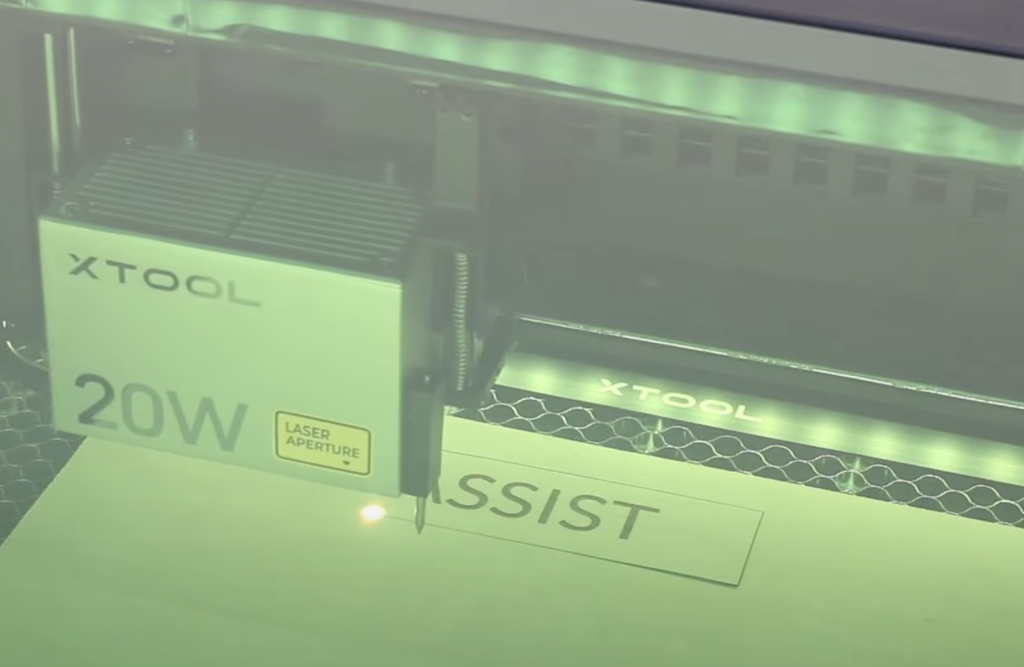
Neither of these blanks had masking on them and you can see that the one without air assist has a lot more charring/discoloration on the cut lines.
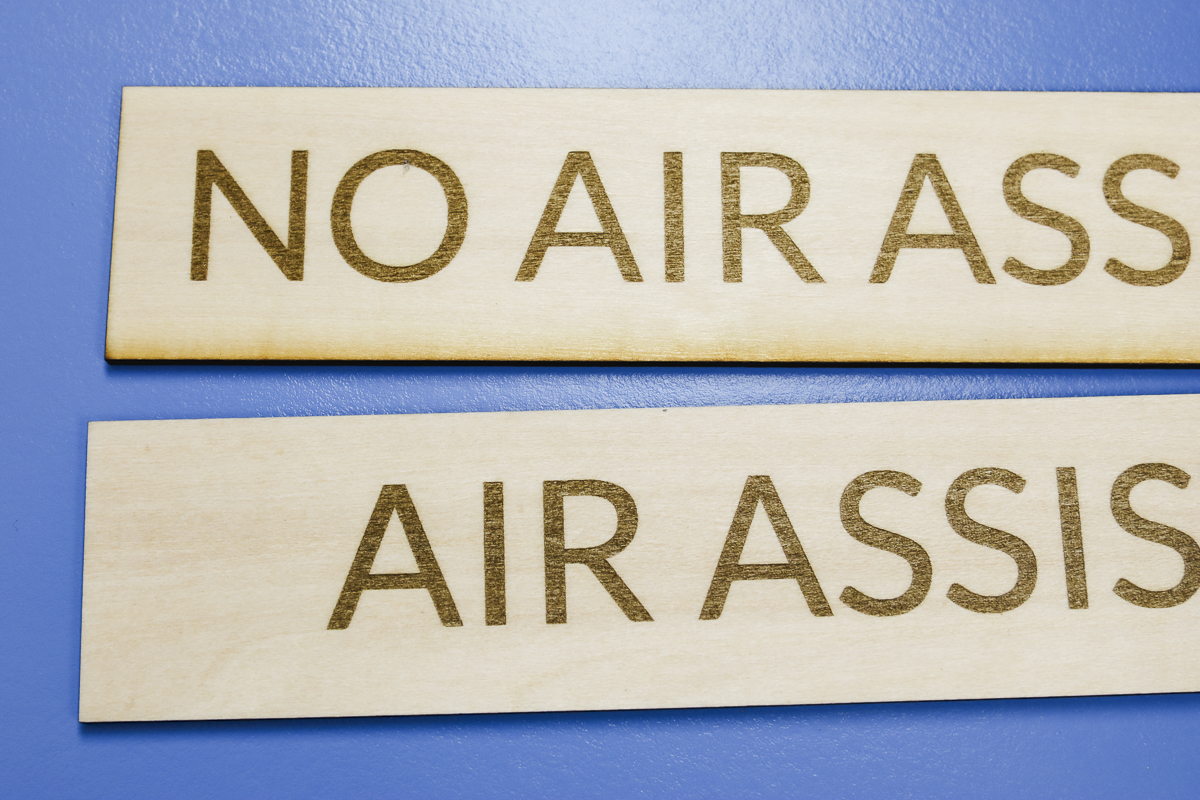
The engraving is also more consistent, darker, and looks more professional when you use an air assist for your laser crafting.
How to Add Air Assist to the xTool S1 Laser
The xTool S1 laser does not come with an air assist installed so I am going to use it as my example today.
You can purchase it in a bundle with the S1 or you can buy separately. Either way, you will need to install the air assist to the laser.
If you are using a different laser, make sure you look at the manual to see if it already has it installed.
Set-up Air Assist
The xTool air assist is its own separate box and it will come with an air hose and a power cord. There is a dial where you can adjust the settings, I am setting mine to Auto. In auto mode, it will automatically detect what it needs to do.
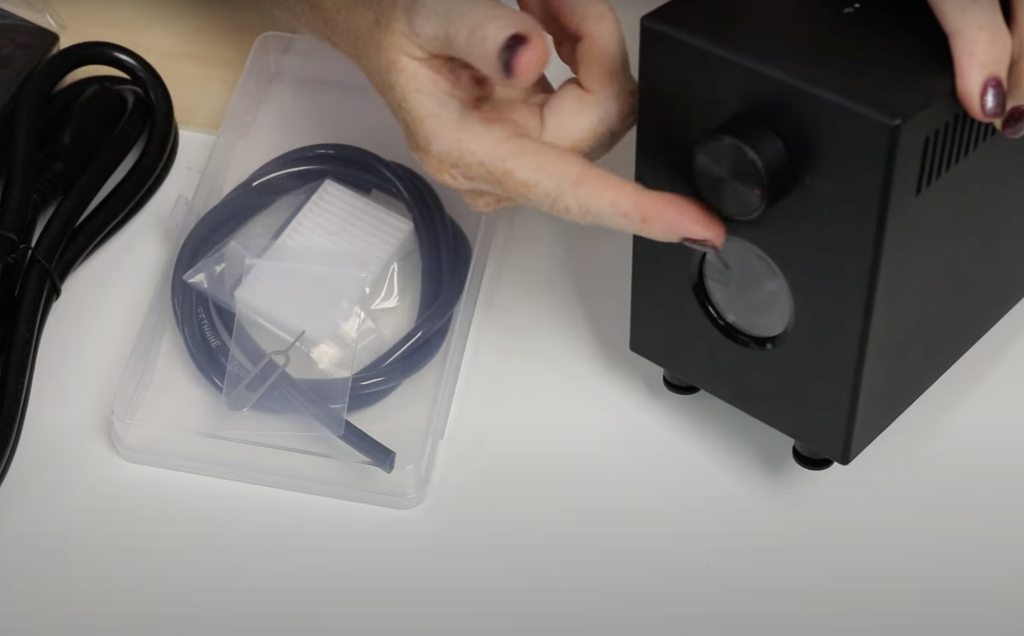
On the bottom of the unit, there are some packing materials that you need to remove. It also comes with an air filter installed and a replacement.
Plug the power cord into the back of the box and then into the wall. Next, plug one end of the air hose into the unit and the other into the laser.
Inside the compartment where the air filter is, there is a wireless dongle. This is what allows the air assist to communicate with the xTool S1. Install the dongle into the laser and when you start the laser it will talk to the air assist and you don’t have to do anything else.
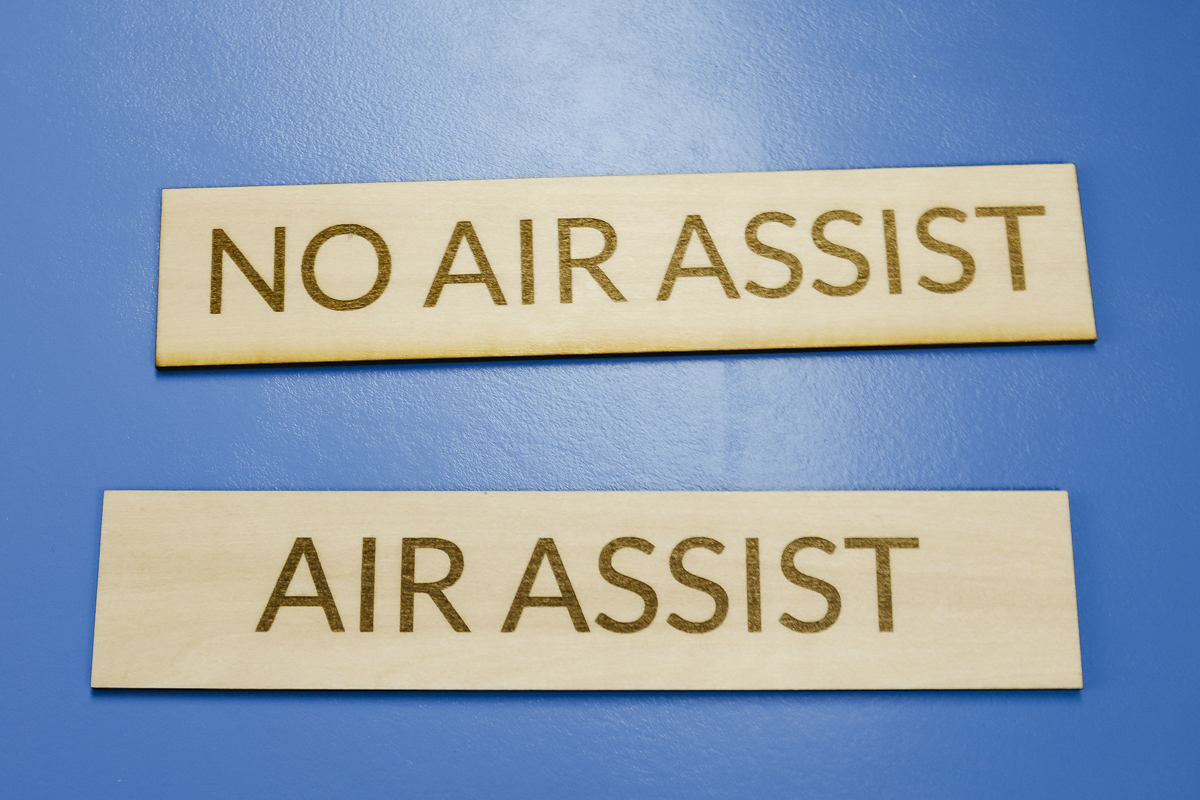
Should You Use an Air Assist with Your Laser?
I am a big fan of using lasers with air assist. The difference in the cuts and engraving is noticeable. If you’re looking for professional finished products you’ll want air assist.
Do be aware if you have to purchase your air assist unit separately you’ll need to have multiple plugs available to run the laser. To run my xTool S1, I have to have 3 outlets available. One for the laser, another for the filter, and a third for the air assist. Lasers that come with it installed don’t need a separate plug as it’s powered by the laser.
I consider air assist an essential tool in laser crafting. I hope I’ve answered any questions you have, if you have any additional questions leave them in the comments and I’ll be happy to answer them for you.