Making an iron on shirt has never been easier or cuter than these using Patterned Iron on vinyl from Cricut. I have three superhero designs that are perfect for kids and toddlers and you can find them all below for your use.
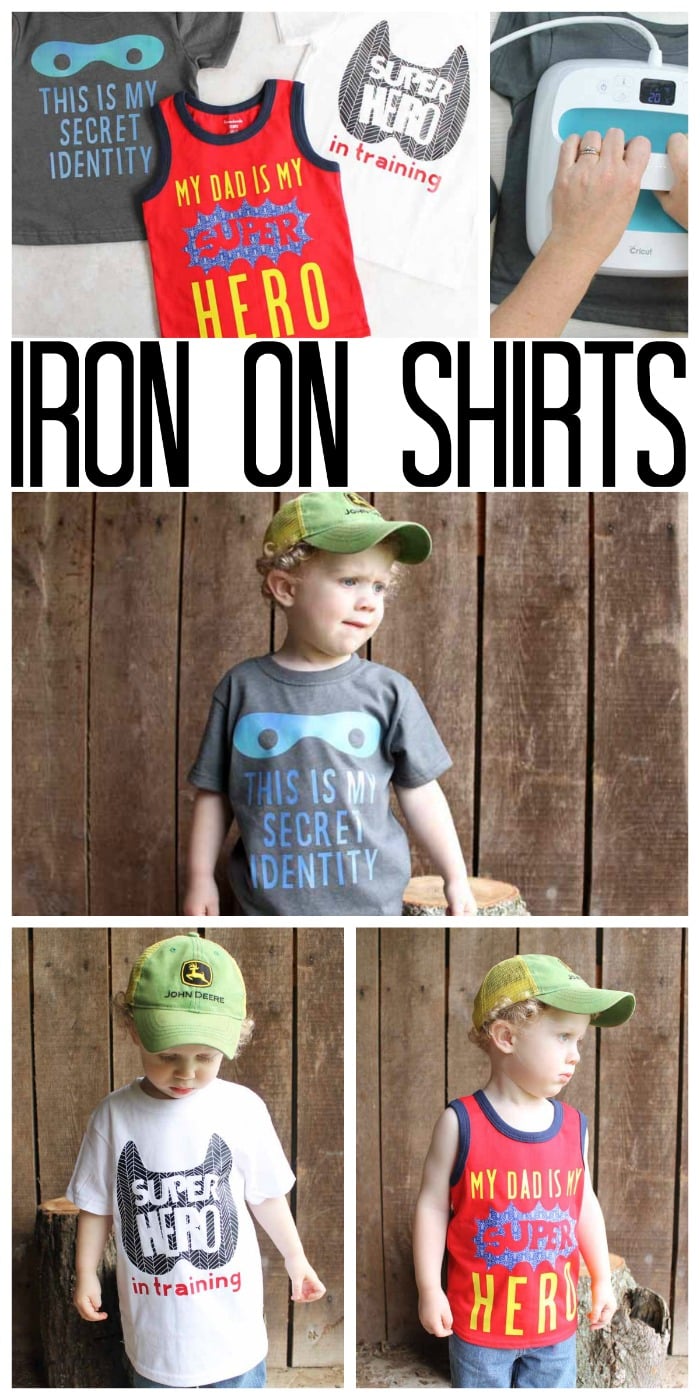
Supplies needed:
- Patterned Iron On vinyl (in the patterns of your choice)
- Everyday Iron On (in the colors of your choice)
- Shirts
- Cricut Machine (I used my Cricut Maker but you can use any of the Cricut line up for this project.)
- Weeding tools (optional)
- Scissors
- Cricut EasyPress
- Cricut EasyPress Mat (optional)
- Cut files (more info below)

Let’s start by talking about the Patterned Iron On vinyl. Y’all are going to love this product from Cricut. There are currently several sampler packs on the website and you can see some of those below. This is the perfect product to add a little something special to your designs for shirts, pillows, bags, and so much more. I used the following packs for these three shirts:
- Filigree Blue for My Dad is My Super Hero Design
- Nature Walk Basics for Super Hero in Training Design
- Aquamarine Patterned Iron On for Secret Identity Design

I actually made one of these shirts on a video so you can see just how I made my iron on shirt. You can watch that below.
Can’t watch the video or missed some of the steps? Try the instructions below.
How to make an iron on shirt
Cricut Patterned Iron On vinyl gives each of these shirts a little something special. Which pattern is your favorite?
Cut Files
The files for each of these shirts are available in my Cricut Design Space profile. Just scroll down to the project that you want to make and you’ll be able to either edit the project or make it without any changes.
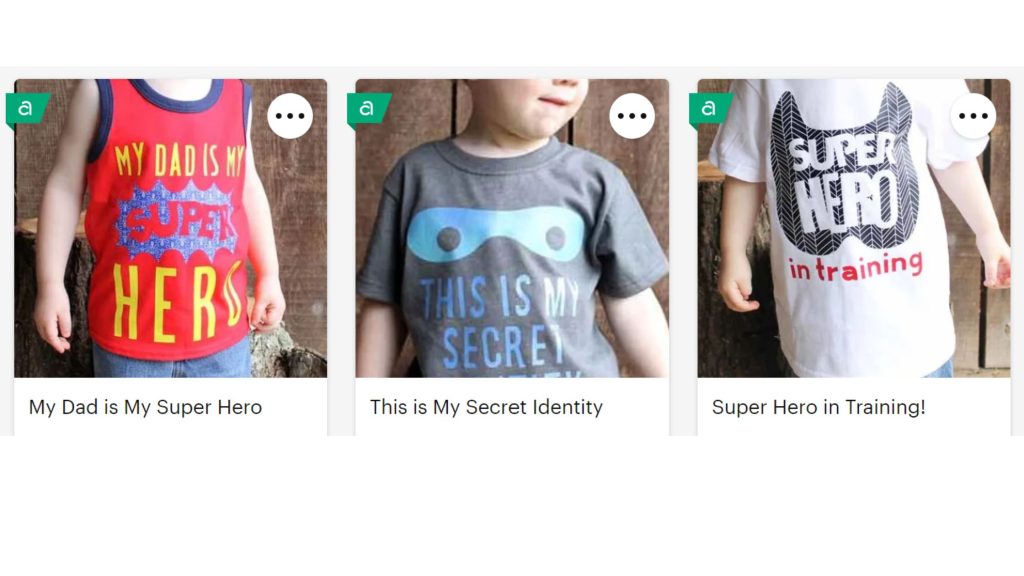
Step 1 – Cut your design
Start by cutting your chosen design with your Cricut machine.
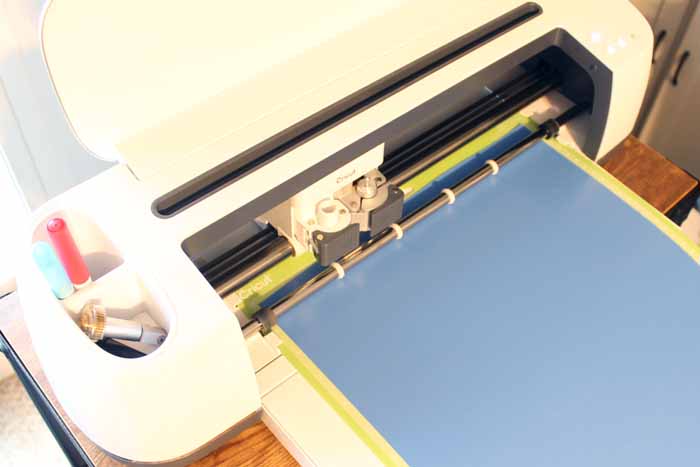
Cut the pieces from whatever patterns or colors that you choose. Make sure to mirror your designs and place the Patterned Iron On vinyl shiny side down on your mat.
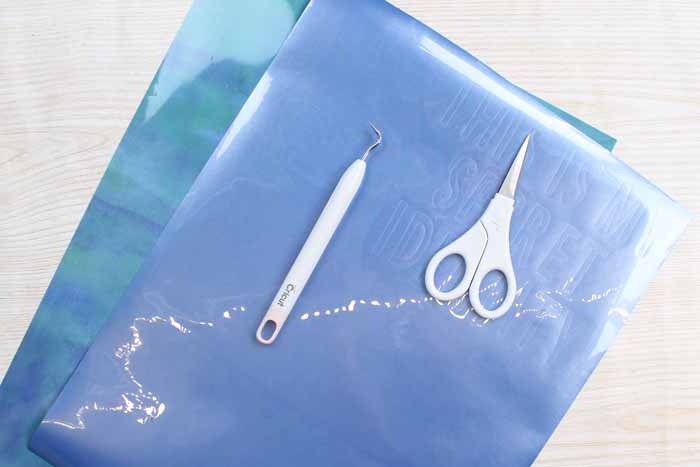
Step 2 – Trim excess vinyl
Trim the design portion of your iron on away from the part that is not used. The Patterned Iron On vinyl comes in 12” x 17” sheets so you will probably be able to use the unused portion for another project.

Step 3 – Weed your design
Use your weeding tools to remove all excess from your design. The weeding tools are not required but do make this job a bit easier.

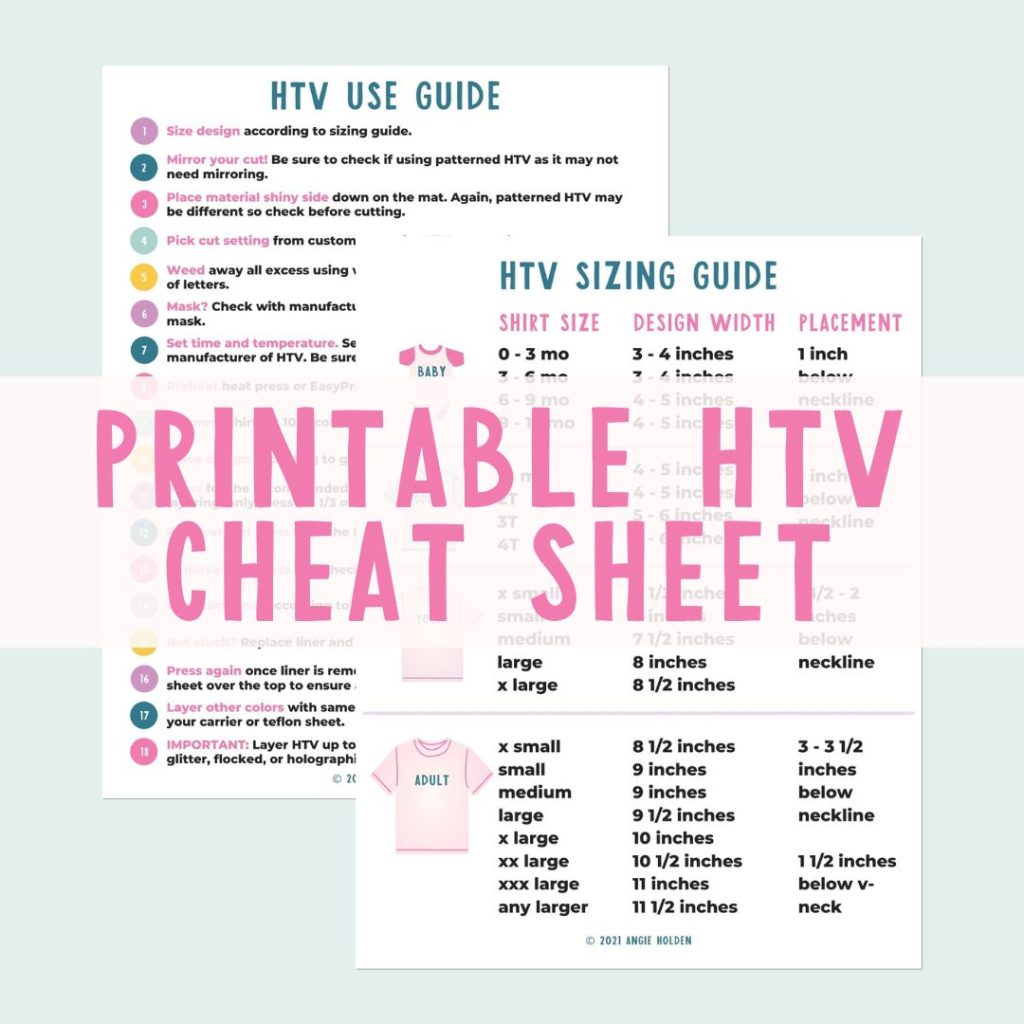
Free HTV Cheat Sheet
Get your FREE Printable HTV Cheat Sheet now! This guide has sizing and position recommendations for infant through adult shirts as well as a handy HTV use guide. Print this double sided guide and put it by any heat press you own!
Step 4 – Apply Iron On
Now it is time to break out your EasyPress and EasyPress Mat. The EasyPress Mat is designed to work with your EasyPress to protect your work surface from both heat and moisture.

Put your shirt on top of your EasyPress Mat. The first step to adding the design to your iron on shirt is to pre-heat the surface. Cricut has a page where you can find all times and temperatures for your particular material and iron on.

Once the surface has been pre-heated, you can arrange your design on the shirt.

Then be sure to press the material with the higher temperature settings first. Wait for it to completely cool and then press the second layer. Remember you can find all the heat settings in Cricut Design Space. Be sure to look at either the EasyPress Mat or towel settings depending on which that you are using.
For me, the temperature was the same I just had to press the Patterned Iron On vinyl a bit longer. Set your time and temperature and then wait for it to beep to tell you it’s heated. Now it’s ready to apply your design.
Press the green button and press firmly on the handle while time count downs. Once the machine sounds, you can move onto the next area of your design or the next step in this tutorial.

Once you have completed the press on the front, you will want to flip your shirt over to the back. Remember to press the Patterned Iron On vinyl longer according to the chart.

Then follow the recommended settings for heating the back.

Now you will need to peel the liner from your iron on. Some products peel while still warm while others need to cool completely. You can check recommendations in the heat guide.

Step 5 – Admire your new shirt!
Once you peel your liner away, make sure to let the entire shirt cool completely. Then it is ready for your little one to wear any day of the week!

You can also design your own shirt! Confused by Cricut Design Space? Download our beginner’s guide.
For me, the Patterned Iron On vinyl adds a little something special to the design.
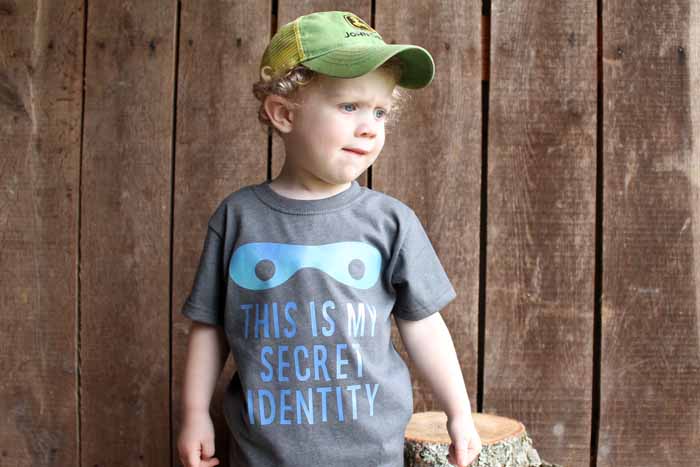
I used the Patterned Iron-on vinyl for the mask portion of this design and a plain color for the lettering. You could definitely use a Patterned Iron On vinyl for the entire thing if you would like.

I just couldn’t stop at one design, however. So I am giving you three to choose from.

The one shown in the video is absolutely perfect for Father’s Day. So be sure to pick up that Filigree Blue to make this one for the big day.

Any Dad will love seeing this one on their child!

Finally, I made this super hero in training design.

Make one of these shirts or one of each! Your little one might just find a super hero of their own.

I can’t wait to see the shirts you make with these designs.
More Iron On Projects
Did you love this project using Patterned Iron On vinyl? Here are some more ideas for you:




New to Cricut?

Sign up for our email list to download the Beginner's Guide to Cricut Design Space for FREE today!
Sign up to get the guide emailed to you!











None of the cricut links work, they all take me to a 404 page not found.
I updated them for you Neena! Sorry about that!
Hi Angie,
How do i go about downloading the SVG’s? I am looking but maybe just not seeing it. Thank you
These are Cricut designs. If you click the link, they will open in Cricut Design Space.