This tutorial teaches you everything you need to know about making your own DIY Mouse Pad! Made without cork and ready in just a few simple steps with Cricut Infusible Ink, you can transfer any design you’d like! This tutorial is super easy and requires just a handful of crafty materials that are usually super easy to find.
Also, if you love the idea of creating a mouse pad but not from Cricut Infusible Ink, then check out our blog post about how to make Sublimation Mouse Pads!

DIY Mouse Pad Video Tutorial
If you want to see me make this DIY mouse pad in a video, you can watch that below!
However, if you can’t watch the video or need more help, just keep reading for instructions.
Make Your Own DIY Mouse Pad
When you’re at the computer or laptop, you want to feel good about where you’re sitting and working. Have you ever thought about customizing your mouse pad? If you’ve ever wanted to look at some inspirational quotes or words while you’re working, then this DIY mouse pad tutorial is for you because it teaches you exactly how to transfer quotes to the surface of a mouse pad.
How To Make A DIY Mouse Pad
This Cricut tutorial is so easy and foolproof! You’ll feel so good about yourself after you’ve mastered this method of creating your own custom mouse pad!
Supplies Needed To Make DIY Mouse Pad
- Cricut machine
- Cricuit Infusible Ink
- Mouse pad (rated for sublimation like these)
- Cricut EasyPress
- EasyPress mat
- Butcher paper
- White card stock
- Heat resistant tape
- Tweezers
- Cricut cut file
Note: You can also find some of these items at craft stores such as Hobby Lobby or Michaels.
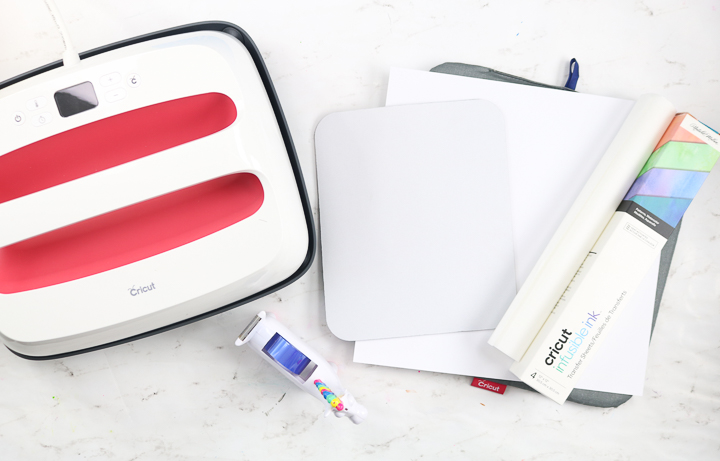
Step 1: Cut Design From Cricut Infusible Ink
First, cut a design from an Infusible Ink sheet. Below are a few things to keep in mind:
- Place the sheet liner side down on the mat.
- Mirror your image before cutting. You can see how to do that here.
- Be sure that your hands are clean and dry before handling Infusible Ink.
- You will want to locate your cut so that 1) you have enough of the sheet to cover your entire mouse pad and 2) check that your design is centered.

Step 2: Weed Design
Once cut, you will need to weed away the excess sticker material. Below are a few things to keep in mind:
- Crack the piece by bending it several times before weeding.
- Remember not to use traditional weeding tools with Infusible Ink. If you have issues with any of the pieces, just use tweezers to lift.
- I used a reverse weeding technique on this project where I left the background but removed the letters themselves. In this case, you will want to leave the centers of the letters in place.

Step 3: Add Infusible Ink Design To Mouse Pad
Now that you have your Cricut Infusible Ink sheet ready, you can add it to your mouse pad.
Start by covering the EasyPress mat with white cardstock. Then lay on your mouse pad and put the weeded sheet into place. You will need to tape this down really well. I found that taping to my cardstock worked best as the tape did not stick well to the mouse pad itself.

Step 4: Press Design
Next, cover your design with butcher paper and press with Cricut EasyPress according to the instructions in the Cricut heat guide. Pick a substrate close to the mouse pad like a tote bag. I used my large EasyPress so I could do this all in one press. I have made projects like this Infusible Ink blanket where I pressed more than once so a smaller size EasyPress will definitely work in this case.
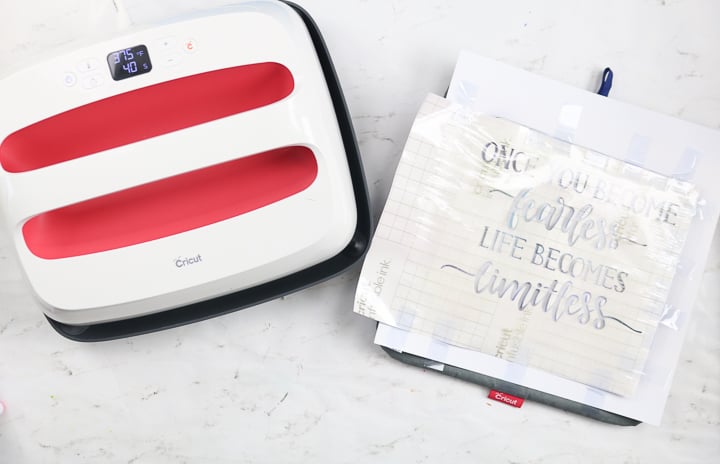
Step 5: Peel Away Carrier Sheet
Allow your project to cool completely as it will be really hot. Next, peel away your design from the DIY mouse pad to reveal the magic!
NOTE: Remember to discard the card stock as it will have some excess ink on it and you do not want that to get on other projects you make.

How To Use This DIY Mouse Pad
You can use this mouse pad for all of your gaming needs, office-related tasks, school, and so much more! Plus, it would make such a great gift if someone just started a new job, a new business, or is just starting college!

Basically, anytime you need to use a mouse you can resort to this customized mousepad! You’ll love looking at your creations!

FAQs About DIY Mouse Pad
If you have questions about this DIY mouse pad, I have answers for you! Please leave your question for me in the comments if you don’t see it already answered below!
What Size Did You Make The Template To Get Full Design?
I measured my mouse pad and went a little larger to account for mistakes in placement.
What Was The Heat And Length Of Time You Used For This Mouse
Pad?
I always use what is recommended by the place I purchase the mouse pad from.
Any Idea Why My Design Would Come Out With Colors Faded In Some Parts?
Most likely it is uneven heating or not heating long enough.
I Used My 9×9 Easy Press On My Mouse Pads And Got Lines On My Pads. I Did Not Apply Extra Pressure At All. How Do I Prevent These Lines?
Neoprene blanks are the WORST for marks. There is not a ton you can do about them other than get a larger press.
Can Infusible Ink Be Used On A Black Mouse Pad?
Whatever the surface color is, you will be able to see it through the Infusible Ink. So, no it won’t really work on black.
Is It Possible To Put A Photo On The Mouse Pad? And how?
You would use sublimation for that! To learn more about creating a sublimation mouse pad, check out this blog post!
Can You Do Designs On A Mouse Pad Without Sublimation And Without Infusible Ink?
I guess you could add HTV but you would have raised areas and those may not be best for a mouse pad.
6 More Infusible Ink Crafts
Did you love learning how to make a DIY mouse pad and are now looking for more infusible ink crafts? Then check out the projects below!
- How to Make Infusible Ink Ceramic Coasters
- Distressed Infusible Ink Shirt How-To Tutorial
- Infusible Ink Baby Bodysuit
- DIY Makeup Bag with Cricut Infusible Ink
- The Basics of Image and SVG Licensing and Your Cricut
- 10 Minute Cricut Infusible Ink Pencil Pouch
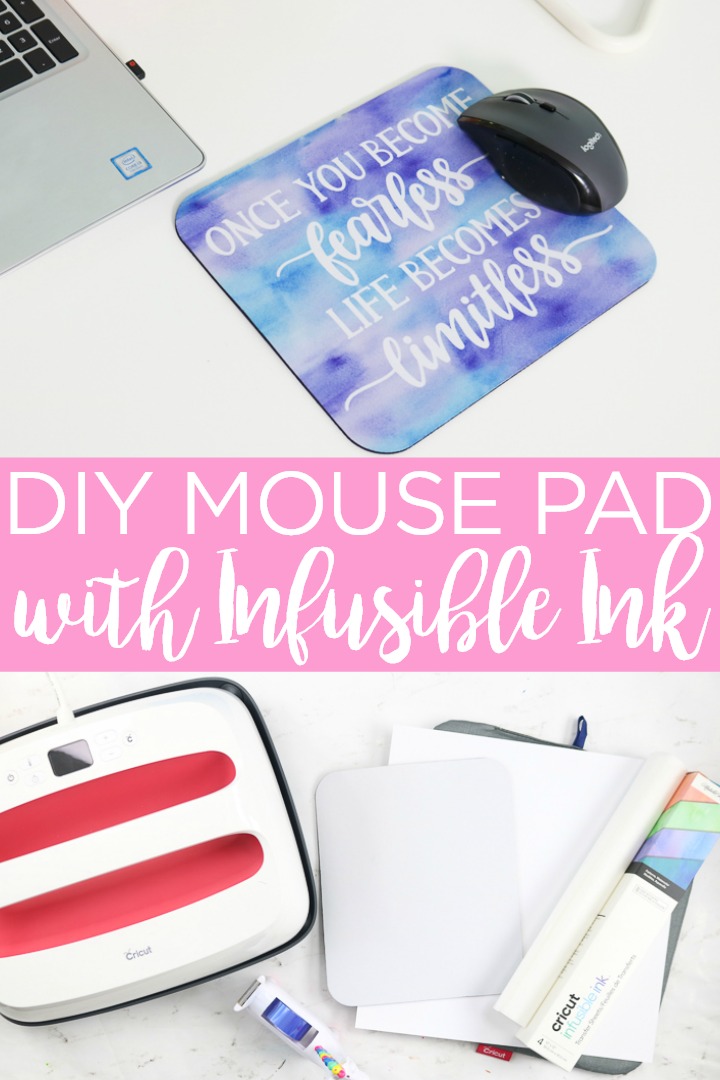
New to Cricut?

Sign up for our email list to download the Beginner's Guide to Cricut Design Space for FREE today!
Sign up to get the guide emailed to you!

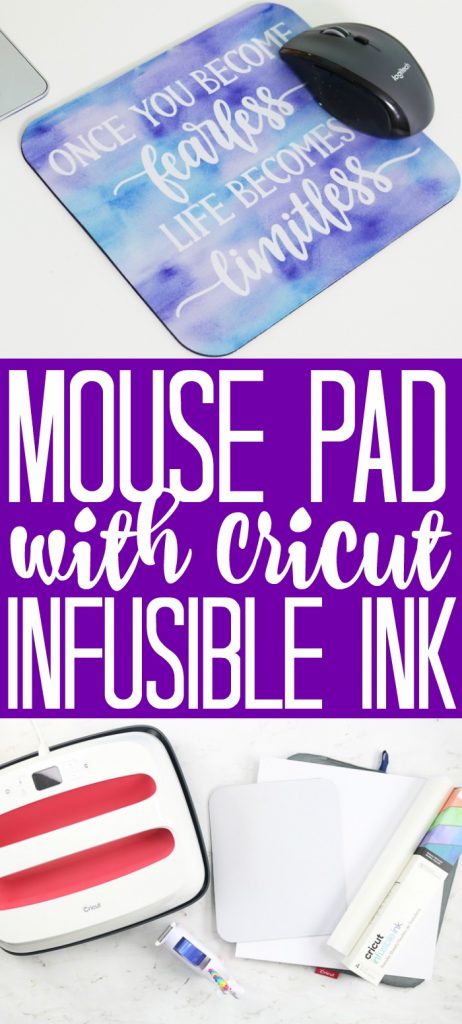










How many mousepads do you think you could make with one pack of infuseable ink? I’ve never used it before, so I’m just curious to know how much I can get out of one container.
The listing for the product tells you how many 12×12 sheets you get. If you are covering the entire mousepad, you are probably looking at one sheet per item.