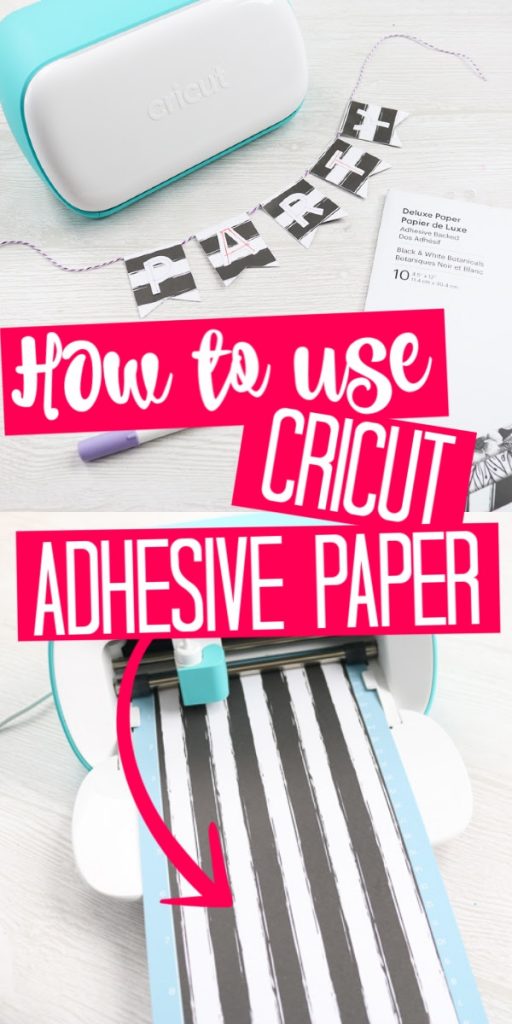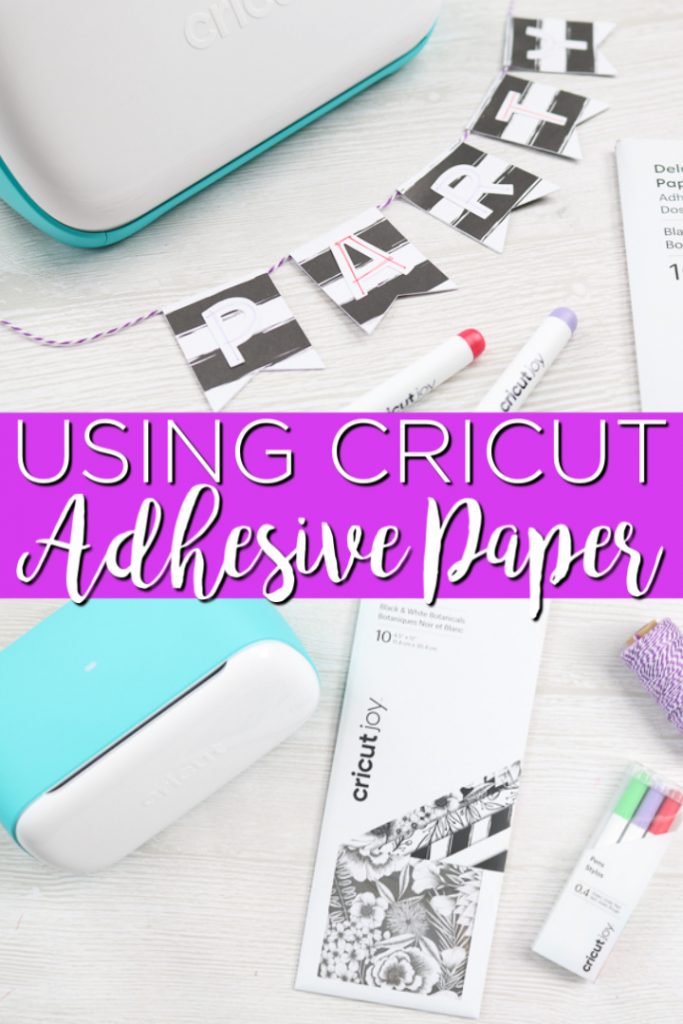Have you heard of Cricut’s Adhesive Backed Paper?! It’s a great way to make crafts quickly. You can make party crafts in minutes when the adhesive is already on the paper.

Cricut Adhesive Backed Paper Video Tutorial
If you want to see me use the Cricut adhesive backed paper to make a party banner, just watch the video below.
Can’t watch the video or miss some of the steps? Then you can also see our step-by-step instructions below.
Adhesive Backed Paper
Adhesive Backed Paper comes in tons of different colors and patterns. I’m going to show you how to make a party banner with the self-adhesive paper. We are going to use the Cricut Joy for this project. Learn more about the Cricut Joy here if you haven’t heard of it yet.
You can also scroll to the bottom of this post as it is party week here and we have a great selection of Cricut party crafts that you don’t want to miss!
Supplies Needed To Make A Paper Party Banner
- Cricut Adhesive Backed Paper
- Cricut Joy
- Baker’s Twine
- Cricut cut file (you can find the one I used here)
- Cricut Joy Pens
- Scissors

How To Use Cricut Adhesive Backed Paper
The paper is fairly simple to use. It’s just like any other paper however it has adhesive backing. This allows you to make crafts quickly and easily with no glue required.
Step 1: Add Adhesive Backed Paper To Mat
To cut the self-adhesive paper with the Cricut Joy you will need a mat. The 12-inch mat works best, however, this is not the one that comes with the machine. You can cut your paper strips in half if you would like and use the smaller mat.

The Cricut adhesive paper comes in sizes specifically designed for the Cricut Joy. You can, however, also use this with the Cricut Explore series of machines or the Cricut Maker machines.
Just put the paper on the mat. It goes with the grid side down and the patterned side up.

Step 2: Draw And Cut Your Design
Then cut your design like normal. Be sure to take into account the pattern of the design when cutting your pieces. You don’t want your pattern to end up upside down or sideways. You can see more about cutting with the Cricut Joy here.

If you want to use the pens to draw on the paper while cutting, use the Cricut Joy pens and add them to the blade holder when prompted in Cricut Design Space. Don’t forget the front/top corners of your Cricut Joy are magnetic. Your blade housing will stick there while you’re using the pen.

Then draw and cut your design out of the Cricut adhesive backed paper.
How To Assemble Your Party Banner
Now that you have all the pieces cut, it’s time to make the banner!
Step 1: Add Banner Flags To Twine
Add the banner flags around the baker’s twine.

Peel away from the backing and you now have a paper sticker. Position this on your baker’s twine.

Step 2: Secure Banner Flags Into Place
Secure into place by sticking the front and the back together and creasing down the center. Make sure to press them together well top to bottom.

Step 3: Repeat Steps 1-2
Repeat this same procedure for as many flags as are in your banner.

Step 4: Add Letters To Banner Flags
Then peel away the letters and stick them to the banner flags.

Once all the letters are in place, your party banner is ready to hang or add to the top of a cake!

So make a party banner with your Cricut adhesive backed paper or use it in your other crafts like cards or scrapbook pages. I think you’ll really like it!

Will you be trying this new Cricut product on any of your craft projects? I would love to hear what you plan on making with it.

I can’t wait to try some of the other fun colors and patterns as well.

Stay tuned as I have so much more planned for the Cricut Joy and the other new products. The Cricut adhesive backed paper is just the beginning y’all!

FAQs About Adhesive Backed Paper
If you have questions about adhesive backed paper I have answers for you! Please leave your question for me in the comments if you don’t see it already answered below!
What Setting Would I Use On The Cricut Maker With This Adhesive Paper?
You would use the adhesive paper setting!
What Setting Would I Use On The Cricut Explore Air 2 With This Adhesive Paper?
I would try a sticker paper setting on the Explore Air 2.
If I Print A Few Letters On A Sheet As You Did, Can I Flip The Adhesive Sheet Around And Print Letters On The Other End, Or Is The Rest Of That Sheet Wasted?
Yep just flip it!
Are there bigger sizes, or would I need a bigger Cricut?
My Adhesive Paper Curled Up When I Removed It From The Cricut Mat? Do You Know How To Fix That?
If your adhesive backed paper curled up when you removed them from the Cricut mat, you could set some books on the paper to help flatten it.
However, if you have more adhesive backed paper and time, I would cut your design again. This is because, in the video above, I show you how to prevent your paper from curling. The key is to pull your mat away from your project, instead of pulling your project off the mat. To see how this is done, scroll back up to the video, and jump to 4:50 into the video!
Do You Think This Could Be Used To Make Stickers In Some Way, Even Though The Cricut Joy Can’t Do Print Then Cut?
Definitely! You can draw and then cut the stickers.
40 More Cricut Craft Party Ideas
Did you love learning about adhesive backed paper, and are looking for more Cricut party ideas? Then check out the projects below!
You can just click on each of the images below to get to the instructions for each of the Cricut crafts!
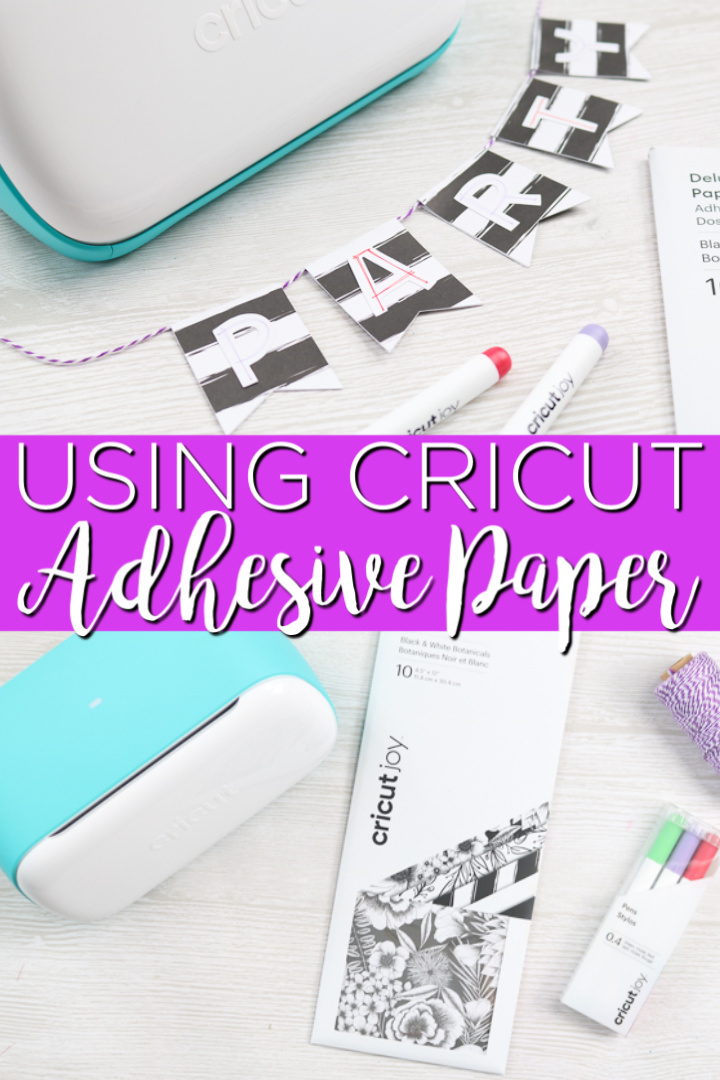
New to Cricut?

Sign up for our email list to download the Beginner's Guide to Cricut Design Space for FREE today!
Sign up to get the guide emailed to you!