Do you love monogram fonts? I am sharing my favorites and how to use them with your Cricut machine. So, even if you have never used a monogram font with your Cricut, you will be an expert by the time you finish this post. After all, using free fonts with your Cricut is one way to craft on a budget.

Your Guide to Monogram Fonts for Your Cricut
Want to learn all about monogram fonts in a video? Watch below as I walk you through creating fonts in Design Space and using some of my favorite fonts to create custom monograms.
Can't watch the video or missed some of the steps? You can also follow along below for more.
Ready to download those fonts for your Cricut? Try the links below!
Here are the links to the fonts mentioned in the video. You can download each and then use it on your Cricut. I have a post here on using fonts with your Cricut machine if you need it.
Free Monogram Fonts
- Monogramos
- Round Monogram (my personal favorite)
- Monogram KK
- Lovegramos
Fonts Used in the Video
Other Monogram Fonts Shown
- Couples Monogram
- Garden Monograms
- Monogram Dots Circle
- LoveSVG Monogram Fonts and Frames
- Daisy Monogram Font
- Cricut Monogram Font Bundle
How to Make a Custom Monogram
Now that you have your font, how do you make a monogram with your Cricut? First, a few tips on the proper way to make a monogram then we will get specific for the type of monogram fonts shared above.
Correct Monogram Letter Placement
Just in case you are confused by monograms, the letters go in the following order: first initial, last initial, and middle initial. Generally, the last initial in the middle is larger than the other two. So, in the image below, the name may be Allison Barbara Carter. The proper way to make the monogram is ACB instead of ABC.

Now that you know the proper way to make your monogram, here are a few options depending on the font and monogram you want to use.
Monograms with Script Lettering
When you make a monogram with script lettering in Design Space, you will add a text block for each initial and size them individually. You can actually use any script font that you love for this purpose. I would recommend aligning the letters once you get them sized properly. I like to use center vertically at least on the first and middle initial.
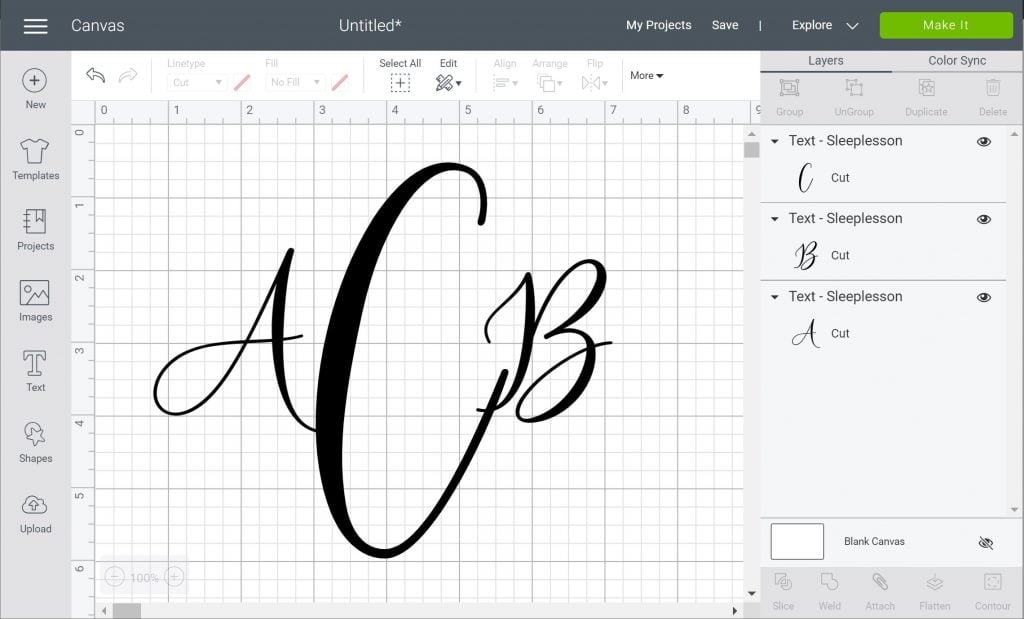
Otherwise, you can make the letters any size you want and place them however you would like. Play with different sizes and move them closer together and further apart until you get the look you want.
Round Monograms
As a general rule, fonts for round monograms come in three files. So, you will install a left, right, and middle font on your computer. Then, in Design Space, you will insert one text box for each font to complete the circle.
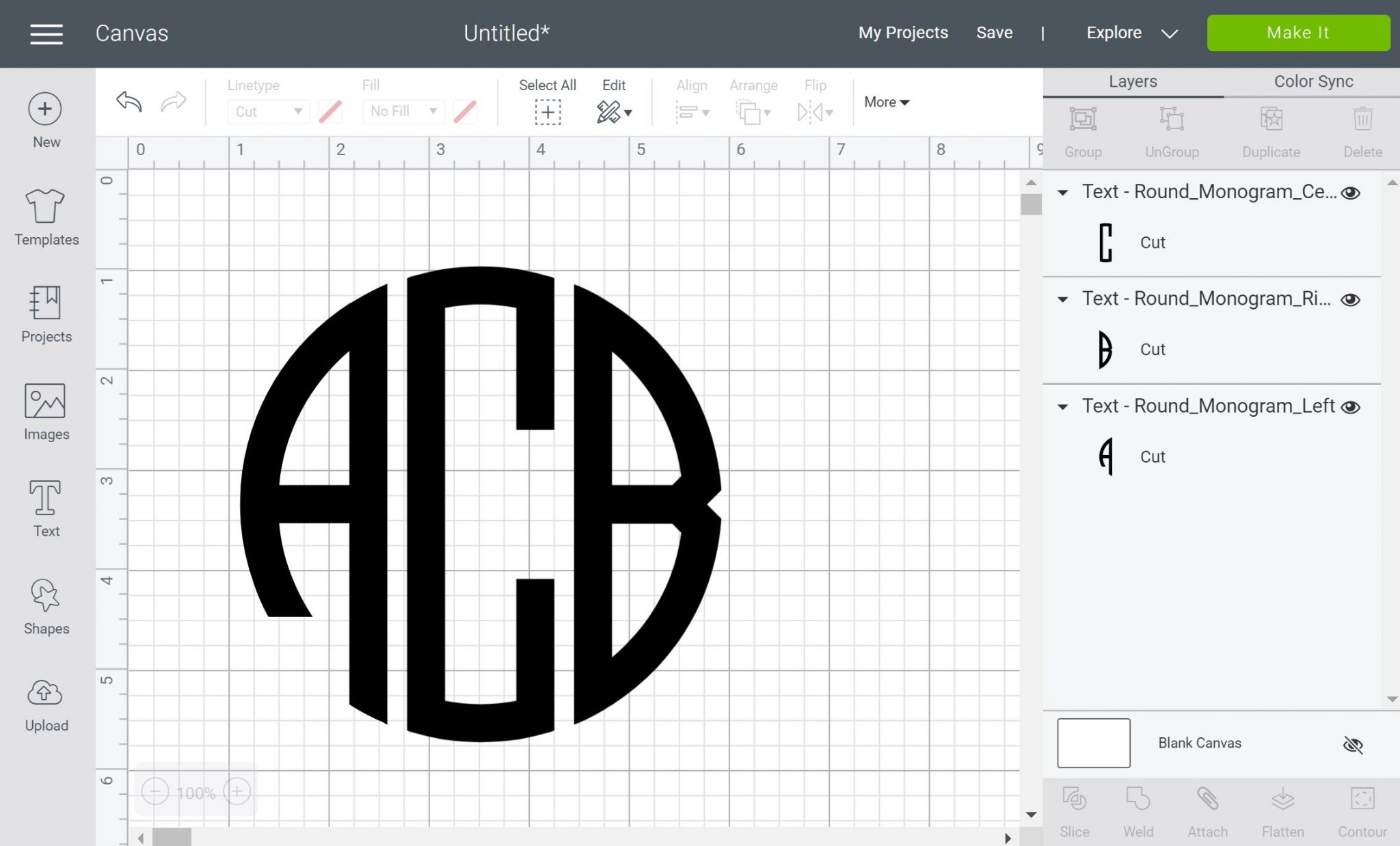
Generally, you can make these all the same font size, then center them vertically, and they will be a perfect circle. You can play manually with the spacing or insert a circle and put it inside of it. Also, the distribute vertically function will help to get your spacing even.
Monogram SVG Fonts
The round monogram that is above is made with a font. There are some monogram fonts that are actually a collection of SVG files. So instead of getting a font that you install on your computer, you actually get an SVG file for each letter that needs to be uploaded. I have had several people disappointed upon purchasing these types of “fonts.” so be sure the listing you are looking to purchase is for font files and not “vectorized letters” if that is what you want to create for your projects.
Creating Split Monograms
You can also make a monogram that is split in the center, where you can add a name or other text. If you are interested in learning how to make this type of design in Cricut Design Space, check out my How to Make a Split Letter Monogram video.

Monogram Fonts Recap
I know I just threw a ton of information at you about monogram fonts. So, below are the six most important things to take away from this post.
- I shared 12 fonts in the section titled ”Ready to download those fonts for your Cricut? Try the links below!”, so make sure you download them for your Cricut machine!
- Just in case you are confused by monograms, the letters go in the following order: first initial, last initial, and middle initial.
- For example, if you were creating a monogram for the name Allison Barbara Carter, the proper way to make the monogram is ACB instead of ABC.
- When you make a monogram with script lettering in Design Space, you will add a text block for each initial and size them individually.
- As a general rule, fonts for round monograms come in three files. So, you will install a left, right, and middle font on your computer.
- Some monogram fonts are actually collections of SVG files. So, instead of getting a font that you install on your computer, you actually get an SVG file for each letter that needs to be uploaded.
- If you want to learn how to create a split monogram in Cricut Design Space, check out my How to Make a Split Letter Monogram video.
Now that you know how to use monogram fonts, you can start creating gifts and so much more. Add a monogram to a mug, shirt, tote bag, or just about anything else you can imagine. They are perfect for personalizing all of your Cricut projects.
Additional Monogram Font Resources & Projects
If you loved this post about monogram fonts and want to learn more about monograms, check out the resources and projects below!
- Cricut Monogram Maker – Everything You Need to Know
- Free Monogram Frame SVG plus 15 More Monogram Files
- Free Christmas Lights SVG Monogram Frame
- Free Flamingo SVG Monogram Frame












