Try these Cricut wedding ideas if you are planning a wedding or just helping someone decorate for one! These DIY wedding ideas combine Dollar Store supplies and your Cricut machine to make something amazing that the couple will love. I have an idea for wedding advice cards as a guest book alternative as well as a display to add around the table with your cards. Let’s get started turning some Dollar Store supplies into something amazing!
This post is sponsored by Cricut, however, all projects and opinions are my own.

Cricut Wedding Ideas Video
Want to watch how to make all of the projects in one video? You can click play below to do just that!
Can’t watch the video or missed some of the steps? You can also follow along below with how to make each of the projects shown.
How To Make Cricut Wedding Ideas
I love doing something unexpected at a wedding or even a party! Advice cards are something that works for weddings, graduation parties, anniversary parties, and more. They are a great alternative to a guest book as they become a keepsake long after the event is over. Your Cricut machine is perfect for making this project even more special!
Supplies Needed For All Cricut Wedding Ideas
- Cricut canvas for designs shown
- Cricut machine
- Printable vinyl
- Cricut vinyl – tulip color
- White cardstock (8 1/2 x 11 size is best)
- Transfer tape
- Printer (see which printer I like here)
- Wood frame (from the Dollar Store)
- Wood heart (from the Dollar Store)
- Twine (from the Dollar Store)
- Glass vase (from the Dollar store)
- Paint (I like chalk paint)
- Paintbrush
- Clothespin (from the Dollar Store)
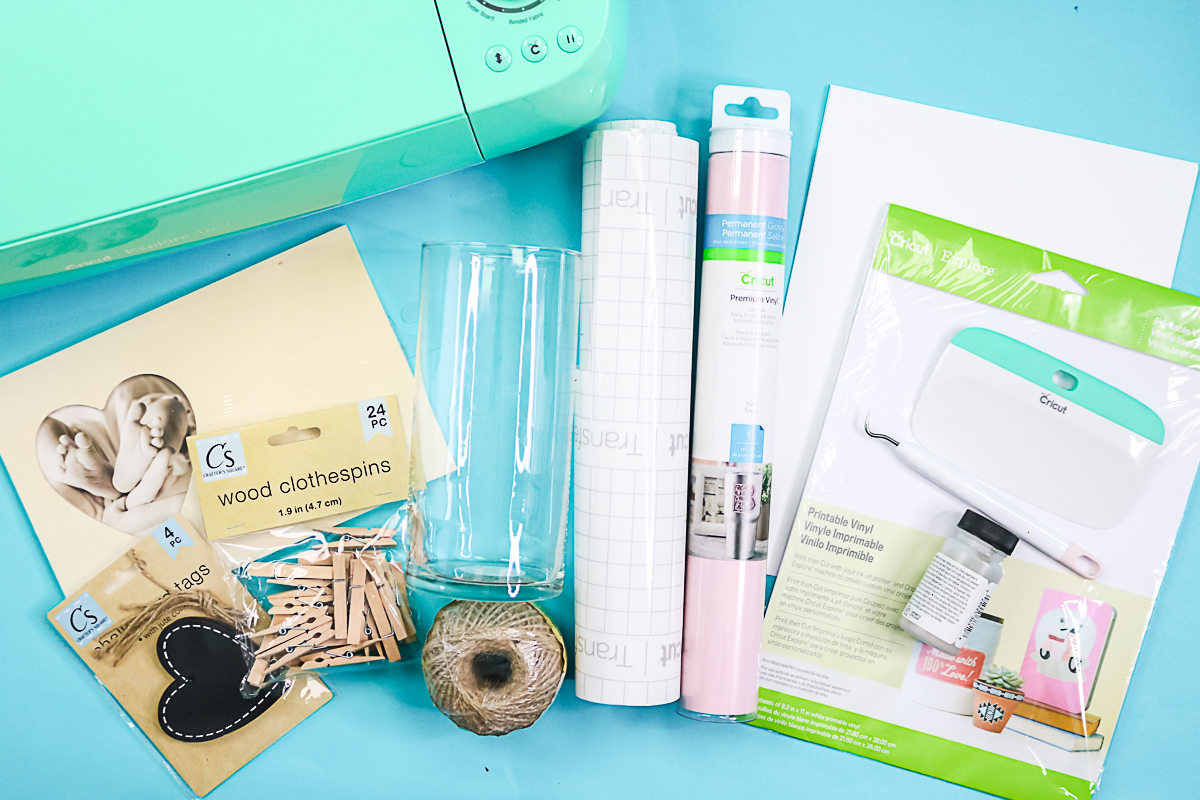
How to Make Wedding Advice Cards
First, let’s look at making the wedding advice cards using your Cricut and the print then cut function. This means that you will need either a Cricut Maker or Explore series as those are the machines that will allow you to do print then cut.
Supplies Needed
- Cricut canvas for designs shown
- Cricut machine
- White cardstock 8 1/2 x 11 size is best
- Printer
Step 1: Print Then Cut Wedding Advice Cards
Print the wedding advice cards on white cardstock using Cricut Design Space. This will print a box around them and they will print four to a page. The box is for your Cricut to see the edges and know where to cut.

Step 2: Remove Cards From Cricut Mat
After the Cricut has finished cutting, you will want to turn your mat OVER in order to remove the cards. This will prevent them from curling. Peel the mat back from the material with it upside down.
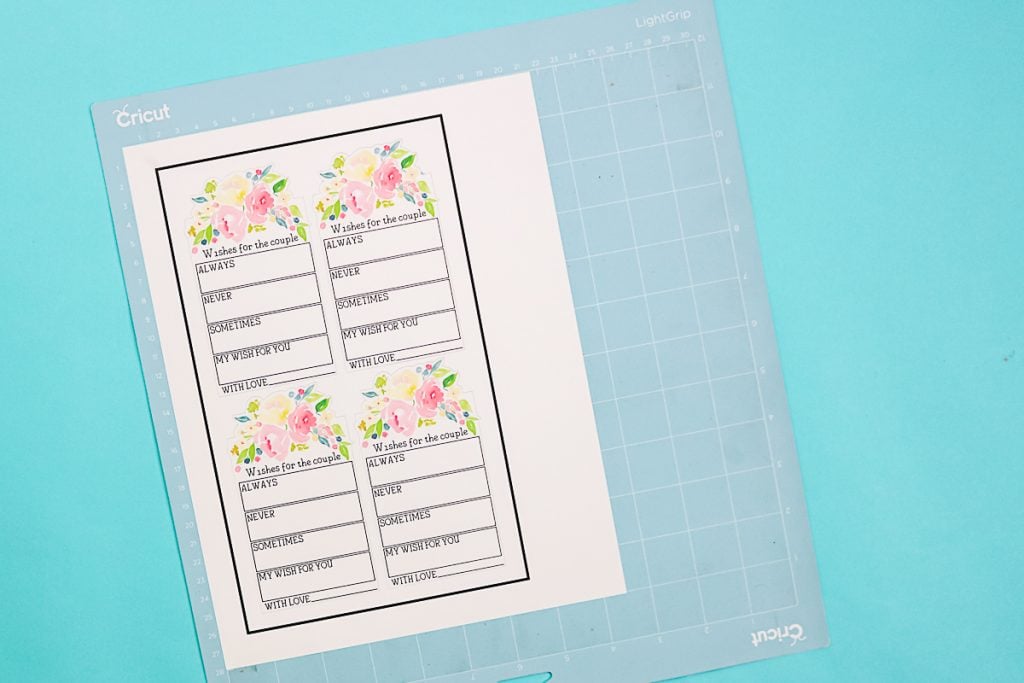
Step 3: Repeat Steps 1-2
Repeat the above steps for as many cards as you think you will need at your wedding.

I love the way the Cricut cuts around the top of the floral design on these cards! It really makes this project something special and those intricate cuts are almost impossible to do by hand. Thank goodness for the print then cut function on my Cricut!

How To Make Sweet Wishes Decorated Vase
Turn a Dollar Store vase into something special in just a few minutes! For this one, I did a decoration that can be removed after the wedding. I like to do this with wedding crafts so that the vase can be reused by the couple after the event is over.
Supplies Needed
- Cricut canvas for designs shown
- Cricut machine
- Cricut vinyl – tulip color
- Transfer tape
- Wood heart
- Twine
- Glass vase
- Clothespin
Step 1: Cut And Weed Vinyl
Start by cutting and weeding the vinyl that will go onto your wood heart. I made words that say “sweetest wishes” but you can make whatever design that you like.

Step 2: Gather Supplies
Then gather your other Dollar Store supplies to complete the vase. You will need to add the vinyl to the chalkboard heart with some transfer tape.

Step 3: Add Vinyl Chalkboard Tag To Vase
Add the transfer tape to the vinyl and burnish well then peel away the backing. Place the vinyl in the center of the heart and burnish well. Remove the transfer tape and tie the heart onto a piece of twine. Attach the twine to your vase with a clothespin. That is all you need to make a container for your advice cards!

This vase is simple to make and it makes a great container for guests to drop in their advice cards once completed. I recommend filling out a few advice cards ahead of time and dropping them in the vase. That way guests know just what to do when they get to this table.

How To Make DIY Wedding Picture Frame with a Cricut
Now we just need to complete the display for the wedding! I love adding pictures of the couple all over the reception. A framed picture is a great way to do that. A simple Dollar Store frame turns into something fabulous in just a few minutes when you have your Cricut machine!
Supplies Needed
- Cricut canvas for designs shown
- Cricut machine
- Printable vinyl
- Cricut vinyl – tulip color
- Transfer tape
- Printer
- Wood frame
- Paint I like chalk paint
- Paintbrush
Step 1: Paint Picture Frame
First, you will want to paint the picture frame. I like using a chalk paint for this, however, you can use any color that you like.

Paint the entire frame including the sides and allow it to dry completely. You may need two coats for complete coverage.

Step 2: Cut And Weed Vinyl
In the meantime, you can cut and weed the vinyl words on your Cricut machine.

Step 3: Print Then Cut Floral Design
You will also want to use print then cut to get the decoration for above the words. I am using the same watercolor floral design as on the advice cards.

Step 4: Add Vinyl And Floral Design To Frame
Once the paint is dry, use transfer tape to move the vinyl words from the backing paper to your frame. You will want to account for the printed design when considering placement. Peel and stick the printed design into place as well.

Step 5: Burnish Designs Down
Be sure to burnish everything down well and add a picture of the couple then this one is ready for the big day!

Put these three DIY wedding crafts together to make a cute display and have guests sign in by offering their advice to the newlyweds!

Cricut wedding crafts are a great way to add a personalized touch to your big day. If you have a Cricut machine, be sure to break it out for your wedding. I think you will be amazed at the gorgeous creations that you can make!

I also love that the frame can be used by the couple for years to come! It is almost like a decoration for the wedding and a gift all in one. Now that is something I really love! So, head to the Dollar Store to do your shopping and pick up some supplies. Then start on your own version of these Cricut wedding ideas!
FAQs About Cricut Wedding Ideas
If you have questions about these Cricut wedding ideas, I have answers for you! Please leave your question for me in the comments if you don’t see it already answered below!
What Cricut Machine Can I Use For These Projects?
The Cricut machines that you can use for this project are the Cricut Maker, and Cricut Explore series. This is because these Cricut machines have the print then cut feature.
Can I Print These Advice Cards On Regular Computer Paper?
Yes, you can. However, for this project, I think that card stock works the best because it’s thicker and peels off the Cricut mat more easily. Plus, if you are going to keep the advice cards long-term, the card stock will hold up better over time.
How Did You Cut Around The Flowers On The Advice Cards Using Your Cricut?
I flatten the image. To do this, pick the image in Design Space and click the flatten button. That is it!
My Cards Curled Up When I Removed Them From The Cricut Mat? Do You Know How To Fix That?
If your advice cards curled up when you removed them from the Cricut mat, you could set some books on the cards to help flatten them.
However, if you have more paper and time, I would re-print then cut them again. This is because, in the video above, I show you how to prevent your cards from curling. The key is to pull your mat away from your project, instead of pulling your project off the mat. To see how this is done, scroll back up to the video, and jump to 3:35 into the video!
3 More Cricut Wedding Crafts
If you loved these Cricut wedding ideas and are looking for more Cricut wedding crafts, check out the projects below!
















Which font did you use for the words ?
It was designs already in Design Space.
Okay thank you – ill look for it ! Just found your site – love all your crafts , I cant wait to make some of them 🙂
Hi Angie,
I had an issue. I designed and made the cards and they look so good. I set it up for printing, everything looked great in Cricut Design. But when I sent it to the printer the only thing that printed was the graphic at the top. The rest of the card was blank. I’m stumped. Any ideas?
Thanks – Yvonne
Try picking everything including the text and click flatten. Maybe everything wasn’t picked?
I tried that and it took away the boxes. But this time it left the text!
Did it cut correctly though? You may not be able to see the box but it may cut right.
I would love to make these wedding wishes cards for my sister’s bridal shower. Is this something you designed yourself or did you get it from somewhere else?
I did update the post with the correct link to the cut file. Thanks so much.
I am trying to locate the wedding wishes cards but the link above takes me to a graduation wishes card. Is there any way I can get the link to the wedding wishes cards? Thx
Did you click the link in the supplies list? I clicked it and it took me right to the canvas in Design Space. I can’t add a link here in the comments but the link at the top of the supplies list should get you there 🙂