I’ve had tons of questions about Smart Materials and whether other brands work with no mat of both vinyl and HTV in the Cricut Maker 3 and Cricut Explore 3. So we’re going to take an up-close and personal look at the inside of the Cricut Maker 3. I find it interesting the way the materials feed into the machine differently and I think you will as well.

What Brands Work With No Mat in Cricut 3 Machines
Want to see me test these brands right in my Cricut Maker 3? Watch me feed in Smart Vinyl, Smart Iron-on, and several other brands with no mat. Then I will even attempt some cuts! Just click play on the video below!
Can’t watch the video or missed some of the steps? You can also get all of the information below.
How I Did My Tests
Please note that there were some things I had to do in order to run these tests. The methods are probably not perfect, however, I do think it gives a good look at whether or not these machines can accurately and repeatedly cut other brands without a mat. Also note that this test is of this writing with the materials on the market. I fully expect some brands to come out with compatible rolls in the future.
How I Made My Sheets
The Smart Materials are right at 13 inches wide. This means that there are not any other material brands on the market today that you can test on the roll with the new Cricut machines. I took several brands and cut my 12-inch wide roll to 13 inches long and fed them in sideways. However, just for a fair comparison, I had one of my favorite HTV suppliers, B-Flex, cut me two 13 inch wide rolls just to try.
Machine Used for Tests
I only have the Cricut Maker 3 as of the day these tests were performed. So, that is the machine that will be used for all experiments in this post. I would expect the same things to happen on the Explore 3 but I have not tried it myself.
Smart Materials
Let’s take a closer look and feed in the Smart Vinyl and Smart Iron-on first and see what that looks like and then we’ll start feeding in our experiments. I’ve told my machine I’m using Smart Materials with no mat. I have a project that calls for a 9.25 inch long piece of material. Then we’re going to feed in Smart Iron-on. Hold it against the rollers and press the button to load. The material feeds in perfectly and is flat all the way across. This is going to be important later.

Let’s feed in some Smart Vinyl in the same manner and take a look. It appears to be similar to the Smart Iron-on once fed into the Cricut Maker 3. It’s completely flat across here and it looks ready to cut.

Other HTV Brands
What other brands of HTV can we try? I used a few different ones below just to see what would happen when I fed them into my Cricut Maker 3. Will any of these brands work with no mat? Let’s find out!
Siser HTV
This is a 13×12 inch piece of Siser HTV and I am going to load it the same way as the Smart Iron-on material. I’m going to hold it against the rollers and I’m going to press the button to load. What I want you to notice about this material is that it really wrinkled up once loaded. This makes it basically impossible to cut. The material is wavy and sticks up in various places. This is not going to cut well.
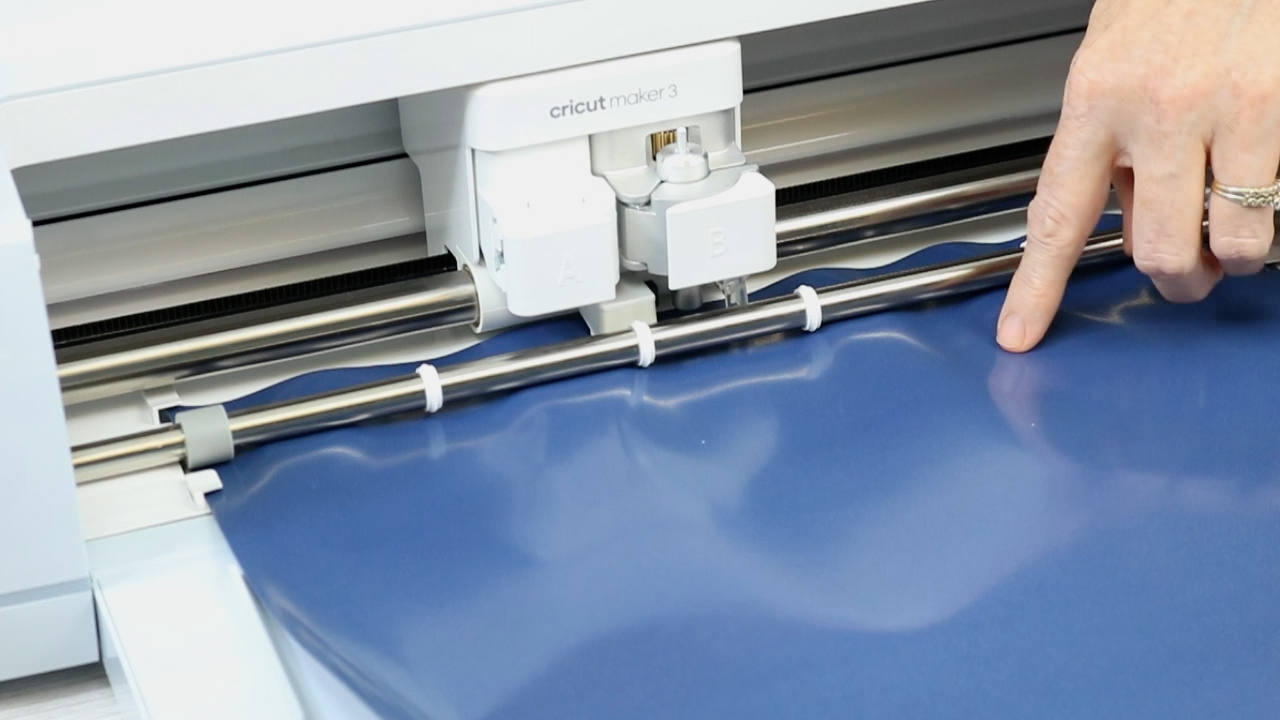
Siser Glitter HTV
Glitter HTV is thicker so I thought it would be a good test. I fed it in the same way and the same wrinkling occurred. It is not quite as wavy but there are some pretty significant bumps. So again, it’s way too wavy to actually cut in the Cricut Maker 3.

BFlex HTV (on a roll)
So then, as I said, I thought it was perhaps my cuts because I’m doing those manually. So I had Bflex cut me a 13 inch wide roll of HTV. So now I’m going to feed this into the Cricut Maker 3 in the same way. Once again, the same thing happened. There are waves or bumps all in the HTV all the way across the machine.

Patterned HTV from Happy Crafters
Finally, I tried some printed HTV from Happy Crafters as it is really thick and lays flat. Once again, huge waves came up after feeding it into the Cricut Maker 3 and this would really not cut correctly.

Other Vinyl Brands
I did not have a ton of luck with the HTV feeding in correctly, but I kept going to try some vinyl brands. Can I find what brands work with no mat on the Cricut 3 machines? I hope so!
Holographic Vinyl
So let’s try a holographic vinyl. A lot of times those are really thick. So I thought that might be a good experiment. Once loaded, there were a few areas that aren’t held down really well, but I went ahead and hit the button to cut. So apparently, when you cut it without a mat, you cannot click the play button again to cut a second time. This one was not cut all the way through as I did pick the wrong setting. However, it did cut and didn’t jam in the machine.

Oracal 651
So let’s just try Oracal 651 and see what happens. There were some waves but I went ahead and cut it anyway. It actually cut pretty well.

I just did a simple leaf shape and everything appears to have cut fine! So, I at least had one success story finding brands that work with no mat on the Cricut 3 machines.

Should you cut other brands with no mat on the Cricut 3 machines?
The bottom line is there are no materials on the market that currently come in a 13 inch width. So if you want to experiment with it, you need to make your own. But then when cutting from a regular roll the sheet size will be 13 by 12 inches. This makes it even more limited to size than before.

Then the next hurdle is going to be finding those materials that feed in without them being wavy. And I will say some of these, you might have to feed them in multiple times to get them where there are a few enough waves where you think that they will cut correctly. Many times I find that it wrinkles up as it cuts because it’s not the Smart Material. Maybe in the future, some companies will release 13-inch rolls with the additional backer that holds it flat within the Cricut Maker 3 and Explore 3. Right now I really don’t see where you’re going to be able to cut the other rolls with your machine.

The 12-inch rolls that are currently available in the market just will not feed into the Maker 3 and Explore 3 without a mat. For me, cutting matless with my Cricut Maker 3 and Cricut Explore 3, I will be using the smart materials from Cricut. Hopefully, this helps you answer that question. Can other brands work with no mat in the Cricut Maker 3 and Cricut Explore 3? For me, the answer is not really. As it is hit or miss even when you get it to feed in.
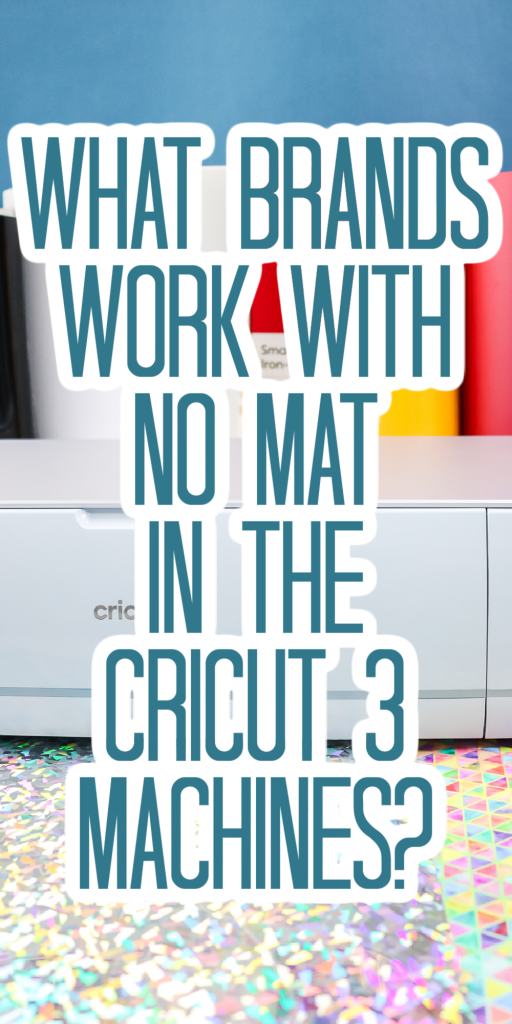











why cant you just trim the side to fit?
I couldn’t get it to work in my machine.
Are their mats for the maker 3, allowing us to use smaller pieces of vinyls or materials
Yes! The same mats work with the Maker 3 that work with the other machines.
so the 12 inch mat will work with the explore3 ?
Yes it will.
The Cricut Smart vinyl is 12 and 15/16 inches, not 13” exactly. The reason it was bunching was because it was too wide.
Thanks but I literally held it up to the Cricut smart vinyl and made it the same.
Ok I have used all of the above without any issues. The best part is I used Hobby lobby’s brand which is great! And yes I have a Cricut 3.
What brand is Hobby Lobby’s? I have cricut explore 3 and the products ive used bunches up like hers ): Cricut brand doesnt have many colors
You can put any brand on the mat.
Hi Angie,
any updates on this or does it still stand that smart vinyl still works best?
Thanks,
Jodie
That is what I have found. You can use any brand on the mat still.
i wonder if you put a transfer paper that is 13″ under the vinyl(with vinyl centered on it) would work. If it was a stiffer one better yet. because you can get transfer paper in long rolls as well
I would that that would be even more expensive than just buying the Smart Materials.