This month we have a free arrow SVG that you are going to love! You can use these 25 arrows in this cut file for so many crafts. Pick and choose the ones you want to use for your projects then upload them to your Cricut machine. I added one of these to a pillow but you can use these on mugs, shirts, planners, and more!

Download The Free Arrow SVG
First, you will want to sign up for our newsletter in the box below then the arrow SVG will be sent right to your email. It will contain 25 arrows that you can use for any crafts that you would like. Please remember that this file is for personal use only. You can read more about SVG licensing here. Please contact me at thecountrychiccottage@yahoo.com with issues or to enquire about commercial use.
Once you sign up, a zip file will be sent to your email. When you click the download button in the email, the file will be automatically downloaded to your device. You will need to find the folder and unzip to use. Then you can upload to your Cricut machine to use. Click here to see instructions for how to do that on various devices.

How To Use An SVG File
If you’re new to using SVG files, you’re probably wondering how to use them. It’s not necessarily intuitive at first! I thought I would include a few links that may be helpful for showing you how to upload your SVG file and how to use it once you have it.
Note: Some of these links will go to video tutorials where I walk through the process step-by-step so be sure to watch those if you have any questions. If you watch the videos and check out these other links and still have questions, be sure to comment at the bottom of this post or on one of the YouTube videos. That will help me to create the exact content you need to help you be successful!
- What is an SVG File?
- Uploading SVG Files on iPad or iPhone
- Uploading SVG Files on a Windows Computer
- Creating Layers From Your SVG
- What Cricut Vinyl to Use on Glass
- 50 Cricut How-To Videos to Master Your Machine
- Will Cricut Vinyl Stick to Wood? Which Type Should You Use?
- How to Use Cricut Iron-On Vinyl with the EasyPress
- How to Use Your Cricut Machine
- Beginner’s Guide to Cricut Design Space
The Cricut Machine To Use To Cut This SVG File
All of them! The Cricut Maker, Cricut Explore series, Cricut Joy, Cricut Joy Xtra, and Cricut Venture, can all cut SVG files!
The only thing to keep in mind is that each Cricut machine is different in regard to project size capabilities and the materials it can cut. So, depending on what project you have in mind, you might need to resize the SVG file or cut it out in a different material.
Ideas For Using Your Free Arrow SVG File
Once you have the file in Cricut Design Space, you will see that each of these arrows is a separate cut. You can delete any off that you do not want. Then resize the ones you want to use for your project. I took the love arrow and made it big enough to fit on a pillow cover so you can literally make anything you want! Pillows, shirts, mugs, planner stickers, and so much more. If you need arrows for your Cricut, this is definitely the SVG file that you need.

If you love arrows, this is definitely a file that you need to download. With 25 options, you can use these over and over again for tons of crafts. Y’all enjoy this arrow SVG and be sure to share with us when you use it to make something. You can upload your craft projects to our Facebook group and ask questions about using the file as well.
Join Our Free SVG File Series
I have been doing this series for a while now, and if you’re new, you may not realize how much you’re missing out on.
Check out my master list of free SVG files here and download as many as you want! The list includes files for general, seasonal, holiday, baby, school, party, and more. And, it grows every month.
There is literally something for everyone to help you create amazing projects easily with your Cricut machine. These files are great – it’s just an extra bonus that they’re free!

42 More Free SVG Files
Did you love this free arrow SVG file, and are looking for even more SVG files? Then check out the SVGs below!
- Cupcake SVG plus 14 More Free Valentine’s Day SVG Files
- Free Winter SVG for All of Your Crafts
- Crafter SVG: 12 Free Cut Files for Crafters
- DIY Planner Bag with 14 Free Planner SVG Files
- Free Pineapple SVG File for Your Cutting Machine
Need Help Organizing Your SVG Files?
Are you overwhelmed with the number of files on your computer? SVG (or digital cut) files can take up a ton of space, and it can be so hard to find exactly what you are looking for. That is where Cut File Clean Up comes in! The Cut File Clean-Up system ends the frustration of organizing your cut files so that you can find what you need and get to the best part of crafting—actually making your project.
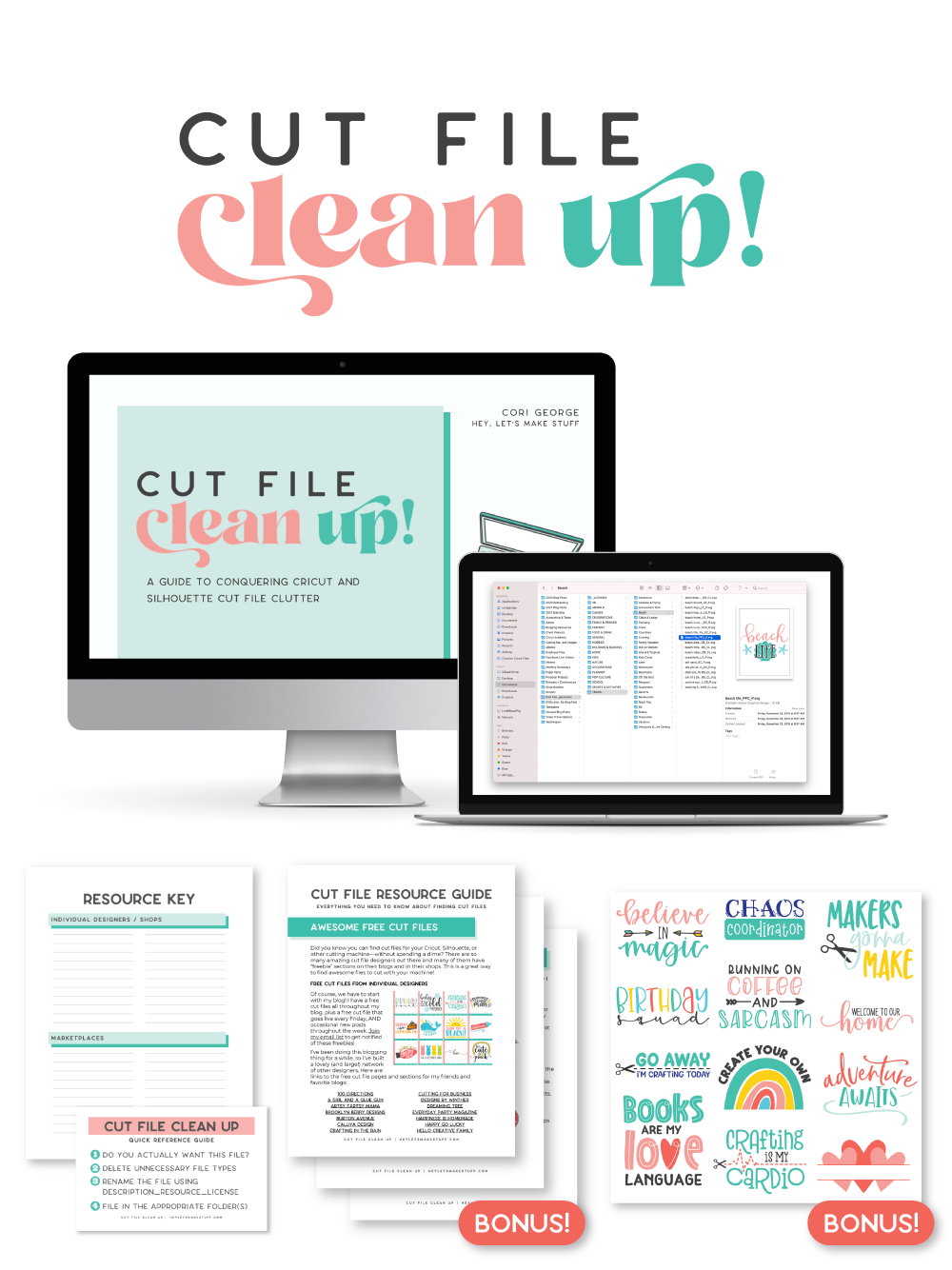
The best part is that you can get it for a deal right now with great bonuses. And yes, those bonuses include even more digital cut files for your crafting. You can’t get enough of those, right? Grab it now.
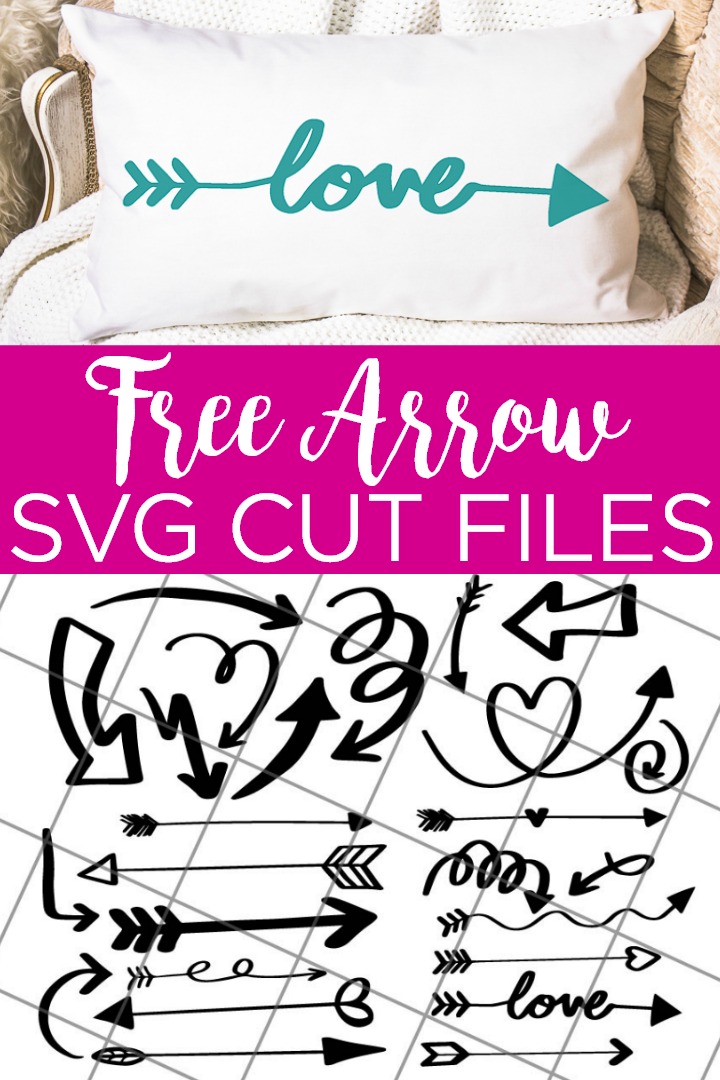

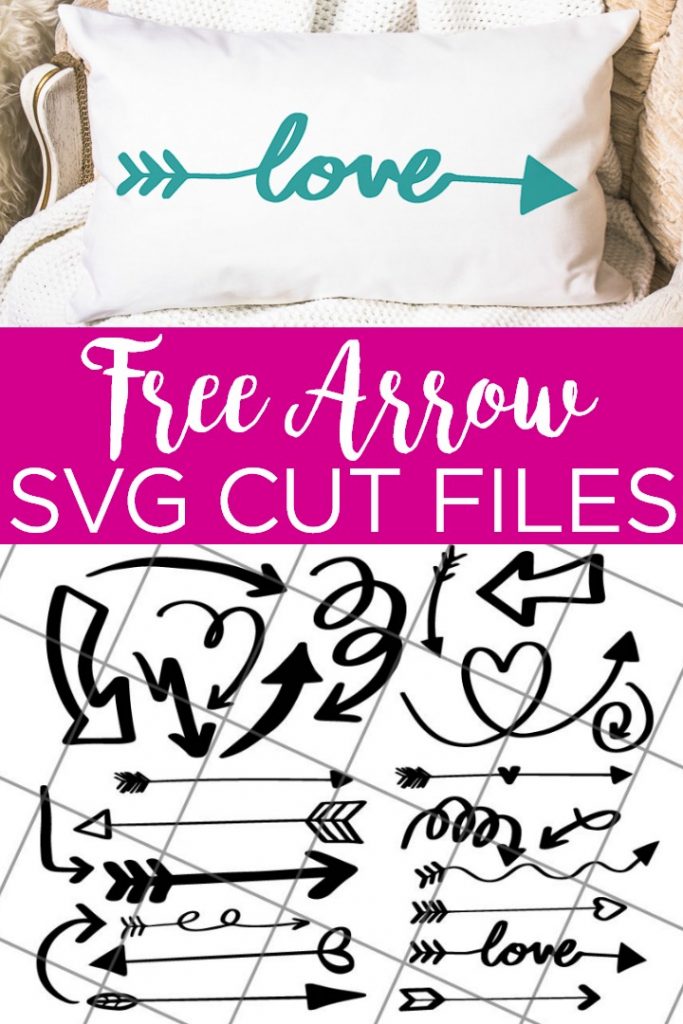










I’m trying to download the arrows
I’m having trouble doing so .
What is the issue? Did you get an email with a button for download? Once you click that, the download will automatically start.
Ditto. Clicked on the blue download arrow here and just takes me to another page on your sight. Not seeing an auto download.
There is no blue download arrow? You sign up and the file will be sent to your email.
Ditto. no auto download.
It should be sent to the email that you sign up with. You will need to email me with that email address for me to troubleshoot.
I am also trying to download the arrows. I am already subscribed to your emails, but I put my information in again. I have not received an email with the link to download the file. I think this has happened before when trying to download SVG files from your page.
Be sure to check your spam and email me with the email address that you are using so I can troubleshoot.
Checked my spam folder and no email. I sent you an email by replying to the original email sent that links to this blog post.
Thanks!
Responded!
I have signed up and each time I go to download a file your sites wants me to sign up again before I can download. Thankful the free items but a little frustrating to keep having to sign up. Thanks for providing these files.
It is the easiest way for me to deliver the files. You are not actually signing up for anything further. But in order to deliver the file to you, I need you to put your email address in again.
Thank you! Worked perfectly for me. Simple few clicks to have the file sent to me. For your generosity, however it is easiest for you is fine by me! It would take me a lot longer to attempt to create my own svgs. 🤗 Thanks for your generosity in Sharing your talent.
Thanks Amy! I appreciate it!