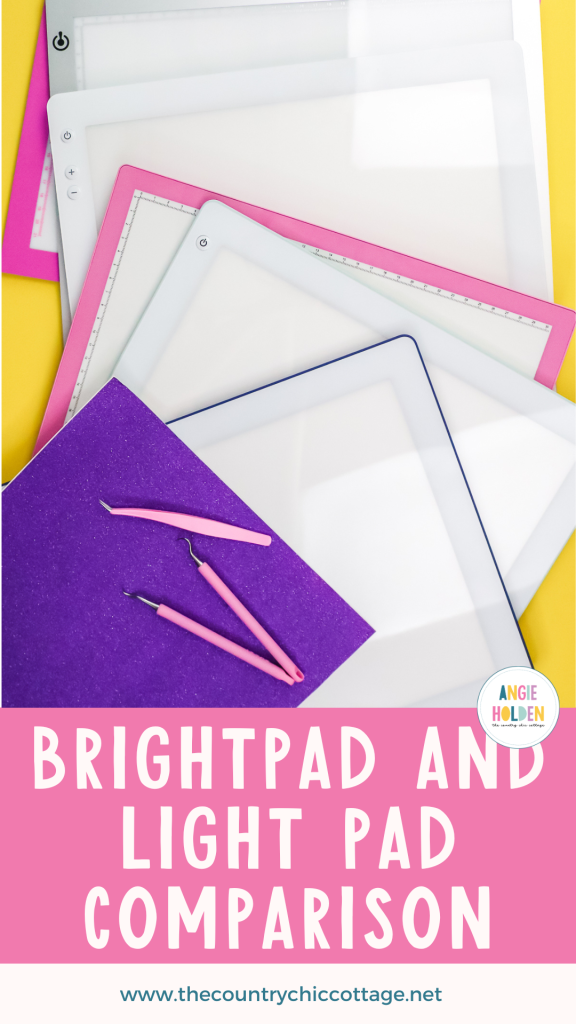I thought today we would do a BrightPad and light pad comparison! Do you ever get super frustrated with glitter HTV? You cut it, pull it out of your machine, and ask, “Where did the cut lines go?” Weeding it can be a huge pain. That is where the Cricut BrightPad, light pad, or lightbox comes in. It’s something that is lit, and you put your vinyl on top, and then you can see those cut lines more easily.

Cricut BrightPad And Light Pad Comparison Video
Cricut released a BrightPad several years back. There are several light pads on Amazon. Plus, Cricut just released two new BrightPads, a new BrightPad and a BrightPad Go. So, it’s getting a little bit confusing. What is the best BrightPad for your money? Which one works the best? Which one should you purchase? Do you even need one? Let’s talk about all of that! Just click play on the video below to watch.
Can’t watch the video or missed some of the information? You can follow along below as well!
Comparison Of Cricut BrightPads And Light Pads
Below is my full breakdown of each Cricut BrightPad and light pad, along with my thoughts on each! Also, make sure you keep reading to the bottom of the post to see my personal favorite and my buying guide for how to choose which one is right for you!
BrightPads Or Light Pads Compared
- Original Cricut BrightPad (no longer sold)
- New Cricut BrightPad (which is now called Cricut BrightPad)
- Cricut Brightpad Go
- LITENERGY Light Box
- Pink Light Table
- iVyne Light Pad
Other Tools Used
Tests For Comparison
I have six BrightPads, light pads, and lightboxes of various brands for testing. For each of these, I will be doing the following tests:
- How bright do they get?
- How well can I see the cut lines and weeding lines?
- Can I stick my iVyne Berry onto the surface?
- Which ones are cordless, and which ones require a cord?
- Can I scratch the surface with a weeding tool?
I’m going to use the same cut for all of these tests, and it is out of the Cricut brand of glitter vinyl.

Testing Results
I performed the above tests on each of the units that I purchased. You can see my results summarized below.
Original BrightPad
I am starting with the original BrightPad I have had for many years. I will say that I hate the cord on this one, which was why I stopped using it. Due to the cord, I have issues getting it to stay on and flashing as I use it.

You can see how it lights up the cut lines within the glitter vinyl. Glitter is the main one I have issues with when weeding, so I find that the BrightPad does a great job. I also love how my iVyne Berry sticks to the surface. I’m going to intentionally scratch the BrightPad with the weeding tool to see what happens. This one actually stands up really well, and you can barely feel or see anything after I scratch it. Again, the cord was the only thing I disliked about this one.

New BrightPad
I first noticed that the old BrightPad had a plus and a minus button to turn the brightness up and down, and the new BrightPad just had one button. The other thing I noticed immediately is that the cord stays in there much better. To alter the settings on the new one, press the power button, and it will get brighter. I do feel like maybe the new one is a little brighter, but it may have to do with the flickering issue I have with my old BrightPad. Also, I did find that both Brightpads are the same size.
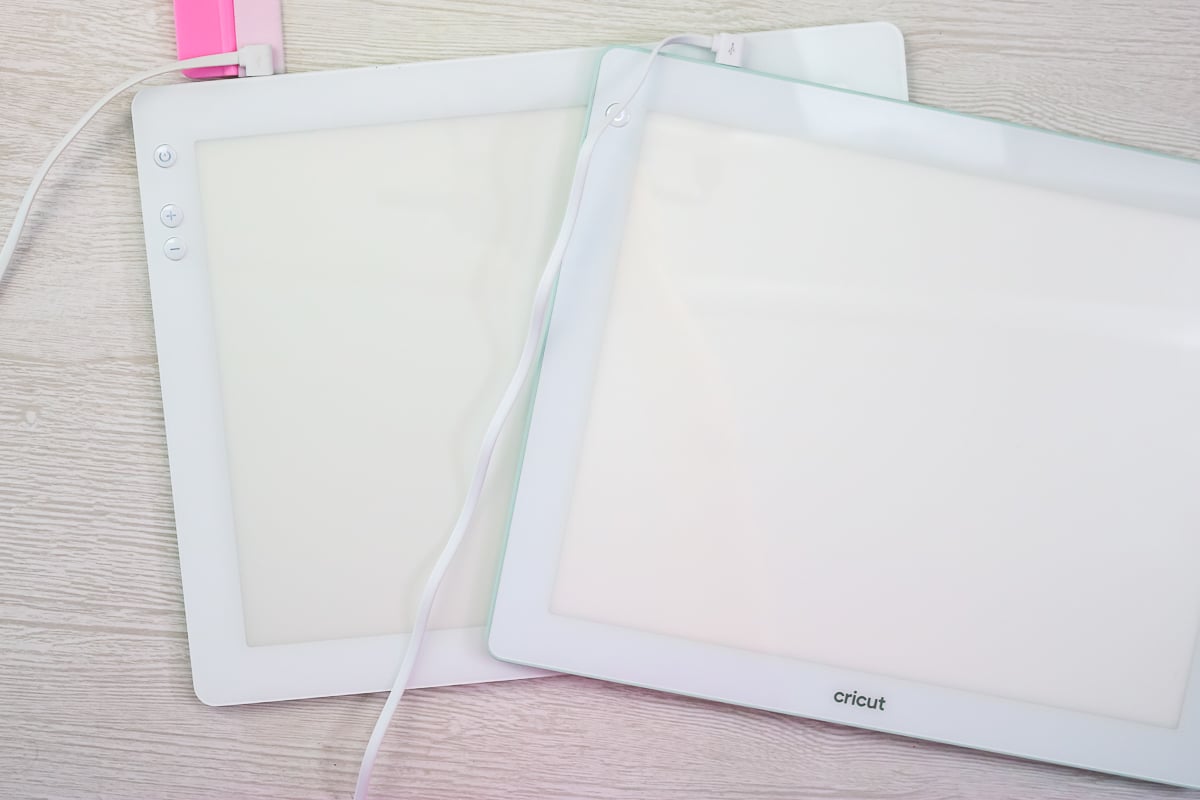
The iVyne Berry sticks on the new one just as well. Again, I don’t feel anything after I’ve scratched it, so it should be a fairly durable surface. When it came to the ease of weeding, the lines were visible after I had the BrightPad on. Overall, this one is an excellent alternative to the original.

BrightPad Go
Now, let’s test the Cricut BrightPad Go, which is supposed to be the cordless version of the new BrightPad. It did have a charge right out of the box. When you turn it on, it’s charged as long as the top button is white. If it’s red, it needs charging. With the Go, the plus and minus buttons returned to turn the brightness up and down. The BrightPad Go also has an additional setting. The brightness is comparable between the new BrightPad and the BrightPad. They say the battery lasts quite a while in this cordless version. I’m excited about it being cordless because the cord is a headache when you want to take it somewhere to weed.
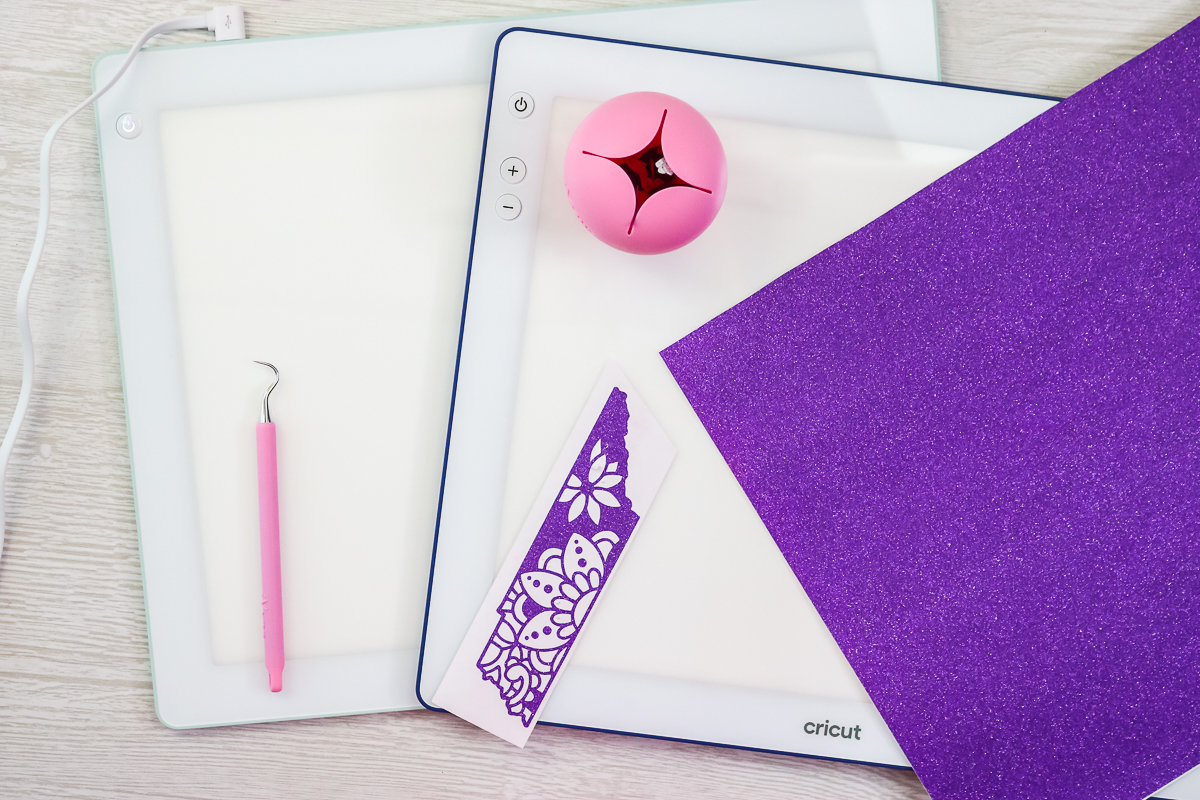
Let’s take a look at the colors! These are the backs of each of the Cricut models. The color between the original and the new version is very similar and mint green. The BrightPad Go, however, has a super cool navy blue color.

Again, the BrightPad Go makes it much easier to see those cut lines and weed the vinyl. The iVyne Berry sticks great to it as well. When I scratched the surface with my weeding tools, I could feel and see it more on the BrightPad Go. I could not scratch the surface very much on the other two versions of the BrightPad. Due to that, you would want to be careful when using your tools because I can definitely feel and see those scratches.

LITENERGY Light Box
Next up is a find on Amazon from a company called LITENERGY. I just picked various listings on Amazon that I thought might work. This one feels much flimsier than any of the BrightPads. It just has one button, and it’s not really raised. You just brush your finger across it, hold it towards the bottom to make it dimmer, and hold it towards the top to make it brighter. That’s a little odd to me and challenging to use. It is comparable in brightness to the BrightPad Go on the brightest setting; however, it might be slightly dimmer, but not a ton.

The cut lines are illuminated and you can stick the iVyne Berry to this light pad. However, I can definitely scratch the surface. These scratches are even deeper than what I saw on the BrightPad Go. You would not want to get your sharp tools on this surface, as it would definitely scratch up.

Pink Light Table
The next one is the Pink Light Table. I ordered a completely different listing than the silver – a different brand name and everything. I received the same light pad, just in a different color. So, of course, it is very similar. It works the same way with the button, which I don’t like. The brightness is the same as well.

I do feel like it scratches the same amount as the silver one. It’s literally the same pad as the silver and performed the same on all of the tests. Again, I’m not wild about it. It’s a little flimsy, and I do not like the touch button to adjust the brightness.
iVyne Light Pad
Let’s move on to my third one from Amazon. IVyne makes it and they’re the ones that make the Berry, as well as the weeding tools I’m using. I do like their other tools, so I’m excited to try their light pad. It does come with a protective film over the top. It just has a sticker in the corner that allows you to easily grip it, and then you just peel back the protective film before you start to use it.
The charging cord is on the side, and there’s an on-off button on the side. It makes it brighter, dimmer, and off as you hit that button. In comparison to the Cricut BrightPad Go, they both have five settings. The BrightPad Go might be a little brighter, and the iVyne is more of a yellow light than a white light.

The iVyne model is also cordless. Once you charge that battery, it’s a 6 1/2-hour battery life. The light makes it super easy to see those weeding lines. I can stick my iVyne Berry over to the side and clean my weeding tool onto it. I feel like the scratch resistance is comparable to that of BrightPad Go. The iVyne model is much less expensive and comes in amazing colors. It’s definitely a good option for those looking for something similar to the BrightPad Go. And it even feels as heavy-duty as the BrightPads themselves.
Which Light Box Is For You?
Let’s talk about the best cordless and corded model of a BrightPad or lightbox. Then, you can use that to decide which you should use in your craft room.
Best Cordless Light Pad
I think the iVyne and the BrightPad Go are equivalent in brightness and durability/scratch resistance. I would probably go with the iVyne for the money because it is considerably cheaper. If you are just a Cricut fan and love all their products, I don’t think you can go wrong with the Cricut BrightPad Go.
Best Corded Light Pad
For the corded versions, I did not find a great alternative. The original BrightPad, of course, I don’t like because of the cord. The new BrightPad fixed the cord issue, so I do like it. The two I ordered from Amazon were just a fail for me. They were super cheap and flimsy construction, and the surfaces scratched badly. They are a huge no from me. If I had to have the cord, I would go with the Cricut BrightPad itself, but you should definitely consider the cordless models. I think you will be happier!
My Personal Favorite
For me, my two favorites are the cordless versions. I absolutely struggle with that cord of the original BrightPad, and I’m not going through that again. I would rather just charge it and use it cordless. Again, I would probably pick up the iVyne version if I wanted to save money or if I wanted a specific color option. I do love the pink one that I used in this post!

Do You Need A Lightbox For Weeding?
That brings us to the question – do you need a lightbox for weeding?
If you have struggled with seeing the cut lines on vinyl or HTV, a lightbox or a BrightPad will definitely help you with that. I can guarantee you will see a difference. You can just take your piece of vinyl to a bright window in your home and weed it. However, if you have a ton of weeding, it’s nice to sit in front of the television with a light pad, turn it on, and start weeding away. That’s why I would recommend the cordless version.
I like a light pad for my crafting because I struggle, especially with glitter vinyl. I basically just use a lightbox for the glitter, though. I seem to be able to see the other ones pretty well without any assistance. So, if you only use glitter once a year for one small project, I probably would not invest in a lightbox. However, if glitter is your favorite and you struggle with seeing the lines and weeding it, a lightbox or BrightPad will help you out.
So, grab your glitter vinyl, lightbox or BrightPad, and get to crafting with your Cricut machine. I hope this BrightPad and light pad comparison has helped you decide which is right for you!

FAQs About Cricut BrightPads And Light Pads
Here are a few common questions that I often see readers asking about these Cricut BrightPads and light pads. If you have a question, please check if I’ve already addressed it below. If you don’t see your question listed, feel free to leave it in the comments!
Can The Light Pad Work With Iron-On Vinyl?
Yes! Definitely!
Are Any Of Them Good Or Useful For Infusible Ink?
You can use any of these BrightPads or light pads with Infusible Ink.
Is There A Difference In The Size Of The Lit Area Of These Pads?
The Amazon ones are a LITTLE larger than the BrightPads. Not a ton, but a little.
Can I Just Use The Light Box App On My iPad Instead Of Buying A Light Pad?
I don’t recommend using your iPad as a ”light pad” for crafting projects. This is because 1) the iPad was not designed to be a ”light pad,” and 2) replacing it (if you damage it with your sharp tools) will cost twice as much as a regular light pad.
4 BrightPad/Light Pad Crafts
Since you now have your chosen Cricut BrightPad or light pad, are you ready to use it? Check out the fun projects below that will put that light pad to good use!
- Hand Lettering Practice with the Cricut BrightPad
- Water Bottle with Time Markings Project
- Large Sublimation Projects with a Small Printer
- Embroider Patterned Fabric with Cricut BrightPad