I am going to show you how to make Cricut snowflakes and craft a charming burlap garland farmhouse-style banner using your Cricut Maker in just a few minutes!
Want to see the difference between the machines? I compared the Cricut Maker and Explore here.
This was first published on December 13, 2017, however, I am republishing it with more information.

Burlap Garland Video Tutorial
The video below shows just how to make this fun snowflake burlap garland!
Can't watch the video or missed some of the steps? You can also follow along below!
Cricut Snowflakes
I have an amazing burlap garland for you today and a way for you to cut snowflakes on your Cricut Maker. Yes, these were all cut with the Maker, and they turned out awesome! How do I get the burlap to actually hold together? Read on to find out about my method and use it to make all the things with burlap!
Supplies Needed:
- Cricut Cutting Machine (I recommend the Cricut Maker or Cricut Maker 3 for cutting felt and burlap for this project.)
- Cricut felt (This MUST BE stiff felt!)
- Burlap
- Tacky glue
- Pouncer brush
- Parchment paper
- Strong Grip Transfer Tape
- Twine
- Cricut Spatula (optional)
- Snowflake cut file
Step 1: Stiffen The Burlap
Begin by preparing your burlap. You can see my full method for cutting stiff burlap on the Maker here.
Mix tacky glue and water half and half in a disposable cup. Don't forget to protect your work surface with parchment paper.
Then, lay 12 x 12 squares of burlap on the parchment paper. Use a pouncer brush to apply the glue and water mixture to one side of the burlap squares.

Allow the burlap to dry overnight.
Now that the burlap is stiff, it's ready for your cutting projects. This method ensures that the burlap will hold together when cutting intricate cuts like these snowflakes. I would not attempt this particular project without stiffening the burlap first.
Step 2: Cut Snowflakes From The Burlap
Working with your stiffened squares, cut your snowflakes from the felt and burlap.
Place strong grip transfer tape on the back of your stiffened burlap piece to cut the burlap. Then, place this (transfer tape side down) onto a Cricut mat. I find that either the medium or strong grip mat works best.
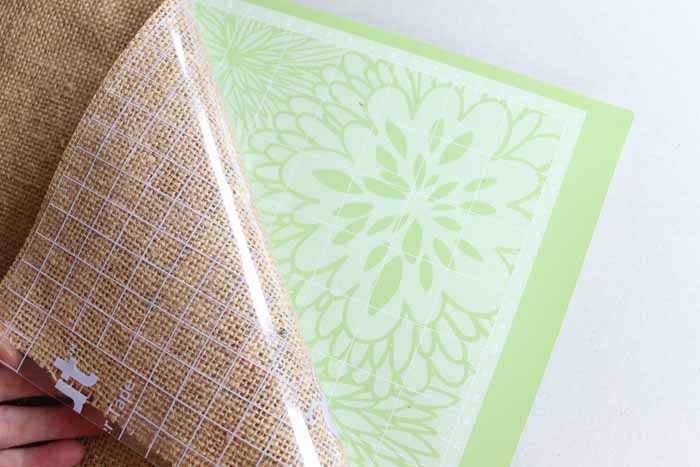
Finally, cut your burlap snowflakes using your Cricut Maker and the rotary blade. Use the burlap or heavy fabric setting, but set the machine to less pressure.
Keep repeating this step until you have enough pieces for your garland. You will need two burlap pieces for each felt piece. If you are confused about cutting the burlap with this method, click here for more explanation.
TIP: This spatula is great for removing the burlap pieces. Just work it between the burlap and the transfer tape. You will need to be extremely careful, as the parts are still fragile even though they are stiffened.
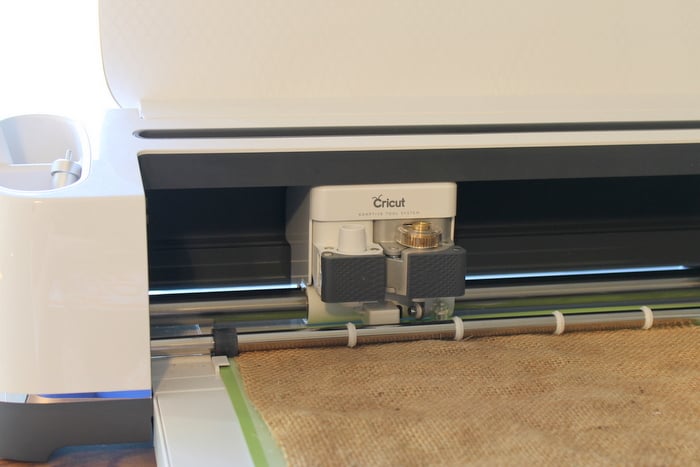
Step 3: Cut Snowflakes From The Felt
To cut the snowflakes from the felt, place the felt on the fabric mat and press down well. When prompted in Design Space, change your blade to the rotary blade. Then, cut the snowflakes from the felt.
Tip: To keep your mat clean, apply transfer tape sticky side up on your fabric mat before you apply the felt to avoid felt lint sticking to it. Then, remove and throw away when finished.
You should now have one felt piece and two burlap pieces for every snowflake you want on your burlap garland.
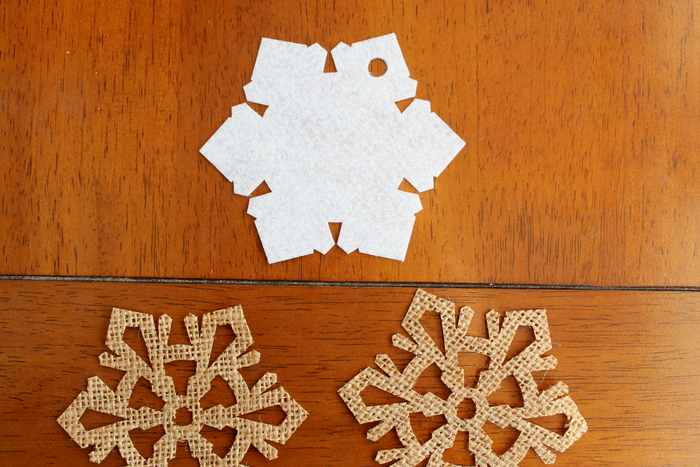
Step 3: Glue Burlap Pieces To Felt
Use tacky glue to add the burlap pieces to both sides of the felt pieces and allow them to dry completely.
Step 4: Create A Burlap Garland
Now, string the Cricut snowflakes onto the twine to create a burlap garland for your home!

This project is perfect for displaying in your home all winter long. These cheerful snowflakes will light up any room. Perfect to hang from your mantle, drape across a window, or hang from a doorway.

This is the perfect craft for those who love farmhouse-style decor. It's easy to make with your Cricut Maker, and it only takes a few steps.

Just look at the intricate detail you can get with this method for cutting burlap on the Cricut Maker. This is one of my favorite things to cut with the Maker. I have never been able to do burlap projects like this before!
I will note that you can cut burlap on the Maker without stiffening it like I did above. You just have to use less intricate cut files and be really careful when removing your pieces from the mat.

So whether you want to make this burlap garland or another burlap project, the Cricut Maker has you covered!

FAQs About Making Cricut Snowflakes
If you have questions about making this burlap garland, I have answers! If you don’t see your question answered below, please leave it in the comments.
What Cricut Machine Do You Recommend For This Project?
For this project, I recommend using the Cricut Maker. However, you can also use a Cricut Explore!
What Cricut Blade Do You Recommend For This Project?
Since we are cutting burlap and felt, the best blade for this project would be the Rotary Blade. To learn more about the Rotary Blade, check out our Cricut Rotary Blade: What Materials It Can Cut blog post.
Do You Have More Resources On Cutting Stiff Burlap?
Yes, I do! You can see my full method for cutting stiff burlap on the Maker here.
Do You Have More Resources On Cutting Felt?
Yes, I do! To learn more about cutting felt, check out my Cutting Felt With A Cricut: A How To Guide.
Where Can I Get The Cut File For This Snowflake Garland?
You can get the cut file for this snowflake garland here!
Could You Make Snowflake Ornaments Instead Of A Garland?
Absolutely! Instead of threading all the snowflakes onto a piece of twine, you can easily turn them into ornaments by creating a hanger for each snowflake.
5 Christmas & Winter Theme Burlap Crafts
Did you love this burlap garland made with Cricut snowflakes and want more burlap crafts? Then check out the projects below!
- Make Rustic Angel Ornaments with Burlap
- Plaid Christmas Mantel
- Burlap and Plaid Christmas Table Runner
- Winter Greenery Embroidery Hoop Wreath
- Easy Snowman Painting with Free Printable Template













So excited about your new Cricut Maker. Can’t wait for the highly anticipated deep cutting blade (like x-act) and its housing. When is the expected release on that? Please send information. Thanks
There is not a date yet unfortunately but I am waiting…not so patiently!!
I absolutely adore these!
STIFF burlap-I think that is what I was doing wrong! Thanks so much for the pointers on how to work with burlap on the Cricut!
So cute and just what I was looking for to complete my little woodland winter look I have going on. Thank you for the great tutorial.
Adorable garland!!
This looks great! I’m looking forward to getting a Cricut soon and learning all the fun things like this for it. 🙂 Merry Christmas! Liz