The one question I get asked more than any other is can the Cricut Maker cut acrylic. I am here today with the definitive answer that will let you start making acrylic projects on your machine. Because yes you can do acrylic cutting on your Cricut Maker. There is just a catch. You have to know which acrylic to purchase as some will cut well and others will not cut at all. Let’s dive into cutting acrylic plastic on the Cricut Maker.
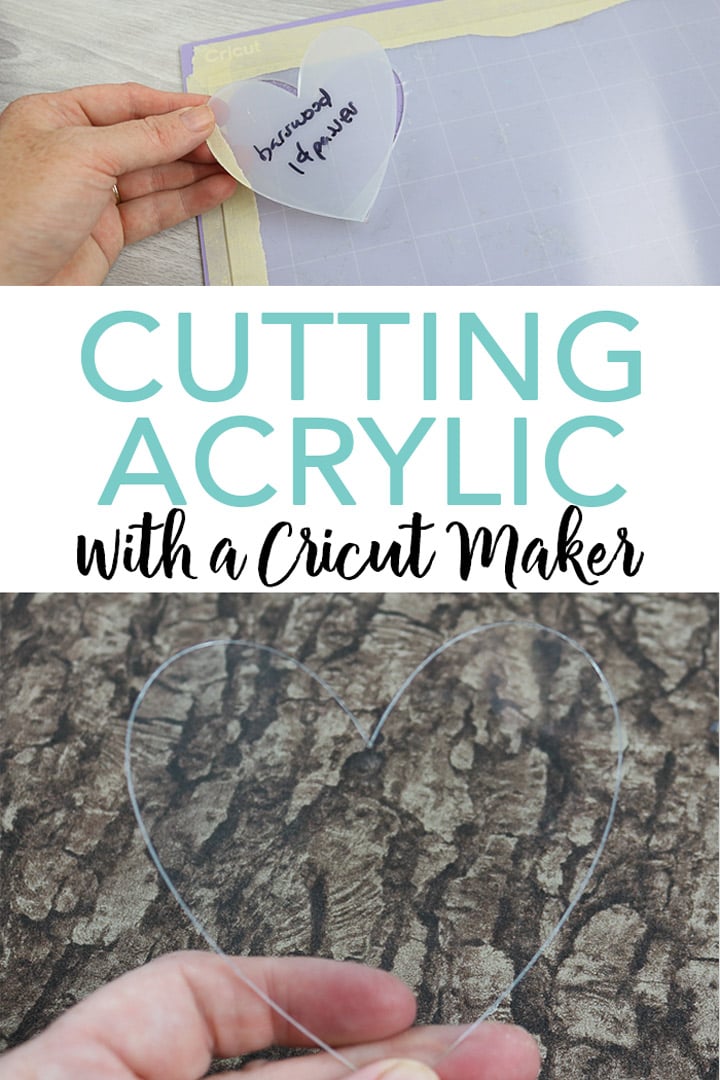
Types of Acrylic for Cutting
I was unsuccessful in getting all types and thicknesses of acrylic to cut. So, which will work for your projects? Here are the two thicknesses that I used that worked perfectly:
The .020 is the thickest that I was able to get to work with my machine. You can also see a 1 mm acrylic below that I could not get to cut at all.
Preparing Acrylic Sheets for Cutting
The thickness of the sheets will determine how you need to attach them to the mat. For the .007 acrylic, putting it directly on a green or purple mat will work just fine. For anything thicker, you will want to use the purple mat and use masking tape all the way around the edges. This will prevent the sheets from moving while you cut them.
Most acrylic sheets come with a protective coating on both sides. I leave this coating on while I cut. This will help protect the material from any scratches. Peel off the coating once your piece is cut and you should have a perfect piece ready for your project.
Cutting Acrylic with the Cricut Maker Video
Can the Cricut Maker cut acrylic? You can find out in the video below!
Can’t watch the video or want the information written out? Just keep reading!
Can the Cricut Maker cut acrylic?
.007 Acrylic Sheets
These super thin sheets come in a 12 x 12 size making them perfect for Cricut projects. I cut them with the fine point blade and the acetate setting. This setting goes two passes which worked okay but I did have to push the heart out of the material. I would go one more pass to get a really clean cut. To do this, once your Cricut machine stops, hit the green “C” button once again for another pass.
.020 Acrylic Sheets
Next up is .020 sheets which are a pretty good thickness and useful for a lot of projects. I used the knife blade and the basswood setting which went 14 passes. This was perfect for this material! You will want to read more about the knife blade here. Checking the material to see if it is cut through occasionally is important when using this blade. Remember you will want to use our tips above for taping down your material as I was not able to cut this material without this method.
1 mm and Thicker Acrylic Sheets
Can you go any thicker with your acrylic projects? I tried a 1 mm thick material and had no luck with cutting it. Again, I used the knife blade as with the .020 thick sheets. I used a variety of settings and passes. My trials included:
- Chipboard 25 passes
- Basswood 25 passes
- Basswood 35 passes
- Tooling Leather 35 passes
None of these were successful. I did some research and saw where one person was able to cut a sheet with over 100 passes and the cuts were not very good. I don’t think that is worth it at all! It would take a really long time and probably just add unnecessary wear to your machine. I say that sticking with the thinner acrylic plastic is best and coming up with projects that work well with it.
Can you engrave acrylic with the Maker?
The answer is yes! But I still need to work out the method. Y’all stay tuned as that tutorial will be coming up soon. I can’t wait to share this next step as that will put us closer to coming up with some project ideas for this material and the Cricut Maker. Want to see more about the new engraving tool? You can find a post here. You will be cutting acrylic with your Cricut Maker and making all of the things before you know it!
So, can the Cricut Maker cut acrylic? Yes! Just get the right thicknesses for the best results. Otherwise, think up a project idea and put your machine to work!
Be sure to share your success in our Facebook group here. We love seeing your projects there as well as answering any questions you may have about your Cricut machine. Good luck and happy crafting!
Love this post on acrylic cutting with the Cricut Maker and want more ideas? Try the links below!
- How to Layer Vinyl and a Free Sunflower SVG
- How to Make a Stencil with a Cricut
- Your Guide to Using Cricut Infusible Ink the Right Way
- How to Use the Foil Quill on a Cricut Machine
- How to Wash Cricut Mats
New to Cricut?

Sign up for our email list to download the Beginner's Guide to Cricut Design Space for FREE today!
Sign up to get the guide emailed to you!

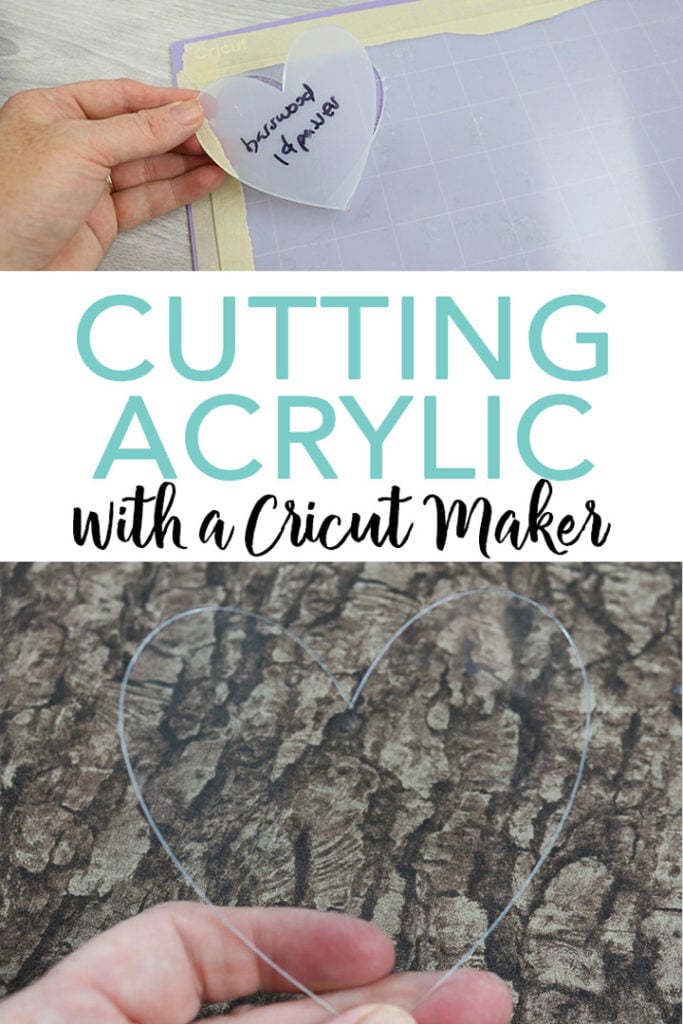

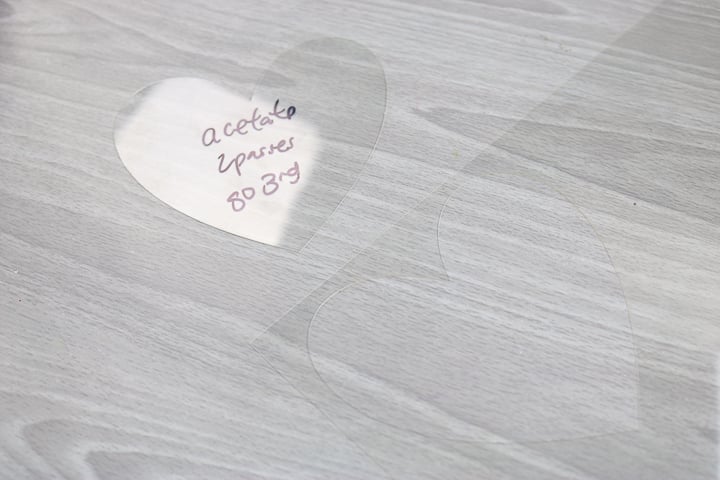















Hi good to know cricut maker can cut acrylic..I’m wondering if I can engrave acrylic or wood withe the engraving tool? Thx for your time 😀
Yes you can! You can see more about the engraving tool here: https://www.thecountrychiccottage.net/cricut-engraving-tool/
This is good to know — I am wanting to do an ornament with the engraving tool and cutting the acrillic afterword, so that helps a lot. 🙂
I used 2mm acrylic and to cut the edge used the engraving tool and did 14 passes then snapped it along a table edge. I wanted an oval and used a tile snapping tool to get the smaller pieces off. It came out ok but not perfect. a hot knife apparently cuts it better but havent tried one of those yet.
This is really interesting! Thanks for letting us know!
I am trying to customize my sons guitar picks. Fender medium picks use celluloid. Will the engrave tool work with these?
I have not used that particular material. Sorry!
Just wondering if you could post the link to the 0.02 acrylic sheets you purchased. Can you get them in colour? Wanting to do an acrylic name sign for my son’s room.
Both of the types I used are linked above.
Hello! I am curious have you tried to engrave Watch Bands with the Engraving Tool? If so what material setting would you use?
Thank you
I am not sure if a watch band will even fit in the machine?
Do you think the maker could cut 2mm corrugated plastic?
My guess would be that it would take a long time if it would cut it at all.
But can you engrave on 1mm thick?
Yes that should work!
in case it is helpful to someone else I used this post as a guide but I ended up using the
wood veneer setting with extra pressure on the maker for 0.01 acrylic sheet
I wanted to cut out the hitchhiking ghosts from the haunted mansion and then put a light on them to cast a shadow. Would the acrylic be the strongest material I could use for this? I’m actually going to ask my sister-in-law if she can make it since I do not own a cricuit. Thanks.
Depends on what Cricut she has? The Maker could cut this or chipboard and both would be strong.
Hi! Does this still apply to the Cricut Maker 3? Can it go thicker? Thank you 🙂
Hi! Does this still apply to the Cricut Maker 3? Can it go thicker? Thank you 🙂
Is this acrylic thick enough for a keychain?
Not really.
Are there any sheets of colored acrylic I can get? I only found clear.
I am not sure!
You have to know if you are cutting CAST of EXTRUDED acrylic. CAST is extremely hard, and I doubt you will get thru even the thinnest pieces. I use both on a CNC router to cut and engrave.
Angie this post has been so helpful, I was trying to cut some old X-Ray sheets to use as a stencil.
The acetate setting is perfect.
I also used on old CD’s which of course it doesn’t cut through, but engraves my designs, then I am able to cut the design out.
I had in mind to make an engineering stencil for the purposes of marking up engineering plans with revisions (using standard symbols). To use it, you would trace the inside of the cut out shapes with a pencil or pen. Would the thickness of the 0.020 sheet provide an appropriate edge against which to trace with a pencil or pen?
You would have to be careful not to go over. It wouldn’t be as thick as normal stencils for this purpose.
The cricut maker does have an acrylic setting. But I use the 2mm acrylic setting to engrave 2mm acrylic with! It also has 1mm also.
I do love to engrave acrylic with my Maker. I even have a post all about how to do it. Thanks for sharing with us!
Hi I would like to make acrylic cake toppers can this be done with my maker 3 or do I need another machine
It would need to be an acrylic that is thin enough the Maker can cut it. I listed the max thicknesses in the post 🙂
How about acrylic cake topper any recommendations on thickness? Please!!!
The thickest I was able to cut was .20 acrylic and I think that is what most people would probably use for a cake topper.