I thought this month I would do some basic Christmas shapes for our free SVG file. These simple shapes are perfect for all sorts of holiday projects. I have a total of nine shapes for you to download. You can use a Christmas tree, snowflake, gingerbread man, bell, mitten, stocking, candy cane, holly, or snowman on any of your holiday craft projects. Download for free below then upload to your Cricut or Silhouette machine for tons of crafting fun this Christmas!

Download the Free Christmas Shapes SVG Files
First, you will need to download these Christmas SVG files. You can do that by signing up for the newsletter in the form below. If you have downloaded an SVG from us before, don’t worry! You will not be signed up for anything further but the SVG will still be sent to your email. If you have any issues with downloading, be sure to email thecountrychiccottage@yahoo.com so I can help you. Also, remember that our free SVGs are for personal use only. You will need to contact me about commercial use.
How to Use Your Christmas SVGs
First, you will need to upload it to your Cricut. You can see more about how to upload an SVG on various devices here. You can also use this with other craft cutting machines but I do not have formal instructions for any of those. Try to search YouTube for instructions for those machines. Once uploaded, you can remove any of the shapes that you do not want to use, then start cutting! Cut from vinyl, iron-on, paper, and so much more. There are so many crafts you can make with these Christmas shapes this holiday season.
Here we used a bit of vinyl and put the shapes on a few Christmas ornaments. These are perfect for a farmhouse style Christmas tree. You could also use iron-on to put these on wood shapes. Or even mix and match these with some text for a fun Christmas sign.
Need more help with your SVG? Some of these links may help as well!
- What is an SVG File?
- Creating Layers From Your SVG
- What Cricut Vinyl to Use on Glass
- 50 Cricut How To Videos to Master Your Machine
- Will Cricut Vinyl Stick to Wood? Which Type Should You Use?
- How to Use Heat Transfer Vinyl (or Iron-on Vinyl)
- How to Use Your Cricut Machine
- Beginner’s Guide to Cricut Design Space
So, grab your Christmas shapes SVG file and start on those holiday crafts. Y’all it is never too early to start making things for the holidays! I hope you enjoy them and happy crafting.
Need Help Organizing Your SVG Files?
Are you overwhelmed with the number of files on your computer? SVG (or digital cut) files can take up a ton of space, and it can be so hard to find exactly what you are looking for. That is where Cut File Clean Up comes in! The Cut File Clean-Up system ends the frustration of organizing your cut files so that you can find what you need and get to the best part of crafting—actually making your project.
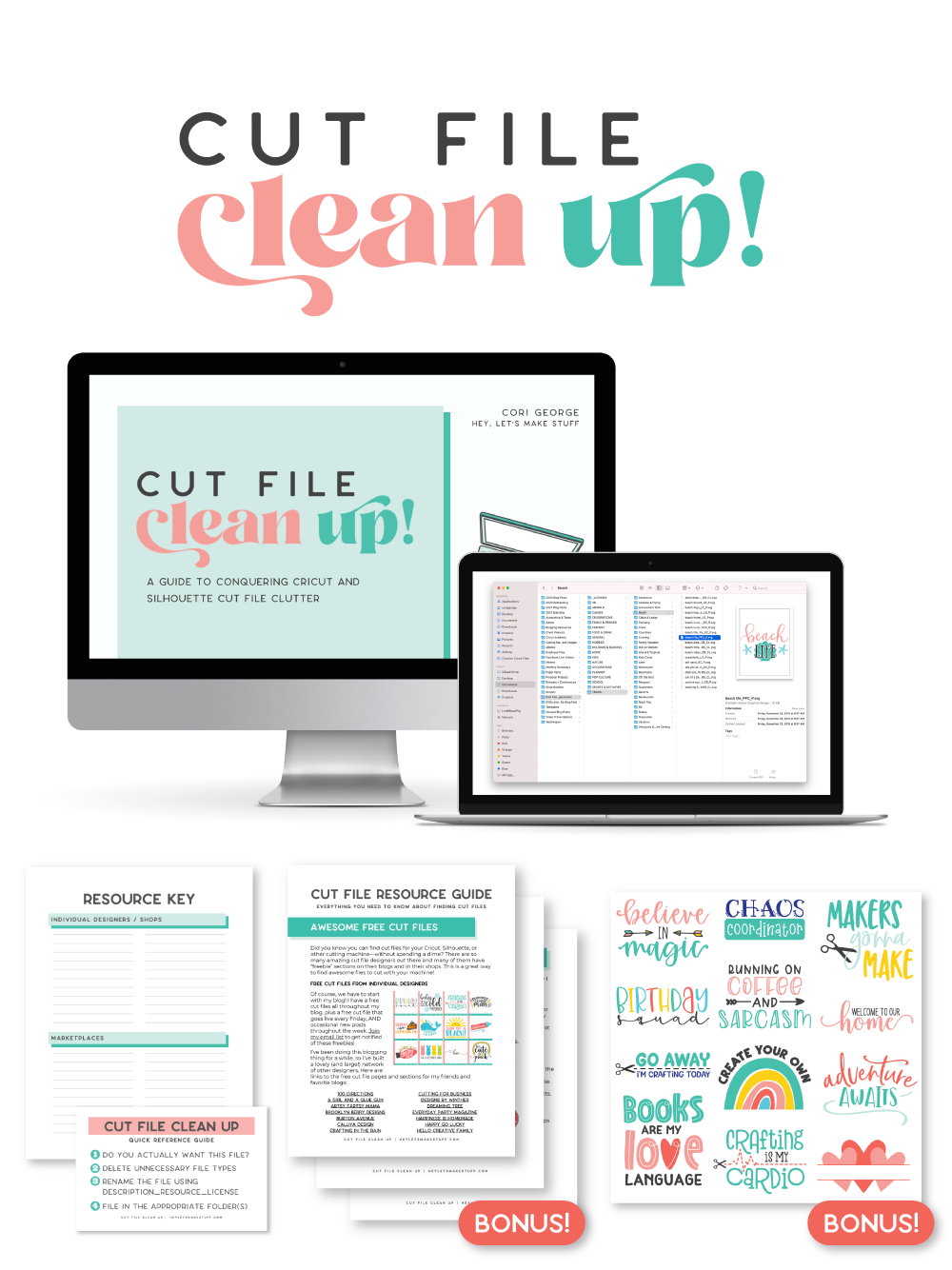
The best part is that you can get it for a deal right now with great bonuses. And yes, those bonuses include even more digital cut files for your crafting. You can’t get enough of those, right? Grab it now.

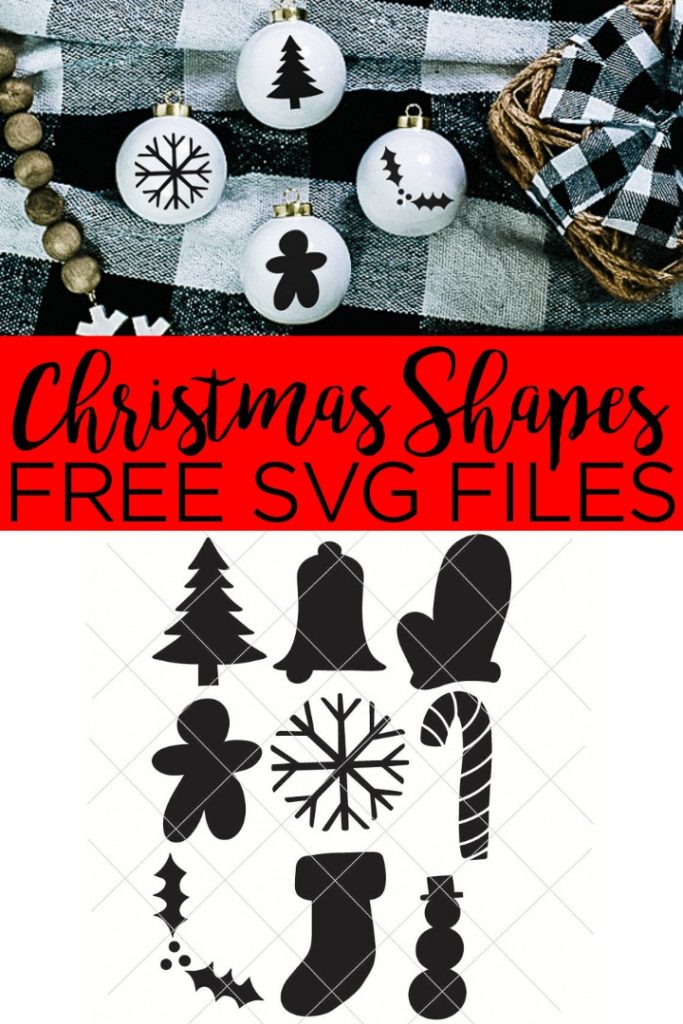














how do you get the file. I am a subscriber. I don’t see how above. I look forward hearing from you. thank you
I think we already chatted on email Anita. You just need to put your information in the subscriber box and the file will be emailed to you.
Help I don’t understand how to get your free svgs🤔? When I hit download from the email link it takes me to this page that tells me to sign up to get downloads, which of course I already get your news letters so I’m very confused.
You will need to fill out the box again for each SVG. It is easier for me to deliver them this way. You don’t get subscribed to anything further. Just the SVG will be sent to your email.