If you have ever wanted to try making leather projects, now is the time. Cutting leather with your Cricut machine is simple, easy, and effective. Learn all my tips and tricks and grab some amazing project inspiration to get started!

If you love a good project with leather, at some point, you’ve probably wondered about cutting leather with your Cricut Maker, Explore, or another Cricut machine.
Today, I am going to share how to cut leather with your Cricut, along with some project ideas you’ll love. Then, you can start cutting leather with your Cricut Maker machine or any other Cricut to use in all your craft project ideas.
In this post, I will focus on the Maker and Explore series when it comes to cutting leather or leather sheets. However, if you don’t have these machines, you can still cut leather with your Joy or Venture. I will have a few notes about them at the end of this post.
What Type Of Leather Will The Cricut Cut?
Are you ready for some good news? You can cut a variety of leather types with your Cricut machine!
From faux leather to genuine leather and even to tooling leather, there is a Cricut machine that will cut each type. In fact, the Maker will work on leather up to 7 oz. However, there is important information down below…
While the Cricut Maker will cut all types of leather, not all Cricut machines will. Below, we will cover which types of leather to use with which machine in more detail.
Which Cutting Blade Is Best For Leather?
The type of blade you use for cutting leather in your Cricut depends on several factors, including the type of leather you have and the machine you’re using.
In the video below, you can see me test a few blades and different types of leather.
Can’t watch the video or missed some of the steps? You can also see the information below!
Here are the blades you can use to cut leather:
- Fine point blade—(This is the blade that comes with all Cricut models.) The fine point blade can be used to cut faux leather with the Maker, Explore, or Joy models.
- Deep point blade – Genuine leather should be able to be cut with this blade on either the Cricut Maker or any of the machines in the Cricut Explore series. However, I do have trouble with this from time to time. I usually use my Maker and one of the blades below to cut genuine leather.
- Rotary blade—This blade is best for soft garment leathers and can only be used on the Cricut Maker models. You can learn more about it here!
- Knife blade – This is my favorite blade for cutting all types of genuine leather on the Cricut Maker. It will even cut really thick tooling leather! This blade opens up many more options with leather crafts. You can learn more about the knife blade here!

Cutting Leather With Cricut: Tips and Tricks For Each Model
Now that you know the Cricut can cut leather, here are the ins and outs of what each machine can do. I’m sharing a few of my insider tips and tricks so you can cut leather with your Cricut machine so you can successfully make all the leather projects you want!
Cricut Explore
Did you know that the Explore series will cut leather? Here are a few tips and tricks for maximum success when cutting both faux and genuine leather with your Cricut Explore model.
Note: The Explore instructions below work for both the Explore Air 2 and Explore 3 machines.
Cutting Faux Leather
When I cut faux leather with my Cricut Explore, I usually use either the green or purple mat. Be sure to place your material face down on the mat to keep the wheels from marring the surface. You can also move the star wheels all the way to the right, so they will just mark the very edge.
Since your material is face down, you will want to make sure to mirror your design. Then, pick faux leather from the custom material setting menu. Your machine will cut this with a fine point blade.

Cutting Genuine Leather
The sheets of genuine leather from Cricut are actually thin enough for your Cricut Explore machine to cut. You will, however, need to use the deep-cut blade when working with genuine leather. Honestly, I have luck with this method sometimes and other times I can’t get the leather to cut with this blade.
A few tips include:
- Make sure the leather is down well on your mat. Cricut recommends putting it face down on the mat and mirroring your cut.
- You can also put masking tape around the outer edge to help hold the material down.
- Also, make sure to move the star wheels all the way to the right before cutting.
Cricut Maker
The Cricut Maker is my personal favorite for cutting leather. Keep reading and you’ll see why!
Note: The Maker instructions below work for both the Maker and Maker 2 machines.
Cutting Faux Leather
Just follow the same instructions as above with the Cricut Explore series above. The process is exactly the same.
Cutting Garment Leather
If you want to use your rotary blade for these softer leathers, you will need to pick heavy denim on your Cricut as your material. Then, the machine will ask for the rotary blade.
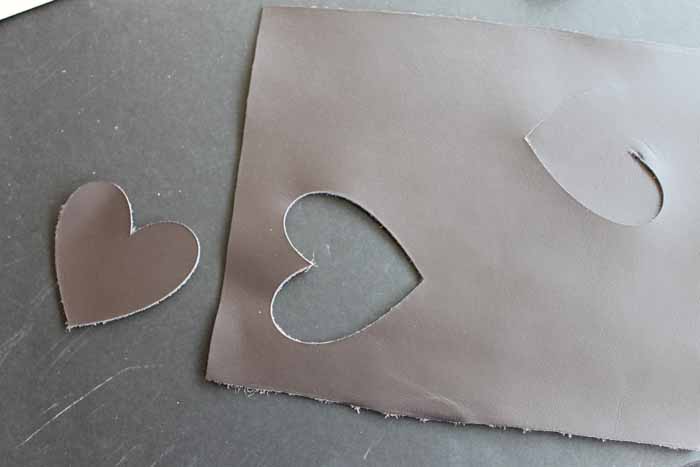
Cutting Leather
You CAN use the deep point blade as specified above for the Explore series. Unfortunately, I don’t have much luck with this. I usually click “edit tools” and pick the knife blade when I am using my Maker machine.
All my other tips and tricks from above remain the same. I would, however, be sure to tape down the edges with masking tape when using the knife blade.
Cutting Other Leather
You may find that with some leather materials will not stick well face down to your mat. For those, you can put them face up on the mat. This will, however, ruin your cutting mat and that can get expensive.
You can try adding strong grip transfer tape to the back of your leather and then putting it on the strong grip mat. Once you tape down the edges, it shouldn’t go anywhere.
Can the Cricut cut thick leather?
Yep! You can cut leather up to 7 oz thick when cutting leather with your Cricut Maker. You will want to use the knife blade for all of these other leather projects. Again, use a strong grip mat and mirror the cut if you put it face down.
Always move the star wheels all the way to the right when the Cricut cuts leather.
Cricut Joy & Venture
As I mentioned above, I will not be going into depth about the Cricut Joy or Cricut Venture in this post. However, if you are looking for some quick facts and resources regarding these machines and their ability to cut leather, I’ve listed a few below.
Cricut Joy
Using a Fine Point Blade, you can cut faux leather. To learn more about the Cricut Joy, check out the resources below.
Also, for cutting leather, the process is the same for both the Joy and Joy Xtra.

Cricut Venture
Using a Performance Fine Point Blade, you can cut faux leather. To learn more about the Cricut Venture, check out my Cricut Venutre: Your Ultimate Machine Guide video.
Finally, when it comes to the Cricut Venture, this machine works similarly to the Explore machines. So, when cutting leather, you can follow the instructions in our Cricut Explore section above.

Cutting Cricut Leather Recap
I know I just threw a ton of information at you about cutting leather. So, below are the 4 most important things to take away from this post.
- While the Cricut Maker will cut all types of leather, not all Cricut machines will.
- The type of blade you use for cutting leather depends on a few factors, including what type of leather you have and what machine you’re using. Below are the Cricut cutting blades I recommend using for different leathers.
- Fine Point Blade – Faux Leather
- Deep Point Blade – Cricut Genuine Leather
- Rotary Blade – Soft, Garment Leather
- Knife Blade – All types of Genuine Leather
- Cricut Explore will cut Faux Leather and Genuine Leather.
- Cricut Joy and Cricut Venture will cut Faux Leather.

Cutting Leather With Cricut Maker Project Ideas
Now, you are ready to cut some leather for projects! If you are looking for some project ideas, check out the ones below!
Faux Leather Projects
Here are some projects using the Cricut faux leather that may inspire you.
- How to Make Leather Earrings with Your Cricut
- Faux Leather Earrings
- DIY Journal Cover
- Make a Leather Bow
- Faux Leather Cross Earrings
Genuine Leather Projects
Ready to break out the real genuine leather? Try these leather craft projects!
- DIY Leather Notebook
- Leather Cuff Bracelet
- DIY Leather Baby Booties
- Leather Monogram Charms
- Leather Wallet
- Embossed Leather Earrings
- Baby Moccasin Pattern
So, can the Cricut cut leather? Yes, and it’s life-changing! Try cutting Cricut leather with the Cricut Maker, and you’ll never go back to your old methods. You are going to love the results!

New to Cricut?

Sign up for our email list to download the Beginner's Guide to Cricut Design Space for FREE today!
Sign up to get the guide emailed to you!











Have you attempted textured faux leather with your maker? I have been having issues with the fine point blade not cutting and also am unable to cut is face down due to the texture not allowing a good grip to the mat. Any tips/tricks?
I have cut it before! You can put it face up on the mat. It will cut that way usually!
Were you using the fine point blade? Or deep or knife? I am running into issues with the fine tip, I was thinking it might be dull, but I haven’t had it that long so it would be disappointing is that was the case.
What kind of leather are you cutting? That makes a difference with what blade you should use.
I have struggled with keeping my leather down while cutting even with masking tape. I have tried fine point, deep cut, and finally the rotary blade. Haven’t tried knife blade yet to see if it does any better. You suggest strong grip transfer tape on the back side of the leather then place it leather side up so the transfer tape is on the mat?
You can definitely try that! Leather is tough sometimes to master!
How do you avoid the knife blade cutting the mat? I selected thin garnet leather, knife blade with less pressure and it still cut into my mat. I would love any tips or tricks you have to avoid it happening again when I’m cutting an initial and can’t use the rotary blade.
You can use a different blade if you have really thin leather. There is a faux leather that used the fine point blade.