The Cricut Knife Blade is here! Today, I will teach you all about cutting thick materials with your Cricut Maker with the knife blade. It took a while for the Knife Blade to come out, but it was worth the wait!
Want to learn more about the Maker? Check out my Ultimate Guide to Cricut Maker!

Cricut Knife Blade Video
To learn all about the Cricut Knife Blade and to watch me test cut thick materials with the Cricut Knife Blade, just press play on the video below.
If you can’t see the video or missed something, I have all the information you need about the Cricut Knife Blade below!
Cricut Knife Blade
The Cricut Knife Blade is different from any blade you’ve ever used in your Cricut machine. With the Knife Blade, you can cut thick and dense materials you can’t cut with any other blade.
Are you ready to try it out? Keep reading to learn all about cutting thick materials with Cricut Maker and the Knife Blade.
What Is The Cricut Knife Blade?

The Knife Blade is basically a craft knife, like an Exacto Knife for your Cricut Maker machine. It allows you to cut deeper and denser materials than ever with your Cricut Maker!

How does it compare with other blades? You can see the blades below, from left to right: Fine Point Blade, Deep Cut Blade, Rotary Blade, and Knife Blade. None of them are as thick or long as the Knife Blade.

To learn more about Cricut’s blades, check out my Ultimate Guide to Cricut Blades for Every Machine blog post!
What Cricut Machine Can I Use With The Cricut Knife Blade?
The Cricut Knife Blade is exclusive to the Maker machines and the adaptive tool system. This means the blade will work with the original Maker and Maker 3 machines.
To learn more about the Cricut Maker 3, check out my Cricut Maker 3: Everything You Need to Know blog post!
How Do You Know Which Blade To Use?
Your machine will tell you which blade to insert based on your selected material. There are a few materials where more than one blade is an option. I will test several materials and share my experience so you can see precisely how each performs.
How Do I Calibrate The Knife Blade?
The first thing that will happen when you use your Cricut Knife Blade is that the machine will need to calibrate it. This is done with a sheet of copy paper on a mat and takes minutes. It is super easy, and Cricut Design Space will walk you through the process.
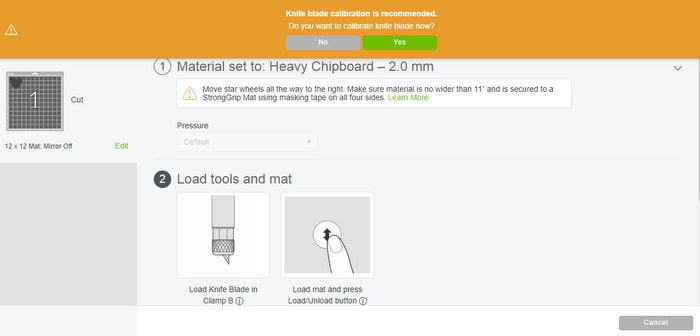
Recommendations for Thicker Materials
There are a few more things that you need to know when cutting thicker materials. For things like chipboard, craft foam, wood, and more, the star wheels in your machine can mar the surface. The software will tell you to move the wheels all the way to the right. Don’t skip this step. This is also why the Cricut Chipboard and thin woods are only 11″ wide and not the full 12″.
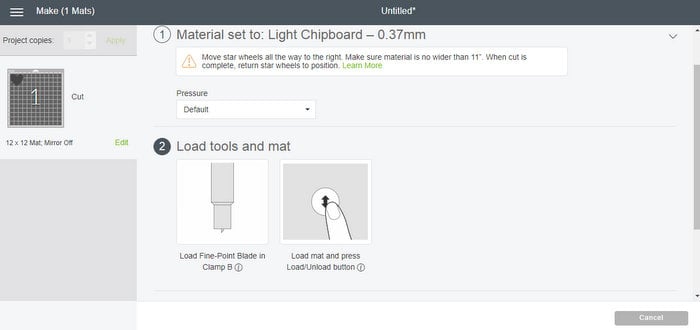
When you open your machine, it will look something like the image below with the white wheels evenly spaced across the bar. Those are the star wheels.

You can actually just push them and they slide easily. Move them all to the right as shown below. This also means that your machine can now only cut materials about 11 inches wide as you don’t want any material where those wheels are located.

What exactly happens to the material when the star wheels run across it? You can see marring along the edge of the piece below. If that was in the center of one of your cut pieces, you could completely ruin your project.

The second recommendation involves your mat. Using a StrongGrip Mat is recommended with most of the heavier materials. You will see a few images below where I used a StandardGrip but for the most part, the StrongGrip was used. Also, for those heavy materials, you will want to tape down the corners for extra stability which is shown in the image below.
Depending on the detail of your cut you may need to add more tape along the sides, just keep an eye on your mat to make sure your material isn’t moving on the mat. If it is, without unloading the mat you can add additional tape to the sides to help secure it.
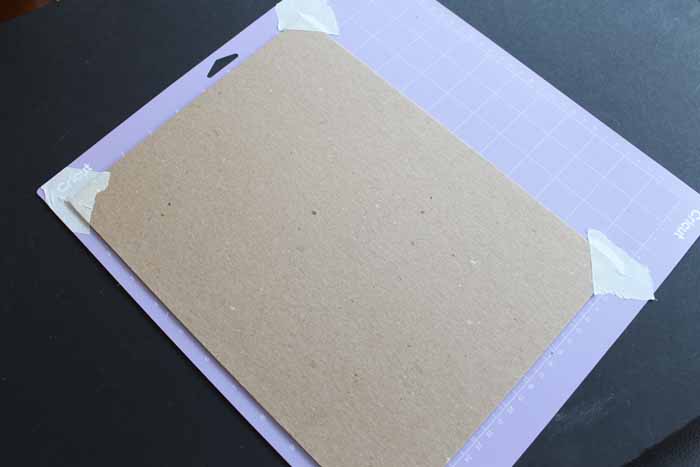
My final recommendation is for your design. The Knife Blade is recommended for details that are 3/4 inches and more. So, fine details may not work with those thicker materials. You can always try, but there is no guarantee it will work.
Blade Options
Some materials have options when it comes to blades. You will get the opportunity to choose another blade on your cut screen.
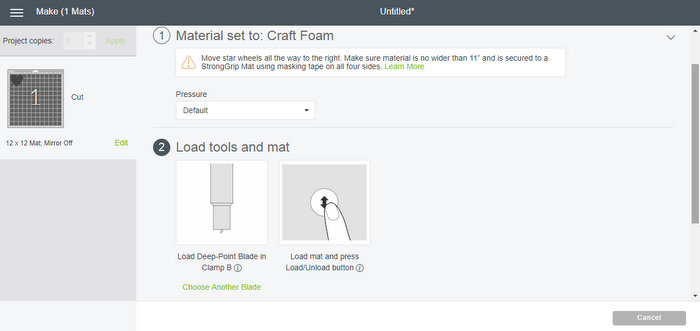
Once you pick that, your options will appear. Please note that if the blade you want to use is not on the previous screen or this screen, it is not recommended for your material type.
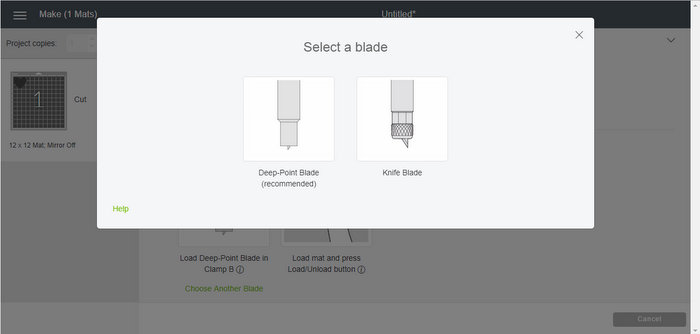
Cricut Knife Blade Cut Time
The Knife Blade makes multiple cuts across the surface to get the best possible result. This starts with less pressure and depth and increases as the passes continue. This takes time. The thicker the material, the longer your cut will take. The more intricate your design is, the longer your cut will take. The time remaining will display on your screen.
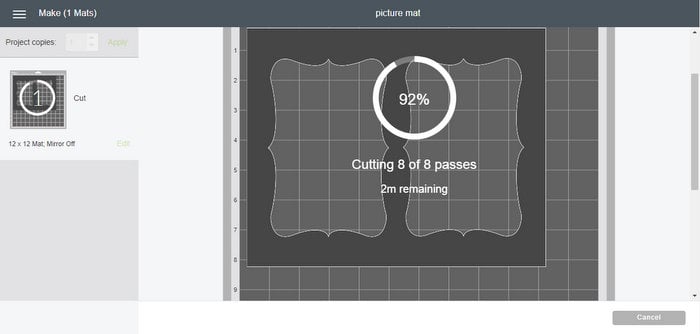
That time can REALLY add up! So be sure to take this into account when working with this blade. Time is one of the main reasons the Knife Blade has to be used with the Desktop App and not on a mobile device.
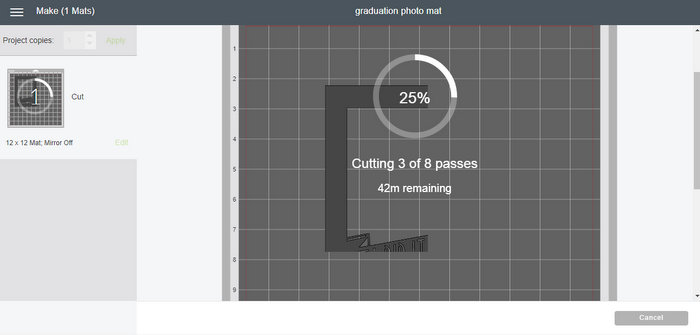
Checking Your Cut
Once your cut is completed with the Knife Blade, you will get the following screen. You need to check and ensure the material has cut through BEFORE unloading your mat. But how do you check it without removing the mat from the machine?
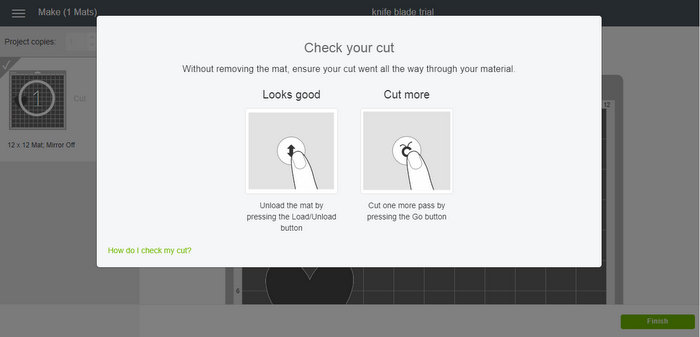
Cricut recommends using something like a weeding tool to lift your piece slightly and see if it is cut. If it is not cut, you have two options.
First, if there is just a small area left uncut, you can manually remove the mat and finish the cut with a craft knife. This will prevent further damage to your mat.
The second would be to let the machine make another cut until it is cut completely. You can repeat this as many times as needed as long as you have not removed the mat from the machine.
USE CAUTION, AS FURTHER CUTS CAN DIG INTO YOUR MAT!

Knife Blade Warnings
You can damage your mat or machine with the Knife Blade. Be sure to select the proper material and settings each time. I cover how I experimented with materials below, but do that at your own risk and watch your machine carefully!
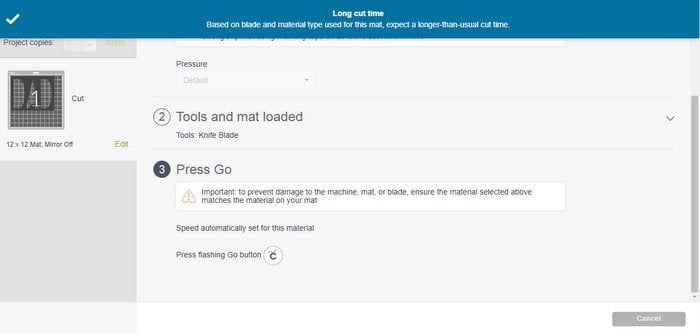
Your blade can actually get stuck in your material! This only happened once with all of the experiments I did below. In my case, I had to cancel the cut and start again, but you may be able to clear any debris to continue. Your machine will sense this and warn you like the screen below.
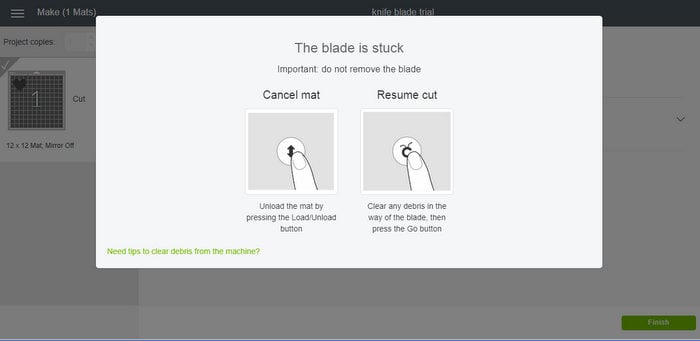
What Materials Can I Cut with the Knife Blade?
Now it’s time to cover materials! In this post, we are covering thicker materials. For thin materials, be sure to see this post for more comparisons and pictures. I will note here that I used a basic heart shape for most cuts as it has curves and points as a good trial.

Craft Foam
I am starting with craft foam as I have had several inquiries about cutting it on the Maker machine. I cut several thicknesses. The first is 1.5 mm thick glitter foam on the right in the image below. The recommendation for it was the Fine Point Blade and it cut great. I will note that on craft foam, even if it doesn’t cut through you can generally push it through with your finger. I then moved on to 2 mm thick craft foam, a standard size.
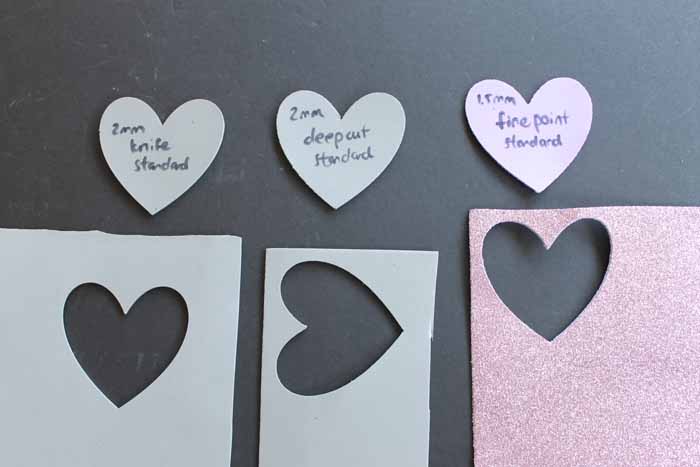
Here are two possible blade options: the Deep Cut Blade and the Knife Blade. I will say that the Knife Blade was a smoother cut as I had some jagged edges on the Deep Cut Blade piece. I feel it is from how the Deep Cut Blade drags through the material.
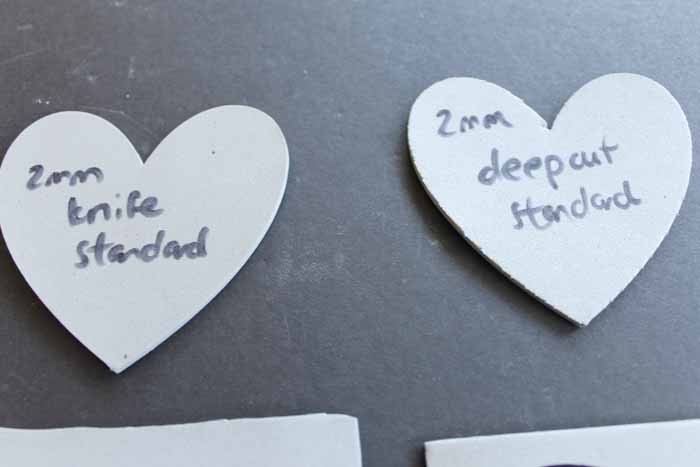
The Cricut website says the Maker will cut 3 mm craft foam. Now, the Maker machine is only rated up to 2.4 mm, so how is this possible? Apparently, the foam compresses enough to make this possible. I am using the craft foam setting but chose more on the pressure setting. Again, I compared the Deep Cut Blade and the Knife Blade.

Once again, the Knife Blade cut was smoother. I will note that with both, I had to slightly push out the material as it was just not quite cut all the way through. Also, note that there is a 5 mm thick craft foam that is too thick for the machine.
Finally, I have had questions regarding the foam board, and it is too thick as well.

Stiff Felt
I have cut Cricut felt several times and other types of felt as well. However, this was my first time with stiff felt. You can choose either the Fine Point Blade or the Rotary Blade. The one on the left was the Fine Point, and you can see the cut is not completely clean and partially attached. The rotary blade, on the other hand, worked like a dream!

Magnet Material
You can cut magnets with your Cricut Maker! The recommendation is the Deep Cut Blade, and I used the 0.6 mm magnet setting. It was amazing how great the cut was!

Cardboard
Yes, cardboard! This one is exciting to me! The first one I tried was the Cricut brand cardboard, which is on the left. You can just use the fine-point blade on this one, which is super easy to cut. Next, I picked a heavy cardboard box out of my recycle bin. I used the Knife Blade and the Heavy Chipboard setting. I stopped the machine after just five passes.
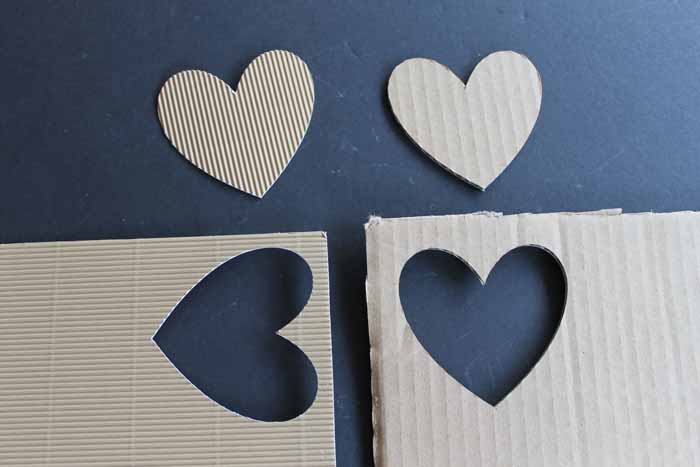
The cut was amazing! Just imagine all of those recycled crafts you can make!

Mat Board
Now it is time for 4-ply matboard and really putting the Cricut Knife Blade to the test. I started with the design below, which is fairly intricate.
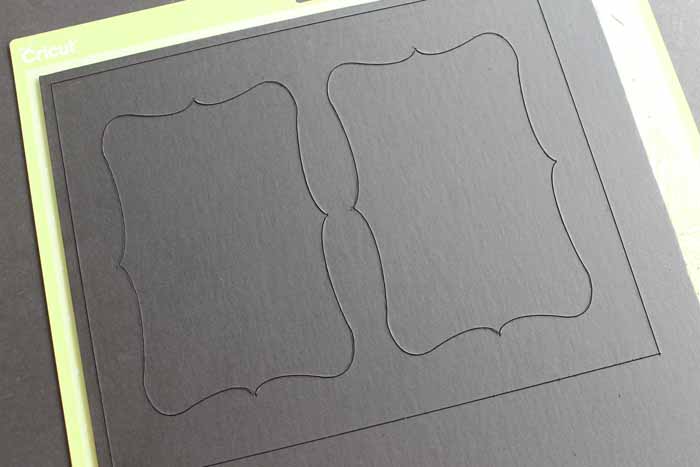
This material cuts amazingly with the Knife Blade! It takes eight passes to cut, so be prepared for some time. This design worked great on everything, but for the very bottom cut, I just used a craft knife to complete the cut.

I went further! This mat was next with the same settings and basically the same results. I finished just a few cuts manually.
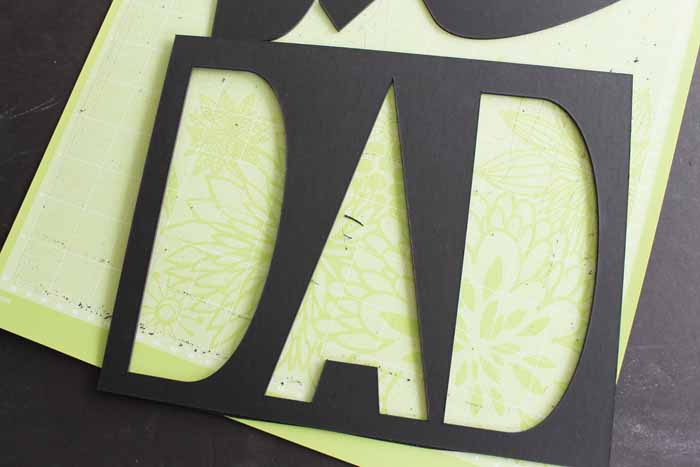
Now what happens if you go smaller than the 3/4 inch detail that I mentioned above? I decided to find out with the mat below.

I had to finish several cuts with my craft knife as it did not work great. In conclusion, I would say to avoid this fine detail on a material that needs the knife blade for cutting.

Chipboard
Here, I cut both 0.37 mm and 2.0 mm chipboard—the 0.37 mm cuts with the Fine Point Blade in 2 passes. The 2.0 mm uses the Knife Blade in about 20 passes. I had to run this one through for an extra pass. But the cuts were amazing! I can just see all of the project possibilities!
Something to note – Cricut recommends opening its chipboard and letting it sit out of its packaging for at least 24 hours before cutting. Moisture is often trapped inside the packaging, which can cause tearing while cutting.

Balsa Wood
Wood?!?!? Oh yes, wood! The first is lightweight balsa that is 1/16 and 3/32 inches thick. They both use the Knife Blade and 4 and 7 passes, respectively. The cuts were perfect! I will note that 3/32″ thick is the recommended maximum for Balsa.

Basswood
Basswood is stronger and can also be cut with the Cricut Knife Blade. I did 1/16 and 1/32-inch Basswood for my trial. The 1/16 inch thick is actually the maximum thickness recommended. They took 14 and 18 passes, respectively, and the cuts were phenomenal!! My only question now is….how many wood projects can I complete?
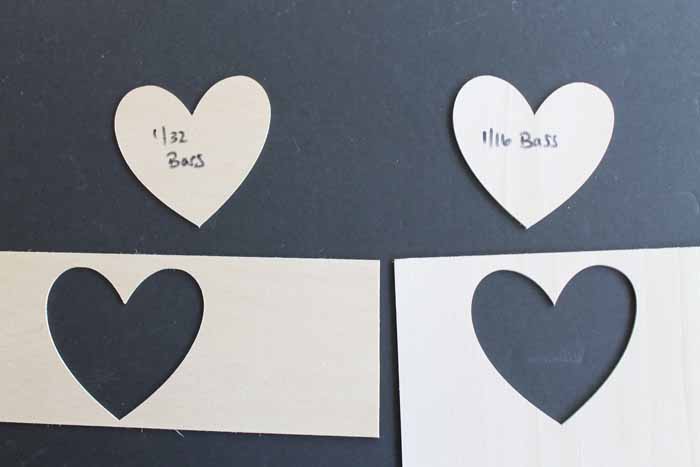
Leather
You can also cut a variety of leathers with your Maker machine. First, I recommend cutting leather on your strong grip mat with the rough side down. This is actually the only way I could get a clean-cut. It will, however, leave particles all over your mat. See more information on cleaning mats on this post.
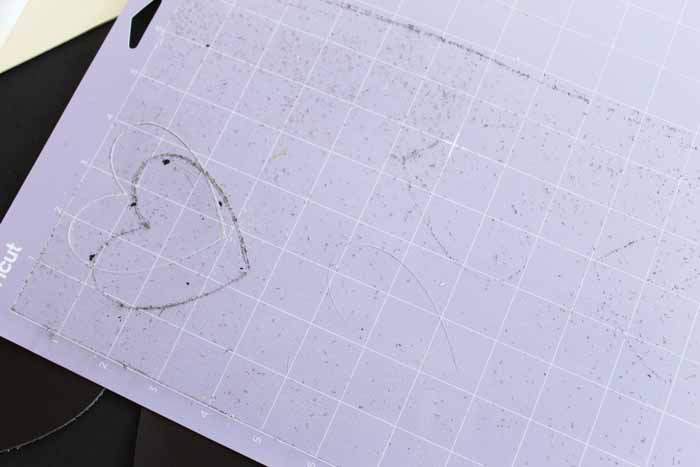
Cricut has real leather, which is their brand, so I started there. If you pick the Cricut leather in Design Space, the only option is the deep-cut blade. I could not get this leather to cut with this blade. I picked a garmet leather setting and used the Knife Blade with it. Please note that I did an extra pass with it, but the cut was great with this setting.
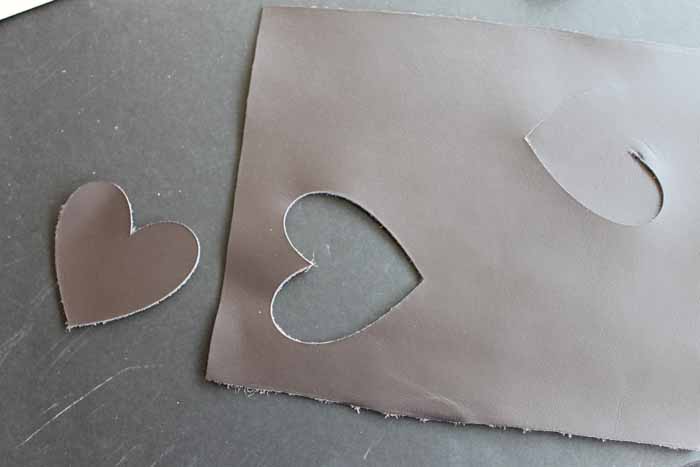
I also did some leather that was not Cricut brand as a comparison and had the exact same result.
While at it, I used the tool leather setting on the bookmark strip below. I probably should have also done an extra pass on this one since the cut was not all the way through in all areas.
Overall, the leather cut is great, and this machine and the Knife Blade are perfect for leather crafters.
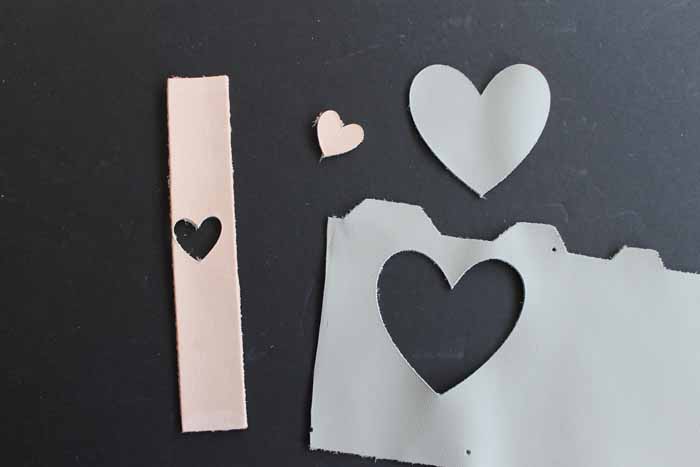
Experimenting With Other Materials
What else can you cut with the Cricut Knife Blade? There are so many possibilities! In fact, I thought I would devise a way to experiment with my machine. The Knife Blade will run 20 passes over a material if you choose the heavy chipboard setting. Then, you can press pause on your machine to stop the cut and check to see if it is complete. Cancel the cut once you have cut your material completely, and be sure to note what you did for future use.
Just a note to use caution when doing this as you can damage your mat or machine! Watch the cut carefully and check often!
Now, what did I experiment with?
There is a new heat form material that is coming to the market. It is sort of like the plastic that you can cut with scissors and form into shapes with a hair dryer. How great would it be to cut complex shapes? Well…..the Cricut Maker will do it! I did the procedure below with the Knife Blade and it took 17 passes. A perfect cut! I love it!

Just Jump In!
Now that you know everything the Cricut knife blade will do, all that is left is to jump in! You can purchase the blade by clicking here. Or you can learn more about the Cricut Maker here. So, are you ready to cut thick materials with your Cricut Maker? The Knife Blade is the answer.
If you have any questions about the Cricut Knife Blade or cutting thicker materials with your Maker machine, leave them in the comments below.
Cricut Knife Blade Recap
I know I just threw a ton of information at you about the Cricut Knife Blade. So, below are the 5 most important things to take away from this post.
- The Knife Blade is basically a craft knife, like an Exacto Knife for your Cricut Maker machine. It allows you to cut deeper and cut denser materials than you ever could before!
- The Cricut Knife Blade is exclusive to the Maker machines and the adaptive tool system. This means the blade will work with both the original Maker machines and Maker 3 machines.
- For things like chipboard, craft foam, wood, and more, the star wheels in your machine can mar the surface. The software will tell you to move the wheels all the way to the right. Don’t skip this step.
- The more intricate your design the longer your cut will take. The time remaining will display on your screen.
- The thick materials that the Cricut Knife Blade can cut are the following:
- Craft Foam
- Stiff Felt
- Magnet Material
- Cardboard
- Mat Board
- Chipboard
- Balsa Wood
- Bass Wood
- Leather
6 More Cricut Resources
If you love this Cricut Knife Blade information and want more Cricut resources, check out the blog posts below!
- Cricut for Dummies: The One Hour Crash Course
- Which Cricut Machine is Right For You? (2023 Update)
- The Ultimate Guide to Cricut Pens
- 5 Cricut Cardstock Types You Need to Try Today
- Your Guide to the Cricut Convert to Layers Feature
- How to Use the Cricut Warp Tool
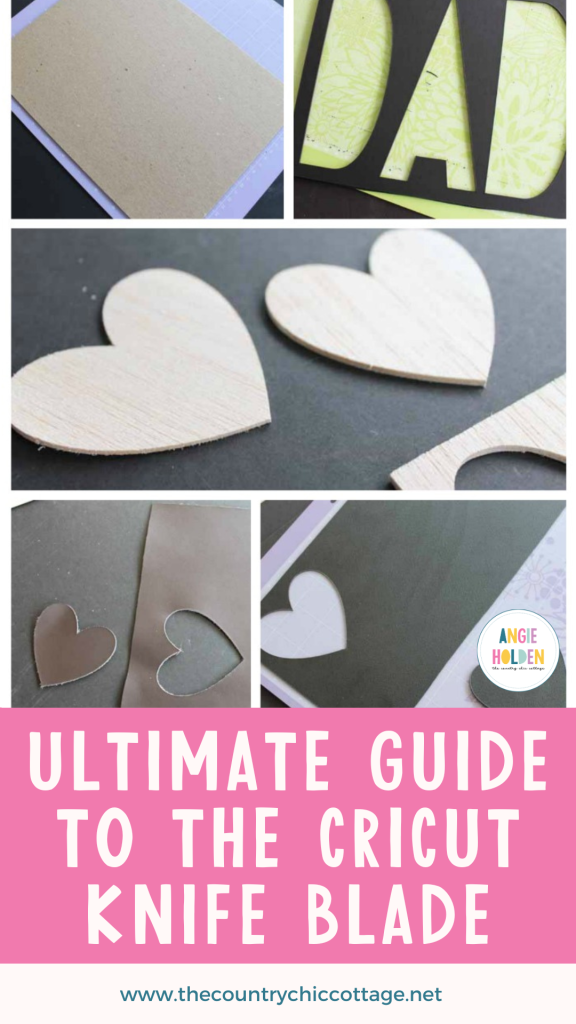

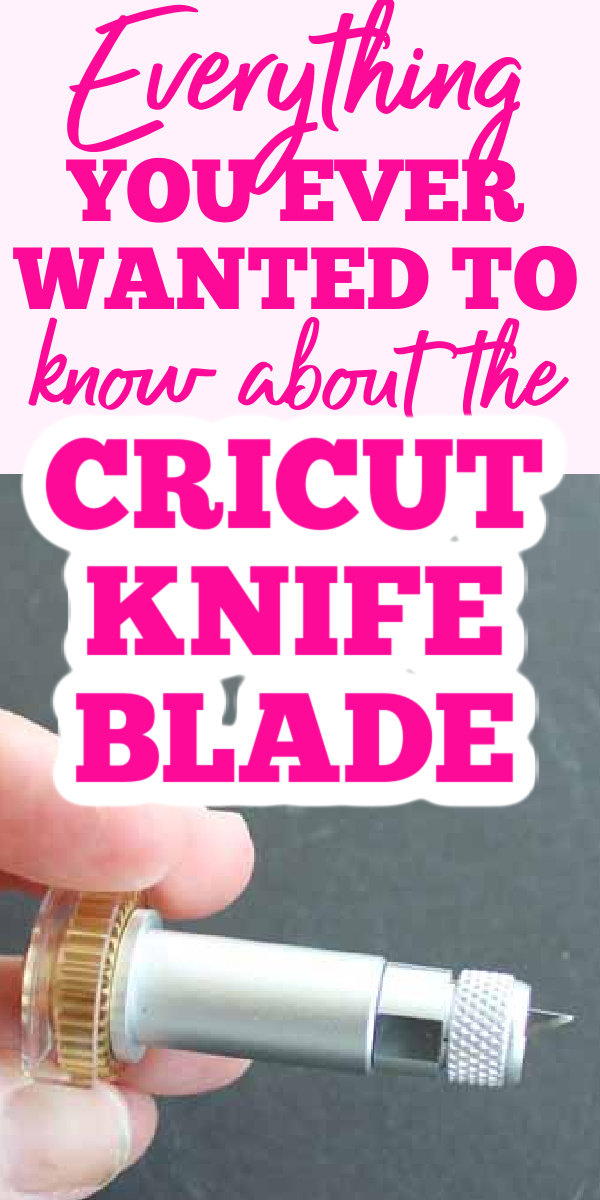










Angie your video is amazing! You explain everything so well, from which blade to use, to what materials it will cut. You give such great details. I love your videos.
So happy to help Jane!
What material is it that you experimented on? The moldable plastic. I didn’t see the name of the product mentioned (on mobile view, cell phone as that sometimes cuts things off).
It is called heatform I think. It is not on the market yet but close!
Hi Angie,
I’ve seen several of your videos and they are great and very helpful. Thank you for making them.
I have a question about your experience with the Maker and Knife Blade: Have you had issues with it cutting deep into your mat to the point of ruining it when cutting the materials with the recommended settings for them? I’ve had this problem from the moment I started using my knife blade. I’ve also had this issue with the deep cut blade. The first few times I’ve used of my knife blade it has all but destroyed two of my strong grip mats that were brand new. I’ve contacted Cricut about it and they are working with me on the issue.
Thank you,
Christopher
I was going to say contact Cricut but you already have. In the meantime, start pausing the cut about half way through and checking the cut like shown in this post. Continue to do this every few passes to see if the cut has completed. Then just cancel once the cut is all the way through. That way you won’t ruin any more mats!
Okay, thanks. I’ll do that. Cricut sent me a new mat and knife blade to try out. The Cricut tech team thinks my original knife blade may have been faulty. So I tried it with the new one and it cut fine, mostly. I cut stars, circles, octagons and hearts from basswood and 2mm Cricut chipboard. Only the heart and circle came out clean. The others never fully cut through. My new SGM (strong grip mat) was slightly cut into, but not like my first one was which is ruined. I imagine if I’d done another pass or two to finish those cuts it would have ruined my mat.
I’ve sent pics of the today’s test cuts w/ new blade and mat to Cricut to see what they say.
Thanks for responding, Angie. Have a great weekend!
love all your info! can I use my maker to cut tin shapes? wanting to make my own rusty primitive hearts instead of spending a fortune on just a few! thanks in advance for your help!
It will cut metal although tit is fairly thin. Here is my experience cutting it: https://www.thecountrychiccottage.net/cricut-maker-cut/
Thanks so much for this information. I am new to using any cutting machine and thinking of using it for maker projects such as automata (gears and cams) rather than getting a scroll saw. The stiffer materials like chipboard and basswood are great. Do you know if the knife blade can be used to cut a sheet of acrylic, fiberglass or poly-carbonate? I don’t see them listed on the Cricut website but have a question about sent in to them. Curious if you have tried it, though.
I have not been successful as those materials tend to crack as you cut them!
I am considering getting this to cut vinyl records, old lp’s and old cd’s have you tried cutting those materials with the maker and if not would you be willing to try it?
I have not tried any of those. I have never cut those with anything! Can you cut them with a craft knife?
can I use craft plywood 3mm?
That is too thick to actually fit in the machine.
Do you know why the knife blade is not suggested for cutting magnet?
It cuts fine with the other blades. I don’t think it is really required.
Thanks for the great info, I realise this post is an oldie but wanted to know if you recall roughly how thick the cardboard recycling piece you cut was? I’m thinking of the cricut maker for cutting 3mm th cardboard to upcycle old shipping boxes
Maximum thickness for the Cricut Maker is 2.4 mm so it will be too thick.
Hi. I’m wanting to cut shapes out of metal. I have my knife blade but I need to know how thick I can go on the metal and which metal would be best? Thanks
Try this post for cutting metal: https://www.thecountrychiccottage.net/cut-metal-with-a-cricut-machine/
Hi Angie
I love the dad frame, i was thinking of making a mum one. How did you design the cut file? P.S I am total beginner so I’m sorry if that is a silly question 🙂
Thanks so much
Just find a font that will work with nice big fat letters. Then size them to fit your mat. That was literally all I did!
Hi Angie,
Thank you for all your great videos. I just bought the Maker 3 and a knife blade to cut basswood. I tried it and it will not cut through. I called Cricut they sent me a new blade and basswood and it still won’t cut through. Can you help???? Could it be the machine???
How thick is the basswood? Where did you get it?
I have tried for 8+ hours to cut balsawood and bass wood both 1/16 and 1/32 and it’s never cuts all the way through! I’m crying I’m so fed up and upset
I’m so sorry that’s happening. Are you using Cricut materials or something else?
Hey your affiliate link isn’t working. The blade one at the end.
I’ve fixed that link, sorry about that.
I have calibrated my knife blade but when it cuts it still intends to veer off its path causing it to have more cut lines like the imaged moved when the piece didnt move on the mat at all. Any suggestions?
If you have calibrated your machine and you’re still having these issues I would reach out to Cricut and see if they can help you.
Great information! Thank you for sharing.
Question I’m trying to cut double sided faux leather (putting 2 pieces together) wondering if you have tried this and if so what setting would you recommend?
Thank you in advance for your help.
Are you trying to cut them both at the same time? I haven’t tried that. If you’re using faux leather and cut them separately you can use a regular fine point blade. You may be able to cut both, depending on the adhesive you use with the deep point blade.
Angie, thank you so much for all the wonderful detailed information on the knife blade. Have you cut Shinky Dink sheets yet? If so, did you use the knife blade or what? TIA.
I have cut it with my Cricut machine. If you search here on the site for Shrink Plastic the tutorial will come up. I used the deep point blade 🙂