Are you ready to get organized in the new year with some Cricut labels? I have three ways you can make labels with your Cricut machine to organize any room in your home. I am going to use these methods to make some organizers for my craft room but these same ideas will apply to any room of your home. So, kick off this year with some organization labels made by your Cricut machine.

3 Ways To Make Cricut Labels Video Tutorial
Want to watch me make these Cricut labels? Just click play on the video below to watch the entire process from start to finish.
Can’t watch the video or missed some of the steps? Keep reading below to get details on the three label styles.
How To Make Cricut Labels
Are you ready to organize craft supplies or just about anything else in your home? You will want to break out your Cricut machine to make the labels. I actually have three different methods for making labels and you can choose which works best for you.

Supplies Needed To Make All 3 Cricut Labels
Here are all of the supplies I used for these projects including what I put the labels on:
- Cricut machine
- White cardstock
- Cricut pens
- Cricut printable vinyl
- Oracal vinyl
- Lazy Susan organizer
- Tilt bin organizer
- Rainbow drawer organizer
- Printer
- This project is made with Design Space files. Click here for my profile. Once on my profile, find the image of the project you want to create, click it to open it up, and then you can make it yourself.

Cricut Label 1: How To Make Paper Labels
One of the easiest labels to make is paper labels. Just draw on paper with the Cricut pens and you can label a wide variety of things around your home. Here are step-by-step instructions on how to do just that.
Supplies Needed To Make Paper Labels
Step 1: Draw A Rectangle In Cricut Design Space
Draw a rectangle in Cricut Design Space. Be sure to make this the size you need for your project.
Step 2: Type Text
Pick a writing font and type out your text. Be sure the line type is draw.
Step 3: Attach Text & Rectangle
Center the text on the rectangle then attach the two together.
Step 4: Cut & Draw Labels
Cut and draw your labels using your Cricut machine. Then add them to your project.

I added these labels to a lazy Susan organizer from Michaels but you can do so much with paper labels around your home!

Cricut Label 2: How To Cut Vinyl Labels
Vinyl is another great way to make Cricut labels for your home. There are so many ways you can do that but I thought I would share just one of those with you as an example. I am using this technique to make an organizer for my scraps.
Supplies Needed To Make Cut Vinyl Labels
Step 1: Draw A Rectangle In Cricut Design Space
Draw a rectangle the size of your drawers in Cricut Design Space.
Step 2: Type Text
Type text in any font that you would like then center it over the rectangle.
Step 3: Click Slice
Choose both the box and the text and click slice.
Step 4: Cut Vinyl Labels
Then cut the vinyl with your Cricut machine.

Step 5: Weed Labels
Weed away all of the excess then apply to your surface using transfer tape.

This method has the word cut out of a vinyl box so the rainbow on the drawers shows through. You can also just cut the word from vinyl and apply it instead. Either way, you will love making vinyl labels with your Cricut. You can even make some for your pantry!

Cricut Label 3: How To Make Printable Vinyl Labels
If you have a Cricut Explore or Maker, you will love the print then cut function for making labels. I like to use printable adhesive vinyl for these to make them sticky as soon as they come off of my Cricut.
Supplies Need To Make Printable Vinyl Labels
Step 1: Draw A Rectangle In Cricut Design Space
Make a box in Cricut Design Space any size that you need. Then make it any color that you like to match your home’s decor.
Step 2: Type Text
Type out the words you want on your labels in any font.
Step 3: Center Words
Center the words over the rectangle.
Step 4: Click Flatten
Choose both objects and click flatten to make the label a print then cut. Repeat for as many labels as you need.
Step 5: Print & Cut
Print when prompted in Cricut Design Space then add to your machine for the cutting. Peel and stick the labels once complete to any surface.

I love that with print then cut I can make these labels in any color that I desire. Plus the printable vinyl is so easy to work with. This may be my favorite way to make Cricut labels for any room in my home!
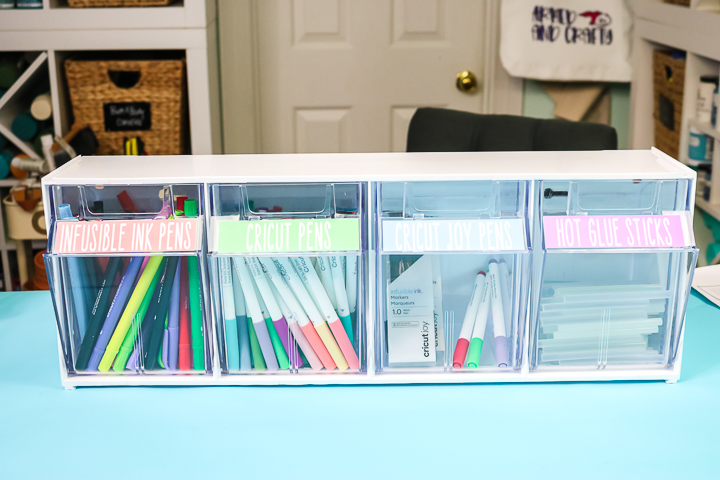
Final Thoughts On Cricut Labels
So, which of these methods will you use to make Cricut labels for your home? I think it depends on the situation and where you want to add the labels around your home. Pick and choose from these three methods to organize all of your spaces in the new year!

I don’t know about you, but I love using my Cricut to organize. If you want to use it, there is Cricut label material as well that you can write on. See how to use that here. That gives you 4 options total for making Cricut labels for all of your projects. You are sure to find one that is just right for your home!
FAQS About Cricut Labels
Here are questions I frequently see readers ask about these Cricut labels. If you have a question but don’t see it answered down below, please leave it in the comments so I can answer it for you.
What Cricut Machine Would You Recommend For These Projects?
The Cricut machines I would recommend for these projects are the Cricut Maker, and Cricut Explore series. This is because these Cricut machines have all the features needed to make all 3 labels.
Could You Show Us How You Actually Went Into Design Space To Create The Labels For Each One?
You can see my canvas here and I added in some instructions for you!
For The Lazy Susan, Is There A Size Label Shape In Design Space? How Did You Cut It To The Right Size?
I just measured and drew a rectangle the same size in Cricut Design Space.
What’s The Difference Between Printable Vinyl And Printable Sticker Paper?
Printable vinyl is thinner. This makes it easier to print on for most home printers. It is my favorite!
5 More Label Crafts
Did you love these Cricut labels and are looking for more label crafts? Then check out the projects below!


















WOW? So any things to make I love this.