Today, I am going to do an in-depth comparison of the Cricut Maker vs the Cricut Explore. Which one do you need? Which will be the best machine for your home? I have all of those answers and more.
Looking for more information on all the Cricut machines, including new models? Check out my post here.

I compared both machines in my home and ran them through a ton of tests. They are both great machines; however, it is just going to depend on your personal cutting needs as to which one will work best for you. Note: On all of the tests below, I used a Cricut Explore Air 2 and an original Cricut Maker.
What's the Difference Between the Cricut Maker and Cricut Explore?
First, let's talk about the machine series we will be comparing.
- Cricut Explore – The Explore has been on the market for a while and includes the Cricut Explore Air 2, Cricut Explore 3, and Cricut Explore 4. This machine series features everything you want from Cricut, along with a faster cutting speed setting and the ability to send your designs via Bluetooth.
- Cricut Maker – The Maker came out after the Cricut Explore and includes the original Cricut Maker, Cricut Maker 3, and Cricut Maker 4. You get all of the features of the Cricut Explore, along with the ability to use advanced Rotary and Knife blades and all the Quick Swap tools. This will expand your crafting significantly. This machine cuts hundreds of materials, from the most delicate fabric and paper to matboard and leather. With a significant increase in cutting force, this machine is a heavy-duty cutting machine that is easy to use in your home.
Cricut Maker vs Cricut Explore: Cutting Simple Card Stock
I placed these machines side by side for a direct comparison. I began testing with brand-new blades and fresh mats in each to ensure the closest possible comparison.
The variety of shapes that I used in the tests shows how the machines handle cuts from basic to more intricate patterns. I started out simple with cardstock.
Both machines used the fine-point blade for these cuts and performed equally well. The blue paper on the left is the Cricut Explore, while the green paper on the right is the Cricut Maker.
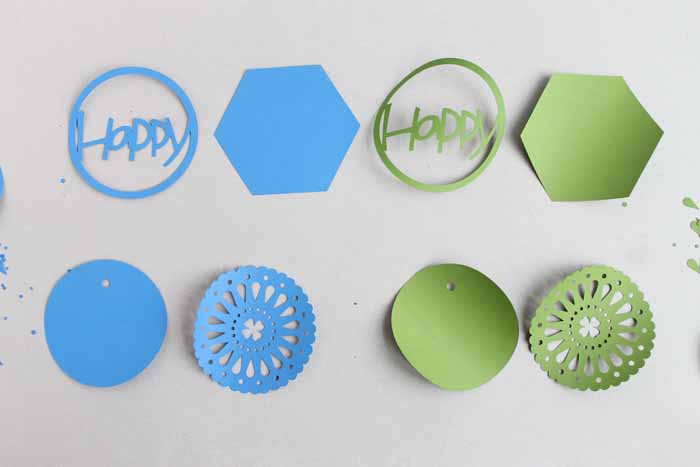
How are they at cutting vinyl?
Everyone loves using their Cricut machine for their vinyl projects! So, how would the two compare when cutting this material? Again, the blue on the left is the Explore while the green on the right is the Maker. Perfect cuts with both! Both used the fine-point blade as well.

Cricut Maker vs Cricut Explore: Cutting tougher materials
When you think of Cricut, you probably first think of cutting vinyl and cardstock. But what about other crafting materials? I decided to try out some of the lesser thought of materials that Cricut can cut, and put them to the test.
Faux Leather
First up? Faux leather. You can make so many fun things out of faux leather. From bracelets to keychains and bookmarks, you should definitely give this a try. The cuts were great with the fine-point blade on both machines once again.
So far, so good with both the Cricut Explore and the Cricut Maker. Note that this material is thinner than real leather and made to cut with Cricut machines.
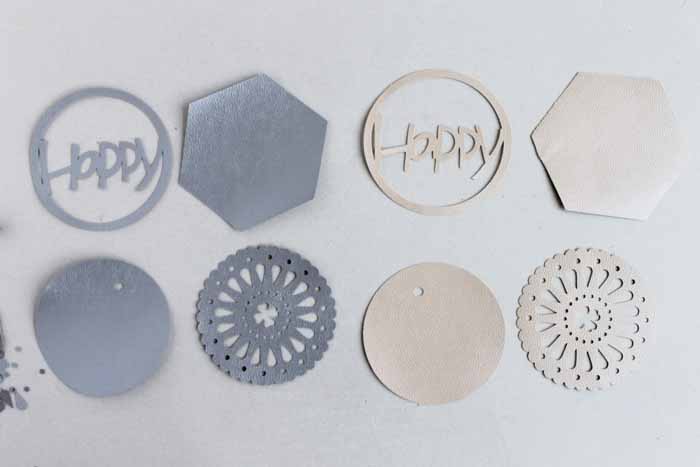
Corrugated cardboard
I was far from done giving these two machines a workout. I went for a corrugated cardboard product next and used the fine-point blade in both machines. Again, the Explore cuts are on the left while the Maker cuts are on the right.
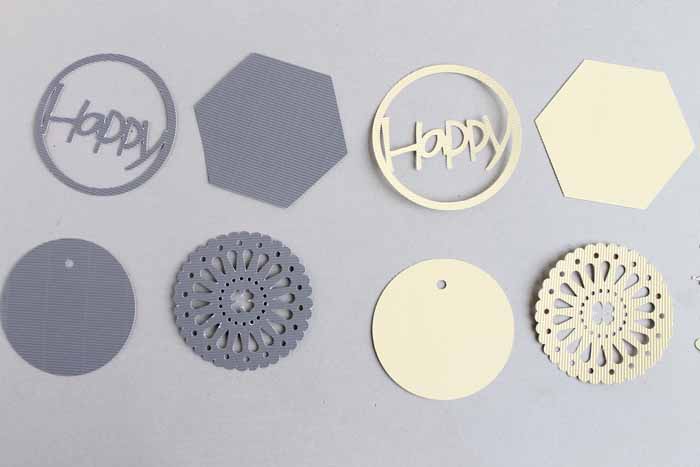
This time, I saw a slight difference. I felt like the Maker did a slightly better job on this material. There were fewer “torn” places with the Maker.
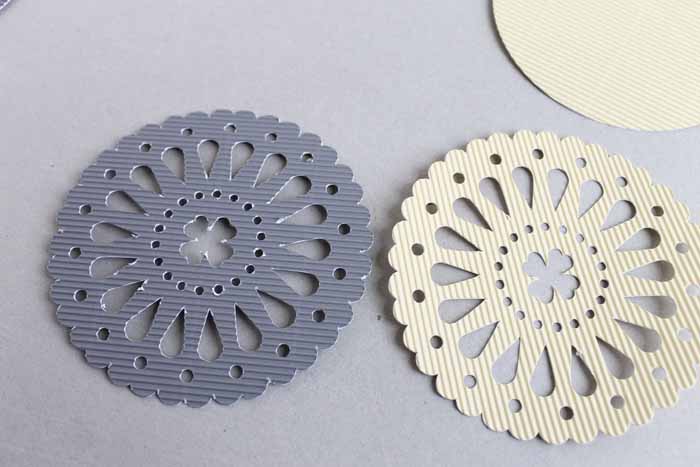
Cork sheets
Then I decided to push both even further. I went with materials that I have had trouble cutting with my Explore in the past: Cork. I have never had any luck cutting pieces of cork with the Cricut Explore, so I ran a sheet through both machines.
This time, I used the fine-point blade with the Explore, but I added the Rotary Blade to the Maker. The Rotary Blade can only be used on the Maker, so this is where I felt this machine was really going to stand out.
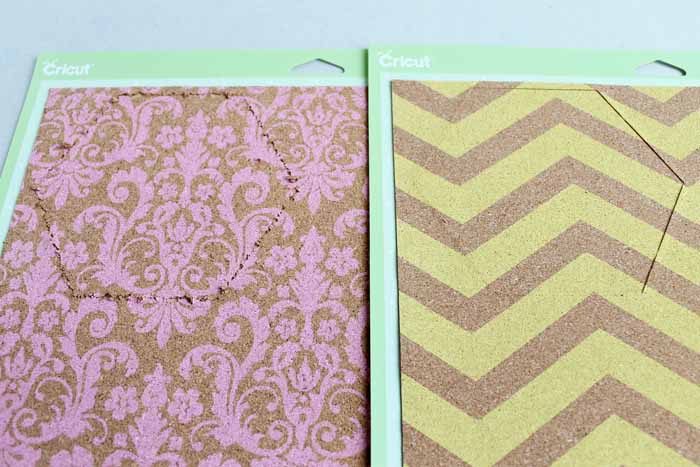
And boy, did it ever! I got a really rough cut with the Explore on the left. However, the cut with the Maker on the right was nice and smooth.

The dragging action of the fine-point blade really pulls up the cork bits and leaves the cut looking messy. I was ecstatic with the Rotary blade cut from the Maker.

Felt
Next on my list of difficult-to-cut materials was felt. On the Explore series, all fabric materials including felt have to be bonded before you can cut them. On the Maker series, no bonding is needed, and there is actually a special fabric grip mat available for the Maker. The Explore cuts below are on blue felt with the fine point blade and bonded felt. The Maker cuts on white felt directly on the fabric mat with the Rotary blade. Note that in both cases, I used the really inexpensive felt to make this a fair comparison.
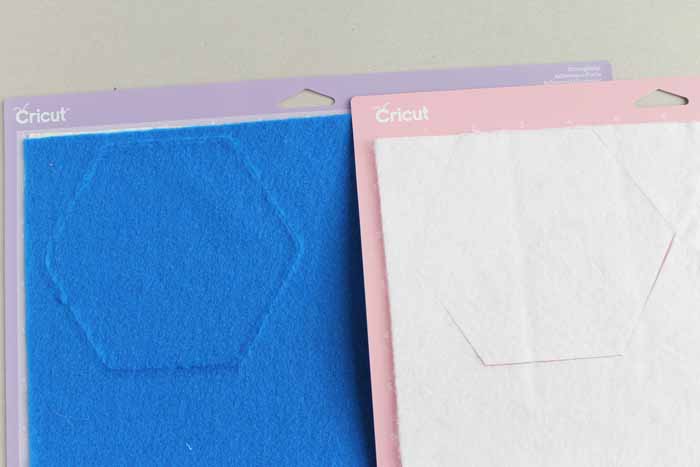
The difference is night and day. I could not even get the blue piece off without using a pair of scissors to finish the cuts. The few completed cuts are ragged. The Maker felt piece, however, is as close to perfect as you can get.

Felt – Intricate cuts
That led me to wonder how intricate I could get with the Maker. No Explore test was done on this one as I didn't deem it necessary. I actually never thought this cut would work. I did it on a whim and was so impressed when this little guy came off! This felt piece is perfect and came right off my Cricut Maker!

Even the little scraps still on the mat are perfect! I was hooked after this test. Absolutely hooked!

Ordinary fabric
Next, I wanted to try ordinary fabric. Again, the Explore requires that you use bonded material, while I put the Maker material directly on the special mat. I started with a simple cut and the fine point blade in the Explore and the Rotary blade in the Maker. For simple cuts, both seemed equal. Again, the Explore cuts are on your left and the Maker cuts are on the right.

Ordinary fabric – Intricate cuts
What would happen for a more intricate cut? As you can see below, I couldn't even get the elephant out of the material when cut by the Explore. The cuts were simply not complete. The Maker elephant came out fine with perfect legs and even a trunk! There are stray threads as the material is cotton and definitely not appropriate for no-sew projects. I was just testing an intricate cut versus a non-intricate cut with this one.

Bonus: Cutting other fabric with the Cricut Maker
So, how many more materials could I cut with my Maker? The list is endless, it seems, in the Design Space software from Cricut. So I grabbed a few and put my Cricut Maker to work. These cuts were ONLY done on the Maker, as I felt my comparison was complete.
These were all cut with the Rotary blade and the special fabric grip mat. I cut a leaf shape, as it was a fairly intricate cut, but a quick cut as well.
I started with delicate lace and was impressed by the cut. Then I moved on to fleece and again the cut was perfect. What about an old sweater? A perfect cut! What about denim? Surely it would be difficult to cut? Nope! Perfect once again! The Maker can even cut burlap!

The list of materials that the Cricut Maker can cut is too long to put in this post. The Cricut Maker can actually cut materials up to 2.4 mm (3/32”) thick. Now that in itself is amazing! Those thicker materials will use a knife blade, and you can learn more about it in this post.
Want to see more of my take on the Maker and the materials it can cut? Watch the video below!
The Final Verdict: Cricut Maker vs Cricut Explore
So, bottom line, which machine is right for you? The Cricut Explore or the Cricut Maker?
- Consider what you will be using your machine for first. What materials do you plan to cut? If you only want to cut thinner materials like paper and vinyl, you can probably save some money and stick with the Explore.
- Do you ever want to branch into more intricate cuts on materials like fabric? The Maker is hands down the only machine I would recommend for fabric. The Rotary blade changes fabric cutting as we know it.
- Are thicker materials something you would like to cut? Want to cut wood? The Maker hands down. The increased cutting pressure in combination with the Knife blade will have you cutting materials you never dreamed possible.
Overall, I hope this post gives you all of the information that you need to make an informed decision. I don't think you can go wrong with either machine; however, you don't want buyer's remorse when everyone else is cutting those cool wood projects.
Weigh your options and think about what you will do with the machine in the future. What projects will you make? What projects will your family members want to complete? Which will do all of the jobs that you need? Good luck and happy shopping! I know you will love your Cricut – whichever you choose!
Beginner Cricut Projects
Want to see what else Cricut can do? Check out these projects that are perfect for beginners:




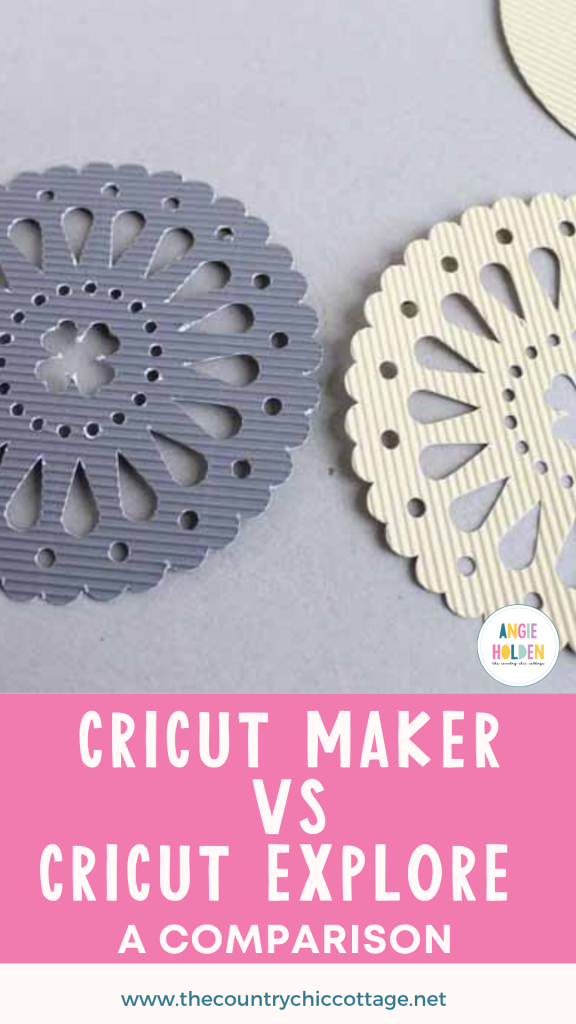

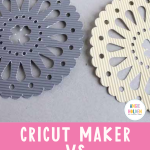










Excellent and very professional demonstration Angie, no wonder Cricut picked you to do the comparison.
Would certainly love to have one. However haven’t succeeded in installing my Cricut Explore Air 1 as yet.
I know, what is the hold up? one simple question I didn’t know how to answer in beginning of installation process, duh.
So think will remove whatever was installed on my computer and give it another try. Will wing it and hope for best. In the mean time will go hang another load of laundry. Not as hot out today, phew, thank heavens.
Enjoyed the demonstration, made me want to at least get Cricut I do have working.
How did it get to be Thursday already?, have great weekend
You should definitely get it hooked up! I think you will love it!
Thanks for the great comparison! I would love to have the Maker as I cut a lot of fabric but I’m not quite willing to part with that much money yet!
I have been wanting to get either the Cricut or the other brand. This is an excellent comparison and will make my decision easier.
Thanks so much for the detailed comparison Angie. It’s going to make it so much easier to try figure out which machine to choose
Thank you for the seriously helpful comparison!
Design Space software still needs upgrading. The font spacing is atrocious. I want to see more designs in the Cricut store that are similar to the ones in “the other brand”.
A few tips:
You can adjust the font spacing between letters as well as between lines.
However, if that doesn’t work, break out the one or two letters you are having trouble with into a different block for placement!
Hope that helps!
I have the Cricut Explore Air 2 and I love it. I’ve requested the Cricut Maker for Christmas. I’m not expert at cutting on the Air, but I love what it can do. I know I’m going to be head-over-heels in love with the Maker. Thanks for the comparisons.
I’m new to Cricut and this comparison really has me thinking that for what I want to do I need the Cricut Maker. Thank you again for this very detailed comparison.
I have a old cricut will I still be able to get hook up on line with this and be able to do crafts
Recently they have discontinued support of some of the older machines so it is going to depend on which model you have.
Is the maker a good machine for a very new beginner to the cricut world?
Definitely! All of their machines are equally user friendly!
This comparison was EXACTLY what I needed! I’ve wanted a cricut for years and finally have the opportunity to purchase one. The ability to cut fabric is a necessity and I love that you don’t have to bond the fabric before cutting. You just made my decision so much easier. Thank you so much!!!
I’m looking at purchasing a cricut. First timer. I will mostly be cutting paper stock, however it is for a business and the type of stock is a thicker, softer cotton stock. (Crane Lettra) I’ve done a ton of searching and haven’t ever seen anyone try to cut this stock with a cricut, I hope it can be done. I think I would need to go with the maker for cleaner, more precise cuts on something like cotton paper. It can be as much as 1.3mm thick with the heavier, dense papers. Would you agree the maker is my best bet?
Plus cutting cork and balsa to make coasters for my business sounds pretty appealing as well.
The Explore can cut up to 1.5 mm thick. You might need to add the deep point blade to do that, however. If I find someone that has cut it, I will come back and let you know!
can I use cricut maker to cut printed designs?
Yes both machines offer the print then cut feature.
Angie, this is a great comparison and appreciate all your tips. As an owner of Cricuts from the old Expression to the Explore air, I just have one thought. Seeing the roughness of the felt cut for Air 2, I do know that the faster a cut is done, the tougher it might be in some instances. For example on the older Expression where you could slow the speed, an intricate cut came out so much better…so I believe the Air 2 is very fast, correct? I’m wondering if the speed made a difference in some of your comparisons/cuts?? Just a thought. And the Maker’s my next endeavour! It looks awesome! And to design space is getting better all the time. I’m glad they’re putting more detailed designs out that I might otherwise cut with dies for making cards, instead of some of the more cartoony looking characters/designs. I love Cricut!
Hmmm! That is quite possible. I have cut felt before on the Air 2 that I didn’t show here and did a backing on it for a project. I had similar results. At the time, I thought that was the best a Cricut machine could do. Maybe I should have tried one of the older machines then!
I have a circuit like when they first came out but it has been packed away and someday I hope to get it unpack lol my question is are these older machines still good to use with the new tech…. stuff and can I still be able to down load patterns for them…these machines took the cartlegdes and I can not even get them no more I don’t think please can you email me back with a answer please
The old machines can only be used with the cartridges. They are not supported via the software any longer. Sorry!
I sure love the maker, the only thing I don’t like is that I can’t use all of my cartridges. Do you know if the jukebox works with the maker? If so I am so sold.
You can use the cartridges! There is an adaptor sold that will allow you to use them. You can actually upload them to your online account and just use them online after that.
I just ordered a Cricut Maker. I already have the Cricut Explore Air 2. I can’t wait for it to get here . I’m so excited.
Cricut no longer supports the older machines including explore 2
I still use my Air 2 regularly. It works in Design Space. They don’t support older machines like the Expression or Imagine machines.
This is just the post I’ve been needing lately to help me make the decision as to which I should get. You have definitely helped me in making my decision. So thank you for this.
I’m so glad to hear this! Enjoy your new machine 🙂
To get the intricate felt snowflake, did you use the rotary blade with the acrylic felt setting?
Yes, I used the Rotary Blade. You’d use the setting for whatever material you’re cutting.