I thought a cross SVG would be perfect for Easter this year, but what do you pair it with? Why faith, of course! This religious Easter cross SVG file is free, and I have 11 more free SVGs, which you can find below. Now, what are you waiting for? Download them and make all of the Easter crafts! You can also get even more Easter SVG files from last year here.

Free Easter Cross SVG File
First, you will need to download the cross SVG file to your computer. To do that, sign up for our newsletter in the box below. Once signed up, the SVG will be sent to your email address as a zip file. Click the button in the email to automatically download it to whatever device you are on. From there, you will need to unzip it to upload it to your Cricut. You can find instructions for uploading here.
Please remember that SVG files are for personal use only, and you will need to contact me for commercial use. You can also email me at thecountrychiccottage@yahoo.com if you have issues downloading or using your file, and I will try to help.

The Cricut Machine To Use To Cut This Easter Cross SVG
All of them! The Cricut Maker, Cricut Explore series, Cricut Joy, Cricut Joy Xtra, and Cricut Venture can all cut SVG files!
The only thing to remember is that each Cricut machine is different in terms of project size capabilities and the materials it can cut. So, depending on your project, you might need to resize the SVG file or cut it out in a different material.
If you are new to SVG files, scroll down to the bottom for helpful resources.
Ways To Use This Easter Cross SVG
How will you use the Easter cross SVG now that you have downloaded it? I’ve included a list of ways to use it in your Cricut craft projects.
- Shirts (you can see more about using heat transfer vinyl here)
- Signs (you can see more about adding vinyl to wood here)
- Easter napkins (you can see more about adding HTV to napkins here)
- Engraved aluminum necklace (you can see more about engraving aluminum on the Maker here)
- Canvas art (you can see more about adding vinyl to canvas here)
- Leather keychain (you can see more about engraving leather here)
- Mason jar tissue holder (you can see how to make one here)

Those are just a few ideas you can try when using SVG files with your Cricut machines. There are so many ways to use files like this cross SVG!

12 Religious Easter SVG Files
Want even more free SVG files for your Easter crafts? We have those for you as well!

Click on each of the links below. Once there, follow the instructions on each blog post to download your SVG file.
- I Know that My Redeemer Lives – Mad in Crafts
- Christ the Lord is Risen Today – Crafting in the Rain
- Faith – Pattern Revolution
- Not Perfect Just Forgiven – Happy Go Lucky
- Amazing Grace – Everyday Party Magazine
- Hallelujah/He is Risen – Happiness is Homemade
- He is Love – Hey, Let’s Make Stuff
- Easter Blessings – Hello Creative Family
- Spoiler Alert: The Tomb Was Empty – That’s What Che Said
- It is Well with My Soul – Pineapple Paper Company
- He is Risen – Brooklyn Berry Designs
- Faith with Cross – The Country Chic Cottage
Enjoy your cross SVG and these other religious SVG files. I also hope that you are yours have a very happy Easter!
Even More Free SVG Files
Our Easter cross SVG file is perfect, but it would look even better paired with these free SVG files!
- First Easter SVG (+15 Free Easter SVG Files)
- Free Hoppy Easter SVG File
- DIY Grandma Gift for Spring with Your Cricut
SVG File Resources
If you are new to SVG files and want to learn about them and how to use them in your projects, check out my SVG resources below!
- What is an SVG File?
- How to Use an SVG File on Your Cricut
- How to View SVG Files on a PC
- How to Use Zip Files on Your Cricut
- The Basics of Image and SVG Licensing and Your Cricut
- 10 Best Image and SVG Subscriptions for Crafters
- Free SVG Files for You Monthly
Need Help Organizing Your SVG Files?
Are you overwhelmed with the number of files on your computer? SVG (or digital cut) files can take up a ton of space, and it can be so hard to find exactly what you are looking for. That is where Cut File Clean Up comes in! The Cut File Clean-Up system ends the frustration of organizing your cut files so that you can find what you need and get to the best part of crafting—actually making your project.
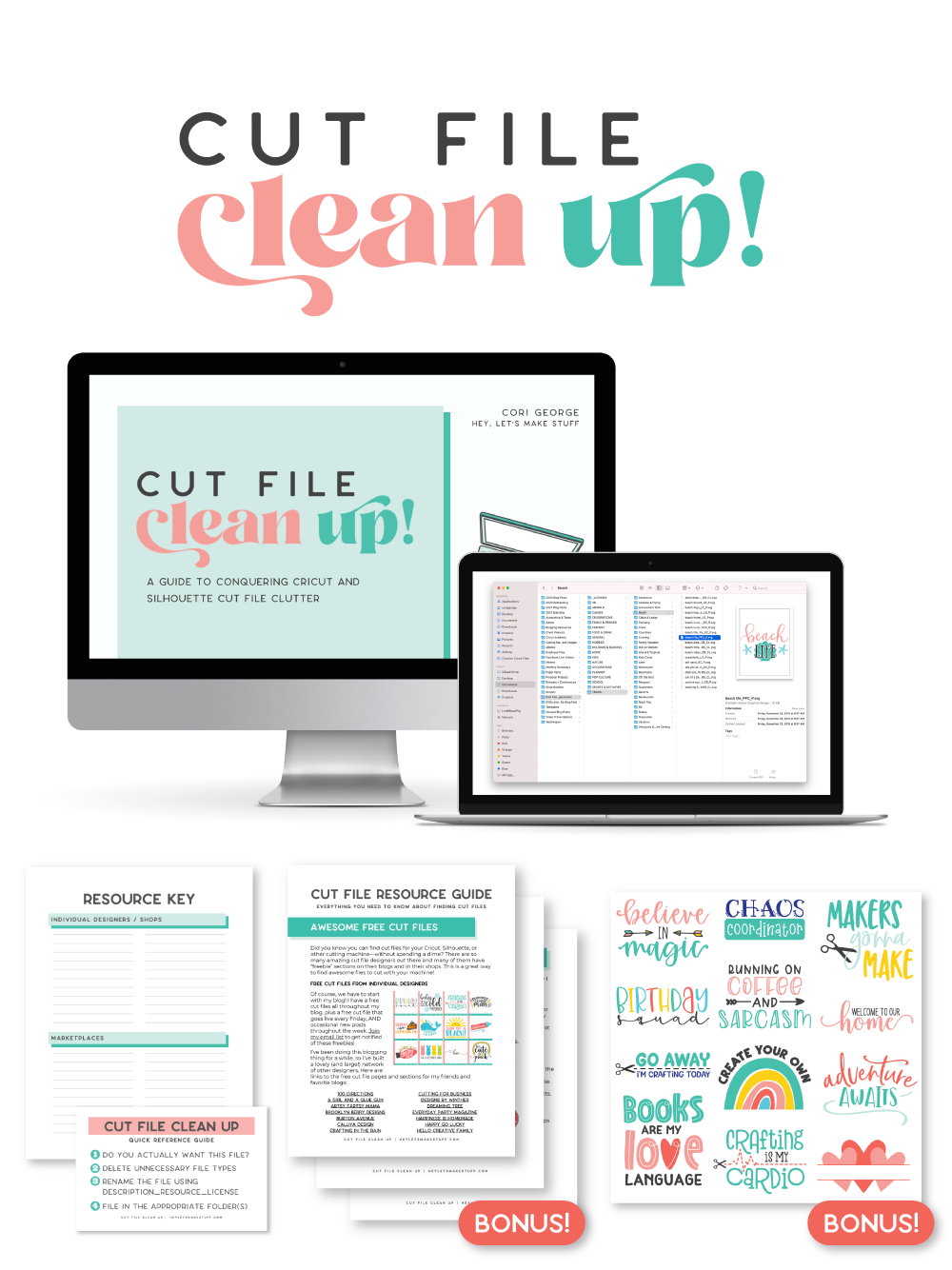
The best part is that you can get it for a deal right now with great bonuses. And yes, those bonuses include even more digital cut files for your crafting. You can’t get enough of those, right? Grab it now.

New to Cricut?

Sign up for our email list to download the Beginner's Guide to Cricut Design Space for FREE today!
Sign up to get the guide emailed to you!












How can T-shirt designs be used in commercial design?
The faith cross is the only one that belongs to me. You can email me at thecountrychiccottage@yahoo.com and I will send you instructions for a commercial license.
I already am receiving your newsletter so how do I get the faith t-shirt svg. I do I subscribe again?
Yes, you will enter your email address again to get that design. You won’t receive double emails 🙂