Grab this free monthly SVG file, an adorable ”All You Need Is Love And Cupcakes” SVG. This free cupcake SVG design is perfect for Valentine’s Day! Plus, while you’re at it, grab the other 13 free Valentine SVGs I have for your other Valentine’s Day projects, too!

Free Cupcake SVG
Once again, it is time for our popular Totally Free SVG hop, and this time, I have a cute cupcake SVG for you. I’ve been doing these monthly files for a while and have a huge selection to choose from!
I mean, who doesn’t love cupcakes? This DIY shirt is perfect for Valentine’s Day or any day of the year. Who doesn’t need a shirt with this fun design on it? And, while you are it, you can make one of these delicious cupcake recipes to eat along with it!
NOTE: You can make a ton of lovely crafts with this master list of free cut files for your Cricut machine. If you need some cute SVG files, you’re sure to find just what you need in this collection.
Download Free Cupcake SVG!
All you need is love and cupcakes…don’t you agree? I highly recommend putting this cute SVG on a shirt to wear, a sign, or even on a serving tray to use at a fun Valentine’s Day party.
Ready to download the design? Sign up for our newsletter using the box below and the SVG will be sent right to your email.
The file will download automatically when you hit the button in your email. It’s a zip file, so you will need to unzip it to access it. Please remember that this file is for personal use only. For commercial use or download issues, please get in touch with me at thecountrychiccottage@yahoo.com, and I will try to help.
How To Use Free Cupcake SVG
Now that you have your cupcake SVG, how do you actually use it on your machine? We have instructions for downloading and using an SVG with your Cricut here. Use those instructions to get the file onto your machine, and then start cutting.
The Cricut Machine To Use To Cut This Free Cupcake SVG
All of them! The Cricut Maker, Cricut Explore series, Cricut Joy, Cricut Joy Xtra, and Cricut Venture can all cut SVG files!
The only thing to remember is that each Cricut machine is different in terms of project size capabilities and the materials it can cut. So, depending on what project you have in mind, you might need to resize the SVG file or cut it out using different materials.
If you are new to SVG files, check out the next section for helpful resources.

SVG File Resources
Here are some additional links to help guide you through using SVG files with your Cricut. Some of these links will go to video tutorials where I walk through the process step-by-step, so be sure to watch them if you have any questions.
- What is an SVG File?
- Uploading SVG Files on iPad or iPhone
- Uploading SVG Files on a Windows Computer
- Creating Layers From Your SVG
- What Cricut Vinyl to Use on Glass
- 50 Cricut How-To Videos to Master Your Machine
- Will Cricut Vinyl Stick to Wood? Which Type Should You Use?
- How to Use Cricut Iron-On Vinyl with the EasyPress
- How to Use Your Cricut Machine
- Beginner’s Guide to Cricut Design Space
If you need me to cover some other aspect of SVG files or using your Cricut, please email me or let me know in the comments so I know what content is the most helpful to you!

Projects You Can Make With This Free Cupcake SVG
Once you see how to use the free SVG file with your Cricut, check out the basics of using heat transfer vinyl to add the design to a t-shirt. Then, you’ll easily be able to make a shirt for your little one or yourself.
Maybe you use this file in a way that goes beyond a shirt? You could also use adhesive vinyl to add this SVG to a sign to decorate your home for Valentine’s Day. If you are new to working with adhesive vinyl, you can check out our blog post where we walk you through how to use adhesive vinyl.
There are tons of project options to make with this free cupcake SVG. The sky’s the limit for your imagination! However, if you need more project ideas, you can put this cut file on any of the following surfaces listed below!
14 Valentine Free SVG Files
In addition to my cupcake SVG file, I have even more great SVG files that you can download for free to use in all of your Valentine’s Day crafts. Check them out below!
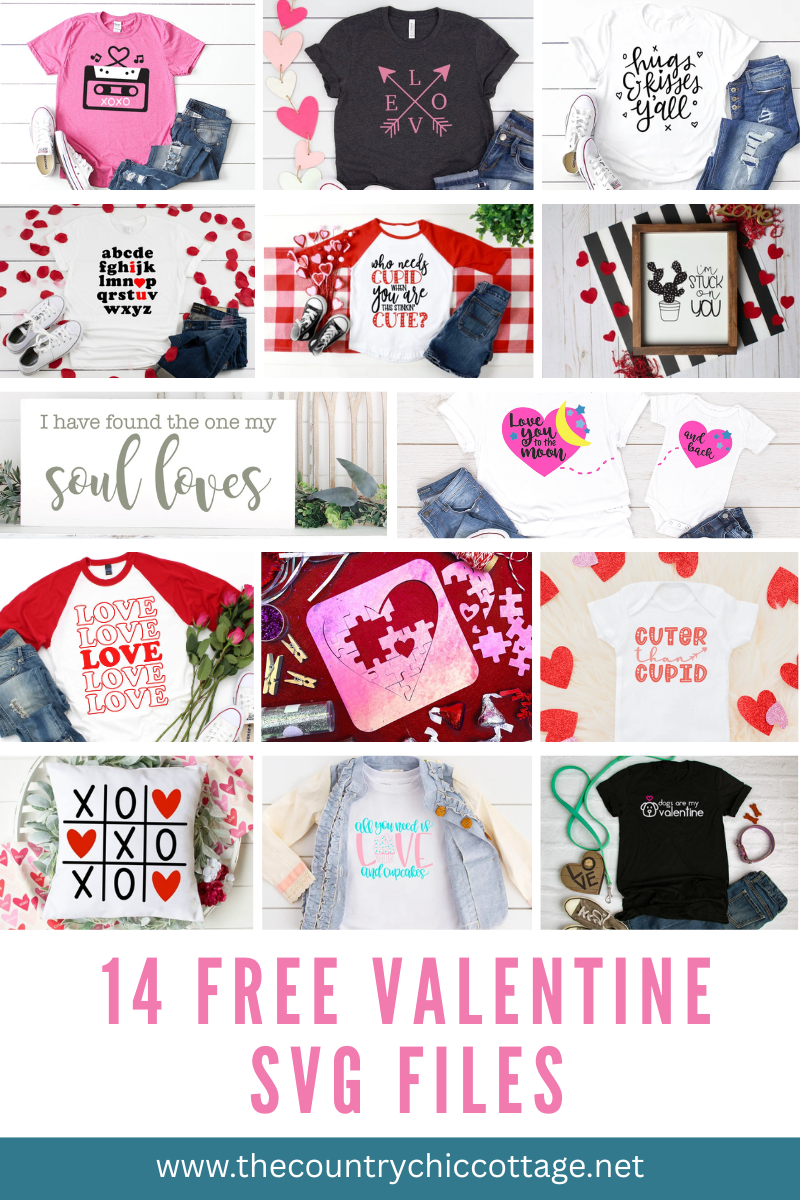
Just click on each of the links below, and a post with instructions for download will appear for each SVG file.
- Alphabet Valentine – Kingston Crafts
- Stuck on You – Brooklyn Berry Designs
- Hugs & Kisses Y’all – Pineapple Paper Co.
- Who Needs Cupid – That’s What Che Said
- Love Arrows – Hello Creative Family
- Cuter than Cupid – Hey, Let’s Make Stuff
- Love (x5) – Happiness is Homemade
- Piece of My Heart Puzzle – 100 Directions
- I Have Found the One My Soul Loves – Everyday Party Magazine
- Tic Tac Toe Valentine – Happy Go Lucky
- Single AF – See Lindsay
- Valentine Mixtape – Artsy Fartsy Mama
- Love You to the Moon – Pattern Revolution
- Dogs are My Valentine – Mad in Crafts
I hope you love this free cupcake SVG as well as these other Valentine’s Day cut files for all of your crafts. Don’t forget to go grab more of my free monthly SVG designs while you’re here. Y’all enjoy and, as always, happy crafting!
Need Help Organizing Your SVG Files?
Are you overwhelmed with the number of files on your computer? SVG (or digital cut) files can take up a ton of space, and it can be so hard to find exactly what you are looking for. That is where Cut File Clean Up comes in! The Cut File Clean-Up system ends the frustration of organizing your cut files so that you can find what you need and get to the best part of crafting—actually making your project.
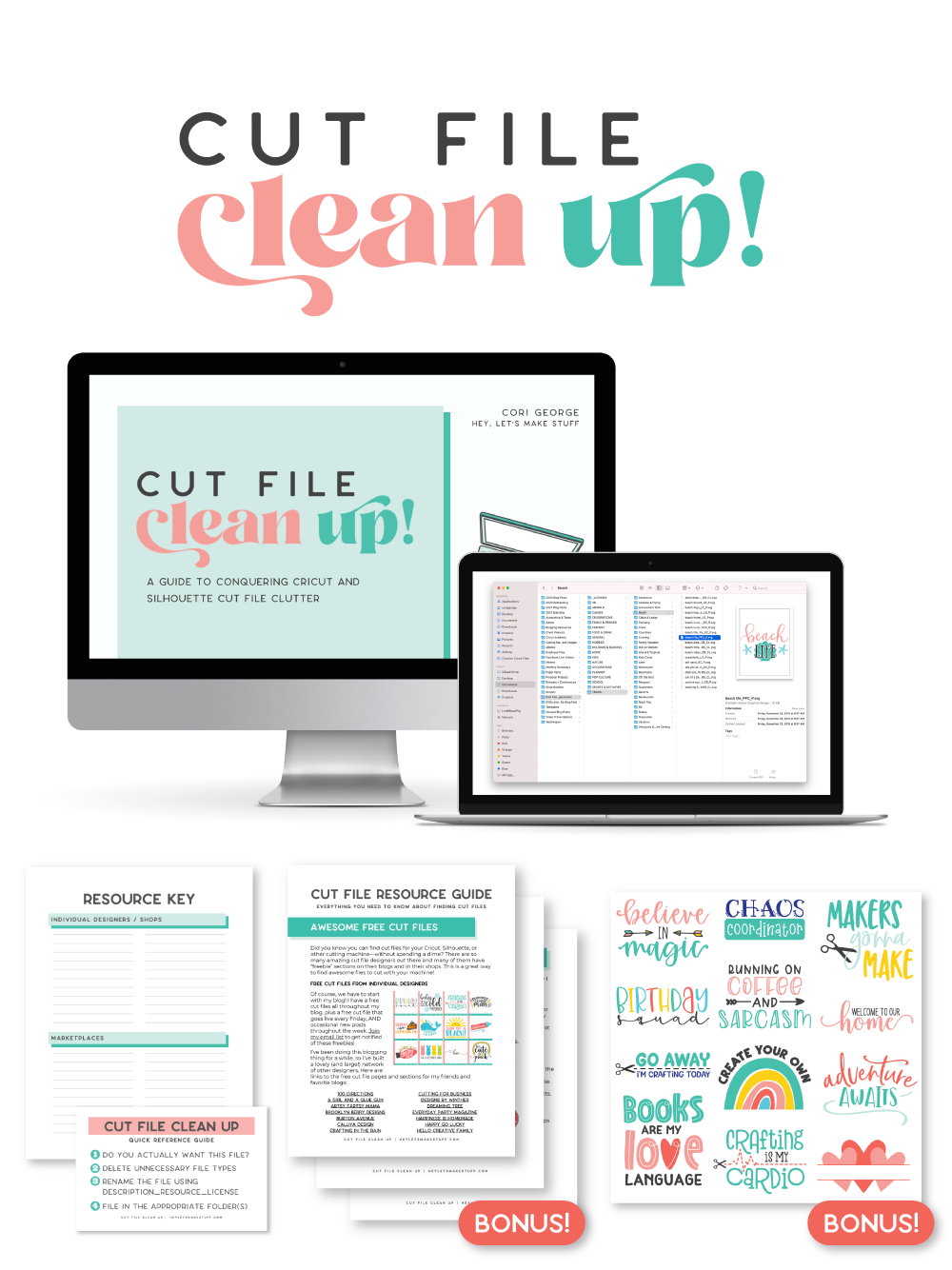
The best part is that you can get it for a deal right now with great bonuses. And yes, those bonuses include even more digital cut files for your crafting. You can’t get enough of those, right? Grab it now.

New to Cricut?

Sign up for our email list to download the Beginner's Guide to Cricut Design Space for FREE today!
Sign up to get the guide emailed to you!












I enjoy your newsletters there’s so much information and tips that I can use since I’m a beginner with Circut machines. Let’s say for 3 years now and have the Cricut Joy, Explore Air and the Maker and haven’t used either one. I would like the SVG file for the Cupcake. Would I have to sign up again to get the SVG?
Best Regards,
Cynthia D Gross
Yes! Just add your information again. You actually aren’t signed up for anything additional. It will just trigger the SVG to be sent to you!
Thank You.