A DIY planner bag is for all of you who really love planning and organization–it’s just like a planner purse combination! The perfect organizer for your clutch or fancy planner. I have a free SVG to make this bag along with 15 other planner SVG files that you are going to love. It is our totally free SVG hop for December and you are going to love these SVG files for your Cricut machine. First, let’s look at how to make this DIY planner tote for your planner supplies.
Did you miss our hop from last month? You can find those free SVG files here!
Also, if you want a planner to go with your personalized tote, check out our mini planner blog post to learn how to make your own!

Download Free Planner Bag SVG
You will need to download our free planner SVG file first. Just fill out the form below to subscribe and the file will be sent to your email. Remember that this file is for personal use only. For commercial use or if you have trouble downloading, be sure to email me at thecountrychiccottage@yahoo.com and I will try to help.
The Cricut Machine To Use To Cut This Planner Bag SVG File
All of them! The Cricut Maker, Cricut Explore series, Cricut Joy, Cricut Joy Xtra, and Cricut Venture, can all cut SVG files!
The only thing to keep in mind is that each Cricut machine is different in regard to project size capabilities and the materials it can cut. So, depending on what project you have in mind, you might need to resize the SVG file or cut it out in a different material.
If you are brand new to SVG files, scroll down to the bottom for some helpful resources.
How To Make Planner Bag
Now that you have your free SVG file, you can use it to make a DIY planner bag of your very own!
Supplies Needed To Make Planner Bag
- Plain Tote Bag: You can find this item at any craft store–even the Dollar Store. I like to use a lighter color because I typically use dark vinyl, but you can switch up the colors!
- Cricut Heat Transfer Vinyl: Feel free to use any color that will work well with your planner bag.
- Cricut Machine
- EasyPress
- EasyPress Mat
- Weeding Tools
Step 1: Upload Planner Bag SVG To Cricut Design Space
First, upload the free planner SVG that you were sent via email and upload it to Cricut Design Space. You can get a tutorial for how to do that here.
Step 2: Cut SVG Design From Iron-On
Next, cut the iron-on material with your Cricut machine. Be sure to cut the shiny side down on the mat and mirror your design before cutting. You can see a tutorial on the basics of heat transfer vinyl here.
Step 3: Weed Iron-On Design
Weed away all of the excess vinyl with the weeding tool.
Step 4: Add Iron-On Design To Tote
Press the iron-on design onto the front of your tote bag. You can use an EasyPress, heat press, or an iron for this.
Finally, peel the back off the liner, then your DIY planner bag is ready for use!

So, if you love planners, you will want to download this free SVG and make yourself a tote right now!

You can use this planner canvas tote for so many things! However, if you don’t need another tote in your life, this free planner SVG can be used on shirts, mugs, and so much more!

Finally, if you have a planner lover on your holiday list, then make a DIY planner tote for them and wrap it up for Christmas!
Or you could gift this bag for other holidays, birthdays, or just whenever you’re thinking of someone special! This bag can hold so many things such as wedding planners, calendars, books, water bottles, pens, pencils, and more!
Y’all enjoy and embrace your inner crazy planner lady!
15 Free SVGs For Planners
If you love this SVG, you will also love what the other bloggers have in store for you this month!
You can download even more free planner SVG files below. Just click on each of the links below and you will be taken to a page with instructions for download. Please note that you must follow the instructions on each page to get the files.
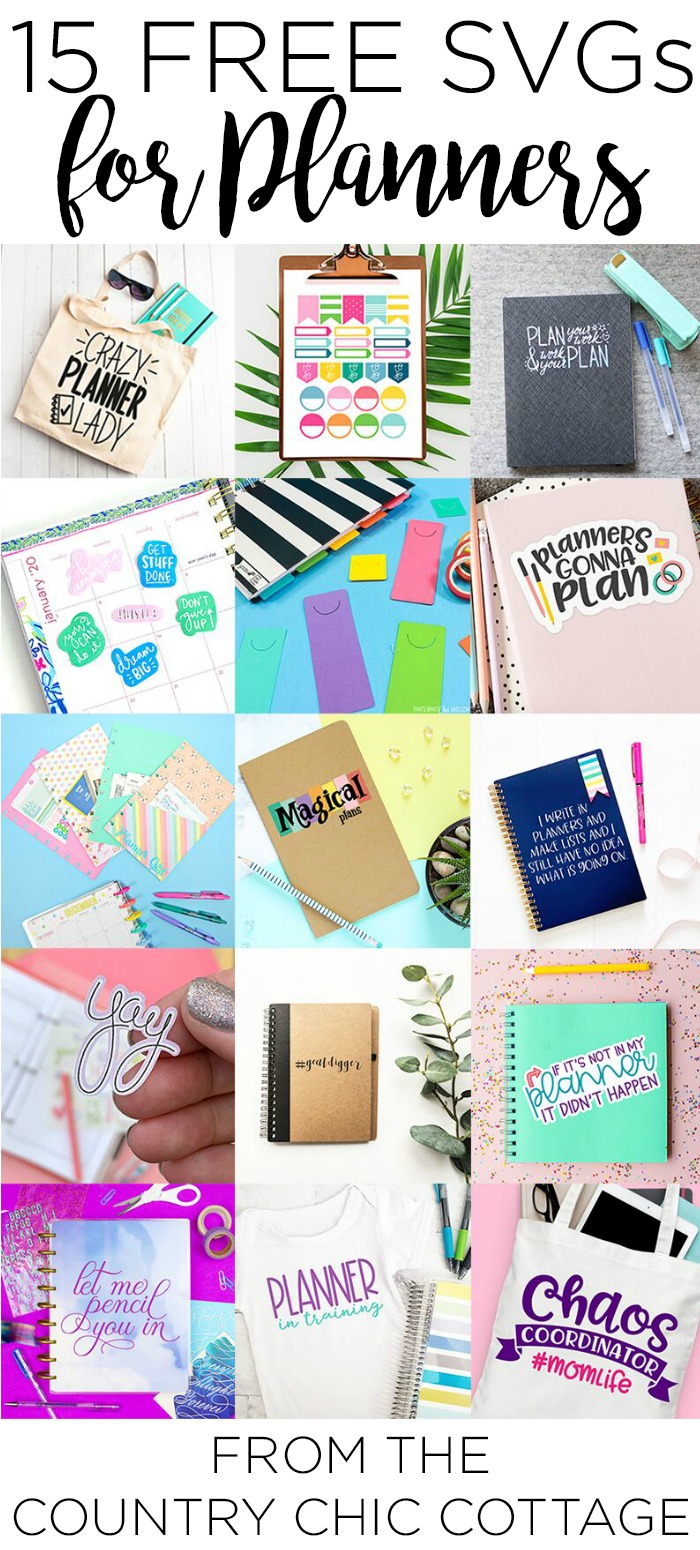
- Crazy Planner Lady from The Country Chic Cottage
- Printable Planner Stickers from Brooklyn Berry Designs
- Hand Lettered Motivational Stickers from Pineapple Paper Company
- Planner Tabs and Bookmarks from That’s What Che Said
- Free Planner Pocket Folders from Hello Creative Family
- Planners Gonna Plan from Hey Let’s Make Stuff
- Planner Sticker Set from 100 Directions
- Goal Digger from Everyday Party Magazine
- Chaos Coordinator from Happy Go Lucky
- Vacation Planner from See Lindsay
- Planner or It Didn’t Happen from Artsy Fartsy Mama
- No Idea What is Going On from Pattern Revolution
- Planner in Training from Crafting in the Rain
- Plan Your Work and Work Your Plan from 30 Minute Crafts
- Let Me Pencil You In from Mad in Crafts
Enjoy this DIY planner bag and these other SVG files for your Cricut!
SVG File Resources
If you are brand new to the world of SVG files and want to learn about them and how to use them in your projects, check out my SVG resources below!
- What is an SVG File?
- How to Use an SVG File on Your Cricut
- How to View SVG Files on a PC
- How to Use Zip Files on Your Cricut
- The Basics of Image and SVG Licensing and Your Cricut
- 10 Best Image and SVG Subscriptions for Crafters
- Free SVG Files for You Monthly
Need Help Organizing Your SVG Files?
Are you overwhelmed with the number of files on your computer? SVG (or digital cut) files can take up a ton of space, and it can be so hard to find exactly what you are looking for. That is where Cut File Clean Up comes in! The Cut File Clean-Up system ends the frustration of organizing your cut files so that you can find what you need and get to the best part of crafting—actually making your project.
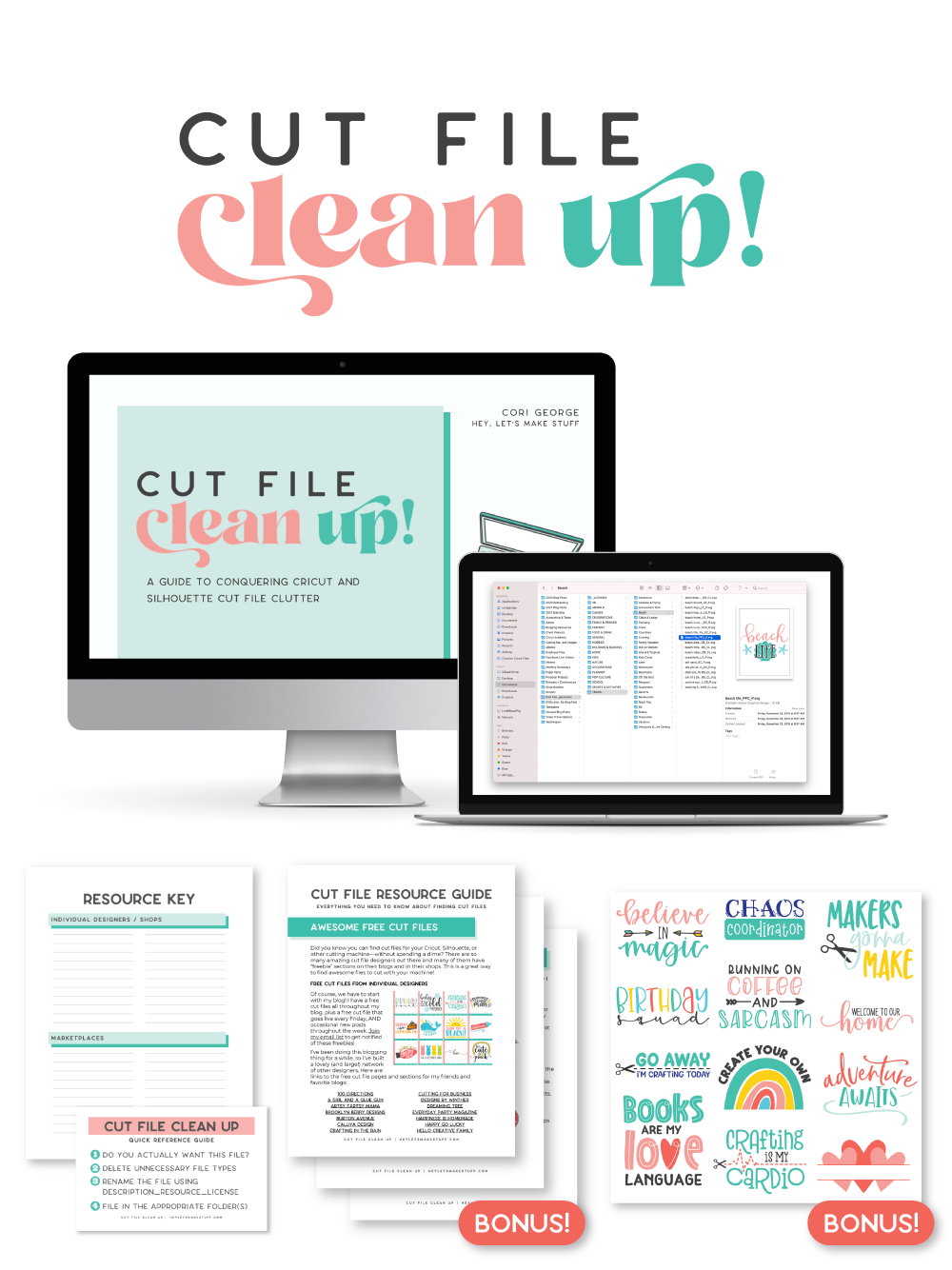
The best part is that you can get it for a deal right now with great bonuses. And yes, those bonuses include even more digital cut files for your crafting. You can’t get enough of those, right? Grab it now.
5 More Planner & Organization Projects
Did you love this planner bag and are looking for more planner or organization projects? Then check out the ideas below!
- Recipe Organizer
- Printable Party Planner for the Holidays
- Wedding Planner Printable
- Meal Planning Ideas
- DIY Makeup Bag












