The release of the fine Cricut deboss tool and the other tools that can be used with the QuickSwap housing and the Cricut Maker machines have been making a big splash. I am going to do a post and video on each of them so you can see just how to use them with your Cricut machine. First up is how to deboss with your Cricut Maker or Cricut Maker 3. The fine deboss tool is only for the Cricut Maker line of machines and you can see my tests with it below.

What is the fine Cricut deboss tool?
Now you can deboss any design with no folders required with your Cricut Maker or Cricut Maker 3 machine. This tool contains a small rollerball in the tip that will roll over any shape or curve to give a debossed look.

The rollerball itself can be seen in the image below. It is very small and not very deep. Keep this in mind when choosing a tool to work with your project.

The tip itself fits on the same QuickSwap housing as the scoring wheel and the other tools in the Cricut Maker line up. The deboss tip is designated with a number “21” on the tip. Want to see how the QuickSwap housing works? Head here for a short video!

You can actually just purchase one housing for all of your tips but you may want two if you will be working a lot with these tools. You can find the deboss tool with housing on the Cricut website or just the tip here. The deboss tip is meant for a fine deboss application. You can actually see it next to the engraving tip below and what a big difference there is. I have a post on the engrave tool as well!

Cricut Debossing Tip Video
Want to see all about this tip in a video? You can watch that below! This is also the only place where I have a description of how to change to deboss lines in Cricut Design Space so be sure to watch.
Can’t watch the video or missed something? Everything I discussed in the video can be found below as well.
Why not deboss with the scoring wheel?
So, I have made a few debossing projects and just used the scoring wheel? Why not continue to do that? Why do you need two tools? Here is a comparison to show you why the scoring wheel does not work well for a debossed pattern.

Below is a card that we made just using the scoring wheel. While you can see the butterfly pattern, can you see how the wheel goes slightly over each line? The scoring wheel does not stop exactly on the line making your deboss look a bit sloppy. The finer the pattern, the worse this problem becomes.

The same card made with the deboss tip shows that this tool really does a much better job. The lines are crisp and the pattern is perfect. If you want to deboss with your Cricut, the fine deboss tip is really the only way do go.

What materials can you deboss on your Cricut Maker?
So, what can you use the fine Cricut deboss tool on? The official list from Cricut for materials you can deboss is as follows:
- Adhesive Sheet, Double-Sided
- Construction Paper
- Copy Paper – 20 lb (75 gsm)
- Copy Paper – 32 lb
- Craft Foam
- Deluxe Paper
- Duct Tape Sheet
- Faux Leather (Paper Thin)
- Flocked Paper
- Foil Acetate
- Foil Holographic Kraft Board – Neon
- Foil Poster Board
- Freezer Paper
- Genuine Leather
- Glitter Cardstock
- Glitter Craft Foam
- Heavy Cardstock – 100 lb
- Heavy Chipboard
- Medium Cardstock – 80 lb (216 gsm)
- Heavy Watercolor Paper – 140 lb (300 gsm)
- Kraft Board
- Kraft Cardstock
- Light Cardstock – 60 lb. (163 gsm)
- Light Chipboard – 0.37 mm
- Light Glitter Paper
- Light Patterned Paper
- Matboard
- Metallic Poster Board
- Mulberry Paper
- Pearl Paper
- Poster Board
- Shimmer Paper
- Sparkle Paper
- Sticker Paper – Removable
- Sticky Note
- Tooling Leather 2-3 oz. (0.8 mm), 4-5-oz. (1.6 mm), 6-7 oz. (2.4 mm)
- Transparency
- Vellum
I thought we would put a few of those materials to the test to see how well the tip works under a variety of conditions. We will be using a butterfly bag topper cut file (Cricut Design Space file #MC0633D1) for all of our experiments below if you want to use it for your project.
Medium Cardstock
The first thing I made was something from medium cardstock. You saw this above when comparing the scoring wheel and deboss tip. The butterfly looks amazing! I also did some comparisons on the depth of the scoring wheel and the deboss tip and I must say that every single time the deboss tip is slightly deeper and more pronounced.

Now, from behind, the deboss is not very pretty. This means you really can’t use the back of the project for an embossed look. It also means that for something like a card, you will need to use another piece to cover the inside.

I also wondered if I used a thicker material setting with the thinner material if I would get a deeper deboss. The answer is no. I used a chipboard setting on medium cardstock and the deboss was the same as the setting for cardstock.
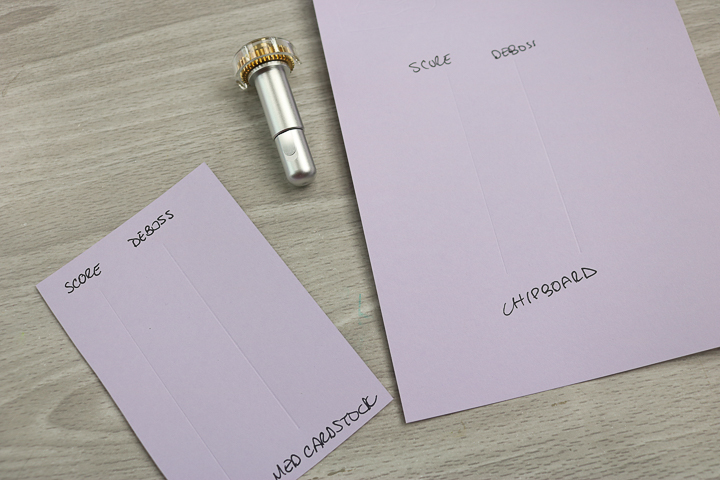
Foil Paper
What happens when you use the fine Cricut deboss tool on foil paper? Magic! I really loved this tip for this type of paper. It really pops and adds something extra special to a project.

Acetate
The Cricut deboss tip also worked on acetate. I will say that the lines are hard to see on this material so the application would have to be unique but it is definitely possible.
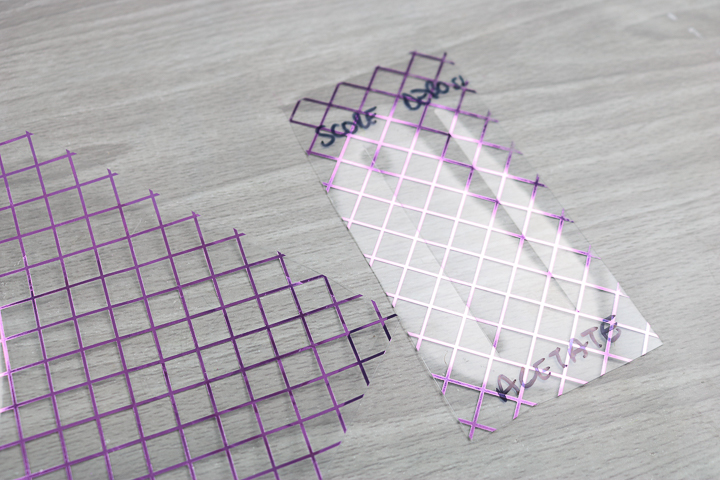
Kraft Paper
The debossing tip for the Cricut Maker also works great on this material. This is one of those where you probably add ink or something else to make the deboss pop more as it is hard to see on the white but definitely there!

Chipboard
A couple of tips when it comes to chipboard:
- Move your star wheels all the way over to the right and only use 11-inch wide material.
- Use the strong grip mat and tape down all the way around the edges.
- Be sure not to put the tape anywhere that the deboss tool will go. It can “clog” the tip and it will stop.
If you follow these tips, the fine Cricut deboss tool works great on chipboard!
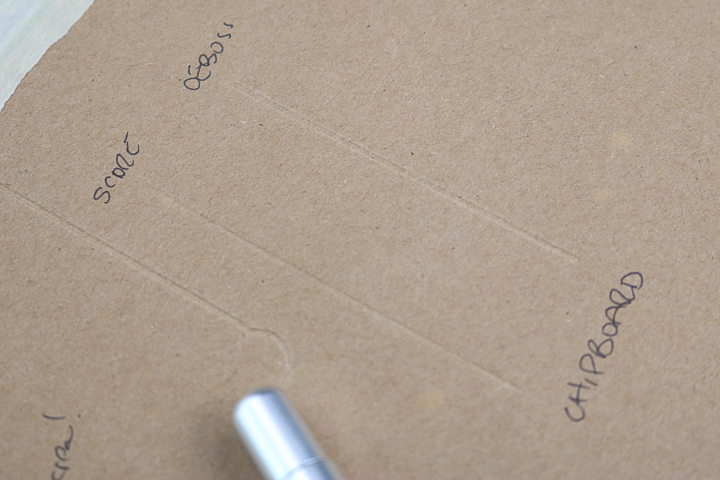
Genuine Leather
So, the thicker the material the more issues I had with the deboss tip. Leather gave me a few issues. Here are a few tips if you are going to attempt a project:
- Move your star wheels all the way over to the right and only use 11-inch wide material.
- Use a NEW strong grip mat and tape down all the way around the edges.
- Be sure not to put the tape anywhere that the deboss tool will go. It can “clog” the tip and it will stop.
The deboss did work but not very well. The effect is super subtle. I am actually hoping that the engraving tip works better on leather. Y’all stay tuned as I hope to have that post up soon and you can compare the two before deciding which to purchase. I was able to get the deboss to work on the leather but I frankly was not impressed. I will probably not use this tip for this application again actually.
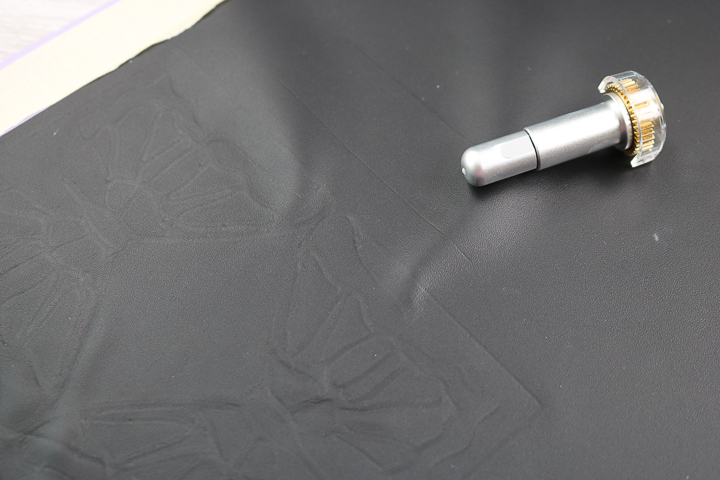
Do you need the fine debossing tip from Cricut?
Should you buy this tool for your Cricut Maker machine? Is it worth the investment? The bottom line is that if you do a lot of debossing when crafting, it is definitely worth it. Think about never needing to invest in another debossing folder. Just fire up your Cricut machine and do it all right there. I think the fine Cricut deboss tool is a great addition to your machine for those that love that debossed look.

I do hope this post has helped you learn about the new tip and what it can do on a wide variety of materials.
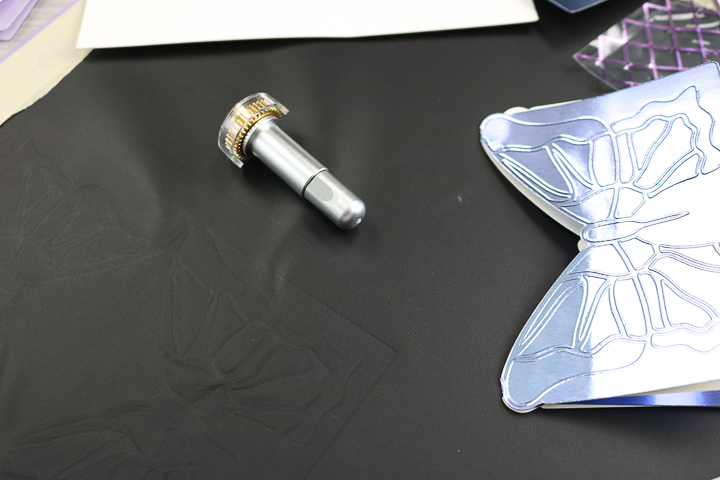
Jump in and make something amazing with your deboss tip from Cricut!
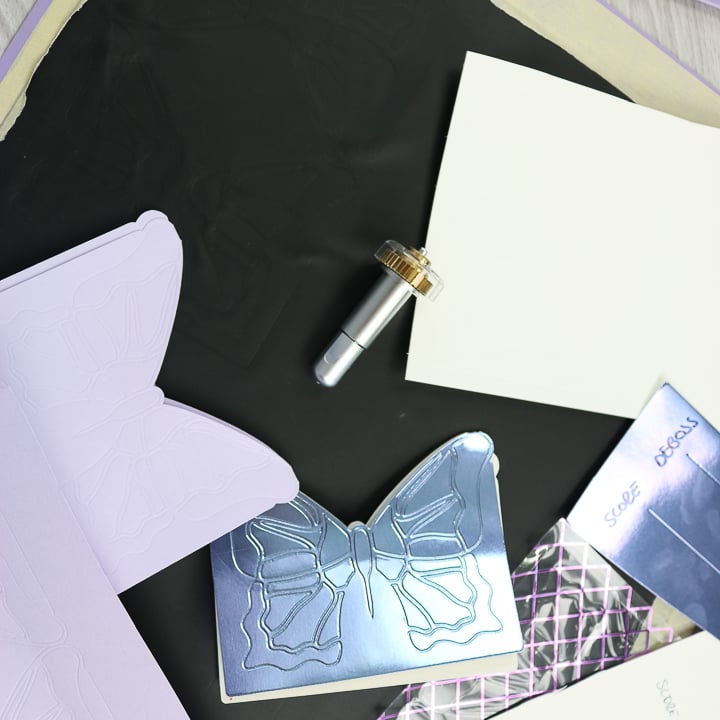
We would love if you share your creations in our Facebook group as well. We are always looking for inspiration. You can also ask any questions you have about the fine Cricut deboss tool below. Enjoy and happy crafting!

More Cricut tools and ideas
Did you love this post on the deboss tip for the Cricut Maker and want more ideas? Try the links below!





New to Cricut?

Sign up for our email list to download the Beginner's Guide to Cricut Design Space for FREE today!
Sign up to get the guide emailed to you!












I am trying to use the fine deboss tip to create roof for a model building on a train display. I want the roof to look like it has shingles, but each time I select deboss when preparing the pattern all details except the large rectangular outline disappear. I’m not sure how to keep details in a complex image.
Thanks!
I have never had this issue. Can you send me a screen shot or two? Just email me!
Couldn’t I just use the debossing tip for scoring (card folds etc)?
You can. The line is not quite the same.