We’ve been discussing mugs a lot lately, so I thought it would be the perfect time to share some free coffee cup SVG files with you today! I’m excited to offer my design for free, and I’ve teamed up with some of my favorite SVG designers from around the web who have also created some fantastic files. If you scroll down to the bottom, you’ll find 11 free SVG files that you can use for your mugs. These designs can be applied using Infusible Ink or regular permanent vinyl, and they work great whether you have a mug press or not. So grab your supplies, and enjoy!

Free Coffee Cup SVG
Are you ready to download the “Please Stop Talking” SVG file? Just sign up for the newsletter in the box below, and the file will be sent to your email address. Look for a box below with a picture of the file you want to download. If you already get our newsletter, add your information again, as you will not be signed up for anything further. A ZIP file will be sent to your email address, and you will need to unzip it in order to use it.
Please note that this file is for personal use only. If you want to use it commercially, contact me. You can also contact me if you have any issues with your download.
How To Use Your Coffee Cup SVG
Now that you have your file or one of the files below, you want to add it to a coffee mug. There are several ways to do that. Let’s discuss each of the options.
- Permanent Vinyl—This is one of the easiest ways to add a design to a coffee mug. You’ll need adhesive vinyl and your cutting machine. You can see another handmade mug in this post. I don’t like to use a sealer or anything on these mugs, but I do recommend hand washing only. Also, I recommend waiting 72 hours after application before using the mug. You can see more about the basics of applying vinyl here.
- Heat Transfer Vinyl—Yes, you can add HTV to mugs. But does it last? Is it any better than the permanent vinyl method above? I do not feel it is a better option. You can see my comparison test of the two methods here.
- Infusible Ink or Sublimation—This is definitely a winner as far as the longevity of the design. These mugs are completely dishwasher—and microwave-safe. You may experience a learning curve with these methods, and they can be more expensive. You can see more about using this coffee cup SVG on these types of mugs here.

Whatever method you choose, you will love this cute, please stop talking SVG file! I don’t know about you, but I am that girl who doesn’t want anyone talking to her in the morning. If you are with me, get this file above and start making a coffee mug of your very own!

Note About Vinyl
I used a combination of two colors on my mug, but you can change it up to fit the colors that you love. And if you are giving this as a gift, be sure to choose the colors that they love. I would also highly recommend color-changing vinyl on coffee mugs. It is so much fun to watch the colors change! Enjoy this coffee cup SVG, and keep scrolling for even more digital cut file fun!
The Cricut Machine To Use To Cut This Coffee Cup SVG File
All of them! The Cricut Maker, Cricut Explore series, Cricut Joy, Cricut Joy Xtra, and Cricut Venture can all cut SVG files!
The only thing to keep in mind is that each Cricut machine is different regarding project size capabilities and the materials it can cut. So, depending on your project, you might need to resize the SVG file or cut it out in a different material.
If you are new to SVG files, scroll down to the bottom for helpful resources.
11 Free Coffee Cup SVG Files
I promised you even more cute files to add to those coffee mugs. You will love these files and want to download them all for crafting and gift-giving!

Just click on each link below and follow the instructions to download.
- Crafty Mug Design from 30 Minute Crafts
- World’s Best Boss from Mad in Crafts
- Retro Rise and Shine from Crafting in the Rain
- Tears of My Enemies from Artsy Fartsy Mama
- I Run a Tight Shipwreck from Happy Go Lucky
- Shhhh… from Everyday Party Magazine
- Make Art from 100 Directions
- Bearly Awake from Hey Let’s Make Stuff
- Mr. Right Mrs. Always Right from Hello Creative Family
- Tough But Sweet (Pineapple) from Pineapple Paper Co
- Please Stop Talking from The Country Chic Cottage (YOU ARE HERE!)
SVG File Resources
If you are brand new to SVG files and want to learn about them and how to use them in your projects, check out my SVG resources below!
- What is an SVG File?
- How to Use an SVG File on Your Cricut
- How to View SVG Files on a PC
- How to Use Zip Files on Your Cricut
- The Basics of Image and SVG Licensing and Your Cricut
- 10 Best Image and SVG Subscriptions for Crafters
- Free SVG Files for You Monthly
Need Help Organizing Your SVG Files?
Are you overwhelmed with the number of files on your computer? SVG (or digital cut) files can take up a ton of space, and it can be so hard to find exactly what you are looking for. That is where Cut File Clean Up comes in! The Cut File Clean-Up system ends the frustration of organizing your cut files so that you can find what you need and get to the best part of crafting—actually making your project.
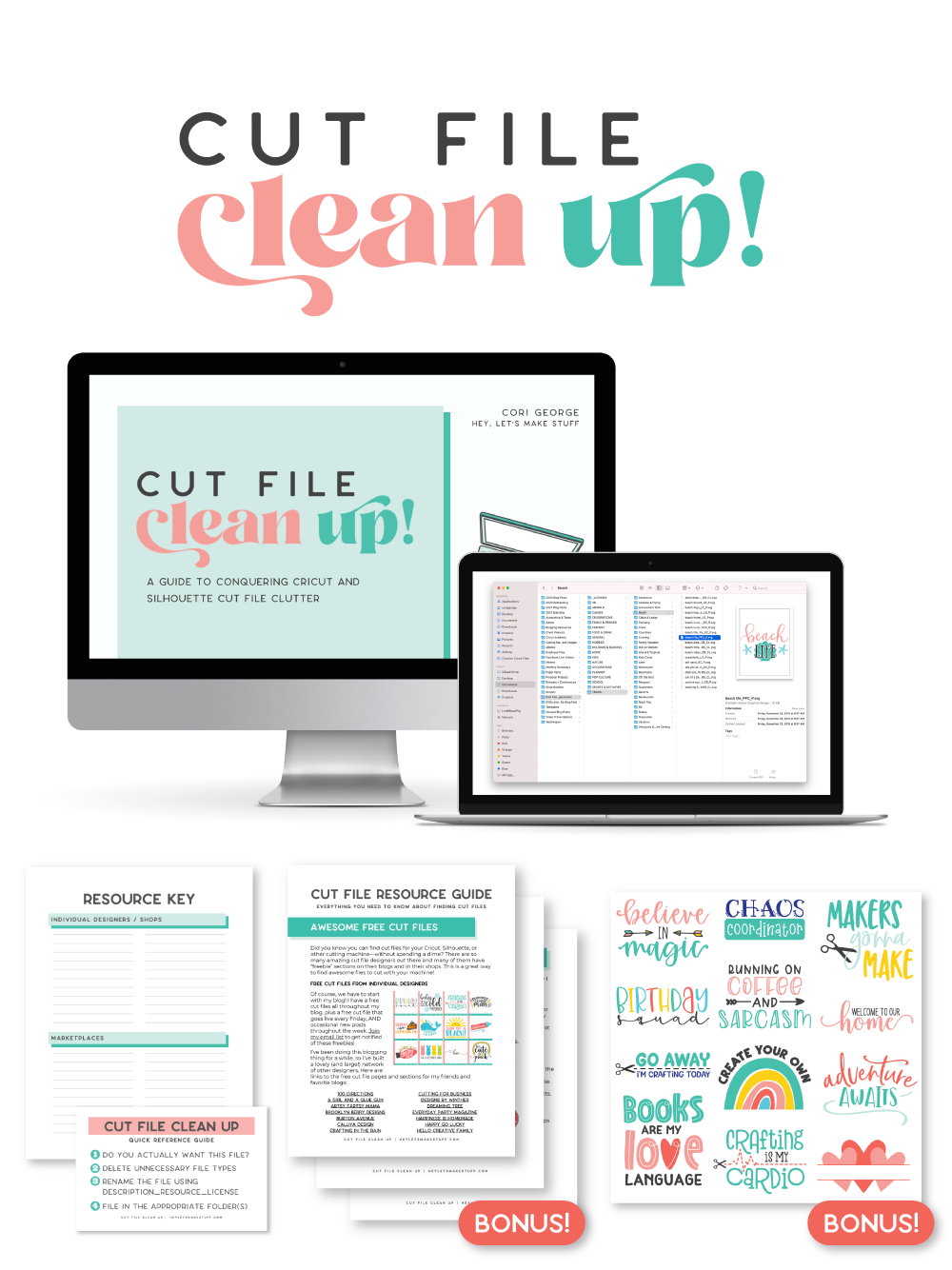
The best part is that you can get it for a deal right now with great bonuses. And yes, those bonuses include even more digital cut files for your crafting. You can’t get enough of those, right? Grab it now.
Use these coffee cup SVG files to make your morning a little brighter! I know you will love serving up your coffee in a special mug you made just yourself!
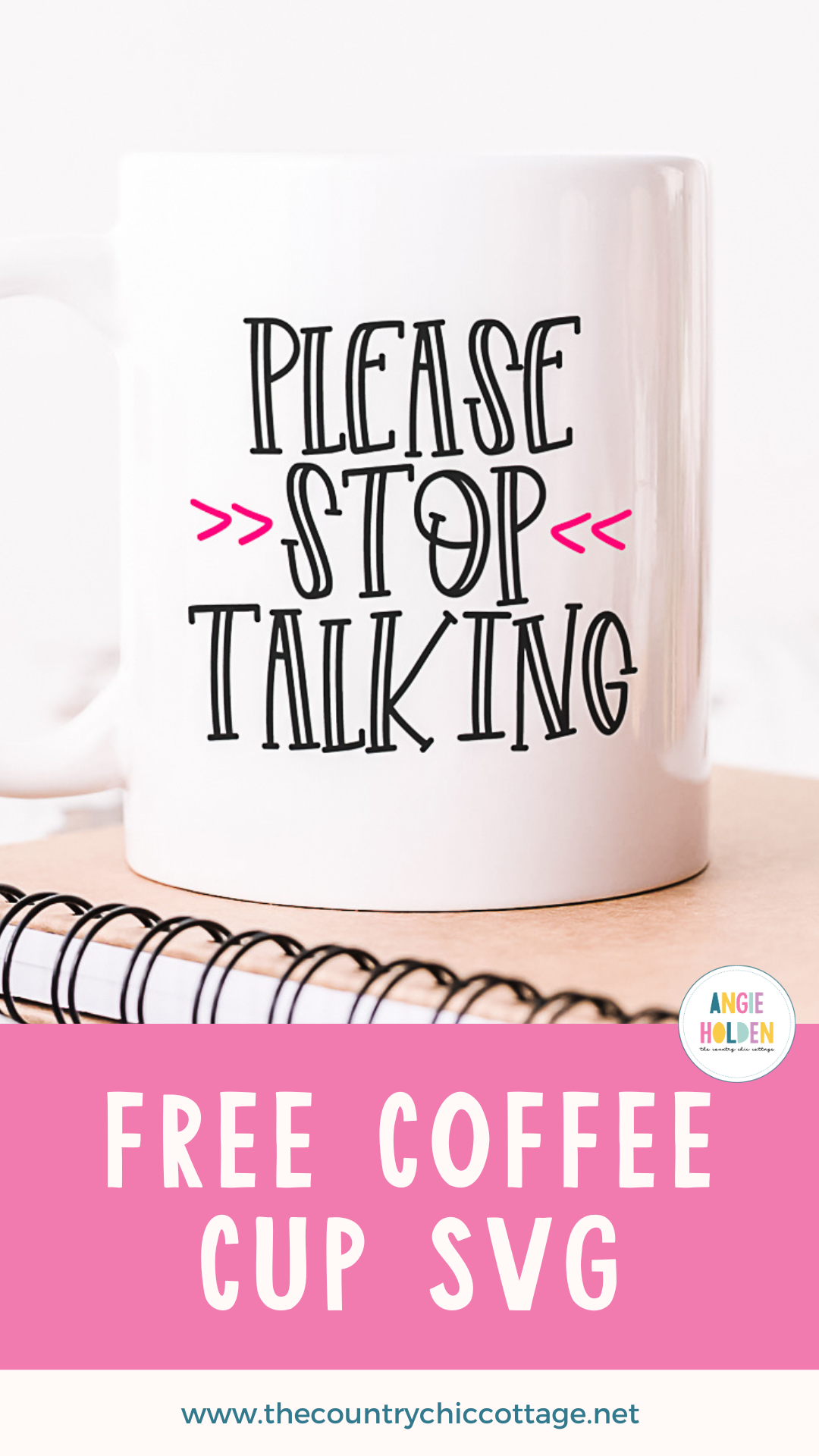











This one is perfect for me in the morning
I have been alone in the mornings for many years as Hubs gets up at 3AM to go to work. I want no one to talk to me for at least two hours after I get up around 6, LOL! No TV, no chatty phone calls, no one dropping by. Leave me to my email, reading the news, and figuring out what to have for dinner, then making my to-do list for the day’s activities. You made my perfect mug!
This is TOTALLY me!
Thanks for sharing! My daughter has 5 kids who love to talk, so I’ll be making it for her. Can you share the name of the font that you used?
I am totally not sure! I never pay attention to the name!
Thanks! I’ll keep looking. I tried the usual sites (like What the Font?), and I have found some that are close, but I like this one better.
I think I found it! Oink Owl
OH I have that one so I bet so!
I love you videos. They have helped me so often. The mug templates that you referred to in the video that showed how to arrange what you are putting on the mug was supposed to be a download attached to the video but I couldn’t find it. It had the many different mug sizes and the little notations to show where to place the artwork.
Would you please let me know how I could get that download. I am a subscriber and love what you do.
Thank you
Sue Byors
Those are just free in design space.