This month I have a free kitchen SVG for you in the form of a grocery list cut file! You can actually see how to use it below with sublimation to make a cute dry-erase board for your kitchen. Then you can keep your grocery list organized every week. Want more SVG files to organize your life? Keep reading as I am joining in with my blogger friends this month to share free cut files that you are going to love.
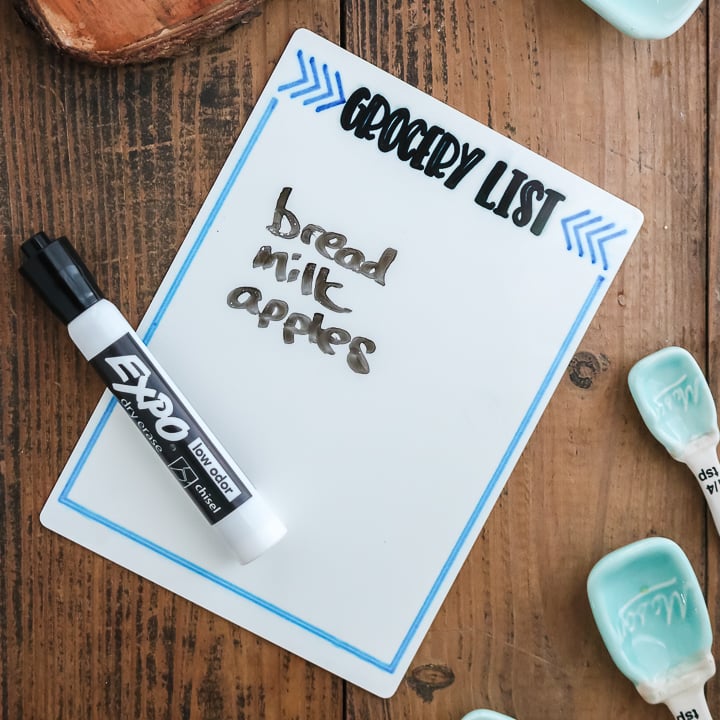
Download Free Kitchen SVG
First, you will need to sign up for the kitchen SVG file below. Just sign up for the newsletter in the box below and the cut file will be sent to your email. Look for a box that has a picture of the file you want. If you already get our newsletter, just sign up again as you will not be subscribed to anything further.
Please note that this file is for personal use only. You can contact me for commercial use or if you need any help with your download.
How To Make A Dry Erase Grocery List Board
Now that you have your free kitchen cut file, you can use it to make a cute grocery list board with sublimation. These metal sign sublimation blanks are perfect for making dry-erase boards. There is no better way to add a grocery list to your kitchen!
Supplies Needed To Make Grocery List Board With Free Kitchen SVG
- Kitchen SVG file (get this above)
- Cricut machine (the markers I am using fit in the Joy perfectly or you can use an adapter like this one for your Explore/Maker)
- Artesprix sublimation markers
- Metal panel sublimation blank
- Protective paper
- Heat resistant tape
- Copy paper
- Protective mat
- Cricut EasyPress or heat press
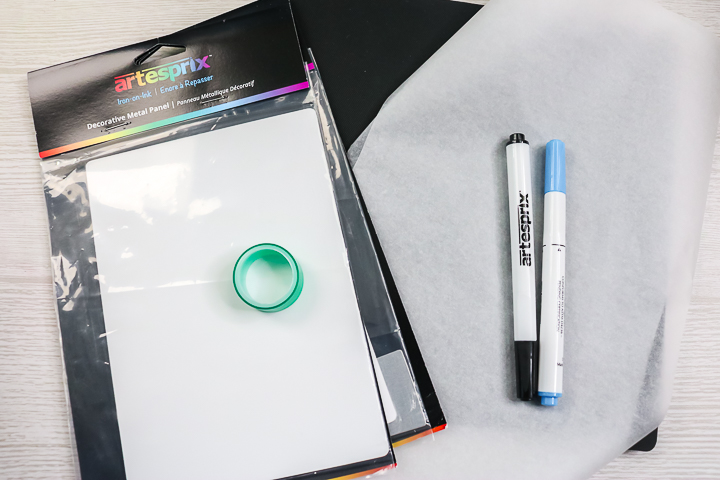
Step 1: Draw Free Kitchen SVG Design With Your Cricut
Upload the SVG file to your Cricut machine and draw it with the sublimation markers on regular copy paper. You will want to mirror the design before drawing.

Step 2: Remove Copy Paper Design From Mat
Once your design has been drawn, remove the copy paper from the mat.
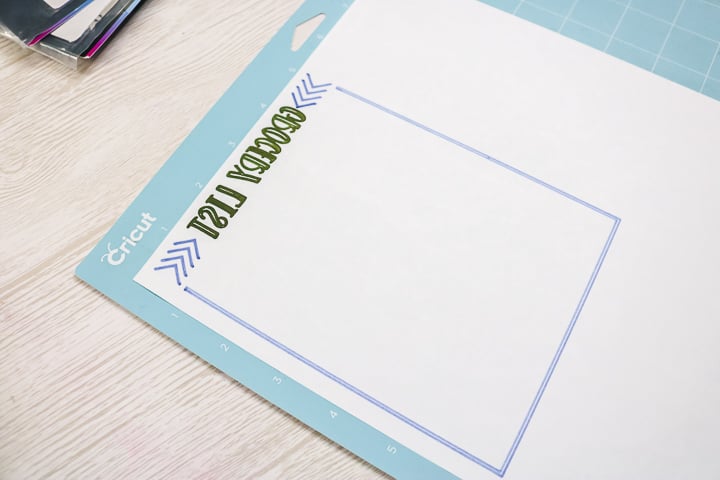
Step 3: Trim Copy Paper Design
Trim the paper with scissors to a little larger than your metal panel.

Step 4: Tape Copy Paper Design To Metal Blank
Tape the copy paper to your blank with the sublimation ink against the white side of the metal blank. You can wrap the paper around the panel if you need to. Be sure to use heat-resistant tape and tape down really well so the paper does not move.
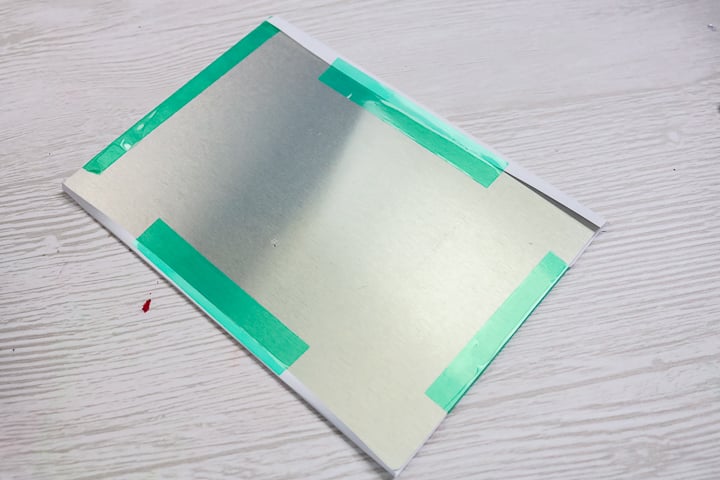
Step 5: Cover Mat With Protective Paper
Use a protective mat and cover it with protective paper. Then put the blank that has been covered with the paper on top. You will want this paper side up.

Step 6: Cover Blank With Protective Paper
Cover this entire thing with another layer of protective paper.

Step 7: Press Design
Press at the time and temperature indicated for the metal panel sublimation blank.

Step 8: Remove Protective Paper
Remove the protective paper. You can remove the copy paper as soon as the blank is cool enough to touch without burning your skin.

Step 9: Peel Off Paper
Then just peel back the paper to reveal your design! I found that scrubbing the panel with a magic eraser helped to make the dry-erase board work a bit better with my markers. Otherwise, this project is ready to help you organize your kitchen!

Then just put this dry-erase grocery list board in your kitchen and start keeping track of what you need to pick up from the store.
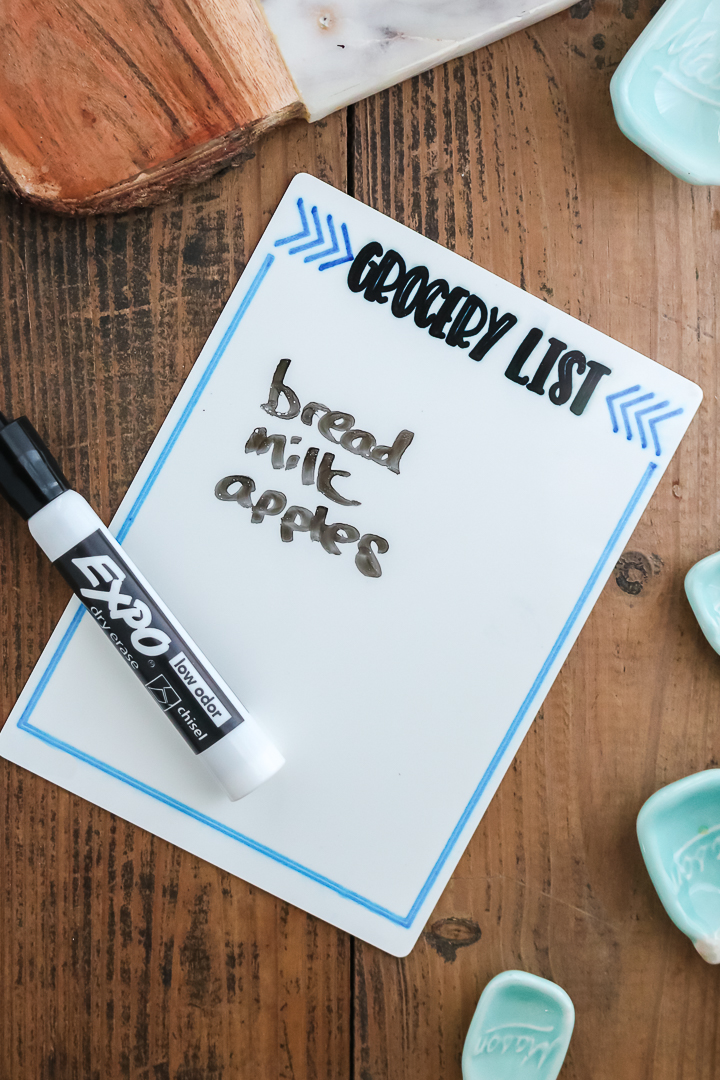
Don’t want to do sublimation? Use this free kitchen SVG to cut your design from vinyl and add it to a dry-erase board. You could also use it with markers to draw on paper and make pages for your planner. There are so many ways to get your life a bit more organized right now!
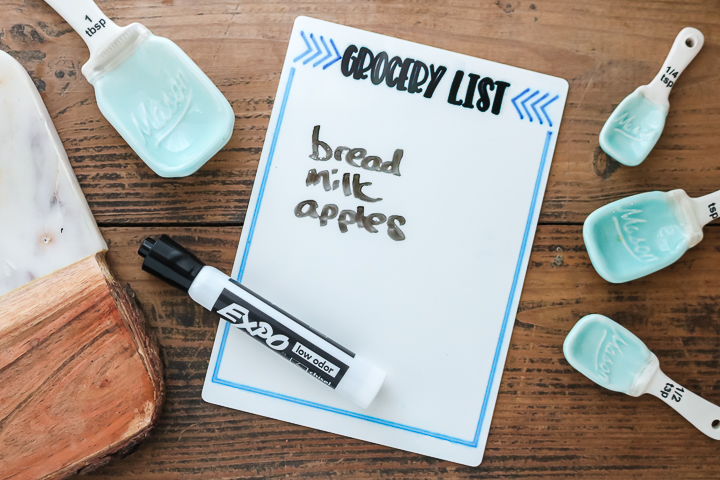
So, download this free kitchen SVG above and start creating with it today. You might even find yourself a bit more organized before the new year even begins!
The Cricut Machine To Use To Cut This Free Kitchen SVG File
All of them! The Cricut Maker, Cricut Explore series, Cricut Joy, Cricut Joy Xtra, and Cricut Venture, can all cut SVG files!
The only thing to keep in mind is that each Cricut machine is different in regard to project size capabilities and the materials it can cut. So, depending on what project you have in mind, you might need to resize the SVG file or cut it out in a different material.
If you are brand new to SVG files, scroll down to the bottom for some helpful resources.
12 Free SVG Files For Organization
Need some more organization in your life? I have some more free SVG files that you are going to love!

Just click each of the links below and follow the directions on each page to download.
- Grocery List from The Country Chic Cottage YOU ARE HERE
- Kitchen Conversions List from The Kingston Home
- Homeschool Weekly Calendar from Hello Creative Family
- Decluttering is My Cardio from Hey, Let’s Make Stuff
- Fancy Cut Planner Pages from 100 Directions
- Months from Everyday Party Magazine
- Pantry Labels from See Lindsay
- Weekly Menu Planner from Artsy Fartsy Mama
- Crafty Ideas Inside from Crafting in the Rain
- School Subject Labels from Mad in Crafts
- To Do List from Cutting Machine Crafting
- Monthly Calendar from Happy Go Lucky
Enjoy this free kitchen SVG and these other free SVG files for organization. I know you will love using these files in your Cricut!
SVG File Resources
If you are brand new to the world of SVG files and want to learn about them and how to use them in your projects, check out my SVG resources below!
- What is an SVG File?
- How to Use an SVG File on Your Cricut
- How to View SVG Files on a PC
- How to Use Zip Files on Your Cricut
- The Basics of Image and SVG Licensing and Your Cricut
- 10 Best Image and SVG Subscriptions for Crafters
- Free SVG Files for You Monthly
Even More Free SVG Files
Our free kitchen SVG file is perfect on its own, but it would look even better paired with these free SVG files!
Need Help Organizing Your SVG Files?
Are you overwhelmed with the number of files on your computer? SVG (or digital cut) files can take up a ton of space, and it can be so hard to find exactly what you are looking for. That is where Cut File Clean Up comes in! The Cut File Clean-Up system ends the frustration of organizing your cut files so that you can find what you need and get to the best part of crafting—actually making your project.
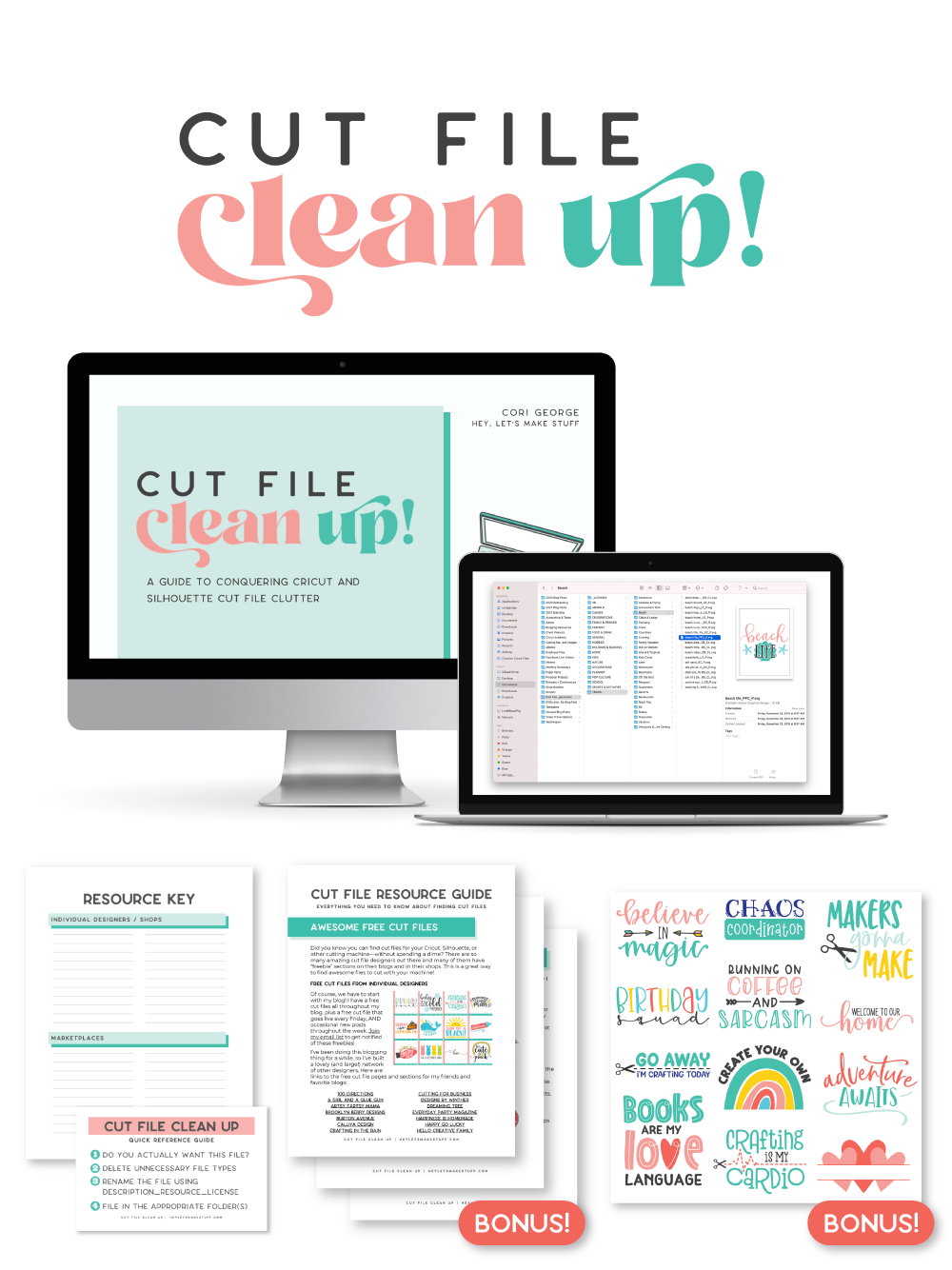
The best part is that you can get it for a deal right now with great bonuses. And yes, those bonuses include even more digital cut files for your crafting. You can’t get enough of those, right? Grab it now.
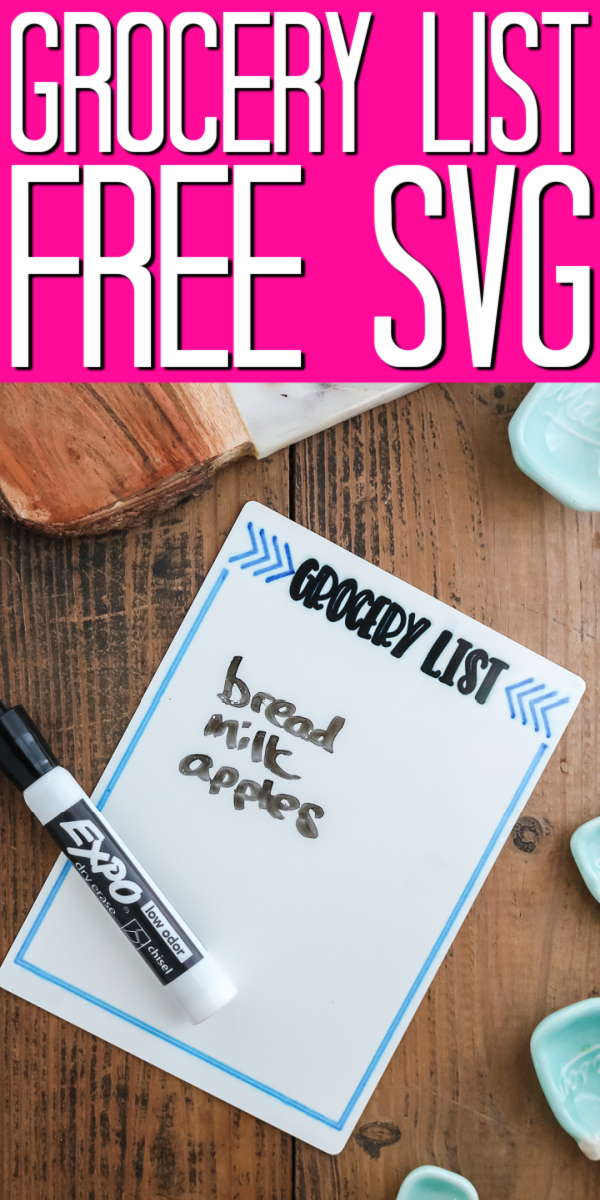

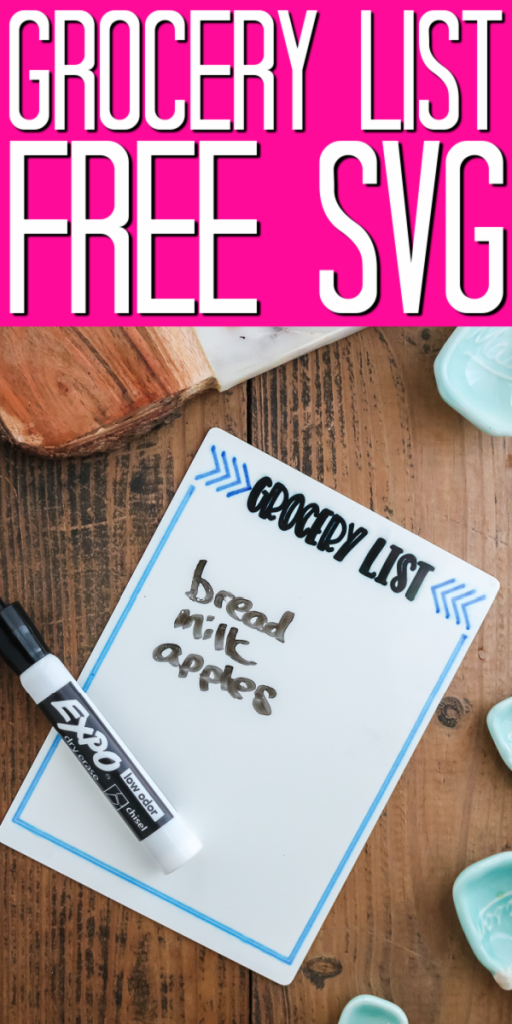










I am already subscribed to your emails. Why is it so difficult to click the email for the free SVG files you send? When I click the email, it takes me to a page where it then wants me to subscribe AGAIN, even though I received the email because I subscribed. Too round about to get to the free SVG. Not worth all the extra subscriptions.
It doesn’t subscribe you again. That is just the easy way for me to deliver the files. I am sorry if filling that out again bothers you. Just skip the free SVG files on my site and you won’t have to enter it.
I like your use of pen in the Cricut machine. Can we create message boards by reverse printing the same or similar message and heat pressing that onto/into the dry erase board?
-Kevin
If you’re using a sublimation blank and a sublimation or Infusible Ink pen you could add whatever you wanted to the blank 🙂