Time to grab a free moon SVG file or twelve! Yep, you can get your celestial-themed SVG files here for some adorable projects with your Cricut machine. You will find my never stop looking up SVG file below then you can keep scrolling to see even more files from my partners for this series. If you love looking at the moon and stars, you will love this SVG collection! Scroll all the way to the bottom of this post to see all ten of the files.

Download Free Moon SVG
First, you can download the free never stop looking up SVG file by signing up for my newsletter below. The file will be sent directly to your email. Look for a box below with a picture of the file you would like to use. If you already get our email newsletter, just add in your information again as you will not be signed up for anything further. After you add your information, check your email to get the files. You can email me if you have any issues. These files are for personal use only. You can email me for commercial use.
The Cricut Machine To Use To Cut This Moon SVG File
All of them! The Cricut Maker, Cricut Explore series, Cricut Joy, Cricut Joy Xtra, and Cricut Venture, can all cut SVG files!
The only thing to keep in mind is that each Cricut machine is different in regard to project size capabilities and the materials it can cut. So, depending on what project you have in mind, you might need to resize the SVG file or cut it out in a different material.
If you are brand new to SVG files, scroll down to the bottom for some helpful resources.
How To Make A Nursery Sign
There are several ways to use this free moon SVG file but one of those is to make a nursery sign. Let’s take a look at how to make this cute sign for your baby’s room.
Step 1: Decide On Wood Panel Size
Find a wood panel with a border in the size needed. I find these easier to use than worrying about adding a frame to a piece of wood.
Step 2: Paint Wood Panel
Paint the wood panel in the colors of your choice. Be sure to allow the paint to cure at least 24 hours before adding vinyl.
Step 3: Upload SVG To Cricut Design Space
Upload the free moon SVG file to your Cricut machine. You can see more about how to upload files to your Cricut on various devices here.
Step 4: Cut Vinyl
Cut adhesive vinyl in the colors of your choice. I recommend using permanent vinyl on a sign like this unless you plan on changing the sign later. If you do, you can use removable vinyl instead.
Step 5: Weed Vinyl
Weed your vinyl pieces so that you are left with only the pieces you want to add to your sign.
Step 6: Add Transfer Tape to Vinyl
Then use transfer tape to add those pieces in the right location to your sign. You can use the hinge method of vinyl application for signs like these.
Step 7: Burnish Vinyl
Once all of your vinyl is in place, burnish it down well. I generally do NOT seal vinyl when it is used for indoor applications.
You can see another sign I made that is a similar technique here if you need more help with using vinyl to make signs.


What Else Can You Make With This Free Moon SVG?
So, now that we have seen one project with this free moon SVG, what else can you make? I think this particular SVG file will look great on:
- Shirts
- Tumblers
- Mugs
- Pillow covers
- Blankets
- Baby onesies
- and so much more!
9 More Free Moon SVG Files
I did promise you even more cute and free moon SVG files. Take a look at all of the options below!
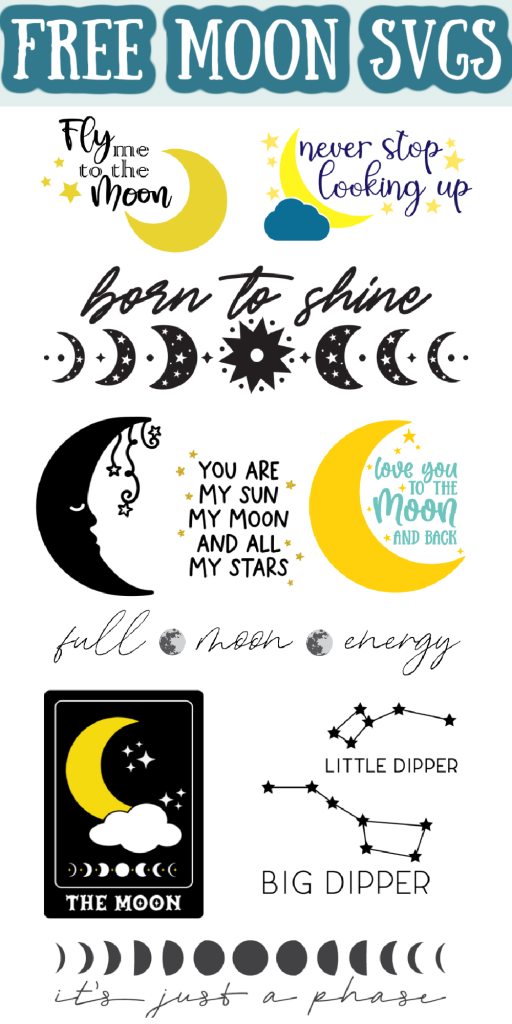
Click on your favorites then download all of the ones you want to use to make some Cricut projects of your very own.
- Love You To The Moon And Back from Hello Creative Family
- Moon Tarot Card from Happiness is Homemade
- Fly Me to the Moon from Crafting in the Rain
- Never Stop Looking Up from The Country Chic Cottage (YOU ARE HERE!)
- Full Moon Energy from Everyday Party Magazine
- You Are My Sun, My Moon, and All My Stars from Kara Creates
- Fancy Cut Moon from 100 Directions
- It’s Just a Phase from Hey Let’s Make Stuff
- Big Dipper/Little Dipper from Mad in Crafts
- Born to Shine from Artsy Fartsy Mama
You will really love using these free moon SVG files for your projects. From projects for kids to adults, you are sure to find something to make with your Cricut to give to someone special in your life!
Even More Free SVG Files
Our moon SVG file is perfect on its own, but it would look even better paired with these free SVG files!
SVG File Resources
If you are brand new to the world of SVG files and want to learn about them and how to use them in your projects, check out my SVG resources below!
- What is an SVG File?
- How to Use an SVG File on Your Cricut
- How to View SVG Files on a PC
- How to Use Zip Files on Your Cricut
- The Basics of Image and SVG Licensing and Your Cricut
- 10 Best Image and SVG Subscriptions for Crafters
- Free SVG Files for You Monthly
Need Help Organizing Your SVG Files?
Are you overwhelmed with the number of files on your computer? SVG (or digital cut) files can take up a ton of space, and it can be so hard to find exactly what you are looking for. That is where Cut File Clean Up comes in! The Cut File Clean-Up system ends the frustration of organizing your cut files so that you can find what you need and get to the best part of crafting—actually making your project.
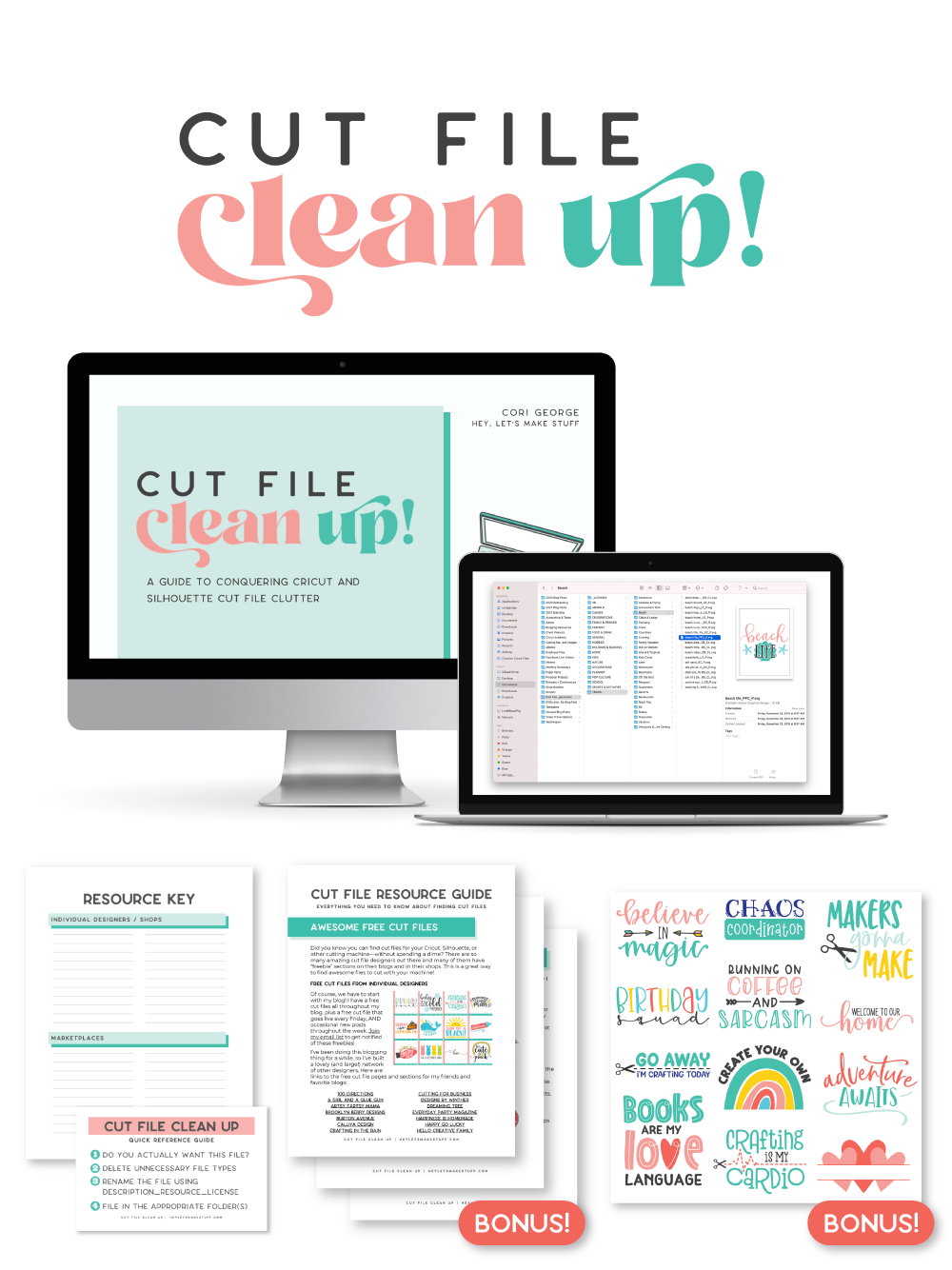
The best part is that you can get it for a deal right now with great bonuses. And yes, those bonuses include even more digital cut files for your crafting. You can’t get enough of those, right? Grab it now.











