This month we have a free narwhal SVG file that you are going to love. This is a part of our free SVG files series where we share a new cut file once a month just for you. This one is perfect for kids crafts and I am even showing you how to use it to make a narwhal felt plushie below. So, grab your file and supplies and get started using this one with your Cricut or Silhouette today. Don’t know what an SVG is? Try our explanation here before you start.
Download the Free Narwhal SVG
You will first need to download the file. You can use the form below to enter your information. Once you have subscribed, the SVG will be sent to your email. From there, you can download and use the file. Remember that this file is for personal use only and that you will need to contact me for commercial use. Having trouble with the download? Email thecountrychiccottage@yahoo.com and I will try to help!
Now that you have the file, it is time to turn it into something magical!
Supplies to make a narwhal stuffie:
- Felt (you can see more about cutting felt with your Cricut here)
- Cricut machine (you can see more about using an SVG with your machine here)
- Needle
- Scissors
- Thread in various colors
- Pencil
- Narwhal SVG (download above)
How to make a narwhal plushie:
Select felt to use with the free narwhal SVG. The file includes 2 body parts, 2 flaps, 2 horns, and 1 belly part. Import the file into Cricut Design Space and use the machine to cut your pieces.
Then take any one of the body cutouts and draw a smiley face on it with a pencil. Prepare needle with black thread to trace the smiley face.
Backstitch one top of the smiley face of the narwhal plush. Take the belly part and stitch it on the middle of the stitched body part.
Stitch the 2 horn cutouts together. Place the other plain body cutout on a flat surface. Place the two flaps on both sides of the body cutout by slightly overlapping all pieces. Then place the horn on the top end, also overlapping it with the body cutout.
Place the stitched body cutout on the top of the plain one, with the other items (horn and flaps) between them. Then stitch around the sides of the body cutouts to join using flat blanket stitches.
Keep a small opening for stuffing the felt narwhal. Using scrap felts for stuffing is a great way to recycle leftover felt. Cut them into tiny pieces to prepare them for stuffing.
Stuff the narwhal until it’s nice and fluffy. Stitch the open end to close it and secure the stuffing. Tie a knot, draw the needle through the plush and then draw it back out randomly. Cut off extra thread.
Your narwhal stuffie is complete and ready for the kids to play with! Who knew a free narwhal SVG file could be so cute once turned into a project?
Use this same file for other projects as well. You can cut the pieces from heat transfer vinyl and add to a shirt. Cut from vinyl and put on a water bottle. Cut from stencil material for use when painting. There are so many ideas and so little time!
So, download your free narwhal SVG file to use with your Cricut or Silhouette. You will be so glad that you did!
Love this SVG of a narwhal and want more free SVGs? Try the links below!
- DIY Unicorn Charm with Free Unicorn SVG
- Unicorn SVG: 15 Free Files for Your Cricut and More
- Mermaid SVG File for Free
- Felt Story Board with Free Monster SVG File
- Donut SVG and Reading Set
Want to print the instructions for making the narwhal stuffed toy? Just use the card below!

Supplies
- Felt
- Cricut machine
- Needle
- Scissors
- Thread in various colors
- Pencil
- Narwhal SVG download above
Instructions
- Select felt to use with the free narwhal SVThe file includes 2 body parts, 2 flaps, 2 horns, and 1 belly part. Import the file into Cricut Design Space and use the machine to cut your pieces.
- Then take any one of the body cutouts and draw a smiley face on it with a pencil. Prepare needle with black thread to trace the smiley face.
- Backstitch one top of the smiley face of the narwhal plush. Take the belly part and stitch it on the middle of the stitched body part.
- Stitch the 2 horn cutouts together. Place the other plain body cutout on a flat surface. Place the two flaps on both sides of the body cutout by slightly overlapping all pieces. Then place the horn on the top end, also overlapping it with the body cutout.
- Place the stitched body cutout on the top of the plain one, with the other items (horn and flapbetween them. Then stitch around the sides of the body cutouts to join using flat blanket stitches.
- Keep a small opening for stuffing the felt narwhal. Using scrap felts for stuffing is a great way to recycle leftover felt. Cut them into tiny pieces to prepare them for stuffing.
- Stuff the narwhal until it’s nice and fluffy. Stitch the open end to close it and secure the stuffing. Tie a knot, draw the needle through the plush and then draw it back out randomly. Cut off extra thread.
Need Help Organizing Your SVG Files?
Are you overwhelmed with the number of files on your computer? SVG (or digital cut) files can take up a ton of space, and it can be so hard to find exactly what you are looking for. That is where Cut File Clean Up comes in! The Cut File Clean-Up system ends the frustration of organizing your cut files so that you can find what you need and get to the best part of crafting—actually making your project.
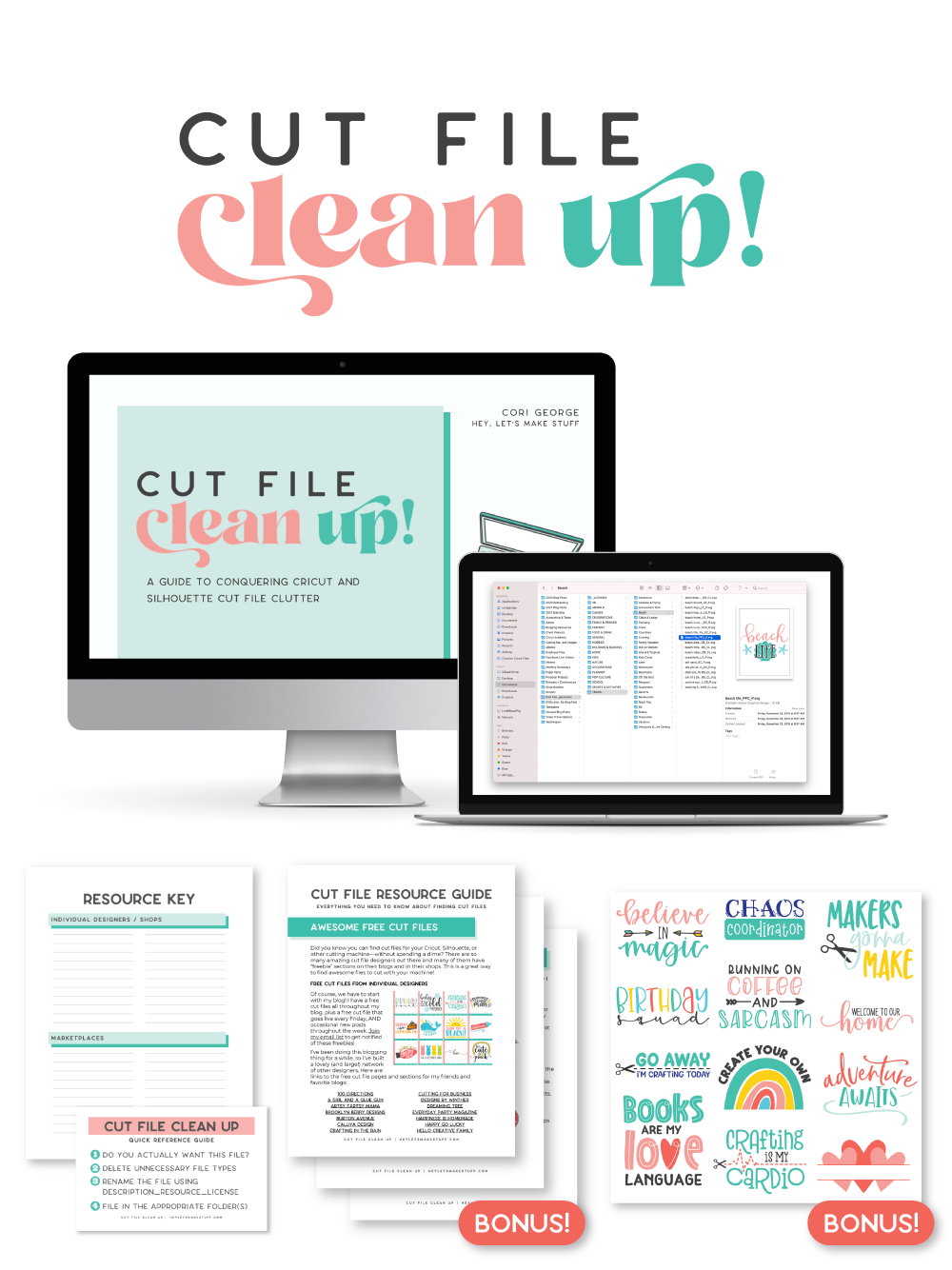
The best part is that you can get it for a deal right now with great bonuses. And yes, those bonuses include even more digital cut files for your crafting. You can’t get enough of those, right? Grab it now.























