If you want to learn about sublimation crafting, I encourage you to give my free sublimation class a try. This email course will be delivered over 7 days and help you no matter where you are in your sublimation journey. So, if you are just starting out converting a printer or have already made several sublimation crafts, be sure to join my sublimation course. I know you will find some information that you need!

Sublimation Class
Let’s chat a bit more about the class so you know exactly what you are getting when you join. If you are ready to sign up now, just keep scrolling and look for a signup form!
What are the sublimation topics?
You will be sent one email each day for 7 days. In those emails, you will find content on the following topics:
- Getting started with sublimation
- Your first sublimation project
- Troubleshooting sublimation issues
- What will you sublimate first?
- Sublimation project ideas
- More possibilities with sublimation
- Additional resources for help and education
I think you will find that no matter where you are on your sublimation journey there is something in this series that is perfect for you!
Is it really free?
Yes, it definitely is! When you sign up, you will get a one-time offer for a bundle but that is optional. Feel free to grab the deal or ignore it and check your inbox. Either way, your first email should hit your inbox a little while after filling out the form below.
Is the class for beginners?
This class is for all skill levels. The sublimation class starts at the very beginning with what to purchase and how to begin. You can skip those emails if you feel like you are beyond those steps and just open emails later in the series that pertain to you.
Is the sublimation class self-paced?
Yes! The emails will come once a day for 7 days, however, you can save them and work through the class whenever you have time. The content does not go away or expire so feel free to keep them and revisit topics if you need to.
Have issues getting the emails?
If you can’t find emails, be sure to check your spam folder. If you are on Gmail, always click all mail to check other folders as well. The series is automatically sent to your email provider.
Sign Up Form
Ready to start the sublimation class? Just look for a signup form below and add in your information. If you already subscribe to the newsletter, add in your information again to get the sublimation emails. Once you fill in the form, check your email for the first class. It may take a few minutes to process.
Join the Sublimation Community
If you want to ask questions or network with other sublimation crafts, I also encourage you to join our sublimation Facebook community here. It is a great place to ask specific questions or get advice on your sublimation issues.
I hope you enjoy this sublimation class and learning a little more about crafting with dye sublimation. I know you are going to love it!

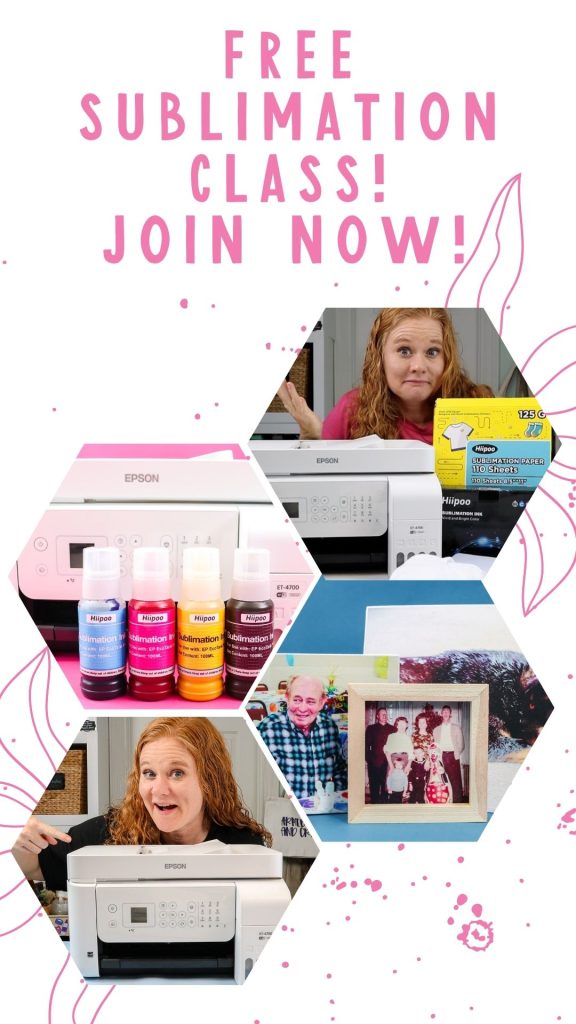










I have a new Epson ET2400 printer that I put Hippo sublimation ink into. When I first printed the color was off and it had lines thru it. Not sure what I did but I lost the lines and the color. I’ve watched dozen of videos and have my printer set like theirs but still only get black and white prints. I did not install and ICC Profile. Someone who uses sublimation told me that you don’t have to as long as you change your printer settings. Can you please help I’m beyond frustrated! Thanks
Here on my site search “Clogs” and follow the steps in that post. That post includes my best tips and tricks!