This month I have an adorable free sweet tea SVG for you to make a porch sign or any other project your heart desires! Grab your Cricut machine and upload this SVG then start making something amazing. You will love how this file looks on tea towels, shirts, doormats, and so much more!

Free Sweet Tea SVG
First, you will need to download your free SVG file. You can get the file by signing up for our newsletter in the box below. You should see a box with a picture of the sweet tea SVG and instructions. Once you add your information, the file will be sent to your email address. From there, you can download and upload it to your machine. The file will be a zip file and you will need to unzip before uploading. You can also see how to do upload SVG files on a Cricut here.
Please note that this file is for personal use only. If you already subscribe to our newsletter, just add in your information again and the file will be sent to you. You will not be signed up for anything further. You can always email me if you have issues with this file.
How To Make A Porch Sign
One thing you can do with your sweet tea SVG is to make a cute porch sign. There are a few ways that you can do that and here are a few links to help you:
- Add adhesive vinyl to a wood sign
- Add heat transfer vinyl to a wood sign
- Use vinyl cut on your Cricut as a mask and paint a sign
If you want to make your sign extra-large, be sure to see our guidelines for making larger than the mat projects on your Cricut. You could even use this one with Infusible Ink on a shirt.

Don’t want a sign? No problem! I am sure you can think of other things to make with this free SVG as well. Want more SVG files? You can see all of our freebies here.

If you love all things farmhouse style, this is one SVG file that you will want to download. Sweet tea and porch swings are a few of my favorite things. What about you? Do you love to sit on your porch swing in the summer?

FAQs About Sweet Tea SVGI
If you have questions about this sweet tea SVG, I have answers for you! Please leave your question for me in the comments if you don’t see it already answered below!
What Cricut Machine Can I Used For This Project?
Technically, all of them! The Cricut Maker, Cricut Explore series, Cricut Joy, Cricut Joy Xtra, and Cricut Venture, can all cut SVG files!
The only thing to keep in mind is that each Cricut machine is different in regard to project size capabilities and the materials it can cut. So, depending on what project you have in mind, you might need to resize the SVG file or cut it out in a different material.
With that being said, if you are making this porch sign, I would recommend using the Cricut Maker, Explore, or Venture because it can cut larger pieces of vinyl.
I Have Never Used An SVG File. Do You Have Any SVG Resources?
If you are brand new to the world of SVG files and want to learn about them and how to use them in your projects, check out my SVG resources below!
- What is an SVG File?
- How to Use an SVG File on Your Cricut
- How to View SVG Files on a PC
- How to Use Zip Files on Your Cricut
- The Basics of Image and SVG Licensing and Your Cricut
How Big Does The ”Sweet Tea” SVG Need To Be?
Technically, the ”sweet tea” SVG can be any size that you wish. For example, when making my sign, I wanted my ”sweet tea” design to be big and to take up a good amount of space on my sign.
With that being said, before you cut the sweet tea SVG, I recommend measuring the sign that you have bought for this project so you can size your ”sweet tea” appropriately. Doing this will ensure that you have the right size ”sweet tea” design for your sign.
5 More Tea Crafts & Recipes
If you loved this sweet tea SVG and are looking for more tea crafts and recipes, check out the links below!
- Orange Spice Sweet Tea Recipe
- How to Make a Rustic Sweet Tea Wood Sign
- 10 Sweet Tea Recipes – a FREE book!
- FREE Mason Jar Chalkboard Art — Just Sippin’ On Sweet Tea
- Free Tea SVG Files for Cricut or Silhouette Machines

New to Cricut?

Sign up for our email list to download the Beginner's Guide to Cricut Design Space for FREE today!
Sign up to get the guide emailed to you!

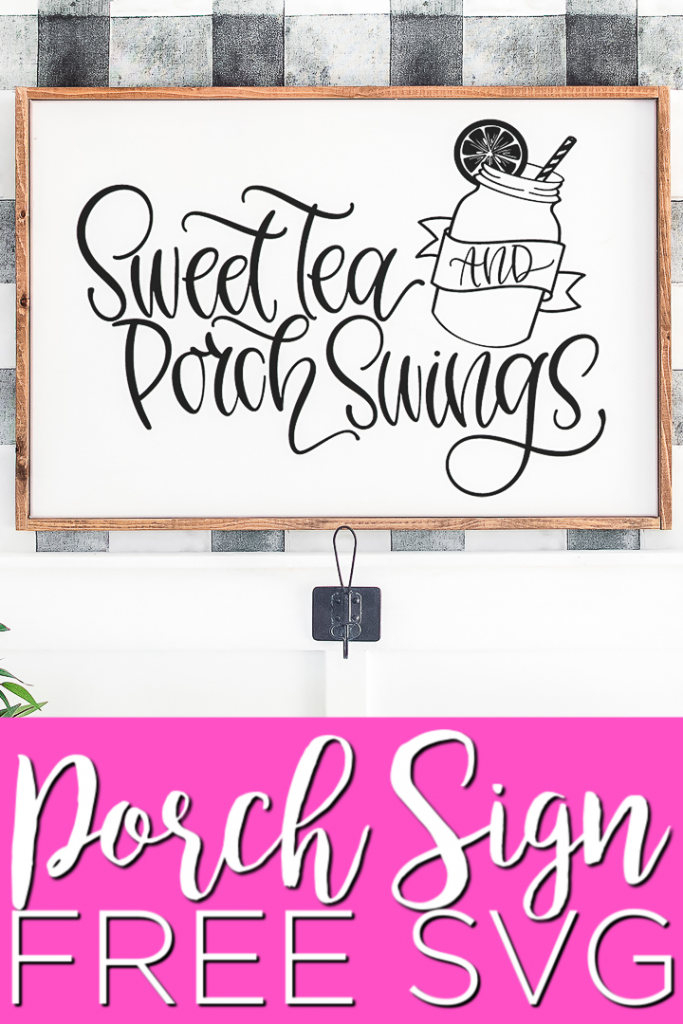










Please stop sending me messages on my computer. Not sure how you gained access, but it is abhorent. Please stop!
You have to click allow to start those and you have to turn them off. Click the bell in the lower right hand corner for options to turn off.
I can not seem to figure out how to download on of your free SVG files. Can you help
I can but I don’t see any subscriptions under the email address for this comment. Which are you trying to get and what email did you use?