If you have a Cricut or other cutting machine (or are thinking about getting one!), grab this free winter SVG! This fun saying can be added to many projects and always gets a good chuckle.
This free winter SVG is a part of our series, and you will receive a free cut file each month. How fun is that?!

Download Your Winter SVG
First, you will need to download your winter SVG file onto your computer. You can sign up for my newsletter in the box below.
Once you sign up, the SVG file will be sent to your email. As soon as you hit the download button, the file will save to your device. It will be a zip file, and you will need to unzip it to use it. You can see more about using an SVG file with your Cricut here.
This file is for personal use only. Please get in touch with me to inquire about commercial use or if you have issues with the download. You can email me at thecountrychiccottage@yahoo.com, and I will try to help.
The Perfect Winter SVG
I don’t know where you live, but where I am, the winters in Tennessee are typically fairly mild. However, we have had our share of bitterly cold days, and I have learned that I am not my best self when my face is freezing! Do you know what I mean?
If you hate the cold weather, this is the perfect cut file for your crafts. Use it to make shirts, put it on throws, stick it to coffee mugs, and so much more!
What Is An SVG File?
You may wonder what an SVG is if you are new to the cutting machine world. In simple terms, SVG is a vector graphic format that is nothing more than simple plain text files that describe lines, curves, shapes, colors, and text.
I know that sounds a bit complicated, so I wrote an entire post to help explain what SVGs are and why they are the only type of file to use on your Cricut or Silhouette! Read here: What’s an SVG file?

The Cricut Machine To Use To Cut This Free Winter SVG File
All of them! The Cricut Maker, Cricut Explore series, Cricut Joy, Cricut Joy Xtra, and Cricut Venture, can all cut SVG files!
The only thing to keep in mind is that each Cricut machine is different in terms of project size capabilities and the materials it can cut. So, depending on what project you have in mind, you might need to resize the SVG file or cut it out using a different material.

How To Use This Winter SVG
You may be wondering what to do with it once you download this “I’m sorry for what I said when I was cold” SVG file. You can add this one to a variety of winter crafts this year.
I personally love it on a shirt, as pictured, but a coffee mug with this on it would be amazing as well. You could also add this as a sticker to a notebook – read this post if you don’t know how to make stickers with your Cricut.
If you know someone who is always cold, a gift personalized with this winter SVG would be perfect. Y’all enjoy and happy crafting!
Want More Free SVG Files?
Love this winter SVG and want even more freebies? We have you covered! We offer up several free SVGs every month that you will love.
Be sure to head here to see some of the past files and sign up for our SVG list. You will be notified via email about the free files so you don’t miss any of them.
After all, crafting with your Cricut is easy when you have free SVGs to help!

4 More Free Winter SVG Files
Did you love this free winter SVG and are looking for even more winter SVG files? Then check out the blog posts below!
- Free Snowman SVG and other Winter Cut Files
- Let It Flow SVG File
- Hello Winter SVG File
- Free Cute Winter Gnome SVG for Cricut & Silhouette
Need Help Organizing Your SVG Files?
Are you overwhelmed with the number of files on your computer? SVG (or digital cut) files can take up a ton of space, and it can be so hard to find exactly what you are looking for. That is where Cut File Clean Up comes in! The Cut File Clean-Up system ends the frustration of organizing your cut files so that you can find what you need and get to the best part of crafting—actually making your project.
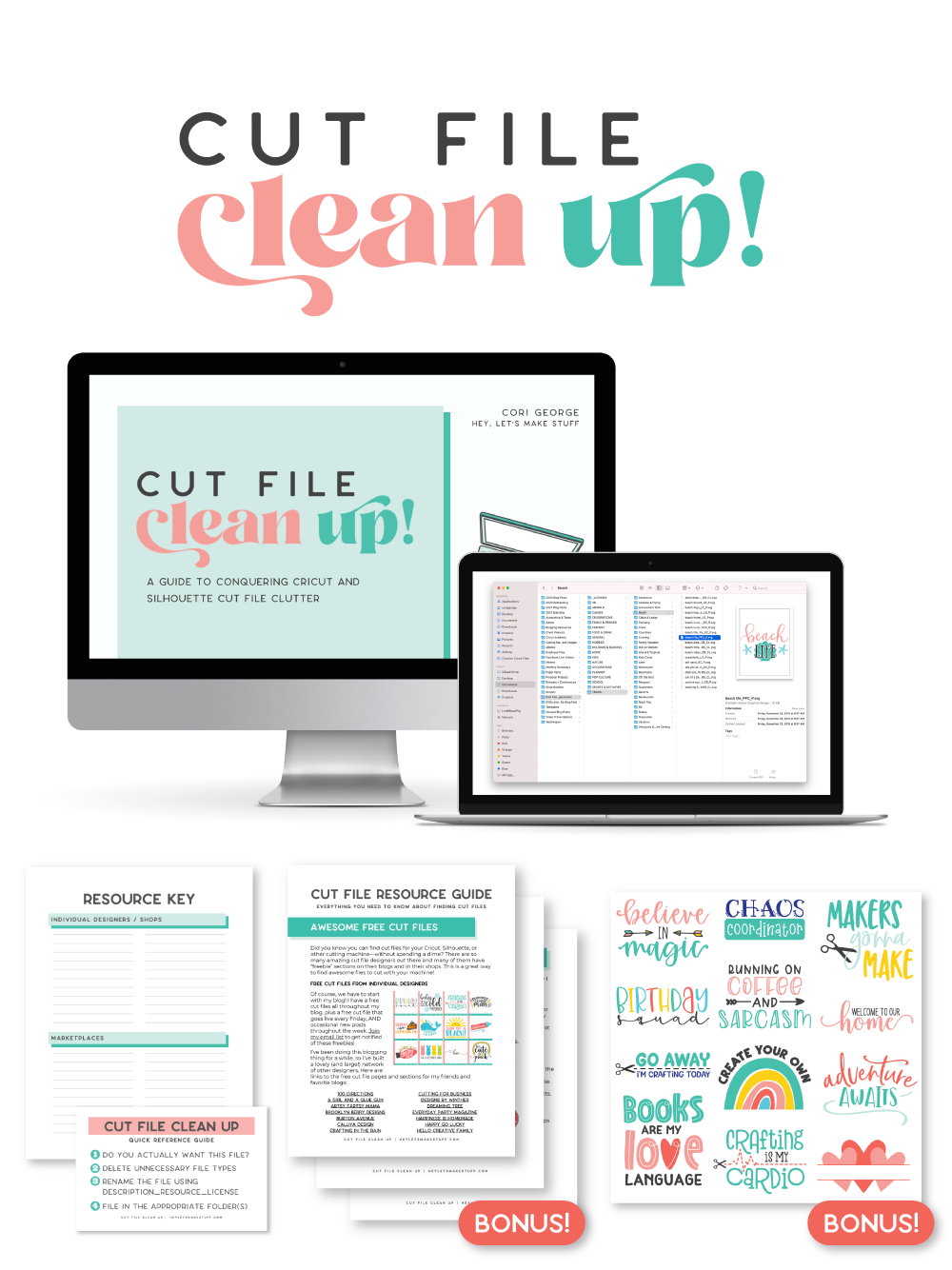
The best part is that you can get it for a deal right now with great bonuses. And yes, those bonuses include even more digital cut files for your crafting. You can’t get enough of those, right? Grab it now.













Do I have to sign up every time I want to download and SVG? Thanks.
Yes. You are not double signed up or anything!