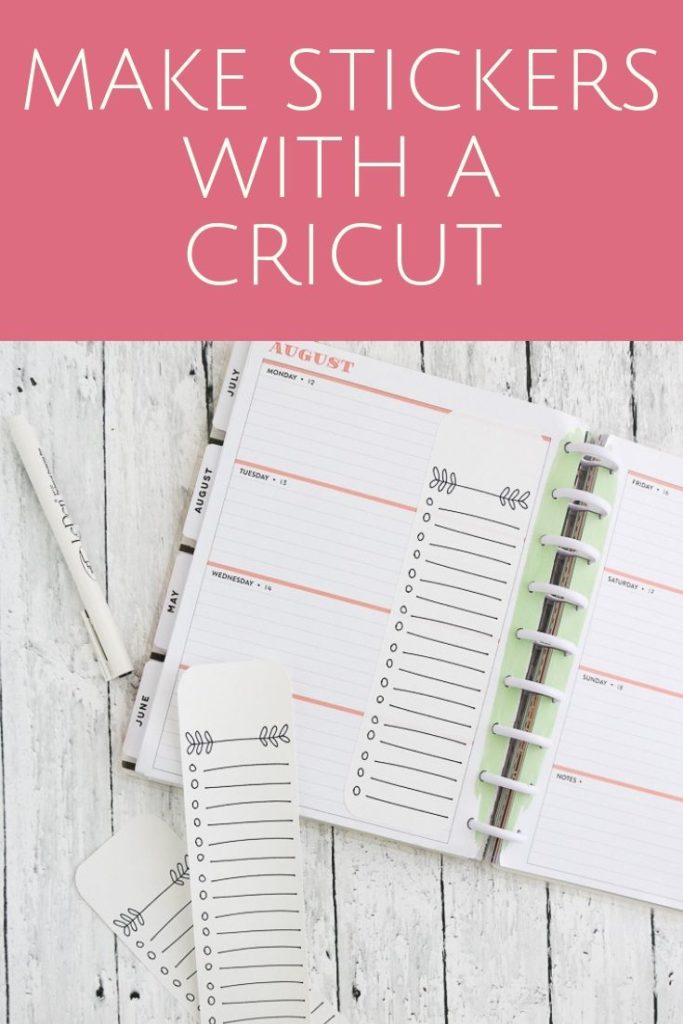Today I thought I would show you how to make stickers with a Cricut as well as give you some project ideas. Making Cricut stickers is actually way easier than you probably think it is! Plus it is one of my favorite things to do with my Cricut machine. Need stickers for your planner? Just make some in minutes! Want to add some fun embellishments to a project? Put them on sticker paper to make the creating even easier. So many possibilities and so little time with Cricut sticker making!
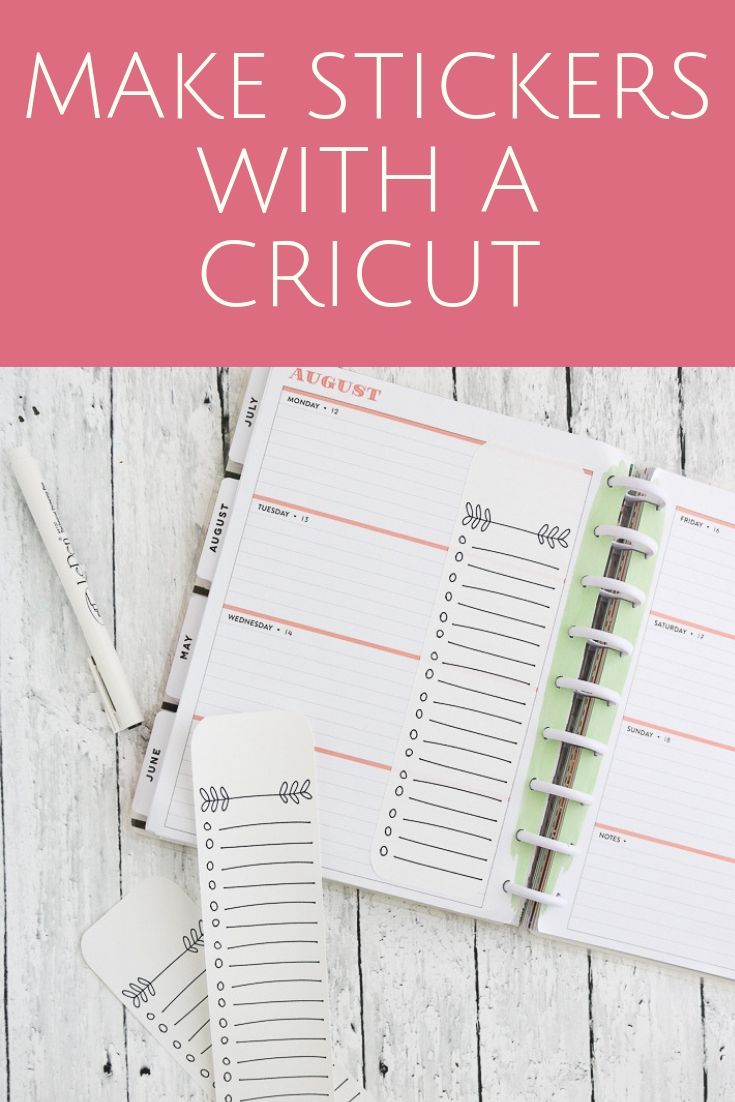
What sticker materials are best for Cricut machines?
First, you will need the right materials for your project. You will need a material with an adhesive backing to make Cricut stickers. But which is best? My two favorite sticker materials are:
- Full sheet adhesive labels
- Printable sticker paper (in white)
- Clear printable sticker paper (for when you want a clear sticker)
- Printable adhesive vinyl
The adhesive labels and printable sticker paper will be thicker and more like a traditional sticker. However, if you are looking for something a bit thinner to give the appearance of vinyl, the printable vinyl is the only way to go.
Don’t want to print your stickers? You can cut out shapes from adhesive vinyl as well and use those as stickers wherever you like! Using vinyl on glass? Be sure to click here to see which Cricut vinyl to use on glass.
Which Cricut machines can make stickers?
You can make stickers with the Joy Xtra, Cricut Explore series, Cricut Venture or the Cricut Maker. Stickers only use the fine point blade when cutting and this blade can go in any of the machines. You will also need a printer if you are going to make printed stickers!
How to Make Stickers with a Cricut

Now that you have your materials and your machine, it is time for some Cricut sticker making!
Cricut Stickers Video
Want to see the details in a quick video? Try watching below!
Want the cut file for the stickers in the video? You can find that on Pineapple Paper Company! If you can’t watch the video, you can also follow along with our instructions!
Making Stickers on a Cricut
There are two different ways to make stickers on a Cricut. The first one is covered in the instructions below. The other way is using the Create Sticker tool in Cricut Design Space which is included with a Cricut Access subscription.
The hardest part of making stickers is picking your design! You can start making stickers by following these instructions. Want more inspiration for something to make with this method? Keep reading because we have project ideas below as well.
Step 1 – Create your design
To start, you’ll need to create your design in Cricut Design Space. You can upload a file or design something right in the software. For the planner stickers shown in the image below, you can search “planner stickers” in Cricut Design Space. I also added a design that I had uploaded from Creative Fabrica, as well a fun coffee image from Cricut Design Space.
Pro-Tip: I like to fit as many stickers as possible onto my sheet so I don’t waste sticker material.
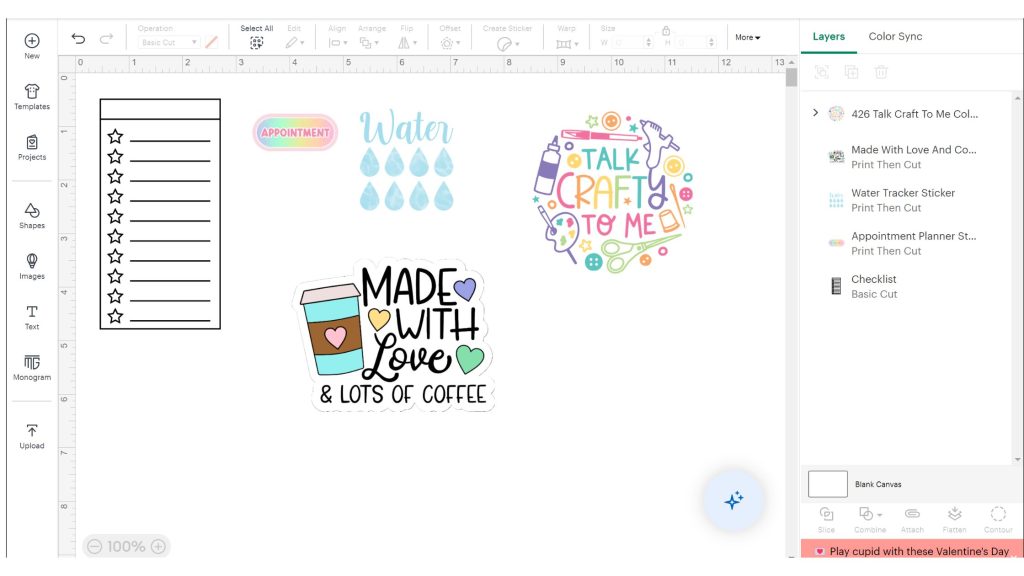
Step 2 – Transform your images into stickers
Resize the stickers to fit whatever size material you are using for your project. You will also want to make sure your components are either “cut” lines or “print” objects before continuing. In my case, I needed to flatten the “crafty” design to make it an image to Print Then Cut. You can see more about using print then cut for this project here. I also use the draw then cut function for making stickers with a Cricut. You can see more about how to do that here.
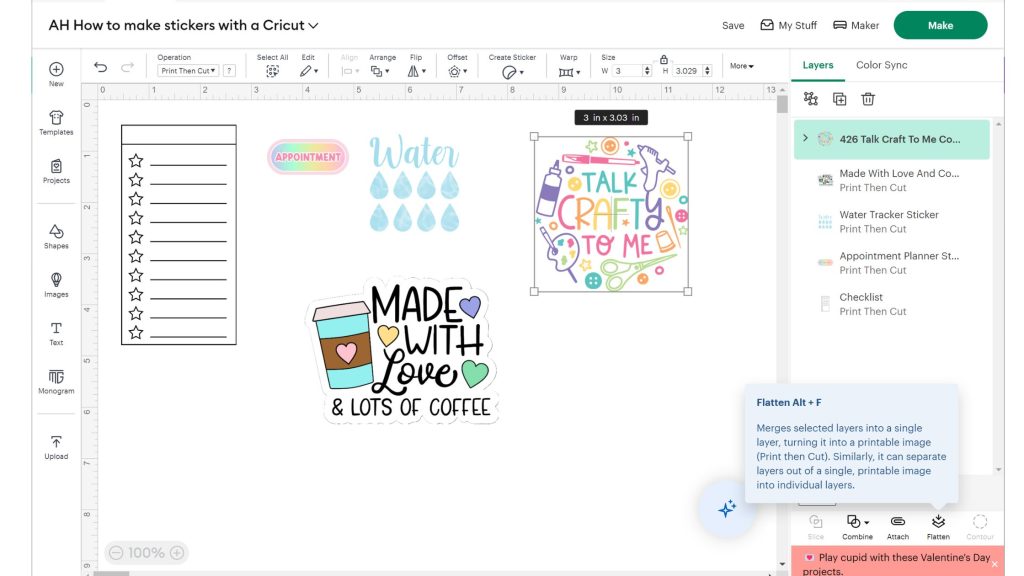
Step 3 – Make your stickers
Once you have everything sized the way you want it, click “make”. If you are using Print Then Cut, the software will walk you through printing your project before cutting.
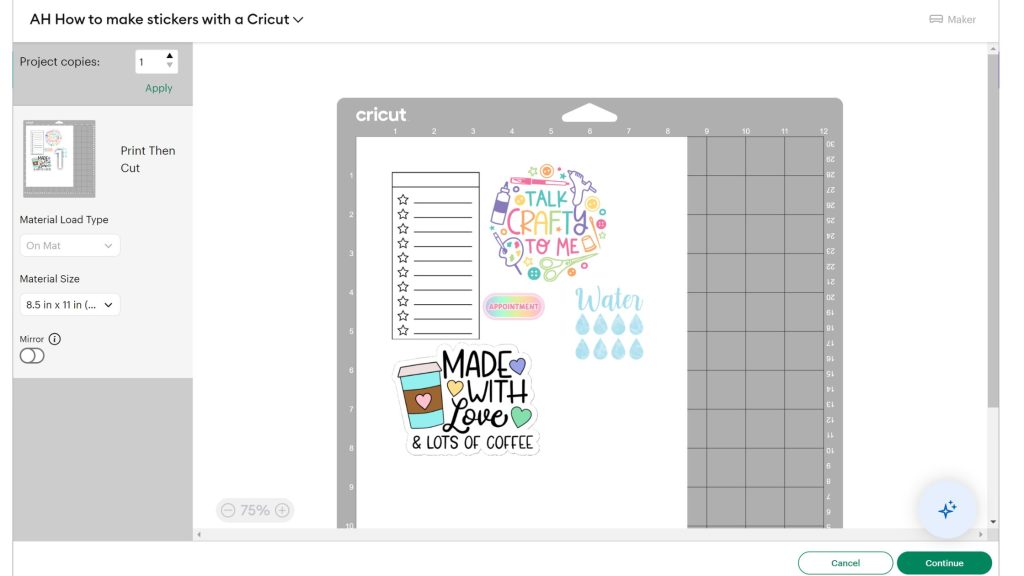
For cutting Cricut stickers, you will need to pick the material you are using from the list. For the Cricut Explore series, this means moving your dial to custom. You need to pick the right material as this will give you a “kiss cut” meaning that the blade will not cut through your backing. This will leave you with a sheet of stickers once the cutting is complete.
That is it! Cricut sticker making is actually pretty easy once you know the basics of this technique.
Projects with Cricut Stickers to Try
Now that you know how to make stickers with a Cricut, you might want some inspiration to give a few projects a try! Just follow the links below for tons of project ideas as well as files to use when making stickers with a Cricut.
- Printable Labels with Cricut for Organization
- DIY Unicorn Charm with Free Unicorn SVG
- Cute DIY Halloween Snack Jar Craft
- Unicorn Coloring Stickers
- DIY Planner Stickers
- Print Then Cut Stickers with a Cricut
- Printable Vinyl Stickers
- DIY Planner Stickers
- Draw and Cut Valentine’s Day Stickers
- Spring and Easter Stickers
- Back to School Planner Stickers
- Print then Cut Stickers with Foil
You can also try our free SVG files to import and add to your Cricut stickers! Now, what stickers are you making first? I just love being able to make stickers for so many different occasions, and I know you will too!
More Cricut Projects
Love this post on Cricut sticker making and want more ideas? Try the links below!





New to Cricut?

Sign up for our email list to download the Beginner's Guide to Cricut Design Space for FREE today!
Sign up to get the guide emailed to you!