Today we’re going to talk about the importance of image and SVG licensing for crafts. You do not want to get caught in a situation where you’re using a design you don’t have the right to.
How do you know what files you can use and which ones you can’t? This guide will help you understand what you need to use a file legally to protect yourself and your business.
Please note that I am not a lawyer and this post should not be used in the place of legal advice.
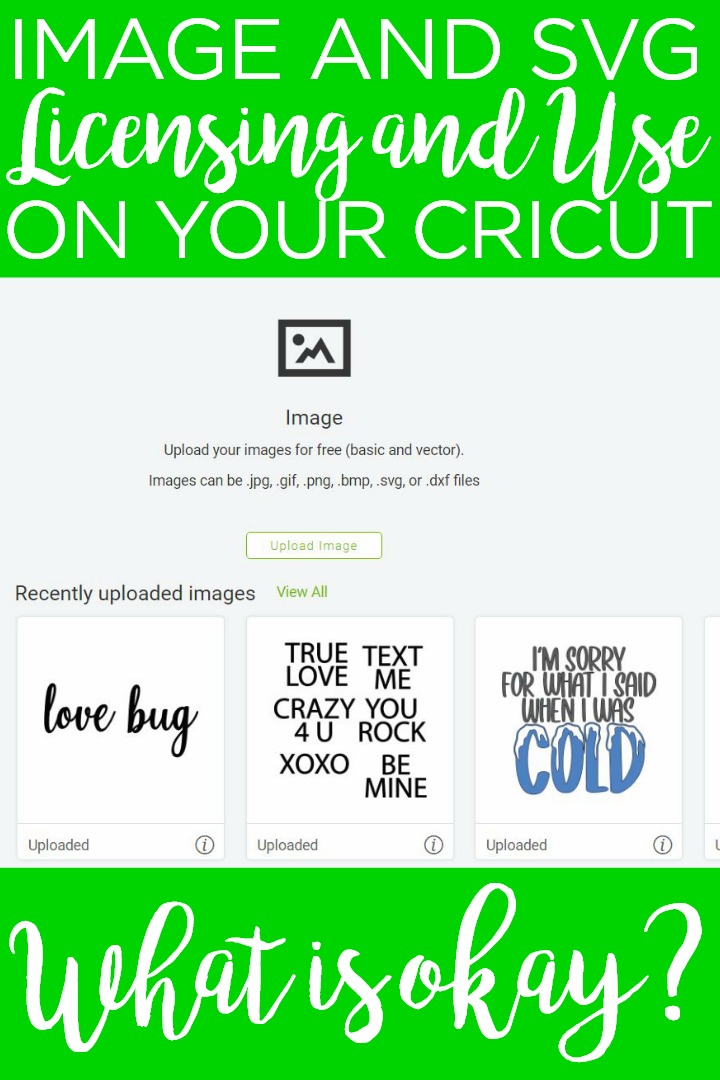
It’s important to know that even when making projects for yourself you need to make sure you have the correct licensing.
You can watch me walk you through the rules and regulations regarding image and font licensing by pressing play on the video below.
Who Owns an Image?
Images are owned by whoever created them. Whether that is a photographer who took a picture or an artist who drew a picture. Sometimes, however, copyright owners offer up a license that allows you to use their work.
This license can be free or something you need to pay for. Follow along below as we talk about the different types of licenses and what they mean.
There are limits to what is automatically copyright-protected. For example, just because I drew a picture of Mickey Mouse does not mean I can sell the copyright. Disney owns the Mickey Mouse copyright. I don’t have the right to recreate their designs and use or sell them.
Why is Copyright Important?
If it is discovered that you are using an image you don’t have licensing for, the copyright owner can invoice or even sue you for damages. At that point, you have little to no negotiation room. You basically have to pay whatever they ask for.
In this digital world, it is simple to look for offending images with a reverse image search. This makes it easy to get caught using images incorrectly. Do not let this be you! Read on to see the proper use of images according to their license.
Know the Difference Between These Image Licenses
CC0 Image
This is an image labeled for Creative Commons. Meaning it is free to use personally or for commercial use. You will need to find the source of an image to see if it has a CC0 license. A few great sources for this type of image are Pixabay, Unsplash, and Pexels. You can download free images here to use on your crafts with no issue.
Personal License
If the file you’re using comes with a personal license you can use it for creating things for yourself or to give as gifts. Once you start using images to make things that you sell, you will need a commercial license.
For instance, the free SVG files that I offer here fall under a personal license. Remember that these licenses are not transferable. You can’t download some SVG files and pass them along to a friend.
You can, however, give your friend the link where you found them and have them download their own copy where they’ll get their own license to use the files.
Commercial License
A commercial license allows you to make and sell craft items with the file. Most likely you will need to purchase these but they are occasionally free.
Take note of the terms of your commercial license. They are often issued for a limited number of uses. If the license is to sell 500 pieces made with the file you will need to purchase a new file once you hit 500.
It’s up to you to track how many items are sold when working under a commercial license.
Commercial licenses are not transferable. You can’t give these files to a friend. Each person who uses these files will need to purchase their own commercial license.
So, the next time you want to use an image, think about the source. Is it allowed? Can you use it for your crafts? Image and SVG licensing for crafts can be tricky so make sure you read the information on the page where you source an image or file.
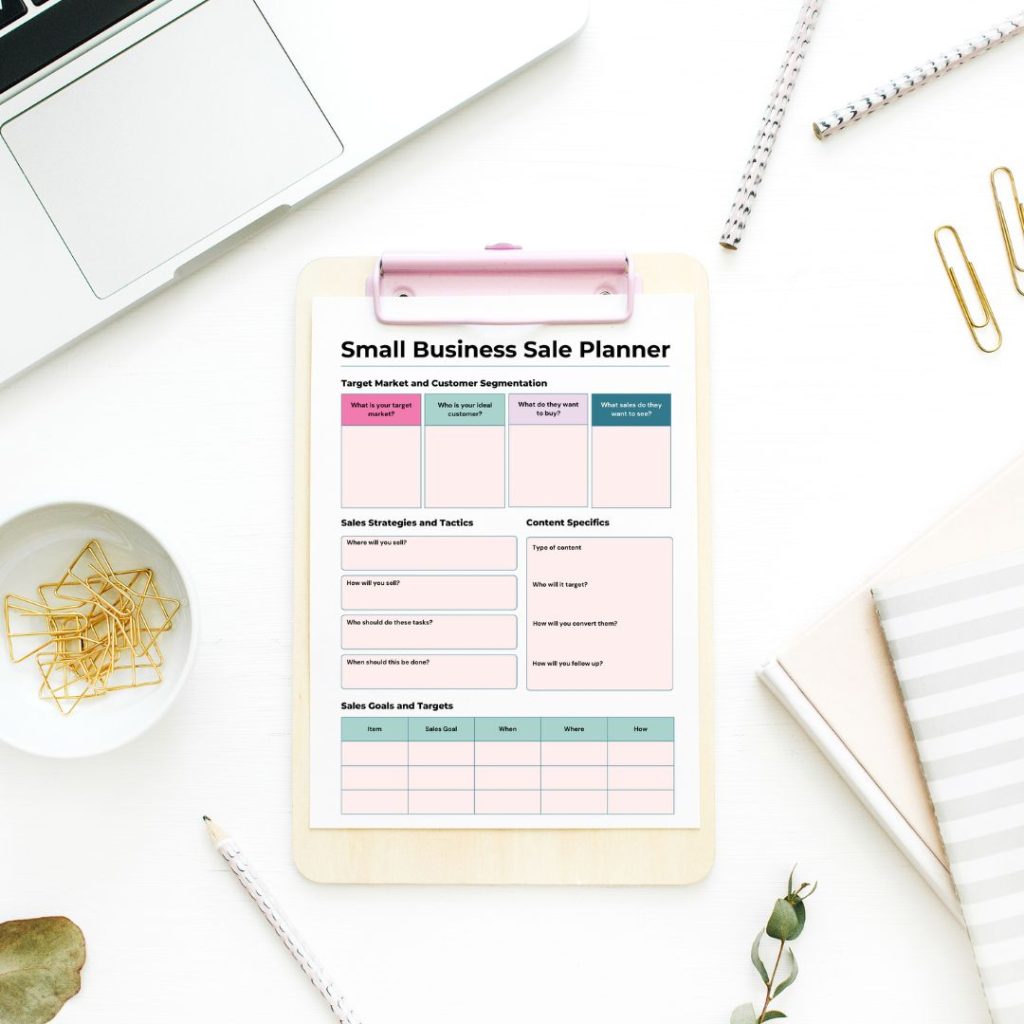
Get my free small business sale planner!
Plan your next sale using this 2 page planner and reach as many people as possible! Increase your reach and increase your sales with a well thought out plan that will have customer coming back again and again!
The Cricut Angel Policy for Image and SVG Licensing for Crafts
Cricut has a special policy for those individuals who wish to create and sell crafts incorporating their designs and images.
The Angel Policy provides limited permission for certain sales of crafts. It does have limits, however.
Things like Disney, Hello Kitty, Sesame Street, etc images, and other licensed art are excluded. You can see the entire policy here so you know what you can make with the images in Cricut Design Space.
FAQs About Image And SVG Licensing for Crafts
Can logos be Used for Crafts?
This is a question I see most often and the most violated policy. All logos are copyrighted and should not be used for crafts you’re making for yourself or selling.
This includes logos for products like Pepsi and even logos for things like professional sports teams. You are putting yourself at risk each time that you use these types of images.
What about the files you purchase?
There are a lot of sites where you can purchase files. Some of my favorites are listed below.
Again, be sure to check the license provided for specific details. My favorite sources for files are:
Creative Fabrica
Creative Fabrica has millions of designs and you can choose to purchase files individually or have a monthly subscription. With the monthly subscription, you have access to every file on their site and each design and font includes a commercial license.
Design Bundles
Design Bundles is another site that sells individual designs and design bundles. There is a subscription that you can sign up for but I found it more confusing than the Creative Fabrica subscription plan. Make sure you review whether or not the files you purchase include a commercial license.
Etsy
Etsy can be a great place to purchase files that you can use in your crafts. I love supporting other small businesses and a lot of small businesses are on Etsy.
Remember things like Disney logos and likenesses are still copyrighted. The people selling these are infringing on copyright but you will be as well if you use these files.
Be aware of what you are purchasing and what types of copyrights may be violated with use.
I like to check each shop to see if they have any designs that are not theirs to sell. If they have designs like that I stay away from them to protect myself and my business.
Hungry JPEG
I like the Hungry JPEG site for SVG files but I really like them for sublimation designs. They’re a great resource if you like to pull different elements together to create your own designs. This is perfect for those of us who like to create designs but can’t really draw.
Craft House
Craft House is another site that has a lot of files. These are primarily SVG files and they’re great designs. Craft House has a subscription that you can sign up for as well.
If you’re finding sites like Creative Fabrica and Design Bundles a little overwhelming because of how many files they have make sure to check out Craft House.
Where to Find Fonts You Can Use in Your Business
The same licenses that apply to images apply to fonts. This includes the fonts that were installed on your computer when you purchased it.
So let’s look at where you can get fonts that you can use in your projects.
Font Bundles
Font Bundles is by far my favorite place to find fonts. There are so many different fonts and you can get bundles for amazing deals. I like to take advantage of their Dollar Deals. You do want to make sure that any fonts you choose include a commercial license if you’re planning to sell products using it.
DaFont.com
Dafont is another site where you can find a lot of fonts. Any time you come across a font name, if you don’t know where to find it you can look on Dafont and it’s probably there.
Crella
Crella is a great site to find unique fonts. I love the different options they have and they have a great freebies section.
Creative Fabrica
Along with SVG files and images, you can find fonts on Creative Fabrica. I love that fonts are also included in the monthly subscription.
Creative Market
Another great site for fonts is Creative Market. You can also find images on Creative Market but I think fonts are where they really shine.
Creative Market is like Etsy for digital design goods. Small businesses can sell the fonts they create digitally. This is a great place to go to support other small businesses.
Here are some other places where you can find fonts and images.
- So Fontsy
- Hey, Let’s Make Stuff
- That’s What Che Said
- Happiness is Homemade
- Pineapple Paper Co.
- Everyday Party Magazine
- The Simply Crafted Life
- Craft Bundles
So, do you have any more questions about image and SVG licensing? Be sure to ask them in the comment section below. Always protect yourself by making sure you have permission to use each image that you upload to your Cricut.
Need Help Organizing Your SVG Files?
Are you overwhelmed with the number of files on your computer? SVG (or digital cut) files can take up a ton of space, and it can be so hard to find exactly what you are looking for. That is where Cut File Clean Up comes in! The Cut File Clean-Up system ends the frustration of organizing your cut files so that you can find what you need and get to the best part of crafting—actually making your project.
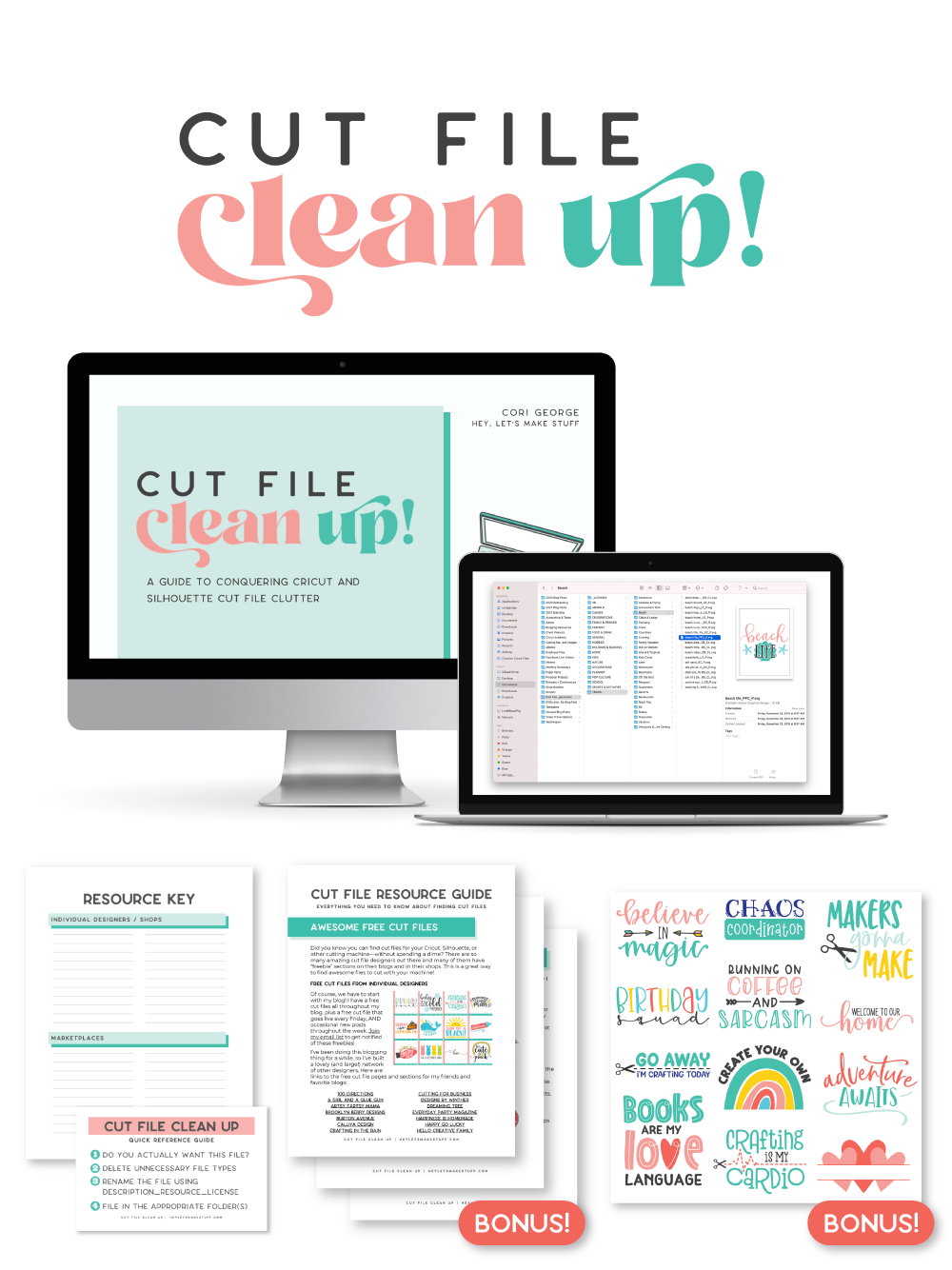
The best part is that you can get it for a deal right now with great bonuses. And yes, those bonuses include even more digital cut files for your crafting. You can’t get enough of those, right? Grab it now.
New to Cricut?

Sign up for our email list to download the Beginner's Guide to Cricut Design Space for FREE today!
Sign up to get the guide emailed to you!

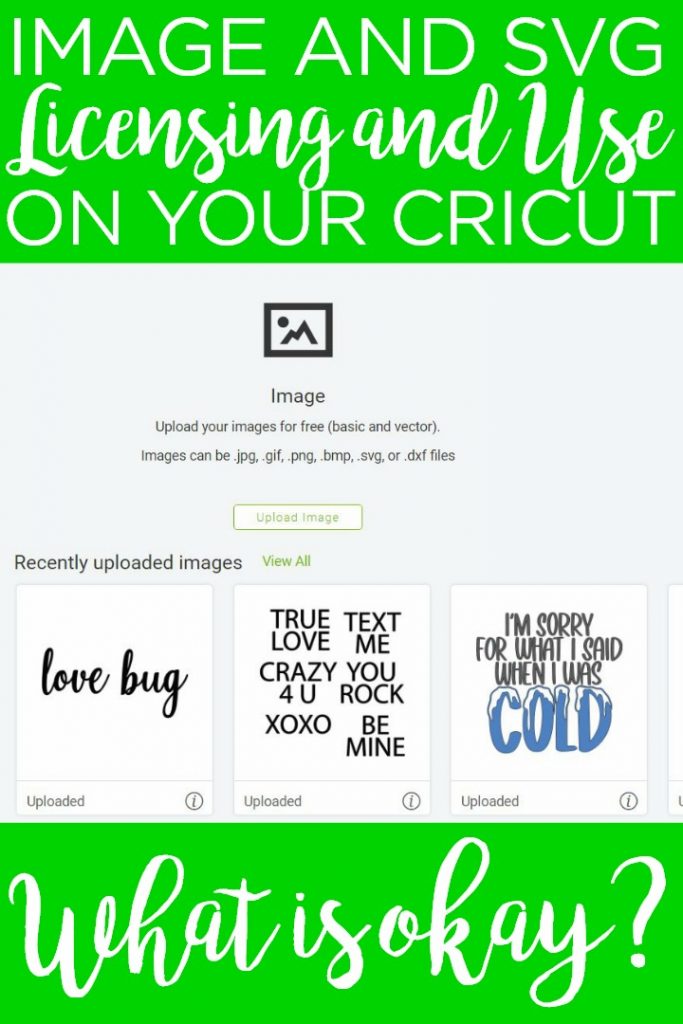










Recently I’ve been trying to do more with my cricut to try to sell. I bought Svg files from Design bundles and it says when buying that’s it’s free to use commercially. So I’m taking this as I can use these images to design something to sell without breaking copyright? Am I right?
One more question… On cricut design space, the free fonts and images are free to use however we want or are they under copyright also?
Read the license on Design Bundles to see what you can do and if there are any limits. In Design Space, the free fonts and images would fall under the Angel Policy.
Hi there! So I purchased a commercial use FONT from TPT. The user said to just make sure the font is FLATTENED. So I asked her:
Hello! Such cute fonts! I purchased a small bundle to help my own creations for svg designs to sell. It says you require to flatten them for commercial use. Is it possible to flatten an image and/or your fonts that will be used for a cutting machine (svg file)? Might be a silly question. Thank you!!
Her response:
Hi Brittney!! Thanks so much, I am so glad you like them!! So long as the fonts are not able to be copy/pasted and typed with by your customers you can absolutely use it for SVG! I honestly am not familiar with creating SVG files but it would be totally okay for my fonts to be used on SVG designs! Thanks so much!
So my question is: How can I stop someone from copy/past the words from my SVG in cricut design space? I tried flattening it on Illustrator, then saving it as a SVG, then taking that into CDS, and I can copy full words from the design. THANK YOU!!
Pretty sure she means that they can’t alter the text or use it like a font. If that makes sense? You may send her a video of what it looks like when uploaded to demonstrate since she is not familiar!
Hi Angie. Just want to clarify, that you can use cricut images in design space (apart from licensed images) to put on a product to sell ???? Thanks.
Correct as they fall under the Cricut Angel Policy. You can review it for any restrictions!
Hello,
I know someone already asked whether free fonts and free images on Design Space can be used commercially. But I was wondering if this is true for all. I had been searching everywhere and on https://officialcricutblog.co.uk/selling-things-youve-made-using-cricut-designs-angel-policy it says only the free images with the green “a” are cleared with the Angel policy. There are thousands of free images without the label, and now I’m not sure if I can use them. Please help. Thanks!
I would review the Angel Policy itself and not any blog post.
Hello Angie! I have a question that I cannot find an answer for and maybe, hopefully you can help me with. I bought svg, fonts, crafts with licenses to sell commercially and read the details of their limits. Now I want to make items I can sell using those I purchased. I finished a design for a mug which I put on a mock uo that I also purchased. Now the question is, do I have to put a watermark on my finishwd product before even uploding it to any social media sites? I was thinking since I bought them with commerical license, I don’t want others to get it for free and use it on their own by cropping or whatsoever. I don’t know though if I’m right or wrong about it though. Please help because it is confusing me. Thanks!
I don’t believe you have to do anything. It’s your choice if you want to add a watermark or not.
I see. I might just put one to try out. It’s my first time to do this. Thanks Angie for the reply!
You’re so welcome. Best of luck!
I just realized you aren’t Angie. Anyway thanks Jenn.
No problem at all! Have a great day.
How do I know what images / fonts fall under the angel policy with cricut access? I read it over and was pretty confused
If it is included with Cricut Access it is included with the Angel policy. Other licensed purchased designs (like Disney, Warner Bros, etc) are not included.
Hi, congratulations on your new book. I wanted to create a book as well. Do you know the legalities for using Cricut’s name in a title? Or who at Cricut may I contact? Thanks so much!
My publisher took care of all of that so I am not sure!
Thank you.
Hi. Is there anyway you can find out from your publisher what the process is? Or even the right email address to cricut?
I’m not 100% sure what you’re asking. You can contact Cricut via their website.
I have recently begun making SVG files in Cricut Design Space. I made them using fonts and images included in the angel policy. What I am confused about is if I can sell these SVG’s I made. For example, I used a reindeer design and contoured the image to add color. I also added my own saying to this design. So the finished product is different from what it started as. If I have to check each individual image before doing this could somebody please tell me how? Can I sell this SVG or not? Thank you for your assistance.
You cannot. You can sell finished products using Cricut designs that are included in the angel policy. You cannot use their designs to sell digital products.