There are so many monogram ideas and anything with a monogram makes a great gift! I thought I would take a Dollar Store item and turn it into something special just with a monogram and my Cricut machine.
Take a spin around your local Dollar Store and look at all of the things you can monogram! Your Christmas gift list can get a little shorter with just one shopping trip and a few hours of crafting! I am also joining with some other bloggers to bring you some project ideas from the Dollar Store. You can scroll to the bottom of this post to see those as well!

Monogram Ideas
If you love a good monogram item, you are not alone!
Monograms make for some of the best gifts because they work for any age group, can be added to all types of items, and are super simple to create! Plus, when you add a monogram to a Dollar Store item, it makes the gift way more affordable compared to if you were buying it with personalization.
So, grab some plain oven mitts and your Cricut machine, and let’s make a fun monogram gift!
Supplies Needed For Monogram Oven Mitts
- Oven mitt
- Iron-on material (I am using a pattern version but you can use any color!)
- Cricut machine (click here to see which I like best)
- Cricut EasyPress or Iron (click here to see why I like my EasyPress)
- Weeding tools (optional)
NOTE: For this project, I will be making monogram oven mitts, however, you can use this technique on a wide variety of Dollar Store items. The only thing to keep in mind is that you may need to change the type of vinyl you are using, and you may not be able to use the EasyPress on certain items. So, when looking for things to monogram think glasses, plates, pot holders, scarves, bins, signs, vases, towels, and so much more!

How To Make Monogram Oven Mitts
Step 1: Create A Monogram In Cricut Design Space
Head into Design Space and either create your Monogram using a favorite font or choose from their monogram images/fonts.
Step 2: Cut Your Monogram Design
Size your design to fit what you’re putting it on and cut it out with your Cricut machine. Make sure you place your material shiny side down on the mat and mirror your image before cutting.
Want to see what iron-on material is good for different types of materials? Click here to see our guide.
Step 3: Weed Monogram Design
After you’ve cut your image remove the HTV from the mat and using a weeding tool remove all the excess material from your image (weeding) making sure to get inside letters and any other small places.

Step 4: Heat Cricut EasyPress
Then heat your EasyPress or iron to the right temperature and time for the type of iron-on that you are using. If using an EasyPress use the Cricut Heat Guide to find the right time and temperature.
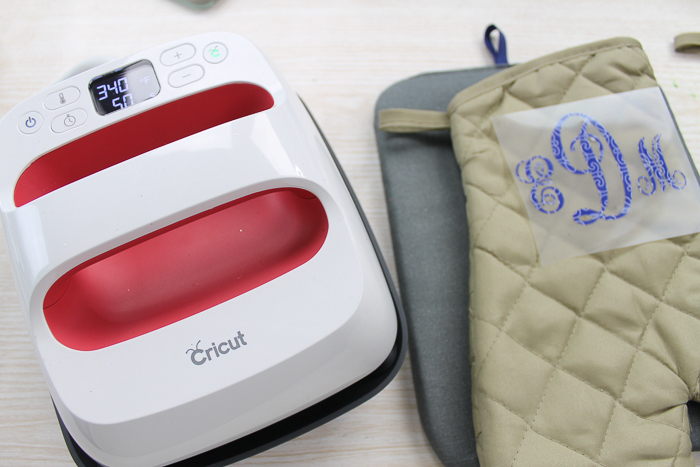
Step 5: Lay Oven Mitt On EasyPress Mat
Lay your project onto the EasyPress mat or folded towel before pressing.
Step 6: Preheat Oven Mitt
Preheat your base material to remove any moisture that may be in your material.
Step 7: Apply Monogram To Oven Mitt
Following the instructions for your HTV or using the Heat Guide apply your HTV/Iron-on to your project.
Step 8: Remove Carrier Sheet
After pressing, allow your HTV to cool (how long will depend on the material you’re using) and then remove the carrier sheet.

This oven mitt is ready for gift giving in just minutes! Monogram ideas make the perfect holiday gift! They are personalized and oh so easy to make!

I love the look of the patterned vinyl with the plain oven mitts but you can mix and match colors/patterns on your project.

You might even make one of these for yourself and add it to your own kitchen! Want something to add to these oven mitts? Try these DIY Painted Wood Spoons!

You could also make an entire kitchen set with a pot holder, a towel, and some utensils. When shopping at the Dollar Store, gift ideas like this one are super inexpensive!

Now head out to your local store and walk around. I am positive that you will come up with your own monogram ideas for Christmas gifts this year!

Tips and Tricks for Monogram Ideas
Now that you’ve seen these monogram ideas, are you ready to make your own? Here are a few tips and tricks to ensure your project goes as smoothly as possible!
- Take Time Designing A Monogram – There are MANY different fonts that can be used to make a monogram, try out a few before settling on an image.
- Check Out These Monogram Resources – If you are still having trouble designing your own monogram, check out the resources below to help make the designing process a bit easier!
- Have Fun With Patterns & Colors – Iron-on/HTV comes in a wide variety of colors and patterns. You can mix and match colors and patterns to match or coordinate with what you’re putting it on.
- Double Check Your Heat Settings – Consult your product packaging or the Cricut Heat Guide before starting to make sure you know all the steps for applying Iron-on/HTV and for the care after it is applied.
6 More Dollar Store Craft Ideas
Are you ready for some more projects from the Dollar Store? Then check out the crafts below!

- Cutting Board Chalkboard Sign
- DIY Pom Pom Garland
- Cookie Sheet Christmas Decor
- Hand Lettered DIY Dollar Store Merry Sign
- Monogram Oven Mitts – You are here!
- Gingerbread House
- DIY Christmas Pedestal Plate
Now head to your Dollar Store and pick up supplies to make these monogram oven mitts or any of these other fun holiday projects!
4 More Monogram Ideas
Do you love these monogram oven mitts, and are looking for more monogram ideas? Then check out the projects below!




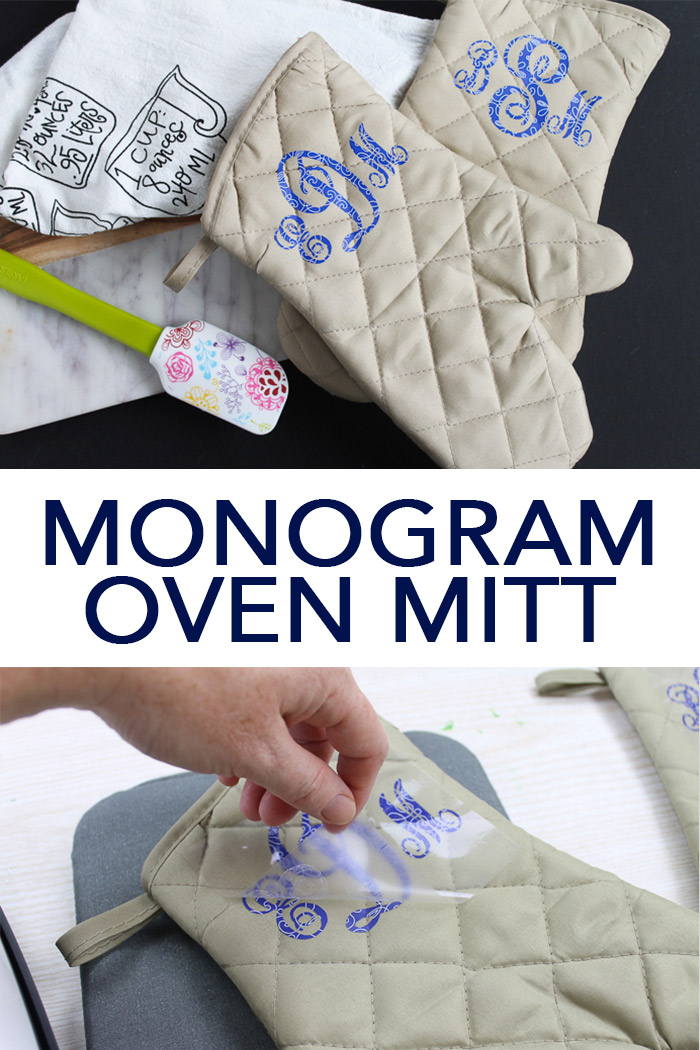
New to Cricut?

Sign up for our email list to download the Beginner's Guide to Cricut Design Space for FREE today!
Sign up to get the guide emailed to you!












This looks like a whole lot of fun!
Angie,
I never would have thought to personalize oven mitts! What a great gift idea.
pinned!
gail
Won’t these “melt” with use on hot items?
Yes, it can if it comes in direct contact with the HTV for an extended period of time. With these oven mitts, I would put the HTV up higher on the wrist portion or put it on one side and make sure that side is facing away from the heat when using.