If you have a Sawgrass printer you may have had sticker shock at the cost of replacement sublimation ink cartridges. Today I’m going to test an off-brand Sawgrass ink to see how it works with my Sawgrass printer.
Make sure you read through this entire post so you’re aware of the reasons why you may not want to use an off-brand ink before you begin.

There are a lot of different off-brand ink options. I am using ColorFusion ink from JP Plus for my test. You can watch me switch out the ink cartridges and see how they perform by pressing play on the video below.
Should You Use Off-Brand Sawgrass Ink?
Let’s talk about why you might want to use an off-brand ink in your Sawgrass printer and why you might not.
The main reason you would want to use an off-brand ink is the cost. Ink cartridges that are not Sawgrass brand are a lot less expensive which will decrease the cost per print.
There are a few reasons why you might not want to use off-brand ink in your Sawgrass printer; the main one is that it will void the warranty.
If your printer is already out of warranty or you do not care about the warranty, using an off-brand ink may be the right choice for you.
Another reason you may not want to use off-brand ink is that some people have experienced their printer no longer working correctly. I will get into that more later on.
Recently Sawgrass has made changes making it more difficult to use off-brand sublimation ink so I wanted to see if it would work for me. My printer is out of warranty so I am going to try this brand today and see how it does.
What is the Difference in Cost?
The cartridges I’m using today are each a 31-liter cartridge. The ColorFusion ink is $57 per cartridge. The Sawgrass brand ink cartridge of the same size is $77. That is a difference of $20 per cartridge which adds up when you’re buying multiple cartridges.
I am swapping out all four sublimation ink cartridges today to see how the ink looks with a complete swap. You do not need to replace them all at the same time. You can replace them as you need to.
Using Off-Brand Sawgrass Ink Cartridges
Now we’re ready to switch the cartridges and see how they perform in my Sawgrass printer.
Supplies Used
- Free Fall Pumpkin Design
- ColorFusion Sublimation Ink
- Sawgrass Sublimation Printer
- Sublimation Paper
- Heat Press
- Lint Roller
- Heat Resistant Tape
- Heat Resistant Gloves
- Tape Dispenser
- Protective Paper
- Coasters
Step 1. Change Out the Cartridges
Changing out the cartridges is very easy. It’s no different than changing a regular Sawgrass cartridge.
Open the cover, remove the old cartridge, and replace it with the new cartridge.
Make sure you put the replacement cartridges in the right location. No matter what brand cartridge you use they always need to be put in the same place, black with black, magenta with magenta, cyan with cyan, and yellow with yellow.
With all the cartridges replaced close the door and your printer may run through cycles to push the ink through the printer. This is totally normal, even if you were using Sawgrass inks.
Step 2. Print Test Files to Move Ink Through the Printer
Note: This step is not necessary for regular sublimation printer usage. I am doing this to compare the Sawgrass sublimation ink to the off-brand sublimation ink.
Before I changed the cartridges I printed a test file page so I would have an example of what the Sawgrass sublimation ink looks like.
After changing the cartridges, I printed 40 test file pages to ensure all the Sawgrass ink was through the printer. You can print these test files under the utility menu of your printer.

The sheet on the left is the sheet I printed before I changed out the cartridges. On the right, you’ll see the last sheet of the 40 I printed after changing the printer cartridges.
I believe after 40 prints all of the Sawgrass ink is out of the printer and the sheet on the right is a true representation of what the off-brand Sawgrass ink looks like.
In these prints, the inks are very comparable. Now, let’s make a project with both and see how they compare.
Step 3. Print Out Sublimation Design
I printed out the same design both before I changed the cartridges and after printing the 40 prints above. I used the same print settings for both prints and they look very similar.
The sheet on the left is the Sawgrass ink and the sheet on the right is the off-brand sublimation ink. I think the off-brand ink may be slightly brighter but they are very similar.

Step 4. Prepare the Sublimation Blank
The true test for these inks will be how they look after pressing. I am going to add these designs to a ceramic coaster to test them both.
With a ceramic blank, we do not need to pre-heat the blank we just need to clean it well. I like to use a lint roller to remove any dust or other debris. You can also use rubbing alcohol and a lint-free cloth. Just make sure the blank is completely dry before adding the sublimation print.
Step 5. Add Sublimation Print to Sublimation Blank
Trim the print so it will fit on the coaster and then secure it in place with heat-resistant tape. To help me remember which print was Sawgrass ink and which was the off-brand I cut 1 notch in one and 2 notches in the other.

Step 6. Press Sublimation Print onto Sublimation Blank
I am using my Cricut Autopress to make these coasters. I removed the regular mat and added a firm heat-resistant mat because that works better than the one that came with the Autopress for blanks like this.
Place the protective paper on top of the mat and then place the coasters, sublimation print side up on top of the protective paper.
Add another piece of protective paper on top to protect the heat plate and close the press.
The time and temperature for your heat press will depend on the blank you’re using. Press for the full time and then we’re ready to reveal the results.
Step 7. Remove Sublimation Print to Reveal Final Product
Use heat-resistant gloves to handle the coasters because they will be very hot. You can remove the protective paper and sublimation print right away.
The coaster on the left is the Sawgrass ink coaster and the coaster on the right is the ColorFusion ink coaster.

Both of these turned out really well. In the photo, the orange in the Sawgrass coaster looks a little more vibrant, in real life I find it very hard to tell a difference.
I’m really impressed with how both of these turned out which is great if you’re looking to save money with your sublimation ink.
Printer Issues with Off-Brand Sawgrass Ink
As you can see I had no problems using the ColorFusion off-brand Sawgrass ink with my Sawgrass printer. Changing the cartridges was easy and the ink worked really well. Since my printer was already out of warranty this is a good option for me.
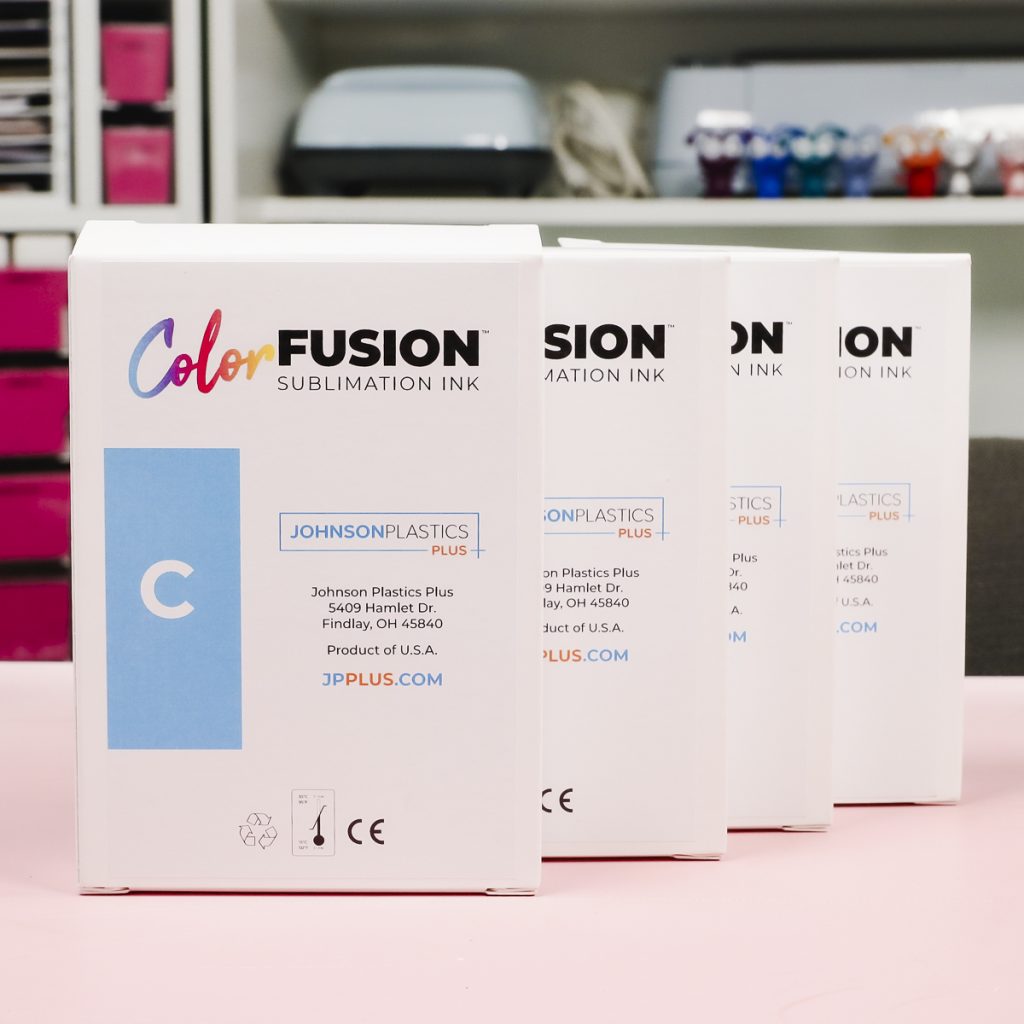
I wanted to talk about some of the problems I have heard people have when using an off-brand sawgrass ink.
Some people have said that when they install an ink cartridge that is not original Sawgrass ink they get an alert that they are not using Sawgrass ink. For that situation, it appears that you just need to hit okay on the printer to acknowledge that you’re using an off-brand ink.
If the ink cartridge you’re using has an outdated chip, you may need to ask the vendor for a new chip. If you order the same ink I used, everything worked fine as of the writing of this blog post.
Because I heard of these errors I updated the firmware and everything on my printer and updated the software so I would have the most current Sawgrass updates when trying the off-brand ink.
The other issue I have seen online a couple of times is some people finding that the Sawgrass software is putting lines across their print when they use an off-brand Sawgrass ink. There was no way to remove those lines; they only appear when they print.
I did not have this problem with my SG500. If you do, I would try updating everything on your printer and the software to see if that solves the problem.

Should You Use It?
With the experience I had, I think using an off-brand Sawgrass ink is a great option to save some money and still get beautiful finished projects with your Sawgrass printer.
I hope I’ve answered any questions you had. If you have any additional questions feel free to leave them in the comments and I’ll be happy to answer them for you.












Excellent info!! I love that you’ve found a less expensive brand of ink we can use successfully in the Sawgrass. It just drives me crazy to pay the outrageous prices every time I need to replace my ink. I sincerely appreciate and trust your judgements on everything you test for us. THANK YOU VERY MUCH!!
You’re so welcome. I hope it works well for you too!