I thought this would be a great time to share some free ornament SVG files with you. Then, you can start your holiday crafting now and have an entire tree filled with handmade ornaments. I am sharing my snowmen face SVG files below. Then, you will want to scroll to the bottom of this post to see the other free SVG files from my blog partners for this series. Trust me. You are going to love the ideas they have in store for you!

Download Free Ornament SVG
To get the snowman face SVG, sign up for the newsletter in the box below, and the file will be sent to your email address. Look for a box below with a picture of the files you would like and add your information. If you have already receive the newsletter, add your information again as you will not be signed up for anything further. Then check your email to get the file and create something amazing for the holidays!
Please note that this file is for personal use only. You can contact me for commercial use or if you have any issues with the files.
The Cricut Machine To Use To Cut This Free Ornament SVG
All of them! The Cricut Maker, Cricut Explore series, Cricut Joy, Cricut Joy Xtra, and Cricut Venture can all cut SVG files!
The only thing to remember is that each Cricut machine is different regarding project size capabilities and the materials it can cut. So, depending on what project you have in mind, you might need to resize the SVG file.
If you are new to SVG files, scroll down for helpful resources.

SVG File Resources
If you are brand new to the world of SVG files and want to learn about them and how to use them in your projects, check out my SVG resources below!
- What is an SVG File?
- How to Use an SVG File on Your Cricut
- How to View SVG Files on a PC
- How to Use Zip Files on Your Cricut
- The Basics of Image and SVG Licensing and Your Cricut
- 10 Best Image and SVG Subscriptions for Crafters
- Free SVG Files for You Monthly
How To Add Vinyl To An Ornament
Now that you have your file, you will want to add it to your ornament. Whether you get the ornament SVG above or download a few of the files below, you may need some tips and tricks for getting your file onto the round ornament surface. It can be a bit tricky to get adhesive vinyl to go around curves on the ornament surface. So, what do you do? Well, follow my tutorial here on how to make vinyl Christmas ornaments. You may be surprised at some of the tricks!

Other Ideas for Using Free Ornament SVG Files
You may have enough ornaments or want to use these files differently. But how can you use them to create something festive for your home this holiday season? Try a few of our ideas below for Cricut crafts using these files you will love! You can even use these free Christmas SVGs for this as well.
- Tote bag – try this post for making a tote bag with layered HTV. NOTE: This is also a great reference for layering the colors in this SVG file.
- Wood sign – you can make a sign for outdoors or in with this tutorial.
- Tumbler – make a cute tumbler and add an epoxy coating with this tutorial.
- Serving tray – add vinyl to a tray for your coffee bar.
- Coasters – make a cute custom coaster for any day of the week.
There are so many things you can make once you have a few SVG files to use on your Cricut machine!

So, what are you waiting for? Grab this free ornament SVG file and make some cute snowman ornaments for your tree. You might even make enough to fill an entire tree for a themed tree that looks great in your home!
11 Free Ornament SVG Files
I promised you even more free files for your Cricut holiday crafts. Click on each file in the list below and follow the instructions to download each one. Then start crafting for the holidays!

- Merry and Married from Brooklyn Berry Designs
- Good Boy/Good Girl List Dog Ornament from Hello Creative Family
- 3d Stars from Happiness Is Homemade
- Snowman Face Bundle from The Country Chic Cottage YOU ARE HERE!
- Jolliest Bunch from Everyday Party Magazine
- Baby’s First Christmas from Kara Creates
- 3D Paper Ball Ornament from 100 Directions
- Cut Paper Ornaments from 30 Minute Crafts
- Silent Night from Mad In Crafts
- Happy Pawlidays from Artsy Fartsy Mama
- Grinch Icon Ornaments from Pineapple Paper Co.
So, grab an ornament SVG file or several of them and make something amazing this year. I know you will love the results!
Even More Free SVG Files
Our free ornament SVG is perfect on its own, but it would look even better paired with these free SVG files!
- Free Merry Christmas SVG File with Buffalo Plaid Trees
- Free Christmas Lights SVG Monogram Frame
- Baby’s First Christmas Ornament Free SVG File
Need Help Organizing Your SVG Files?
Are you overwhelmed with the number of files on your computer? SVG (or digital cut) files can take up a ton of space, and it can be so hard to find exactly what you are looking for. That is where Cut File Clean Up comes in! The Cut File Clean-Up system ends the frustration of organizing your cut files so that you can find what you need and get to the best part of crafting—actually making your project.
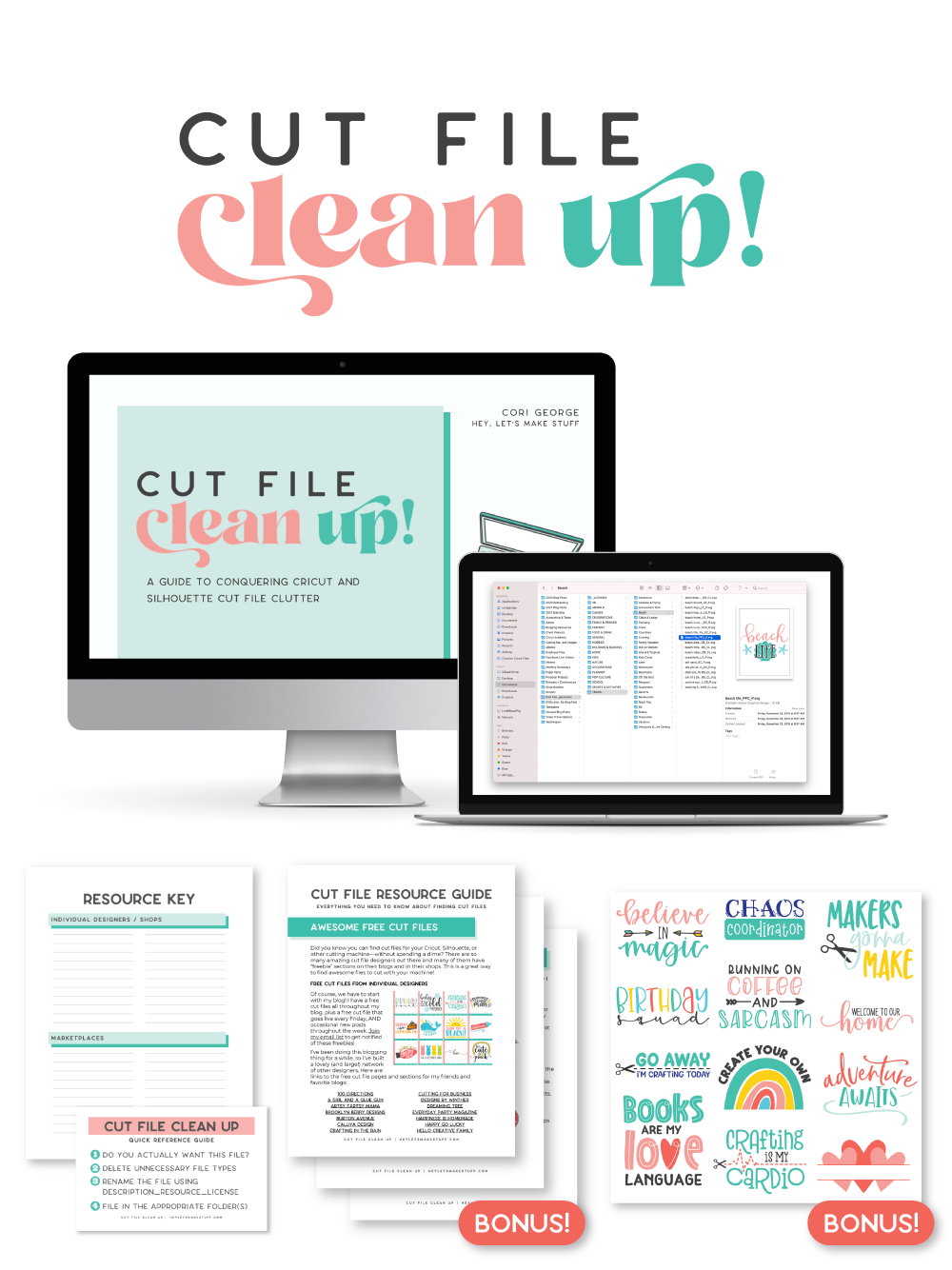
The best part is that you can get it for a deal right now with great bonuses. And yes, those bonuses include even more digital cut files for your crafting. You can’t get enough of those, right? Grab it now.












I downloaded the snowman faces ornament file. I’m using an iPad. I see zip file. When I tap on it another file opens with choice of file sizes but none say SVG. When I bring it into Cricut there is only one color layer to cut. What do I do next?
One of the files is in fact an SVG. It may say HTML.
Great SVG’s
What type Vinyl is used for adhering to the ornaments. I would like to make ornaments for gifts this year.
You’ll want to use a permanent vinyl.
Each post on your blog is a masterpiece of information and creativity. Thank you for sharing your passion with the world!
Thank you so much. I’m glad you find them helpful 🙂
Hi there, I was trying to download the .svg for the folded paper ball ornament, but the link is not there. Could you help?
I just clicked on the link for the 3D Paper Ball Ornament and it took me right to the post and the link to the download was within the post. You will need to enter your email address so they can email it to you 🙂