Today I am going to show you how to design and print custom wedding stickers. I added some initials and a date to my examples below but you can design the labels of your dreams. You just need a regular computer and printer for these unique wedding labels.
Online Labels is sponsoring this post however all opinions and projects are my own.

Custom Wedding Stickers
There are tons of DIY wedding crafts on my site. I’m a big fan of DIY projects for your wedding because you save so much money, and everything means so much more handmade.
These labels are a great way to add a little customization on your big day. Add these to water bottles, wedding favors, and decor items.
All you need is your preferred label shape and size and the tutorial below to get started! You can choose any label size and material that you would like for your wedding. Online Labels has a huge variety of labels in every shape, size, and color. Choose the labels your love, order them, and get them delivered to your door.
How to Make Custom Wedding Stickers
We are going to be using Online Labels for the blank label templates. This is important so that you get the correct placement on the label when printing.
Supplies Needed For Custom Wedding Stickers
- Brown Kraft OL475BK (4 x 5 inch label)
- Brown Kraft OL7000BK (7 x 2 inch label)
- Brown Kraft OL350BK ( 2 1/2 inch round label)
- Brown Kraft OL5030BK ( 3.375 by 2.3125 inch label)
- Printer
Step 1: Open Online Labels
Open OnlineLabels.com.
Step 2: Download Blank Templates
Next, click the “download blank templates” tab to see the options for blank label templates.
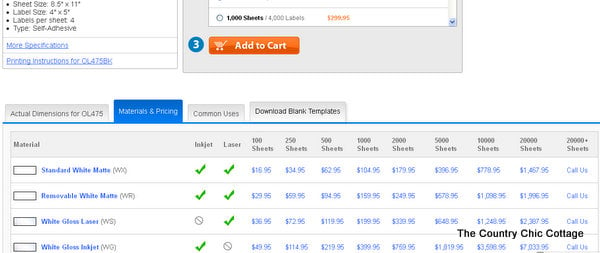
Step 3: Select the Microsoft Word Template or the Maestro Label Designer
The first on the list is the Maestro Label Designer that you get free access to with your Online Labels order. You can also see that there is a Microsoft Word Template available. You can use whichever you are more comfortable with.
I used the word template for my design because I am more familiar with it. However, the label designer is also very user-friendly.
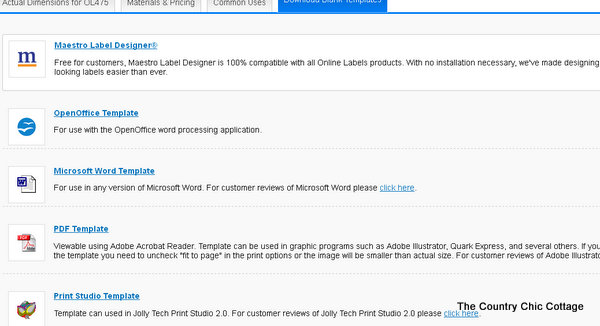
Step 4: Click Template Of Your Choice
Click on the template of your choice and a download screen will appear. Click “download/launch” when your choice is highlighted above.
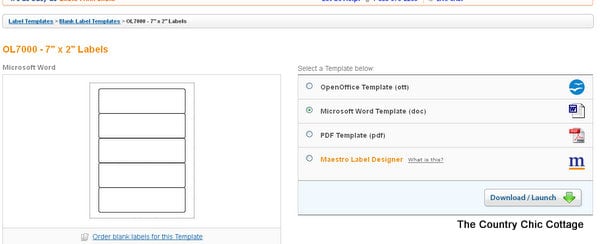
Step 5: Edit Template
Once the template is open in Word you can see the outline of the label and you can add text and graphics of your choice. Pick fonts, colors, and sizes that you love.
I also added standard drawing shapes that are part of the Word program. You can also insert pictures if desired.
Step 6: Print Custom Wedding Stickers
Move everything around until it looks perfect to you, then BE SURE to delete the boxes that are around each label. These WILL PRINT if not deleted.
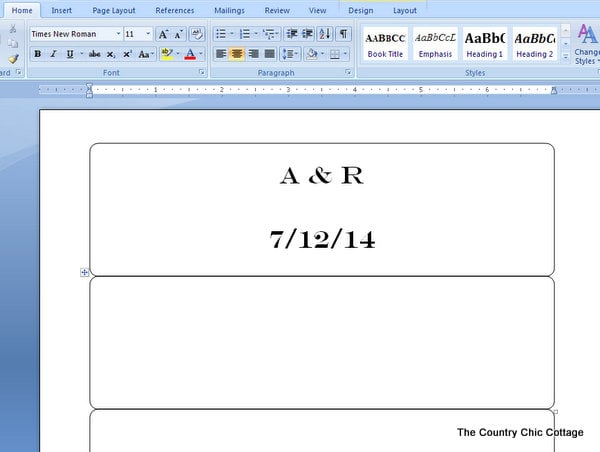
You can see my collection of designed labels below. I used a dark grey font for the printing and loved the results.
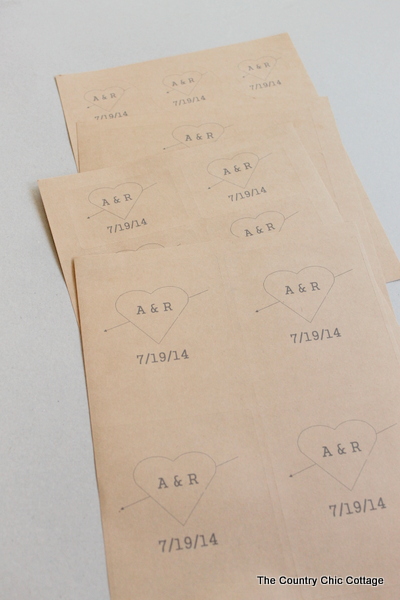
The heart and arrow are just drawn in Microsoft Word and the font was standard on my computer. So simple and elegant.
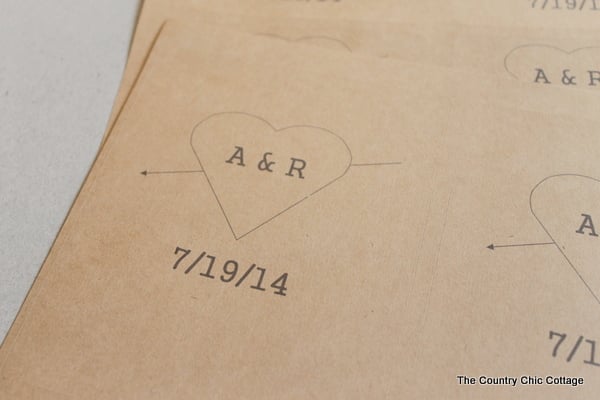
How To Use Custom Wedding Stickers
Now that you have made your custom wedding stickers, you might be wondering how to use them in your wedding. If you are at a loss, below are some of my favorite ideas for each of the different sticker sizes I talked about at the beginning of this post!
The large 4 x 5 labels are perfect for wine bottles or on rustic centerpieces as shown below.

You can use the round labels or small rectangles for closing envelopes on invitations, save the date cards, or thank you cards.

The 2 1/2 inch round label fits perfectly on a standard-size mason jar lid. This makes it the perfect label for mason jar wedding favors!

The 7 x 2 inch labels are perfect for wrapping water bottles. Measure the existing water bottle label and order one a little larger so everything gets covered up.

The small rectangles can also be made into amazing customized napkin rings. Just use paper card stock cut to the width and length needed for a napkin ring. Wrap around your napkin and add the label to the front to hold everything together. Custom napkin rings in just seconds.

It is so easy to print these custom labels and make your wedding ceremony shine. Plus it will save tons of money versus buying them already printed. Grab a computer, and some labels from Online Labels, and get started today. Print custom wedding labels from your home computer in just minutes.

This post is sponsored by Online Labels however all opinions and projects are my own.
FAQs About Custom Wedding Stickers
If you have questions about custom wedding stickers, I have answers for you! Please leave your question for me in the comments if you don’t see it already answered below.
Do Online Labels Carry Other Colors Besides Kraft?
Yes! I opted for Kraft colored labels for this project because I like a rustic look. However, Online Labels does offer a wide variety of colors ranging from matte white to fluorescent orange.
Do You Have Other Ideas For How To Decorate These Labels?
Absolutely! You can use these labels in so many ways when it comes to your wedding, reception, or even bridal shower. If you are looking for some other ideas on how to decorate them, below are a few more ideas.
- Groom & Bride’s Name
- Wedding Date
- Thank You
- Special Phrase or Cute Phrase
- Mr. & Mrs.
- Couple’s Last Name
- Image (This could be of the couple, a symbol, or something meaningful that goes with the wedding decor.)
Do You Have Other Ideas For How To Use These Labels?
Of course! Besides the ideas mentioned above, you can also use these labels in the following ways:
- Add them to your wedding menu
- Add them to your wedding program
- Use them as place cards/seating cards
- Include them with your response cards
- Use them to decorate your wedding food (For example, you could turn them into cupcake picks!)
- Add them to your guest book
- Add them to wedding bubbles
5 More Wedding Printables
Do you love these custom wedding stickers, and are looking for more wedding printables? Then check out the projects below!
- Free Printable Mason Jar Invitations for a Wedding
- Free Printable Wedding Planner Perfect for Brides
- Mason Jar Wedding Favors with Free Printable Tags
- Free Wedding Chair Reservation Signs
- 30 + Free Printable ”Will You Be My Bridesmaid Cards”?

A Year of Jar Crafts

Sign up for our email list to get a FREE book with an entire year of jar crafts! 12 months, 12 crafts, tons of fun!











These would be great for a barn wedding! Love the kraft paper look.
Love how simple and elegant these labels are. I <3 Kraft paper! Holly 🙂
Those are so cute and I love that they carry brown craft paper. Personalized touches make any occasion more special.
Oh my word these are darling! If only I could have a do over on my wedding….. 🙂
I LOVE kraft stuff right now – paper, labels, etc. Cute idea!
These are so cute! My brother and sister are both getting married this summer and these labels would be perfect!