Sometimes you just need a quiet activity for toddlers. They are great for waiting rooms, when you have a phone call, or even if you just need a mental break. You can use your Cricut machine to create a cute whale page that will keep them busy for a little while. Then, you can use that time to relax a bit or plan the next activity for them! You might even make an entire quiet book for even more play options.
As always, anytime you give anything like this to kids under 3, be sure to supervise them so they don’t put the pieces in their mouths.

Supplies needed to make this quiet activity for toddlers:
- Cricut felt
- Cricut machine
- Heat transfer vinyl in white and black
- Cricut EasyPress (I used my EasyPress Mini)
- EasyPress mat
- Sewing machine
- Thread
- Cricut cut file (click here to access)
- Zipper
- Iron-on protective sheet or parchment paper
- Scissors

Video for Making the Whale Game
You can just watch our video below for all of the information on how to make this quiet activity for toddlers.
Can’t watch or missed some of the steps? Just read below to see how to make this toddler whale game as well.
How to Make this Cricut Toddler Game:
Cut the Pieces with Your Cricut
Cut all of the pieces with your Cricut machine. You can find the file by going to my Cricut Design Space profile and scrolling to “Quiet Activities for Toddlers”. The circles should be cut from heat transfer vinyl. Other pieces should all be cut from felt. You can change up the colors on this project if you wish.

Add Heat Transfer Vinyl
Start by adding the eyes to the felt whale. Add the white portions of the eyes first. Preheat the felt for a few seconds. I always use an iron-on protective sheet or parchment paper to cover felt. Then add the white of the eyes in the correct location.
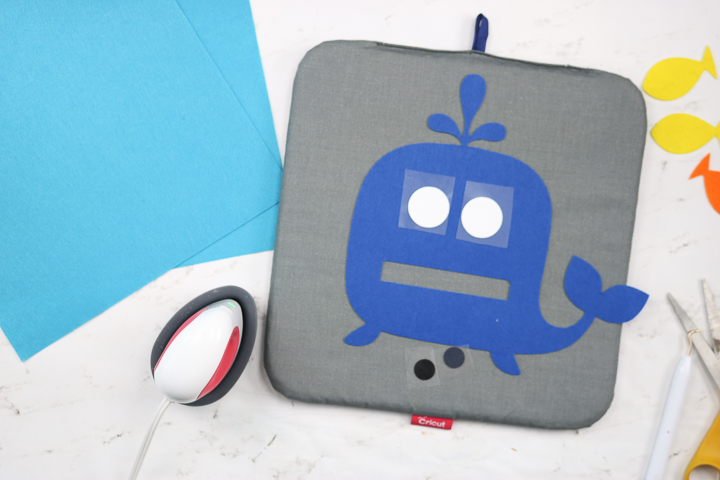
Press with the EasyPress for the recommended time and temperature. You can find these settings on the Cricut heat guide. I am using my EasyPress mini but any EasyPress or even an iron would work.

Peel back the protective liner on the white portion then put the black heat transfer vinyl into place. Be sure to replace the carrier sheet on the white iron-on to help protect it for pressing.

Then press once again with the EasyPress.

Sew Your Quiet Page
Peel back the protective liners from both the black and white. Your whale now has eyes. Next, it is time to add his zipper mouth. I am using a really long zipper but will cut off the excess later.
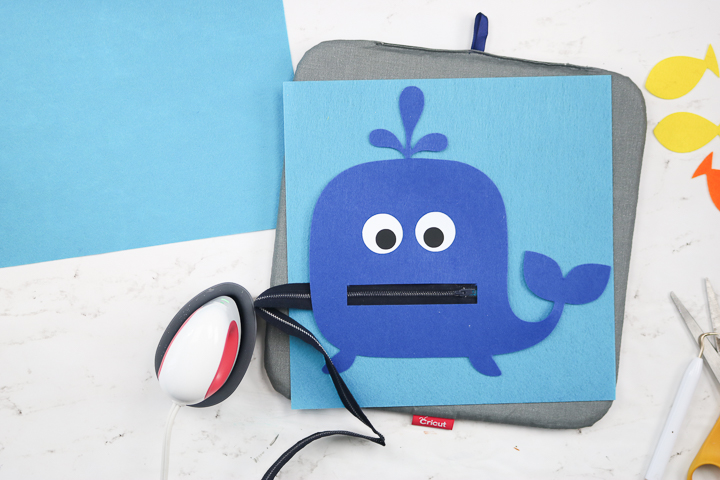
Sew all the way around the outside of the mouth opening with the zipper in place. Note: I used my zipper foot for this and a wide zig-zag stitch.

Trim off any excess zipper with scissors. Then sew your whale to one of the large rectangle pieces. Go all the way around the outer edge with a smaller zig-zag stitch.
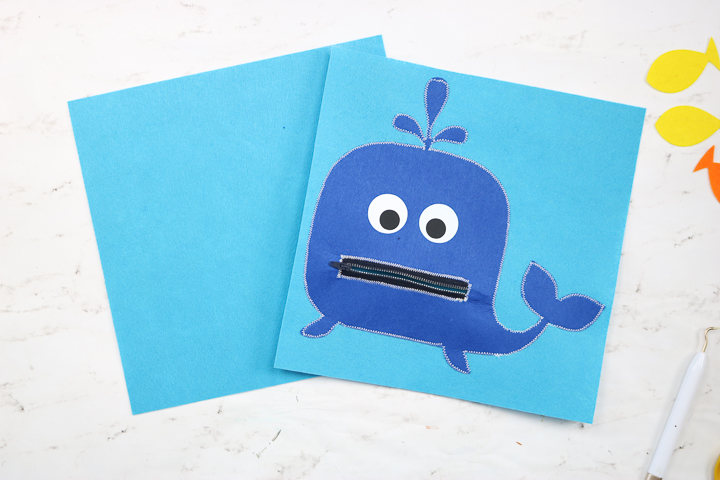
You want a clean back on your project to give it more of a finished appearance. Do this by sewing the second rectangle on the back of the first. Just go around the outer edge with the same zig-zag stitch.
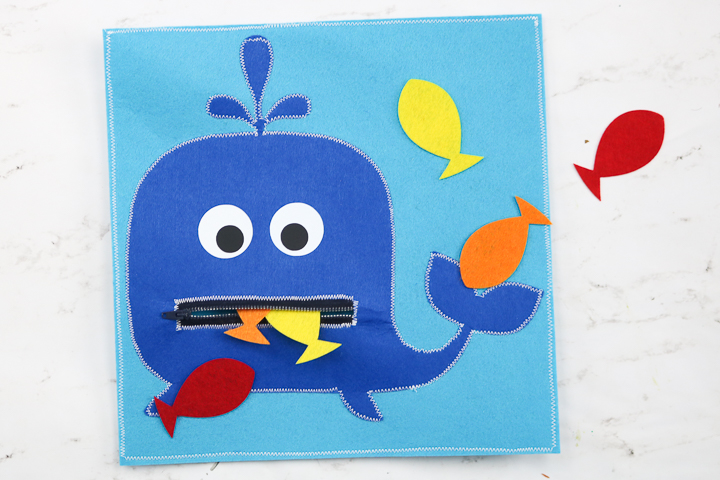
Now all that is left is to unzip the mouth and add in the felt fish.

The kids will love this cute project and feeding the whale again and again.

So, make this one for a gift or for your own kids. With your Cricut, making a quiet activity for toddlers is easier than ever!

So, do you love this project and want more ideas? Try the links below as well!
- Toddler Matching Game: Make with Your Cricut
- Make Your Own Fridge Magnets with a Cricut
- DIY Bean Bag Toss with the Cricut Explore Air 2
- Magnetic Fishing Game with the Cricut EasyPress 2
- Kids Crafts with the Cricut
Want to print the instructions for this Cricut craft idea? Try the card below.

Equipment
- Cricut EasyPress
Supplies
- Cricut felt
- Heat transfer vinyl in white and black
- Thread
- Cricut cut file
- Zipper
- Iron-on protective sheet or parchment paper
Instructions
Cut the Pieces with Your Cricut
- Cut all of the pieces with your Cricut machine. You can find the cut file here. The circles should be cut from heat transfer vinyl. Other pieces should all be cut from felt. You can change up the colors on this project if you wish.
Add Heat Transfer Vinyl
- Start by adding the eyes to the felt whale. Add the white portions of the eyes first. Preheat the felt for a few seconds. I always use an iron-on protective sheet or parchment paper to cover felt. Then add the white of the eyes in the correct location.
- Press with the EasyPress for the recommended time and temperature. You can find these settings on the Cricut heat guide. I am using my EasyPress mini but any EasyPress or even an iron would work.
- Peel back the protective liner on the white portion then put the black heat transfer vinyl into place. Be sure to replace the carrier sheet on the white iron-on to help protect it for pressing.
- Then press once again with the EasyPress.
Sew Your Quiet Page
- Peel back the protective liners from both the black and white. Your whale now has eyes. Next, it is time to add his zipper mouth. I am using a really long zipper but will cut off the excess later.
- Sew all the way around the outside of the mouth opening with the zipper in place. Note: I used my zipper foot for this and a wide zig-zag stitch.
- Trim off any excess zipper with scissors. Then sew your whale to one of the large rectangle pieces. Go all the way around the outer edge with a smaller zig-zag stitch.
- You want a clean back on your project to give it more of a finished appearance. Do this by sewing the second rectangle on the back of the first. Just go around the outer edge with the same zig-zag stitch.
- Now all that is left is to unzip the mouth and add in the felt fish.
New to Cricut?

Sign up for our email list to download the Beginner's Guide to Cricut Design Space for FREE today!
Sign up to get the guide emailed to you!

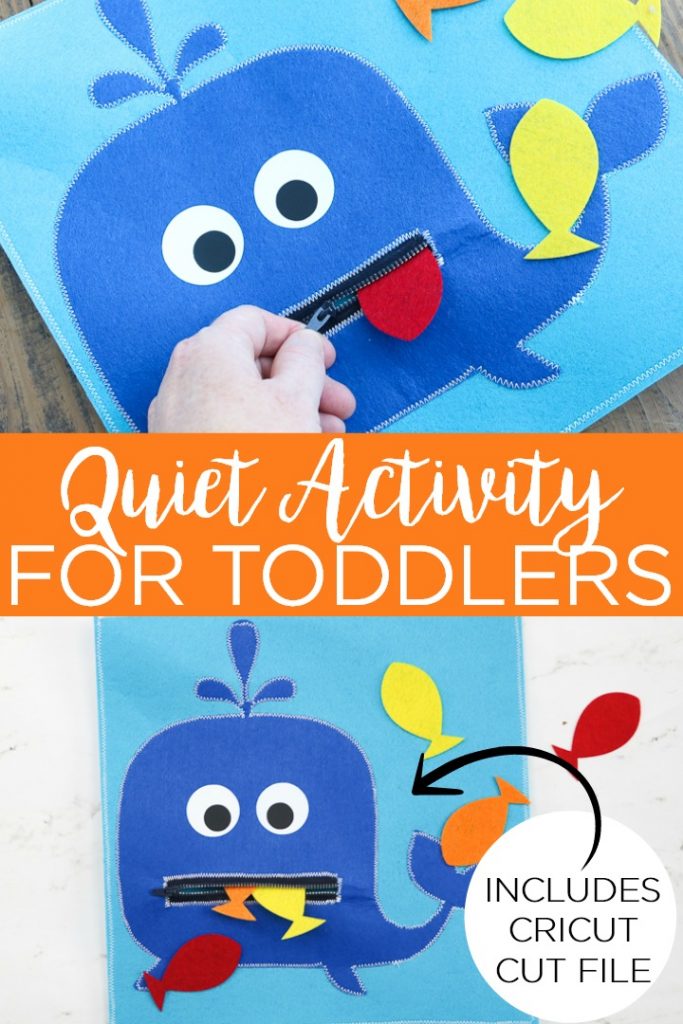










Hi! This looks like so much fun to make! But when I click on the link to take me to the cut file with Cricut, nothing comes up. Is this still active?
They have changed some things. Sorry about that.
This was awesome! I just made for my sister since her toddler is home for 2 weeks due to a Covid outbreak at daycare. Thanks for the tutorial!!
Hi, can i ask the cricut file is still working? I’d love to make this for my daughter!!!
You can just try the file. They change things so much with those files I can’t keep up.
Where can I find this file for the whale?
I’ve updated the link. You can find the whale file here in my profile: https://www.thecountrychiccottage.net/ds-profile-aff
Hi, I’d love to make this but I’m still not finding the working Cricut file and can’t find this project on your profile. Can you help? Thank you!
I updated the link in the post so it should work now. Thanks for being here.