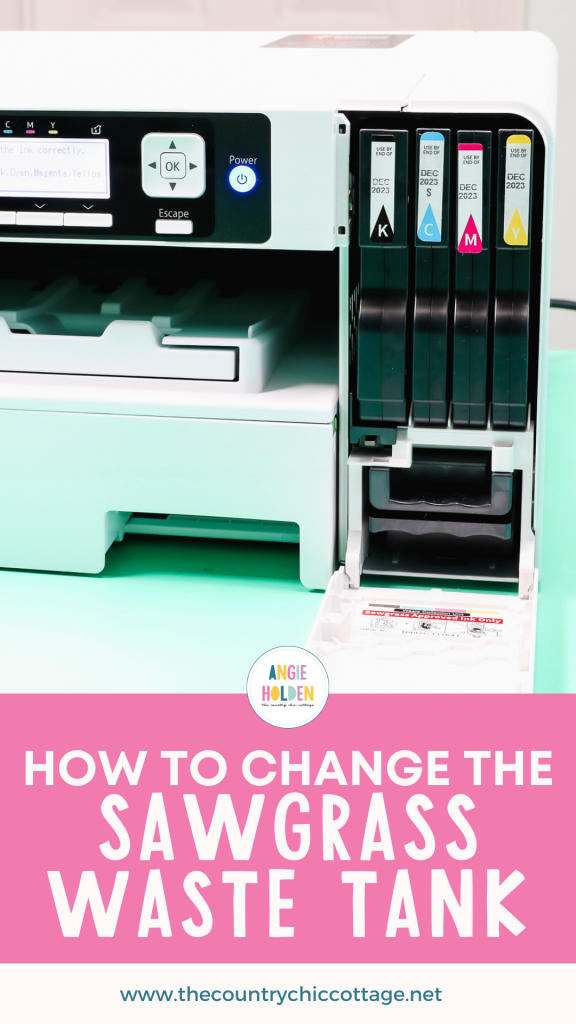Is your Sawgrass printer telling you to change the waste tank? I’m here to help. I’m going to show you how to change the Sawgrass waste tank and discuss when you would need to.
If you’re trying to decide if sublimation printing is right for you, my Sublimation Beginner’s Guide is a great place to start.

You can watch me change my waste tank by pressing play on the video below.
How to Change a Sawgrass Waste Tank
NOTE: I have the Sawgrass SG500 printer, but this process will be the same regardless of which Sawgrass printer you own.
I’m going to walk you through the process of changing the waste tank in your Sawgrass printer. This tutorial is specific for Sawgrass printers, not just the SG500.
If you have a different brand of printer, you’ll need to research how to change the waste tank. Be aware that some printers may not offer the ability to change the waste tank.
What is a Waste Tank?
A waste collection unit is where extra ink goes. I keep my Sawgrass printer plugged in even when I’m not using it, and it runs its own maintenance cycles.
The maintenance cycle pushes a small amount of ink through the printer to avoid clogs. That ink goes into the waste collection unit.
Eventually, that tank will get full. I have had my Sawgrass printer for 2.5 years, and this is the first time I’ve had to change the waste tank. It does not fill up quickly, so you won’t have to do this regularly.
Where to Purchase the Sawgrass Ink Collection Unit
I am using an official Sawgrass waste tank replacement. Although there are other versions on the market, I am using the Sawgrass brand. The waste tank has a computer chip, and I didn’t want to risk an off-brand option not working.
You can get the Sawgrass ink collector here for your Sawgrass printer.
The Sawgrass brand replacement waste tank is not very expensive, and I like knowing that I don’t have to worry about the chip not working.
If you get an off-brand unit, be aware that it needs to have the current computer chip in order to work properly.
How Do You Know the Waste Tank Needs to Be Replaced?
On the front of the printer, you may see a red or yellow light blinking.
When you click the menu button, it will tell you what needs to be done.
A yellow blinking light indicates that the waste collection unit is almost full and to contact your local dealer.
A red light indicates the waste collection unit is full and needs to be replaced.
How to Change the Waste Tank
When you open the box, you’ll find instructions and the waste tank itself. There is also a plastic bag included.
The unit itself is just a plastic box with a computer chip on the back.

Open the cover of the printer where the ink cartridges are. Keep the cover open for about 5 seconds before removing the waste tank.
Push down on the top and then lift out the waste collection unit.

Place the full unit inside the plastic bag and now we’re ready to install the new one.
With the computer chip facing the back, insert the new waste tank until it clicks into place.

Close the cover and wait a few minutes. Your Sawgrass printer will recognize the new waste collection unit and will update that it’s now ready to use.

Can I Change the Waste Tank on Any Sublimation Printer?
This tutorial is specific for Sawgrass sublimation printers. Not all printers offer the ability to change the waste collection tank.
If your printer doesn’t have this option when the ink tank is full, you will no longer be able to use your printer.
I also cannot guarantee the process will be this easy on every printer brand.
The Sawgrass process is very easy and straightforward. If you own a different brand of printer, I would do a search on YouTube for that printer to see if it’s an option or not.
What Do I Do with the Old Waste Collection Tank?
You shouldn’t discard the waste tank in the trash without researching first how to dispose of it.
Check with your local disposal facility, the process is likely similar to what they’d recommend for an old printer or old ink cartridges.
How Often Will I Need to Change This Tank?
I was impressed with how easy this process was. It also took a long time for the waste tank to fill up. I’m glad this isn’t something I’ll have to do regularly.

I hope I’ve answered any questions you have about replacing your Sawgrass waste tank. If you have any additional questions, leave them in the comments, and I’ll be happy to answer them for you.