Today I have a free snowman SVG file for y’all! This is in addition to our regular monthly free SVG. So, if you want another cute file for your crafting this year, this post is definitely for you!

Download Free Snowman SVG File
First, you will want to download the snowman SVG for your crafting. Just add your information in the box that appears below and the file will be sent directly to your email inbox. If you are already on our email list, just fill it out again to get the file. You will not be subscribed to anything further. This free cut file is for personal use only. If you want to inquire about commercial use or have trouble downloading, please email me at thecountrychiccottage@yahoo.com, and I will try to help!
Heat Transfer Vinyl For Your Projects
Now that you have your snowman SVG, what will you do with it? I suggest putting this cute guy on a shirt or onesie using heat-transfer vinyl!
I used orange, black, brown, and blue for my snowman shirt, but you can choose the colors you want to use with this design. Give it a try because I am sure you will love it!

Are you confused about how to use heat transfer vinyl and don’t know where to begin? Then click here to read our basics on using HTV for your projects. In the post, I review everything you need to know about using heat transfer vinyl and share my favorite tips and tricks. Plus, in the post, I included an easy-to-follow video tutorial that shows you how to use heat transfer vinyl from start to finish!
Also, if you want more heat transfer vinyl resources, you can check out our other blog posts, videos, and projects by clicking here!

I really love the way this one turned out, and this free cut file is perfect for kids’ shirts and onesies. Make a few shirts for any little ones you love!
The Cricut Machine To Use To Cut This Snowman SVG File
All of them! The Cricut Maker, Cricut Explore series, Cricut Joy, Cricut Joy Xtra, and Cricut Venture can all cut SVG files!
The only thing to remember is that each Cricut machine is different regarding project size capabilities and the materials it can cut. So, depending on what project you have in mind, you might need to resize the SVG file.
SVG File Resources
If you are new to SVG files and want to learn about them and how to use them in your projects, check out my SVG resources below!
- What is an SVG File?
- How to Use an SVG File on Your Cricut
- How to View SVG Files on a PC
- How to Use Zip Files on Your Cricut
- The Basics of Image and SVG Licensing and Your Cricut
- 10 Best Image and SVG Subscriptions for Crafters
- Free SVG Files for You Monthly

5 More Free Winter-Themed SVG Files
Loving our free snowman SVG file and want more winter-themed SVG files? Then check out the SVG files below!
- Free Winter SVG for All of Your Crafts
- Free Snowflake SVG Files for Winter Cricut and Silhouette Crafts
- Hello Winter SVG
- Free “Cold Girl Winter” SVG Cut File
- DIY Winter Farmhouse Sign and Free SVG file
Need Help Organizing Your SVG Files?
Are you overwhelmed with the number of files on your computer? SVG (or digital cut) files can take up a ton of space, and it can be so hard to find exactly what you are looking for. That is where Cut File Clean Up comes in! The Cut File Clean-Up system ends the frustration of organizing your cut files so that you can find what you need and get to the best part of crafting—actually making your project.
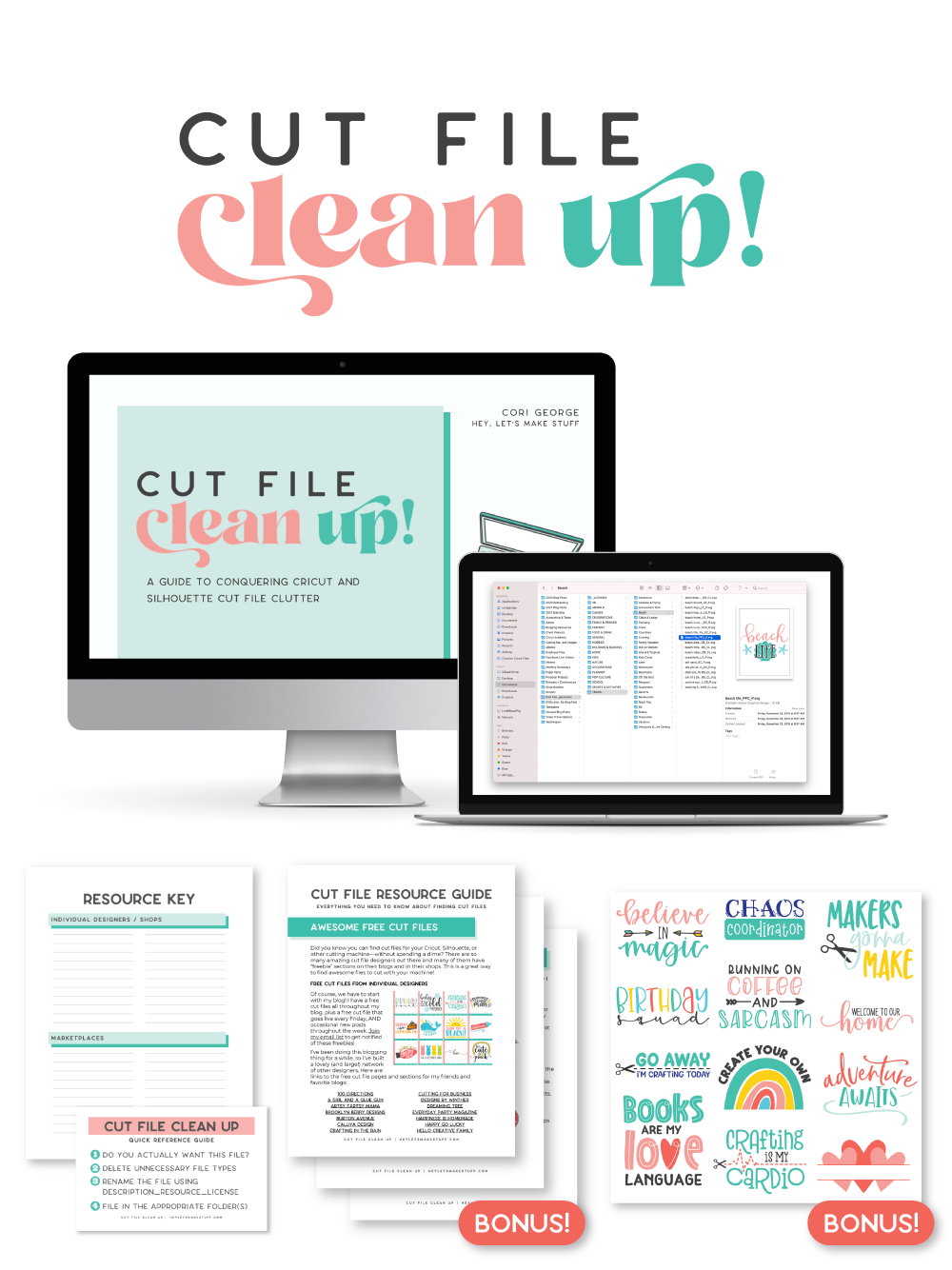
The best part is that you can get it for a deal right now with great bonuses. And yes, those bonuses include even more digital cut files for your crafting. You can’t get enough of those, right? Grab it now.












So fun! Thanks for sharing.