Make a St. Patrick’s Day baby outfit this year with our free pot of gold SVG file that can be used in your Cricut or Silhouette machine! Your baby will look great and be safe from pinching once you add this adorable design to the front of a onesie. And yes, they are always sittin’ on a pot of gold! I also have 14 more free SVG files for you to use for St. Patrick’s Day at the bottom of this post. Y’all enjoy!

Download Pot Of Gold SVG
First, you will need to download the file to make your onesie. To do this, just put your name and email in the form below, and the SVG file will be automatically sent to your email inbox. If you have any trouble, please email thecountrychiccottage@yahoo.com, and I will try to help!

How To Make Pot Of Gold SVG Baby Outfit
Next, you will need to make the baby outfit for your little one!
Which Cricut Machine Should You Use To Cut This Pot Of Gold SVG
All of them! The Cricut Maker, Cricut Explore series, Cricut Joy, Cricut Joy Xtra, and Cricut Venture can all cut SVG files!
The only thing to remember is that each Cricut machine is different in terms of project size capabilities and the materials it can cut. So, depending on what project you have in mind, you might need to resize the SVG file or cut it out using different materials.
If you are new to SVG files, scroll down to the bottom for helpful resources.
Step 1: Download Pot Of Gold SVG
Start by downloading the SVG file above and uploading it to your machine. You can find instructions for uploading it to a Cricut by clicking here.
Step 2: Cut Pot Of Gold SVG File From Vinyl
Then, cut the file from heat transfer vinyl on your machine. Remember to mirror your image and cut with the shiny side down on the mat. You can see which machine I prefer by clicking here. I used two colors of vinyl, but that is optional.
Step 3: Weed Vinyl
Weed away all excess heat transfer vinyl, including the centers of all letters. You want to be left with only what you want to add to your shirt.
Step 4: Add Vinyl To Onesies
Then press the heat transfer vinyl to your onesie using an iron, heat press, or EasyPress. You can see which I like by clicking here.
Step 5: Peel Off Carrier Sheet
Peel back the carrier sheet to reveal your design. If any of the vinyl is lifting, be sure to press again before removing it.
Your St. Patrick’s Day baby outfit is ready to put on your little one or even give as a gift!

I love this funny St. Patrick’s Day baby outfit! Grab your supplies and start on your version today!

16 Free SVG Files For St. Patrick’s Day
Now that you have the pot of gold SVG file, you will also want to get the other 15 free files. After all, you can never have enough St. Patrick’s Day files to make all of the things!

Click on each of the links below to get the free cut files. You will need to follow the instructions on each page to get your file as they are not hosted on this website. I know you are going to love every one of them!
- One Lucky Lil Miss or Man from Simply Crafted Life
- Lucky Charm from Pineapple Paper Company
- Sittin’ on a Pot o’ Gold from The Country Chic Cottage
- Pinch Proof from Happiness is Homemade
- Shamrocks and Shenanigans from Everyday Party Magazine
- Clovers and Shamrocks from 100 Directions
- Irish I Had Another Glass from The Kingston Home
- This is My Lucky Shirt from That’s What Che Said
- Lucky Charms from Brooklyn Berry Designs
- Pinch Charming from Happy Go Lucky Blog
- Shenanigans and Malarkey from Artsy Fartsy Mama
- Feeling Lucky from Pattern Revolution
- Shamrock Heart Lucky in Love from Hello Creative Family
- Shamrock with Lucky Cutout from Crafting in the Rain
- Too Cute to Pinch from Hey Let’s Make Stuff
Make this St. Patrick’s Day baby outfit or any other great craft ideas to celebrate the holiday this year!
SVG File Resources
If you are brand new to SVG files and want to learn about them and how to use them in your projects, check out my SVG resources below!
- What is an SVG File?
- How to Use an SVG File on Your Cricut
- How to View SVG Files on a PC
- How to Use Zip Files on Your Cricut
- The Basics of Image and SVG Licensing and Your Cricut
- 10 Best Image and SVG Subscriptions for Crafters
- Free SVG Files for You Monthly
Even More Free SVG Files
Our pot of gold SVG file is perfect, but it would look even better paired with these free SVG files!
Need Help Organizing Your SVG Files?
Are you overwhelmed with the number of files on your computer? SVG (or digital cut) files can take up a ton of space, and it can be so hard to find exactly what you are looking for. That is where Cut File Clean Up comes in! The Cut File Clean-Up system ends the frustration of organizing your cut files so that you can find what you need and get to the best part of crafting—actually making your project.
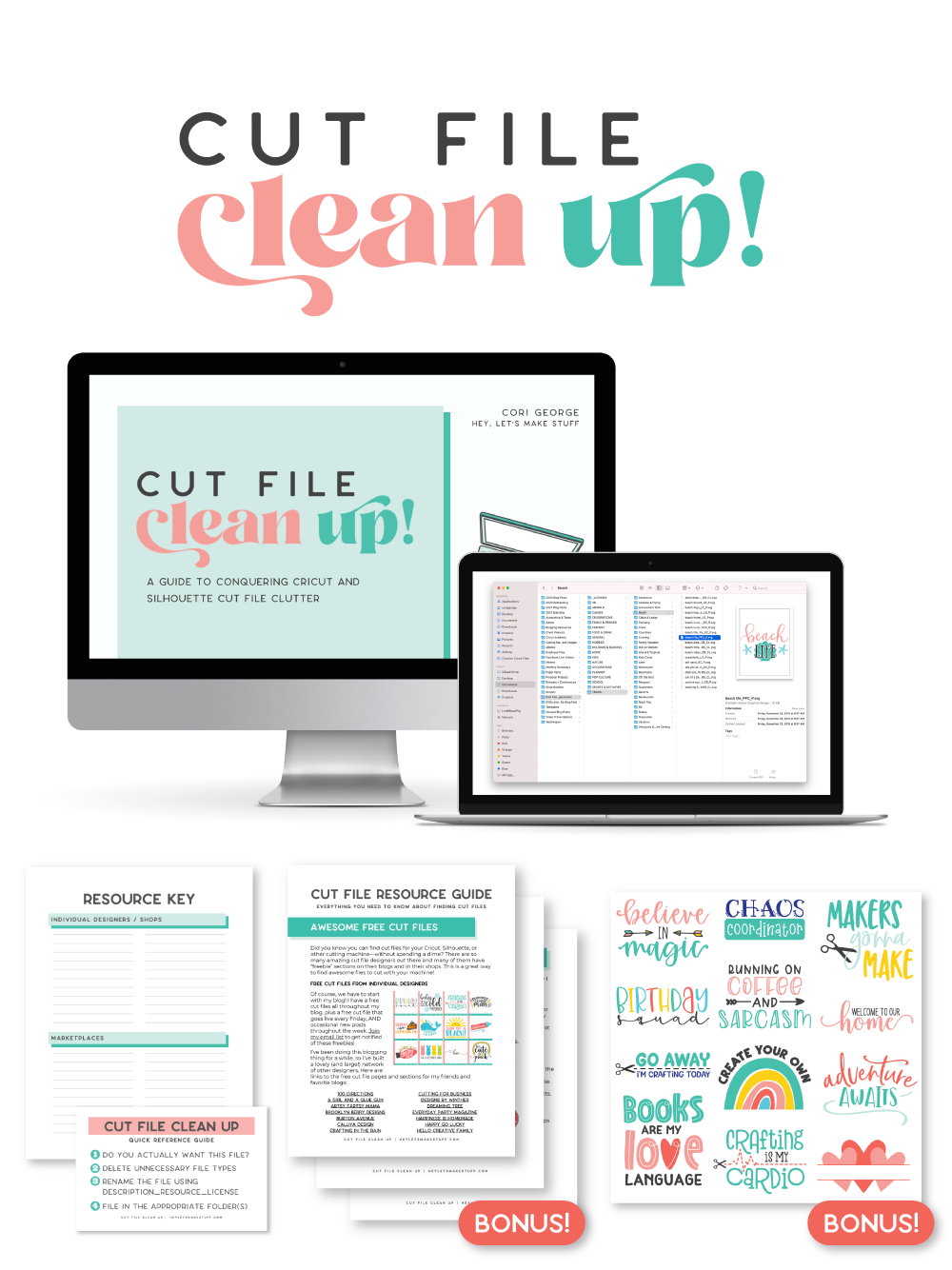
The best part is that you can get it for a deal right now with great bonuses. And yes, those bonuses include even more digital cut files for your crafting. You can’t get enough of those, right? Grab it now.













please send the svg
Hi Lynette! Are you having trouble downloading? Put your email into the box in the post and it should be sent right to your inbox for download!
could you please send me the st patricks day svg. my email is craftylady@twc.com
You will need to put your email in the box above to get it sent to the email Susan.
I’d love to get your svgs!
Just sign up in the box and you will start getting emails about them!
loving all the ideas but its so hard to navigate your page with all the ad pop ups its crazy annoying. Also why do i have to subscribe every time I go to download a file — I don’t see a way to just log in (wouldn’t that make more sense?)
Hmmm…not sure on the pop ups! Sending a message now to see why that would be. I do require a sign up for each file as it is an easy way for me to deliver them. Sorry about that!