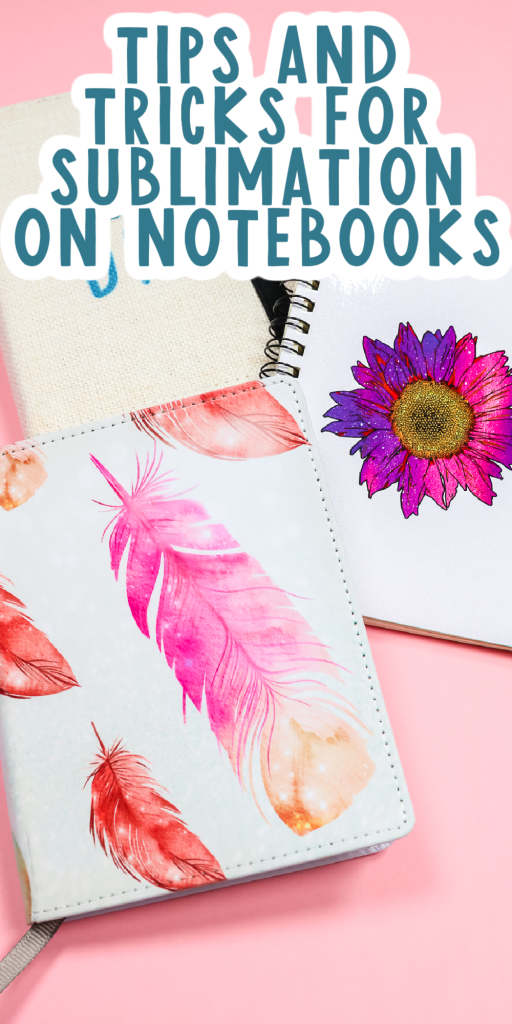Are you ready to make personalized sublimation notebooks? Keep reading to learn which blanks work and which ones don’t. Then you can give this project a try for yourself. This is a great way to make a sublimation project for the kids or a fun sublimation journal to give as a gift.
New to sublimation? Check out my sublimation beginner’s guide here.

Sublimation Notebooks Video
We’re going to walk through all the steps for creating personalized sublimation notebooks. I’m testing 5 different notebooks and spoiler alert – they aren’t all successes. You can actually watch me test all of these blanks. Just click play on the video below.
Can’t watch the video or missed some of the steps? You can also follow along below with how to make each of the projects shown.
Sublimation Notebooks: What Works And What Doesn’t Work
Below is my full breakdown of each sublimation notebook project, along with my thoughts on each! Also, make sure you keep reading to the bottom of the post to see my final thoughts and my recommendations on what you should use and avoid!
Supplies Used For Sublimation Notebooks:
- Sublimation Printer
- Sublimation Ink
- Sublimation Paper
- Heat Press or EasyPress
- Lint Roller
- Heat Resistant Tape
- Tape Dispenser
- Artesprix Protective Paper – Use code CCC10 for 10% off!
- Heat Resistant Mat – Use code CCC10 for 10% off!
- Heat-resistant Gloves

Blanks Used:
- Pink Glitter Notebook (DID NOT WORK!)
- Small Glitter Notebook (DID NOT WORK!)
- Faux Leather Notebook
- Spiral Notebook
- Linen Notebook Cover
Glitter Sublimation Notebooks
Last year I heard of a lot of people finding regular glitter notebooks at Dollar Tree and successfully adding sublimation images to the covers. Unfortunately, I had no success last year finding these notebooks. I have continued to look and still haven’t found them. I really wanted to try them out so I ordered a few from Amazon.
As you’ll see, I had no success applying sublimation to regular glitter notebooks. I am testing Amazon glitter notebooks, not Dollar Tree glitter notebooks so I can’t say if they will work or not. If I can find the Dollar Tree ones, I’ll try them out to see if they will work. I don’t have a lot of hope because I was sure the Amazon ones would work, but they didn’t.
How to Sublimate on Glitter Notebooks
Maybe this section should be titled “How NOT to Sublimate on Glitter Notebooks” since I didn’t have any success. I did want to share my process in case you had success doing something different. I am using an EasyPress set to 365 degrees and pressing for 50 seconds for all of my projects today.
Step 1: Lint Roll Glitter Notebook
For this first glitter notebook, I used my lint roller to quickly go over the surface to make sure and remove any lint or hair that may affect the finished project.
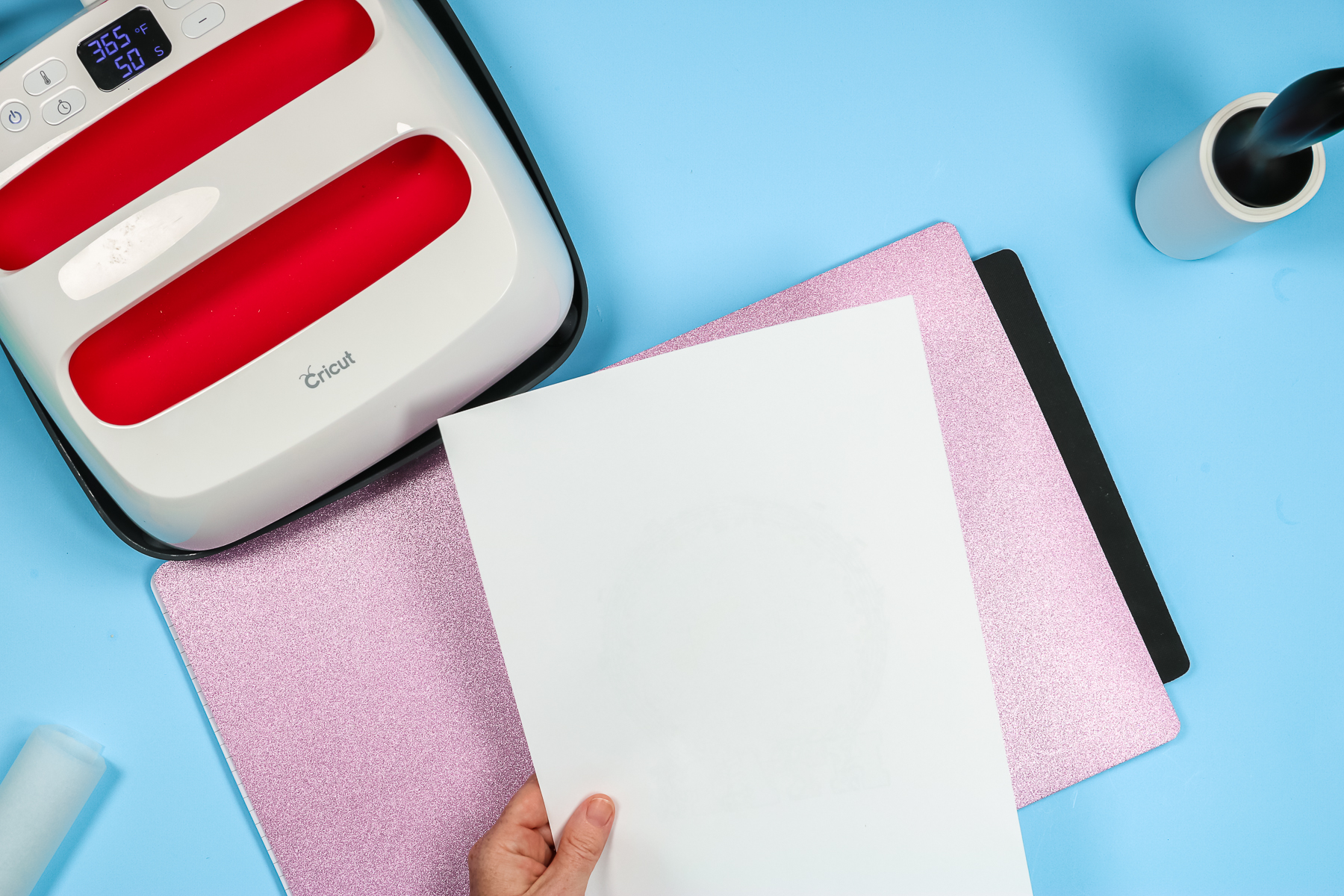
Step 2: Add Mat Under Notebook Cover
I’m using my Artesprix mat because it’s firmer than the EasyPress Mat in hopes of preventing any warping of the notebook covers. I’ve mirrored all of my sublimation prints so they’re ready to apply to my notebooks. Because my image is smaller than the cardboard notebook cover I don’t need to protect my mat.
Step 3: Tape Down Sublimation Image
Tape down your image well so it doesn’t move. With these glitter notebook covers, I don’t want to risk tearing them when I remove the tape so I’m tacking the print to the wire spiral spine and to the mat with heat-resistant tape.
Step 4: Press Sublimation Image To Glitter Notebook
Make sure you always use protective paper between the image and your heat source. You don’t want to risk having any of your image transfer to the plate of your press.

Unfortunately for this project, the notebook started melting. I could smell the melting, the cover was actually melting to the sublimation print and it still did not sublimate at all.

For the smaller glitter notebook, I followed all the same steps but reduced the pressing time to 30 seconds. I was hopeful that maybe I had just pressed for too long.
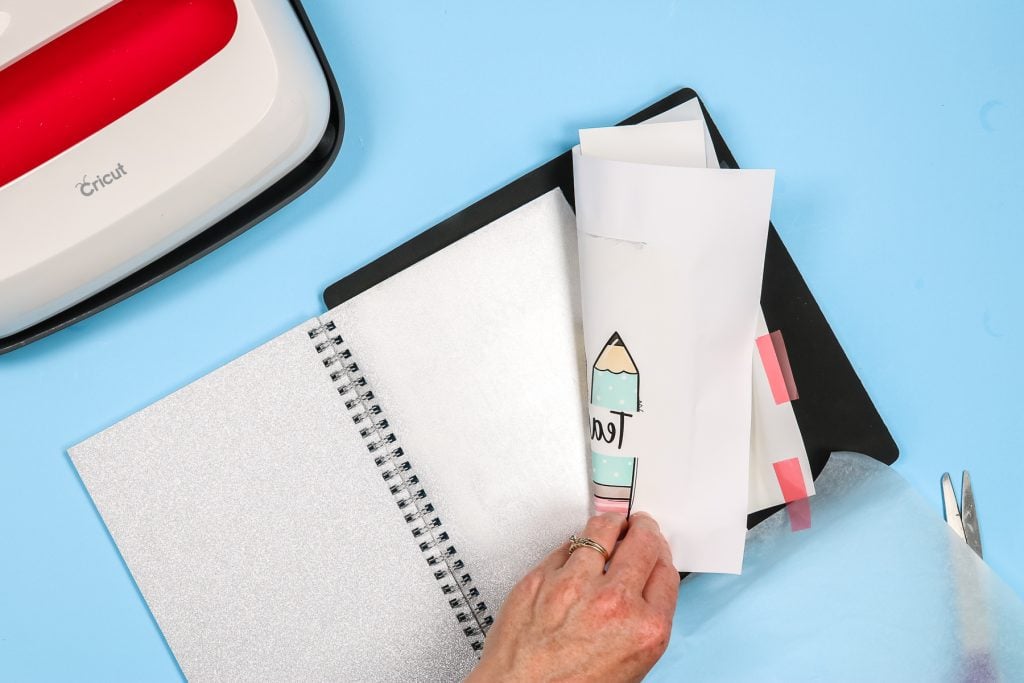
I checked the image at 30 seconds and once again saw nothing had transferred. So I went ahead and laid the image back down and tried pressing for longer and still had zero success. As you can see, both glitter notebooks I ordered would be considered a total failure.
Sublimation Notebook Blanks
Now that we know those non-sublimation blank notebooks didn’t work let’s move on to ones that are actually sublimation blanks!
How To Sublimate On Sublimation Notebook With Page Insert
This sublimation notebook comes with a few different pieces. There is the cover, the page insert, and adhesive sheets. I am going to sublimate the entire cover.

Step 1: Lint Roll Sublimation Notebook
Start by lint rolling the entire thing to remove any dust, dirt, or hair.
Step 2: Tape Down Sublimation Image
Add the sublimation print with a few pieces of heat-resistant tape. I am making sure to keep the tape on the white part of the cover and not the inside cardboard part.

Step 3: Add Protective Paper
My sublimation print is larger than the cover so I am going to put a piece of protective paper on my mat and then place the notebook sublimation side up on top. Add protective paper to the top to protect your heat source. Make sure your protective paper covers the entire sublimation image.

Step 4: Press Sublimation Image To Notebook
This notebook cover is larger than my EasyPress so I am going to need to press twice. I’ll press for the full time in one place and then lift the EasyPress, move it over, and press again for the full time. After pressing the entire thing, remove the protective sheet and the sublimation print.

Isn’t this beautiful!? I used light pressure with my EasyPress and, along the spine, it didn’t transfer as well. In the future, I would use more pressure. Especially along the spine. You could even add something thick under the spine to get more pressure in that area.

How To Assemble Notebook With Page Insert After Sublimation
Now that we have the sublimation print removed and everything is cool we can assemble the notebook.
Step 1: Peel Back Lining
To put the notebook together we’re going to peel back the lining on one side of the adhesive sheet. That will expose some sticky adhesive and you’re going to line that up onto your notebook and press it down. Repeat on the other side.

Step 2: Add In Pages
The next step is to remove the lining to expose the adhesive. Once that adhesive is exposed, we’re going to put that on one side of the notebook. Make sure you line it up and then press it down really well. Repeat on the other side.
I recommend closing the notebook and placing something heavy on top of it for a little while so the cover can completely adhere to the inside.

How To Sublimate On Spiral Bound Sublimation Notebook
For the spiral-bound sublimation notebook, you can see it comes with the interior notebook part and then two covers.
Step 1: Lint Roll Sublimation Notebook
Using a sheet from a lint roller go over the cover to remove anything that may be on it.
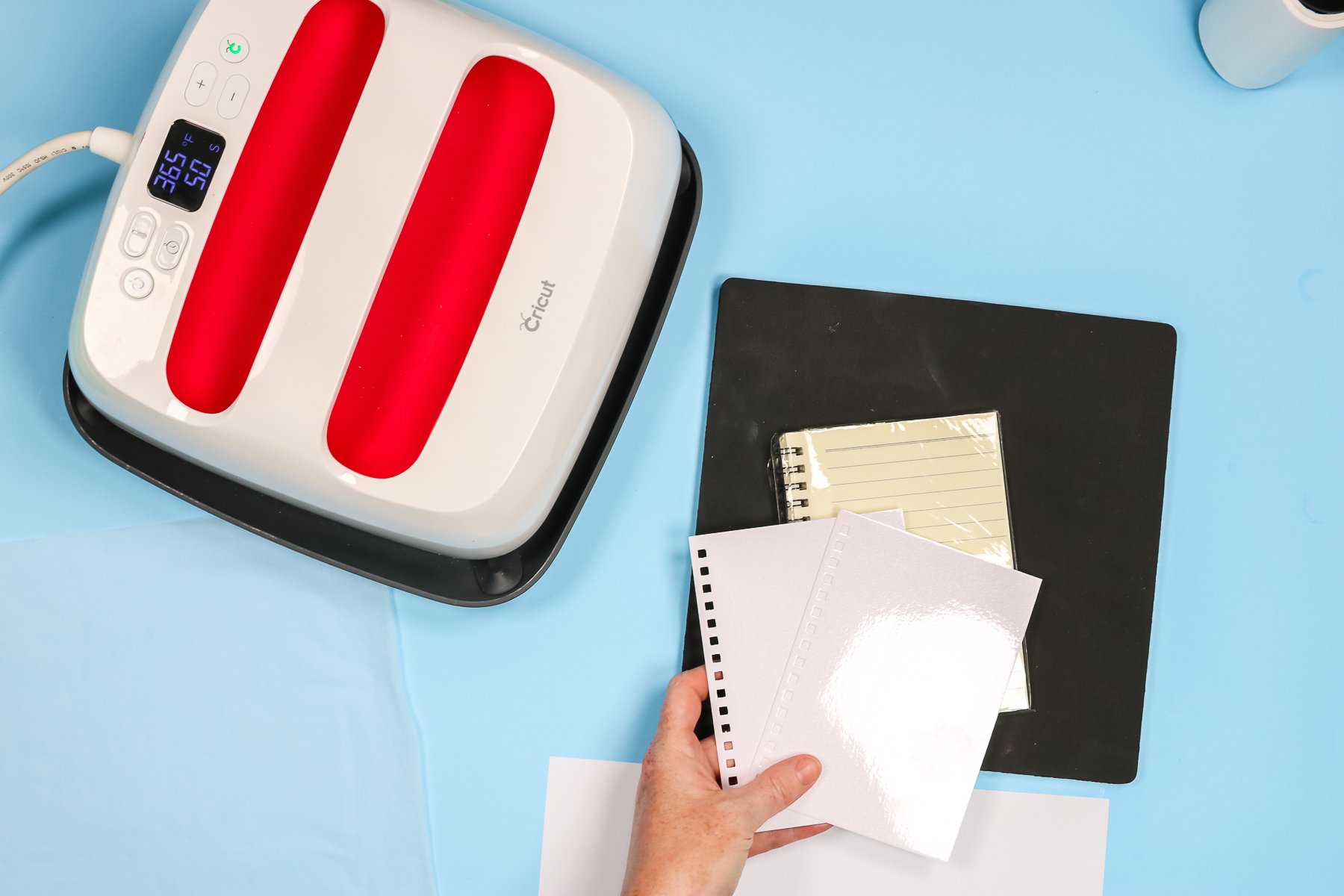
Step 2: Tape Down Sublimation Image
To apply the sublimation print, I am going to lay the cover on top of the print locating it right where I want it with the shiny side facing the print. Use a couple of pieces of heat-resistant tape to hold the cover in place.

Step 3: Double Check Stack
Before pressing make sure you have things stacked in the appropriate order:
- Pressing Mat
- Protective Paper
- Notebook Cover
- Sublimation Print
- Protective Paper
Make sure your protective paper sheets are both larger than the sublimation image to protect your pressing mat and heat press.

Step 4: Press Sublimation Print To Spiral Sublimation Notebook
Now we’re going to press at 365 degrees for 50 seconds. Peel back the sublimation print while it’s still hot and then place a piece of the protective paper back on top. Place something heavy on it to help flatten it out. You can also use your hands to flatten it out while it’s cooling.

Now our cover is completely cool, nice and flat, and ready to assemble.
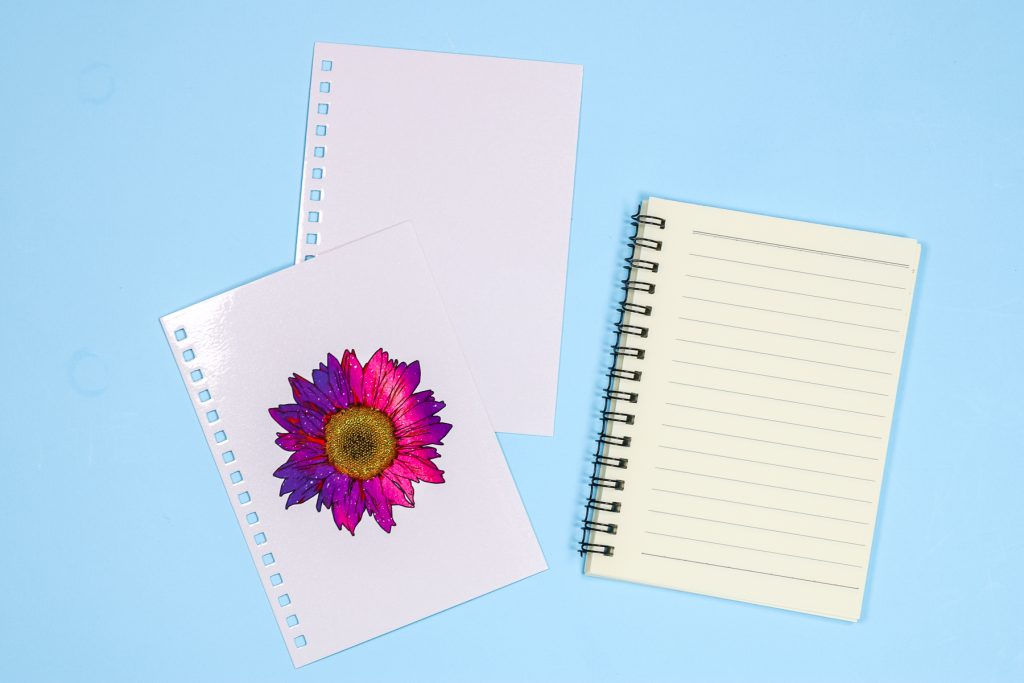
How To Assemble Spiral Bound Notebook After Sublimation
The assembly process for this notebook I would say is a little more difficult. You have to work the covers into the spiral and it will take a few minutes. I do love that the cover comes separately so you can actually sublimate the entire cover, even into the area that is in the spiral. I think it would look amazing with a full-cover sublimation print.

Linen Sublimation Notebook
Earlier I showed you the little leather sublimation notebook and this linen one is very similar. The linen cover is sublimatable so you can add a sublimation print to as much of it as you want. Unlike the leather notebook, this linen cover has pockets on the inside so you can slide the pages in and out. You could even probably replace the pages when you’ve filled the initial pages.
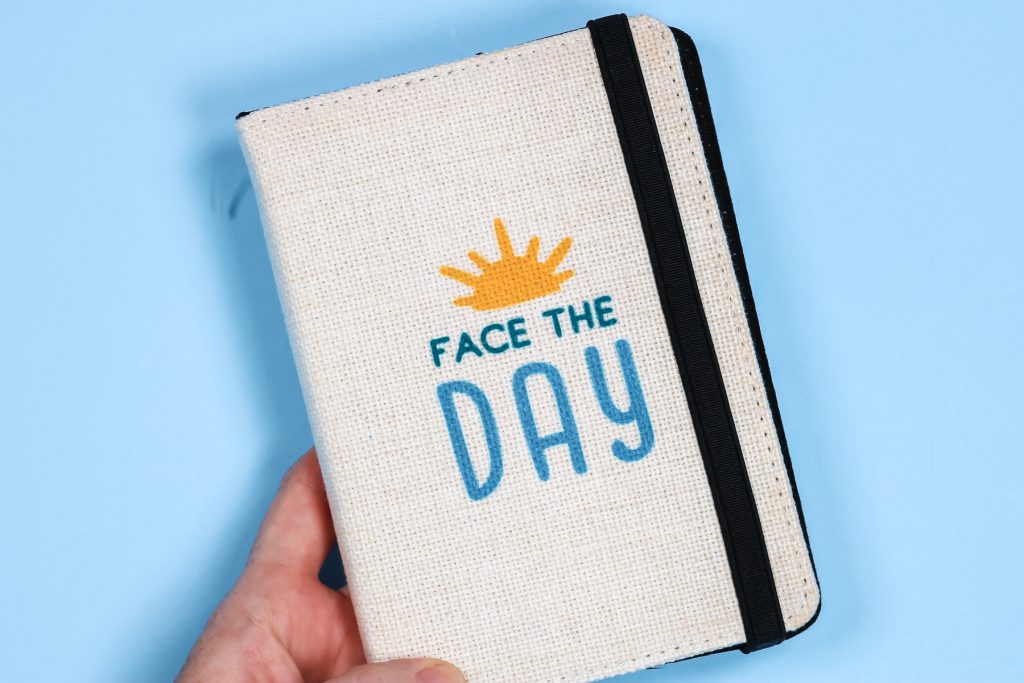
Final Thoughts On Sublimation Notebooks
Now you have several options to make sublimation notebooks of your own. I would avoid regular glitter notebooks since those didn’t work for me at all. With the sublimation notebook blanks I used, I did order the smaller size of all of them. They each come in a variety of sizes if you’re looking for something larger.

If you have any questions about sublimating notebooks, leave them in the comments. I’m happy to answer them. If you’ve had success adding sublimation to the Dollar Tree glitter notebooks, tell us in the comments what you purchased and what settings you used so everyone knows how to make them. I’ll continue stalking my Dollar Tree in hopes of finding something that will work.

Now all that is left is for you to make some sublimation notebooks of your very own! Grab a few blanks and give this one a try. These make great gifts and the kids would love a personalized notebook for back to school!
Sublimation Notebooks Recap
I know I just threw a ton of information at you about sublimation notebooks. So, below are the 4 most important things to take away from this post.
- Sublimation on glitter notebooks (in my experience) did not work and was a total failure.
- Sublimation on sublimation notebooks worked beautifully but you will have pros and cons depending on the type of notebook (page inserts, spiral bound, etc.) that you use.
- Sublimation on linen notebooks worked great and the process was the same as what you would do on regular sublimation blanks.
- All of the notebooks that worked for sublimation can be purchased in different sizes.
5 Sublimation Resources
If you loved learning about sublimation notebooks and are looking for more sublimation resources, check out the blog posts below!
- How to Use Curved Sublimation Templates the Right Way
- How to Make Custom Sublimation Fabric
- What are Sublimation Shrink Sleeves? How Do They Work?
- The Best Sublimation Protective Paper Roll Storage
- What Sublimation Pads and Pillows Do You Need?