With so many options available, it might be hard to choose just one Cricut EasyPress to purchase. I’m comparing four popular models to help you pick the best one for your projects with this Cricut EasyPress Guide.
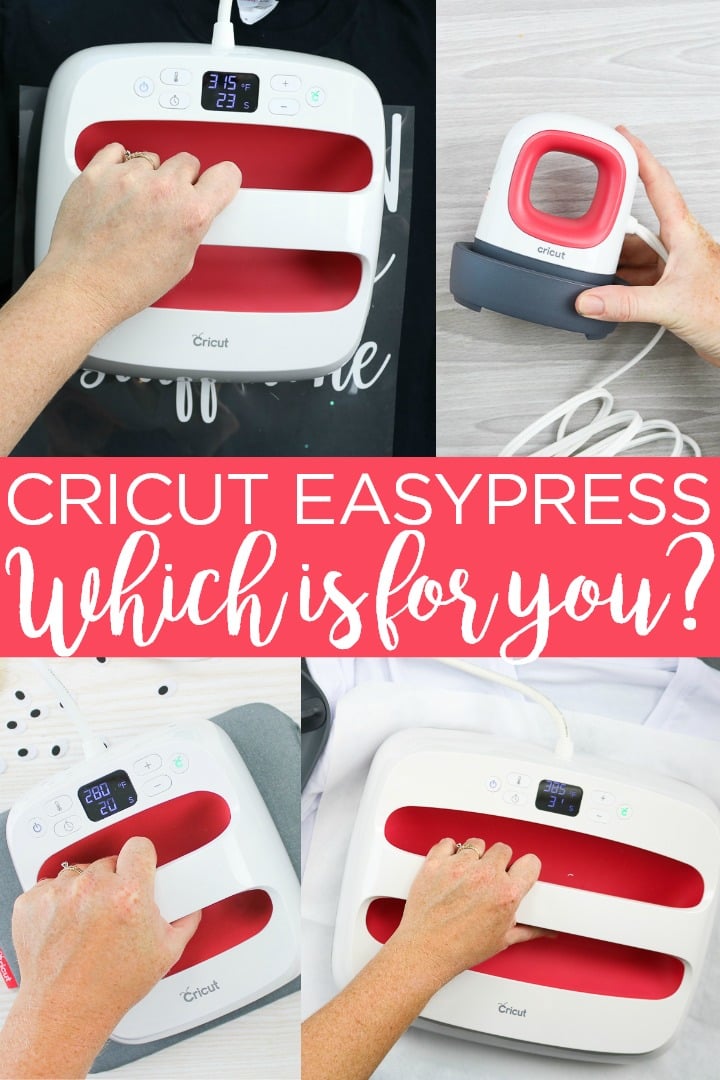
With the family of Cricut EasyPress now containing four different machines, it may be challenging to figure out which one is the best for your needs.
We’re tackling the Cricut EasyPress family by covering their pros and cons and comparing them to each other to help you determine which one you should buy (or as for as a gift!).
From the EasyPress Mini to the original and everything in between, which should you add to your crafting arsenal? Read on to find out!
Video Comparing Cricut EasyPress Models
I put everything you need to know about each Cricut EasyPress model in an easy-to-follow video. You can watch that below.
If you’re wondering how the EasyPress compares to other ways to add heat transfer vinyl to surfaces such as an iron or traditional heat press, I’ve got those answers for you too! You can see my comparison with an iron here and with a traditional heat press here.
Can’t watch the video or want even more information? Keep reading – I spell it all out for you!
Cricut EasyPress Comparison
First, let’s compare the different versions of the Cricut EasyPress for features and benefits.
As you read through the information on these models, keep in mind that all of these sizes can be used with heat transfer vinyl, Infusible Ink, and sublimation.
In addition, if control layouts are important to you, you should know that every size except the mini has the same controls for time and temperature.

Not sure which heat press is for you? Heat Press Roadmap has your answer! This extensive course is designed to guide you on your journey to deciding on the best heat press for your needs, space, and budget.
Join Angie Holden and Cori George as they explore 17 heat presses in 27 videos. Get the details and sign up for Heat Press Roadmap here!
EasyPress Models
Since the launch of the Original EasyPress, Cricut has since released the Cricut EasyPress 2 and Cricut EasyPress 3. Cricut also has this helpful guide so you can take the guesswork out of your projects.
The Cricut line of EasyPresses come in various sizes and colors, but what are the actual differences? Read on to find out more.
Original EasyPress
The original EasyPress is 9″X9″. In the box, you will find the EasyPress itself a base to put it on when you use it so the heat doesn’t damage your work surface.
This is the original size of the EasyPress and still my favorite. I think you’ll see why after you read the pros and cons of this size. The original Cricut EasyPress features temperature control up to 360°F (180°C) and is currently available in two colors, sky and wisteria.
Pros
- Perfect size for a most crafts.
- Can use on larger heat transfer vinyl projects by pressing multiple times.
- Not too heavy.
- Easy size to store.
Cons
- Larger Infusible Ink or sublimation projects may not be possible.
- Pressing twice or three times for XL (or larger) shirts can be annoying.

Cricut EasyPress 2
Just like with the original EasyPress, the EasyPress 2 comes in 9×9, but also is available in a smaller, 6×7 size and a larger size, 12×10. It also comes with a base to protect your workspace.
While the 9×9 above is my favorite, I reach for the 6×7 model all of the time too. It’s very lightweight and perfect for working on small projects. The EasyPress 2 is able to get hotter than the original EasyPress and can reach temperatures up to 400°F.
If you want to color coordinate your EasyPress 2 with your Cricut or craft space, it currently comes in four different colors: raspberry, mint, rose, and vanilla pearl. Let’s breakdown the pros and cons of this smaller 6×7 size.
Pros
- Smaller size is great for small workspaces.
- Size is perfect for things like onesies and other projects that are small.
- If you need a lightweight EasyPress, this is going to be the best option.
Cons
- Large projects can be cumbersome because you need to do multiple presses.
- Limited size on Infusible Ink and sublimation projects.

Cricut EasyPress 3
The Cricut EasyPress 3 is one of the newest EasyPress models from Cricut. They have elevated the EasyPress by including bluetooth to connect to the Cricut Heat app – a convenient app that allows you to choose your transfer material, base material, and pressing surface, then tap to send time and temperature settings directly to the press.
The EasyPress 3 comes in both 9×9 and 12×10, and only comes in one color, mint. The 12×10 is the largest of the EasyPress family and it also comes with the press and a base.
This size really is HUGE which is perfect for those that do a ton of large projects. Keep reading for all of the pros and cons.
Pros
- Makes large projects go so much faster.
- Great for large sublimation or Infusible Ink projects.
Cons
- Super heavy so it is not great for those with hand or wrist issues.
- Large size is harder to store.
- Draws a lot of power so needs its own outlet with no extension cord.

Cricut EasyPress Mini
This is the smallest member of the EasyPress family and you might just be surprised by the wide range of uses for this one. This versatile small heat source comes with a base to place it on when not in use, and comes in two colors, raspberry and Zen blue.
Check out the pros and cons of the EasyPress mini below, and you can also learn even more by seeing me use the EasyPress mini in action.
Pros
- It’s the only way to make all of those odd sized and shaped projects like hats, shoes, and so much more.
- Infusible Ink and sublimation are compatible.
- The super small size makes it easy to use and store.
- It can double as a mini iron for sewing.
- Stocking size for those shopping for gift ideas.
Cons
- Not really practical for large projects as it would take way too long to press those.
- Because of the limited use, it may not be used as often as the other Cricut Easy Press sizes.
- No timer so you will need to time on your own.
- Only three heat settings so you can’t set a specific temperature.

Which Cricut EasyPress is Best?
Now that you know the pros and cons of each model, which Cricut EasyPress is right for you? The answer is…it depends!
Basically, it depends on what type of crafter you are. And, if you do a large variety of crafts as I do, you may want more than one model.
Here are my recommendations for each size:
- 9×9 Cricut EasyPress – This is the one I generally recommend for every crafter. It is a great middle of the road size and perfect for most projects. If you are a general crafter and can only get one model, this is the one.
- 6×7 Cricut EasyPress – If you make a lot of small projects and already have the 9×9, you might want to consider getting this smaller size as it will make those smaller projects so much easier.
- 12×10 Cricut EasyPress – I only recommend this one for those that do a lot of large projects. If you do mainly XL (or larger) shirts, this is the EasyPress for you.
- EasyPress Mini – This model is really meant for the crafter that loves to experiment and push the limit. If you want to add iron-on to all the things, including rounded surfaces, this one needs to be on your wish list.
I hope this Cricut EasyPress guide helps you to narrow down your choices! Note that there are a ton of other scenarios that could apply here, and you might find that you don’t fit into just one model.
If you find that you’re still having a hard time deciding which Cricut EasyPress is right for you, drop me a comment below and I’ll try to help! Be sure to include what type of crafter you are and what projects you want to make with your EasyPress so I can help you narrow down the choices.
EasyPress Accessories Worth Considering
EasyPress Mat
if you have decided which Cricut EasyPress you want to add to your crafting “tool box”, I do want to make one suggestion.
Be sure to add an EasyPress mat to your wishlist. I have tried the folded up towel under my projects and it just doesn’t work all that well. The Easy Press mat is 100% worth the investment.
I would recommend the 12×12 mat with any of the Easy Presses except the 12×10. For the largest EasyPress, definitely go ahead and get the larger 20×16 mat.
Cricut Hat Press
If you make a lot of hats, the Cricut Hat Press may come in handy. Depending on the type of design and how many hats you make, you may find it worth it to invest in the Cricut Hat Press.
Cricut Mug Press
Sometimes a flat heat source just won’t work. You can try using the EasyPress Mini, but even that is hard on a curved surface. Here comes the Cricut Mug Press to the rescue! There is so much to know about the Cricut Mug Press, head over to this post for all the details.
Where To Buy The Cricut EasyPress
Now that you’ve read though our Cricut EasyPress guide and know which press you want, where can you find one to buy? The great news is that you can get them just about anywhere! From craft stores to Amazon to the Cricut website, comparison shop for a better deal.
I would recommend waiting for a deal if you want to get one of these for yourself or someone else as a gift. You can get deals and bundles from time to time that will make it worth the wait. So plan ahead if you want to try to save a little money on your purchase.
If you do want to shop now, I am including some links below for you.
Projects To Make With Your EasyPress
I hope y’all enjoy your new toy (once you get it) as much as I enjoy all of mine! If you want a little inspiration for your first project, I highly recommend these ideas!
- How to Use Cricut Iron-On Vinyl with the EasyPress
- Magnetic Fishing Game with the Cricut EasyPress 2
- T Shirt Vinyl: Using the Cricut EasyPress To Make Shirts
- DIY Bean Bag Toss with the Cricut Explore Air 2
- Distressed Infusible Ink Shirt How-To Tutorial
- How to Use Heat Transfer Vinyl (or Iron-on Vinyl)
- Make Your Own Koozie with a Cricut
- Custom Lunch Box with Your Cricut Machine
- DIY Cork Board with Cricut Iron-on
- Iron on Shoes with the EasyPress Mini
Once you figure out which Cricut EasyPress is right for you, the possibilities are endless!
New to Cricut?

Sign up for our email list to download the Beginner's Guide to Cricut Design Space for FREE today!
Sign up to get the guide emailed to you!

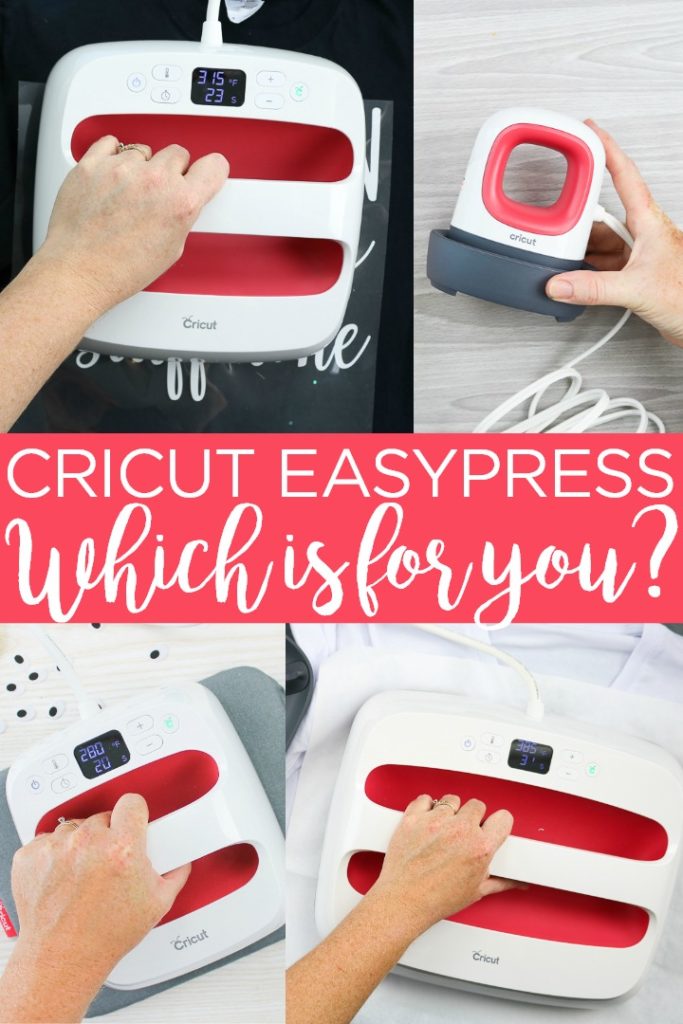










Hi, I’m going to get the Cricut air explore air 2 for Christmas and want to get a Cricut press, I want to make my son some shirts he wears XL could I do it with the 9×9?
Yep. You can just press more than once if you need to.
What are your thoughts on the easy press 3. My thoughts. If I am going to spend the money, I should just get the 3 rather than the 2 and get the latest/greatest.
Lastly, I want to invest in an easy press for my personal use using dtf, sublimation prints or screen prints and make a shirt here and there for myself. I wear an xl so based on your video the 9×9 should be sufficient?
Thank you
I wouldn’t recommend the EasyPress 3 for DTF or screen prints. You need a lot of pressure for both of those materials.